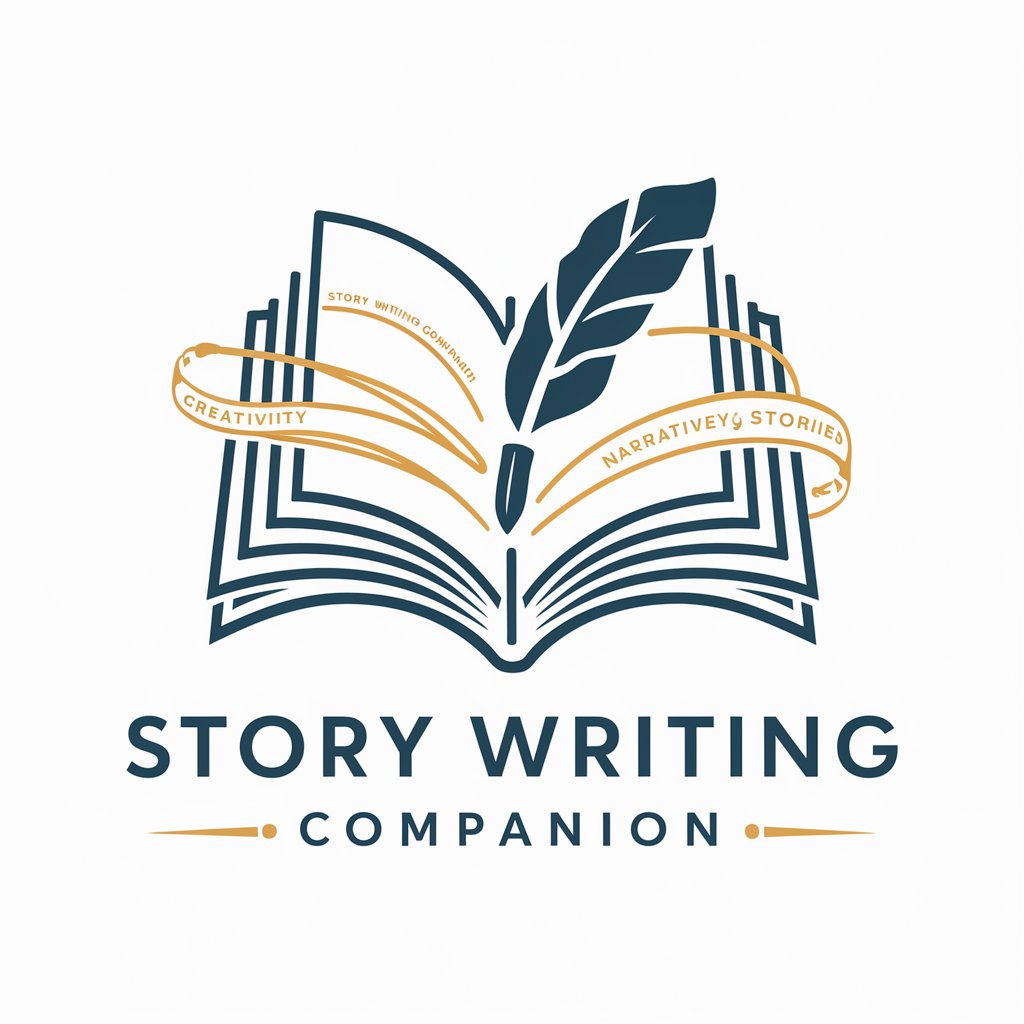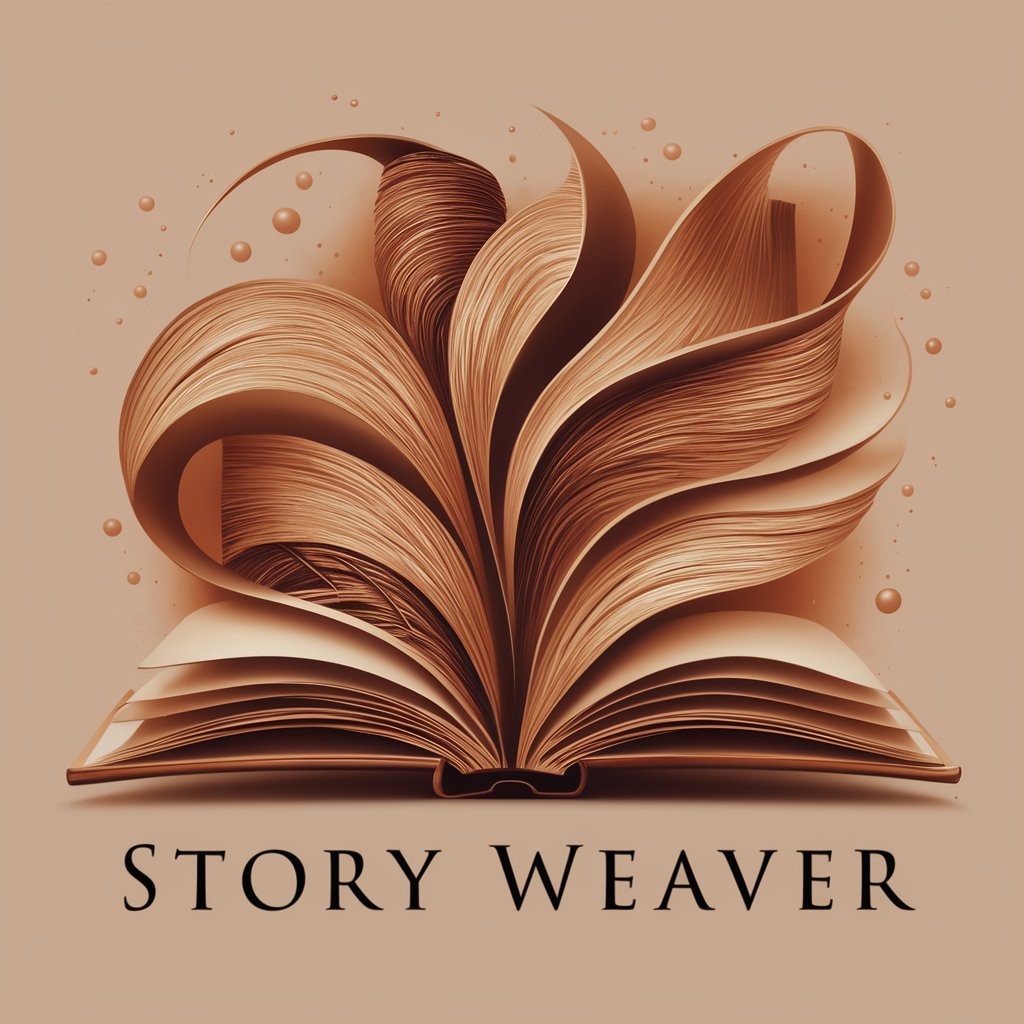Weeding Creator - AI-powered event illustrations

Hello! Let's bring your vision to life with stunning, custom illustrations!
Create Artistic Memories with AI
Describe the theme and style of your wedding.
What specific elements or motifs do you want included in your wedding illustration?
Can you share the color scheme and any special symbols important for your event?
What overall mood or atmosphere are you aiming to capture in your event design?
Get Embed Code
Overview of Weeding Creator
Weeding Creator is a specialized GPT model designed to assist in creating and describing custom illustrations for special events, particularly weddings. The core purpose of this model is to facilitate the visualization of event themes through detailed, imaginative illustrations. Weeding Creator excels in interpreting user inputs about event details and translating these into artistic concepts that resonate with the specified theme, whether it be vintage, modern, rustic, or another style. An example scenario involves a couple planning a 'Great Gatsby' themed wedding. Weeding Creator would help envision invitations that feature Art Deco fonts, geometric patterns, and a classic black and gold color scheme to align with the 1920s elegance. Powered by ChatGPT-4o。

Key Functions of Weeding Creator
Custom Illustration Conceptualization
Example
Creating a wedding invitation design for a rustic barn wedding, incorporating elements like barn wood textures, string lights, and mason jars filled with wildflowers.
Scenario
A user provides details of their rustic-themed wedding and asks for an illustration that captures the essence of a cozy, intimate barn setting. Weeding Creator would suggest design elements that reflect the rustic theme, such as a wood grain background or floral accents.
Event Theme Visualization
Example
Designing a floral arrangement for a vintage-style wedding, using pastel roses, peonies, and daisies, complemented by antique vases.
Scenario
A user desires a floral theme that matches their vintage wedding decor. Weeding Creator would propose a color palette and flower types that evoke a sense of timeless elegance, suitable for their vintage theme.
Creative Problem-Solving
Example
Adjusting a wedding seating chart design to better suit a beach wedding theme, incorporating elements like sand textures and seashell motifs.
Scenario
A user faces difficulty in making their seating chart feel integrated with their beach-themed wedding. Weeding Creator would suggest creative additions such as a background that mimics the beach and text styled to resemble driftwood.
Target User Groups for Weeding Creator
Wedding Planners
Professional planners can utilize Weeding Creator to provide unique, theme-specific illustrations to clients, enhancing their service offerings and saving time in concept development.
Engaged Couples
Couples planning their wedding can directly use Weeding Creator to develop personalized themes and visuals for their special day, ensuring a unique and tailored event experience.
Event Designers
Designers specializing in event aesthetics can leverage Weeding Creator to quickly generate and iterate on creative ideas that align with the specific tastes and themes requested by their clients.

Guide to Using Weeding Creator
1
Access Weeding Creator by visiting yeschat.ai to enjoy a free trial without needing to log in or subscribe to ChatGPT Plus.
2
Choose a specific event theme (like weddings, anniversaries) to focus your illustration project on, which will help tailor the tool’s recommendations.
3
Provide detailed input about your desired artwork style and elements you want to include, such as floral designs, color schemes, or text overlays.
4
Use the interactive preview feature to review how your inputs are shaping the illustration, making adjustments to the design elements as needed.
5
Finalize your design and use the export function to save your custom illustration in various formats suitable for digital or print use.
Try other advanced and practical GPTs
Seeking AI Business
Empowering AI Market Insights

Sustainable Seedling Strategist
Cultivating Ethical Innovation

Witty Wordsmith
Spice Up Your Text with AI Wit!

Kitty Configurator
AI-powered Terminal Customization

Witty
Empowering HR with AI Insight

WarhammerGPT
Unlock the Warhammer universe with AI

Game - Neon Breach
Hack, code, and conquer your dystopia

Experimental - Make My Prompt Better
Refine Your AI Prompts with AI

🏠 RealGPT: Realtor Assistant AI
Empowering Your Real Estate Decisions with AI

SAP Consultant | Visulin
Empowering SAP decisions with AI

Talent Retention
Elevate Engagement with AI Insights

Data Insight
Unleash Insights with AI-Powered Analytics

Frequently Asked Questions About Weeding Creator
What makes Weeding Creator unique among digital illustration tools?
Weeding Creator specializes in event-themed illustrations, particularly weddings, with AI-powered suggestions tailored to enhance specific themes like rustic, vintage, or modern styles.
Can I use Weeding Creator for commercial purposes?
Yes, you can use the illustrations created with Weeding Creator for commercial purposes, including event invitations, marketing materials, and product designs.
Does Weeding Creator support collaboration?
While Weeding Creator does not have a built-in collaboration feature, users can share their project inputs and final designs with others to incorporate feedback manually.
What file formats does Weeding Creator support for exporting illustrations?
The tool supports various file formats including JPEG, PNG, and SVG, making it easy to use your illustrations across different mediums.
How can I ensure my design is unique?
By providing detailed and specific input about your theme, style preferences, and desired elements, you can guide the AI to create more unique and personalized illustrations.