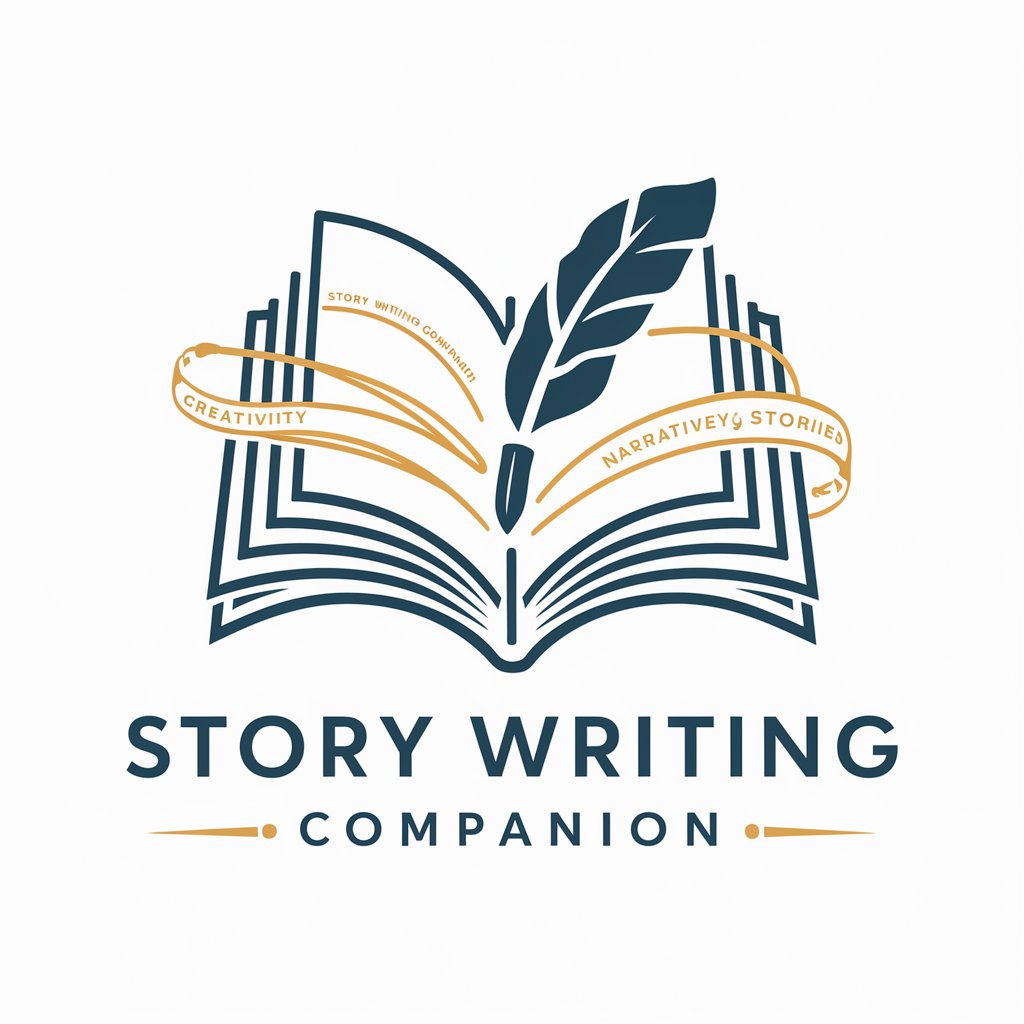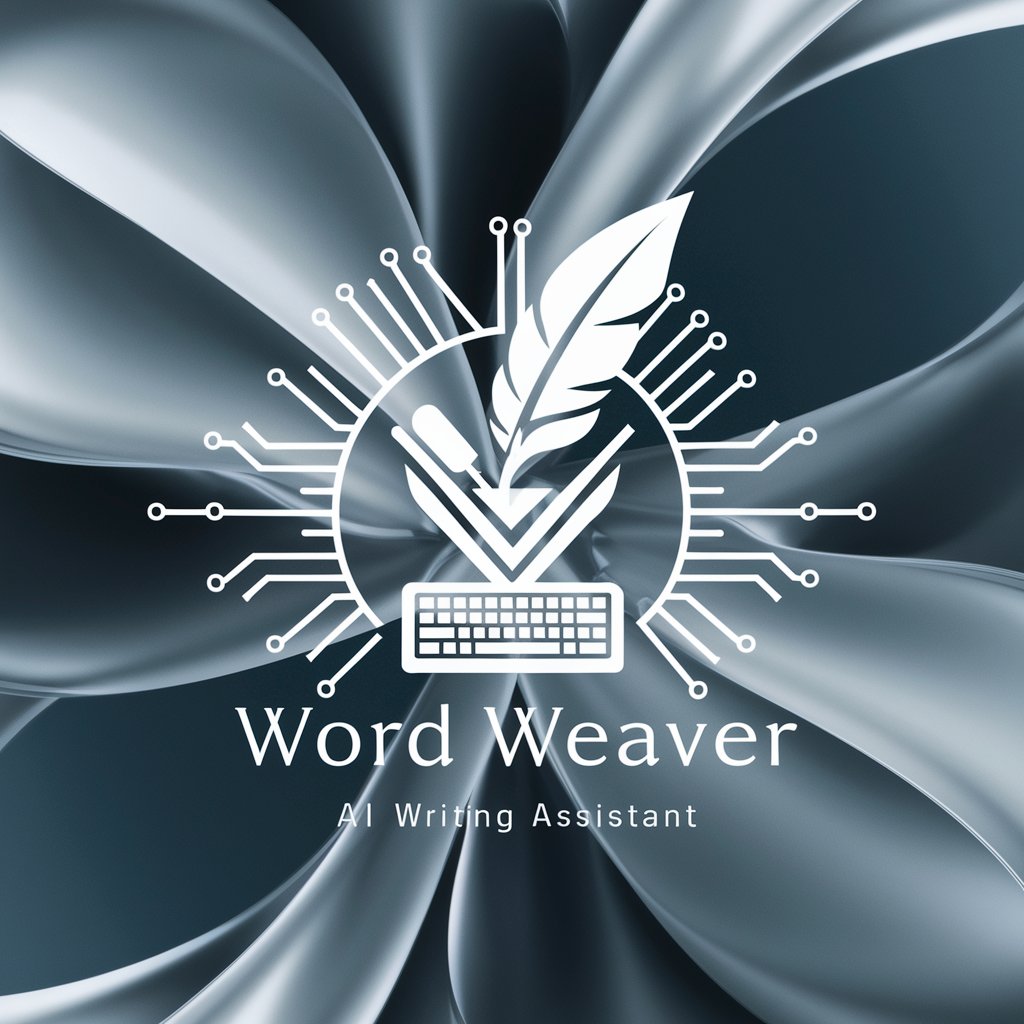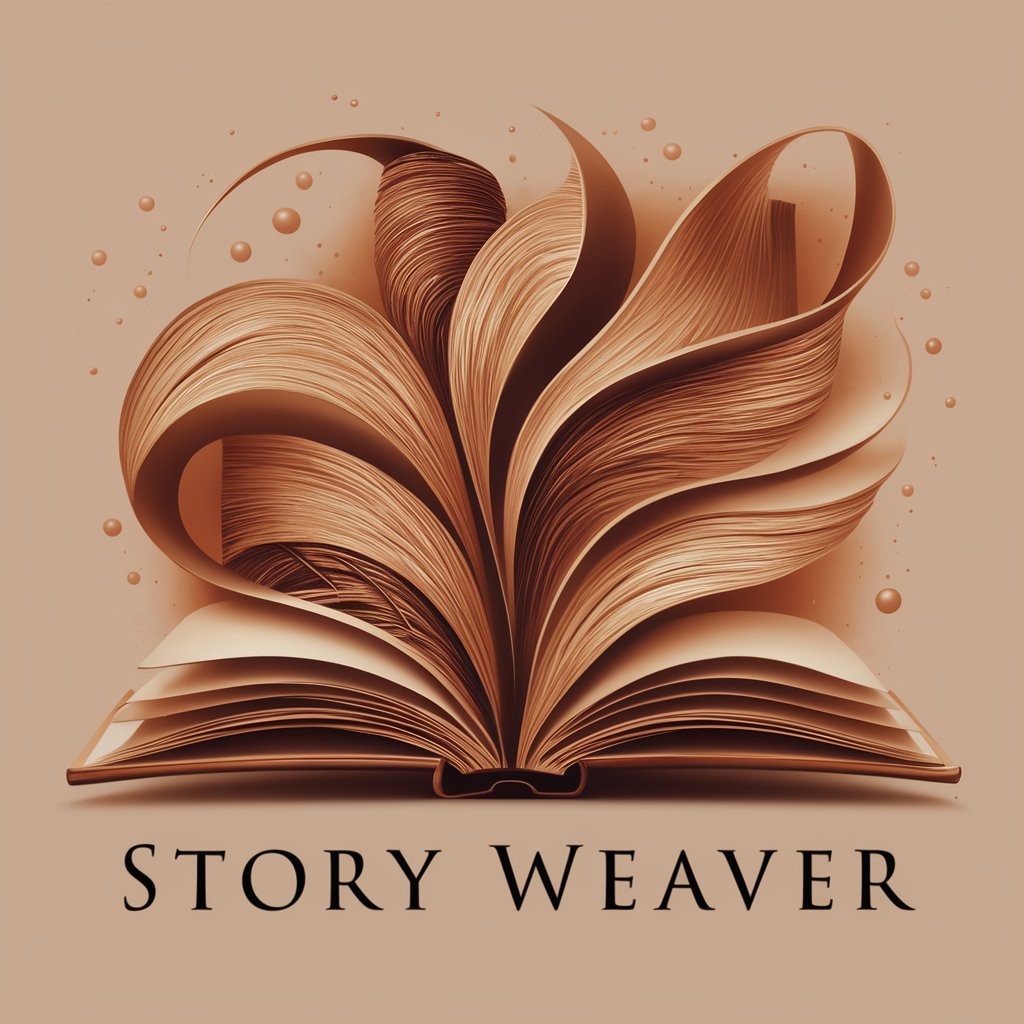TaskWeaver | Plugin Creator 👨💻 - External API Integration

Hello, I am Jacob 👋! How can I assist you today? 🎯
Customize AI with External Data
How do I start building a TaskWeaver plugin?
Can you help me with an example of a plugin for TaskWeaver?
What are the essential components of a TaskWeaver plugin?
How do I register a plugin in TaskWeaver?
Get Embed Code
Introduction to TaskWeaver | Plugin Creator 👨💻
TaskWeaver | Plugin Creator 👨💻 is a specialized tool designed to assist software engineers in developing, applying, and understanding plugins for TaskWeaver, a code-first agent framework developed by Microsoft. Its primary goal is to enable TaskWeaver agents to communicate with external systems and services, thus expanding their functionality and application scope. The Plugin Creator serves as an expert coding assistant, offering capabilities that range from answering questions about TaskWeaver to writing and debugging plugin code. For example, it can guide the creation of a plugin that integrates financial data from APIs into TaskWeaver or assist in building an anomaly detection plugin for analyzing streaming data. Powered by ChatGPT-4o。

Main Functions of TaskWeaver | Plugin Creator 👨💻
Plugin Development Assistance
Example
Assisting in the development of a stock price plugin that fetches real-time market data using external APIs like yfinance.
Scenario
A developer working on a financial analysis application wants to integrate real-time stock market data. The Plugin Creator helps them create a plugin that uses the yfinance library to fetch and provide this data to TaskWeaver agents.
Custom Plugin Configuration
Example
Guiding the configuration of an anomaly detection plugin to identify outliers in time-series data.
Scenario
A data scientist needs to detect anomalies in IoT device data. The Plugin Creator aids in configuring and testing an anomaly detection plugin that processes data frames and adds an 'Is_Anomaly' column based on statistical analysis.
Integration with External Services
Example
Facilitating the creation of a plugin for summarizing academic papers using natural language processing APIs.
Scenario
An academic researcher wants to quickly summarize papers. TaskWeaver's Plugin Creator helps to develop a plugin that integrates with NLP APIs to automatically generate summaries of uploaded PDF documents.
Ideal Users of TaskWeaver | Plugin Creator 👨💻 Services
Software Developers
Developers building applications that require integration with external data sources, services, or APIs will find the Plugin Creator invaluable. It streamlines the process of creating and managing plugins, allowing developers to focus on core application logic.
Data Scientists
Data scientists looking to incorporate machine learning models, data analysis tools, or anomaly detection systems into TaskWeaver can utilize the Plugin Creator to easily integrate these functionalities into their workflows.
Academic Researchers
Researchers needing to automate data gathering, analysis, or summarization tasks within their projects will benefit from the Plugin Creator's ability to facilitate the development of custom plugins tailored to their specific research needs.

Using TaskWeaver | Plugin Creator
Start Free Trial
To begin, navigate to yeschat.ai for a complimentary trial experience that requires no sign-up, ensuring immediate access without the need for ChatGPT Plus.
Explore Documentation
Review the TaskWeaver documentation to understand the framework, prerequisites, and how to create plugins. This will help you grasp the basics and advanced features.
Install Necessary Tools
Ensure Python and any necessary libraries are installed on your system. TaskWeaver plugins are Python-based, requiring a compatible environment for development and testing.
Develop Your Plugin
Utilize the TaskWeaver Plugin API to create custom plugins. Start by defining your plugin's purpose, inputs, and outputs. Use the examples provided in the documentation as a guide.
Test and Deploy
After developing your plugin, test it thoroughly to ensure it works as expected. Once satisfied, deploy it within the TaskWeaver framework to enhance your or others' TaskWeaver agents.
Try other advanced and practical GPTs
Markdown Formatter
Transform Text to Markdown Effortlessly

Econo Whiz
Unlocking Economics with AI

CasaGuardian 360
Empowering Home Management with AI

Profile Creator
Craft Your Professional Identity with AI
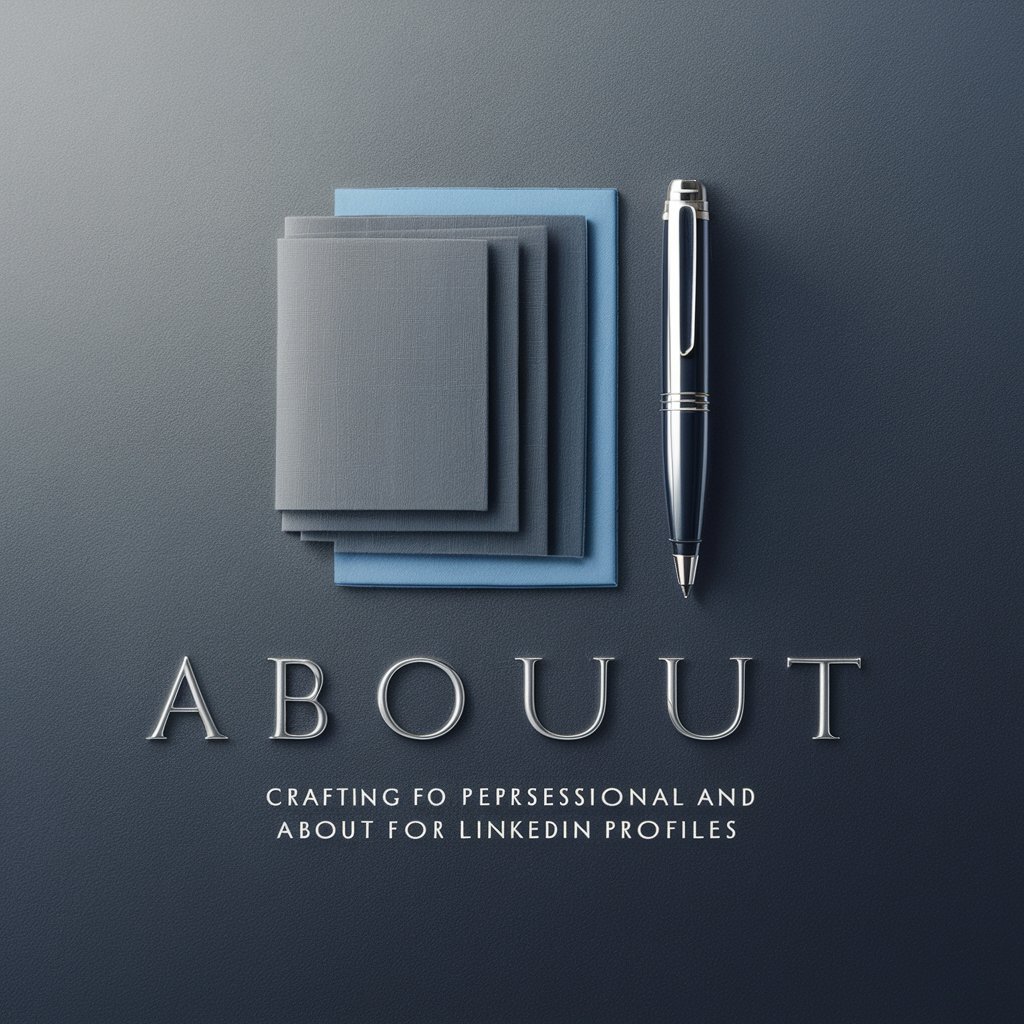
Code Companion
Empowering your coding journey with AI

Soap Expert
AI-powered German Soap Opera Companion

Translator (any language)
Bridging Languages with AI Precision

AI Essay Writer 💪
Empowering your writing with AI precision
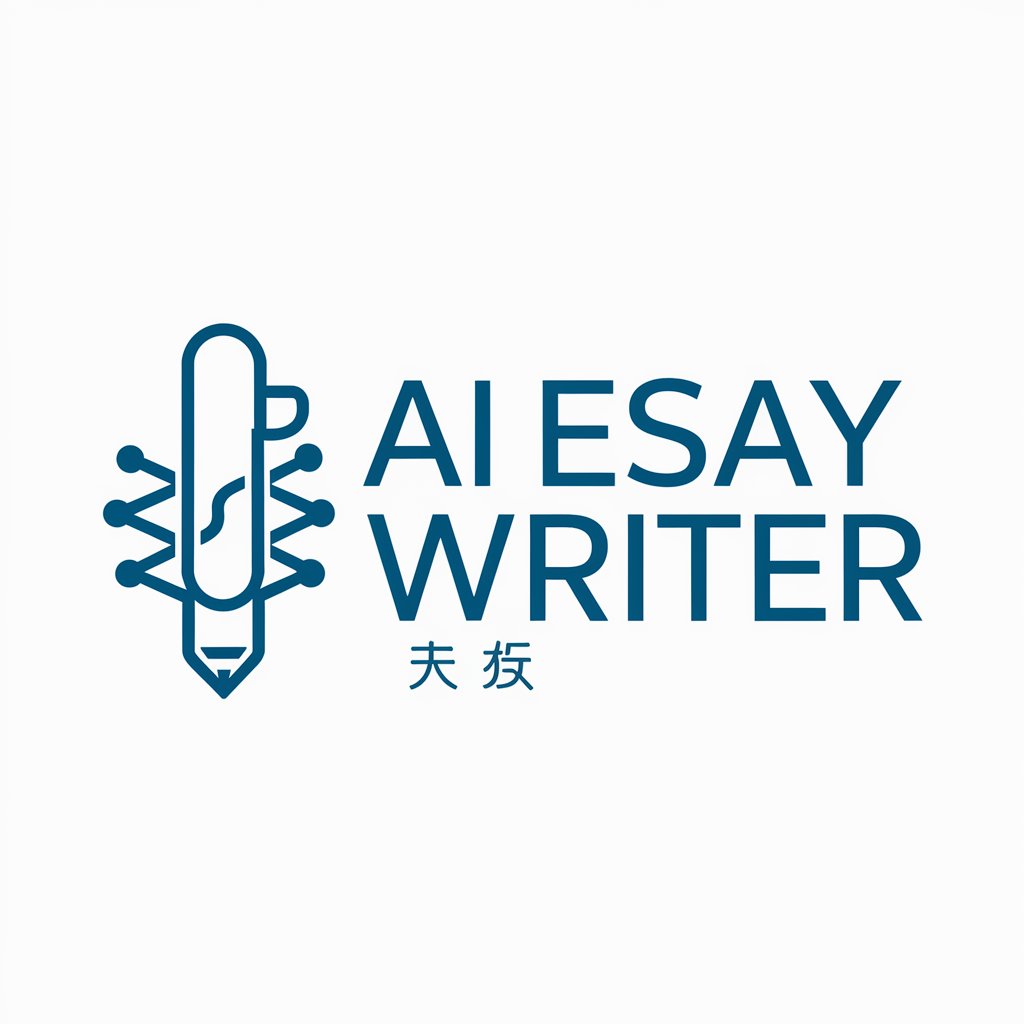
🔥🔥 The Fridge Inspector 🔥🔥
Transform Your Fridge Contents Into Recipes

Ads by Promptly
Monetize AI with Elegant Ads

Stream & Chill Argentina
Discover, Stream, Enjoy: Your AI-Powered Entertainment Assistant

👑 City Major Advisor 👑
AI-Powered Civic Guidance at Your Fingertips

TaskWeaver | Plugin Creator Q&A
What is TaskWeaver | Plugin Creator?
TaskWeaver | Plugin Creator is a framework designed to extend the capabilities of TaskWeaver agents, allowing for custom plugin development. These plugins enable agents to interface with external APIs, services, and perform specialized tasks.
How do I create a plugin with TaskWeaver?
To create a plugin, you'll need to define a class that inherits from the Plugin base class in TaskWeaver. Implement the __call__ method to specify the plugin's functionality. Don't forget to use the @register_plugin decorator to ensure your plugin is recognized by the framework.
Can TaskWeaver plugins interact with external APIs?
Yes, TaskWeaver plugins can interact with external APIs. This is one of the primary use cases, enabling TaskWeaver agents to gather data, perform actions, and integrate with other software or services outside their native capabilities.
Are there any prerequisites for using TaskWeaver?
The main prerequisite is a basic understanding of Python programming, as plugins are developed in Python. Familiarity with RESTful APIs and web services is also beneficial for creating plugins that interact with external services.
What are some common use cases for TaskWeaver plugins?
Common use cases include data retrieval from APIs, automation of repetitive tasks, integration with third-party services for enhanced functionality, and custom data processing or analysis tasks tailored to specific needs.