
Markdown Formatter - Markdown Conversion Tool

Welcome! Ready to convert your text to Markdown?
Transform Text to Markdown Effortlessly
Convert the following text into Markdown format:
Please format this document using Markdown:
Generate a Markdown version of this content:
Transform the text below into Markdown:
Get Embed Code
Introduction to Markdown Formatter
Markdown Formatter is a specialized tool designed to convert plain text into Markdown syntax, focusing on accuracy and precision. It provides a streamlined way for users to generate Markdown-formatted text, which is widely used for creating readable, structured content that can easily be converted to HTML. The purpose behind Markdown Formatter is to simplify the process of formatting text for various applications, such as documentation, blogging, note-taking, and more. By automating the conversion process, it helps users efficiently prepare content for web publication or other Markdown-supported platforms. Examples of its utility include converting a simple text document into a well-structured Markdown file, preparing a blog post with appropriate headers, lists, and links, or generating technical documentation with code blocks and tables. Powered by ChatGPT-4o。

Main Functions of Markdown Formatter
Text to Markdown Conversion
Example
Converting a project proposal into Markdown format, including headings, bullet points, and code snippets.
Scenario
A software developer wants to create a project proposal for GitHub. They write their proposal in plain text and use Markdown Formatter to convert it into a Markdown file, making it ready for upload to their repository.
Formatting Complex Documents
Example
Transforming academic papers into Markdown format, incorporating tables, footnotes, and citations.
Scenario
A researcher aims to share their academic paper on a platform that supports Markdown. They use Markdown Formatter to structure their document, including complex elements like tables and citations, ensuring it is readable and well-organized.
Custom Markdown Elements
Example
Creating custom Markdown templates for repetitive content, such as weekly reports or newsletters.
Scenario
A content manager regularly produces weekly reports and newsletters. They utilize Markdown Formatter to create templates that streamline the production of these documents, ensuring consistency and saving time.
Ideal Users of Markdown Formatter Services
Content Creators and Bloggers
Individuals who produce online content, such as blog posts or articles, can benefit from Markdown Formatter by easily structuring their work with Markdown syntax for web publication.
Software Developers
Developers who document their code or create README files for their projects can use Markdown Formatter to efficiently prepare technical documentation that is clear and concise.
Academic Researchers
Researchers who wish to share their findings online can leverage Markdown Formatter to format their papers or reports, making them accessible and easy to read on various platforms.
Content Managers
Managers responsible for creating consistent content across platforms can utilize Markdown Formatter to streamline their workflow and ensure uniformity in document formatting.

How to Use Markdown Formatter
1
Begin by accessing a free trial at yeschat.ai, with no login or ChatGPT Plus required.
2
Upload or paste the text you want to convert into the designated input area.
3
Choose the specific Markdown features you wish to apply to your text, such as headings, lists, or code blocks.
4
Click the 'Format' button to convert your text into Markdown syntax.
5
Review the formatted text and use the provided options to copy or download the Markdown file for your use.
Try other advanced and practical GPTs
Econo Whiz
Unlocking Economics with AI

CasaGuardian 360
Empowering Home Management with AI

Profile Creator
Craft Your Professional Identity with AI
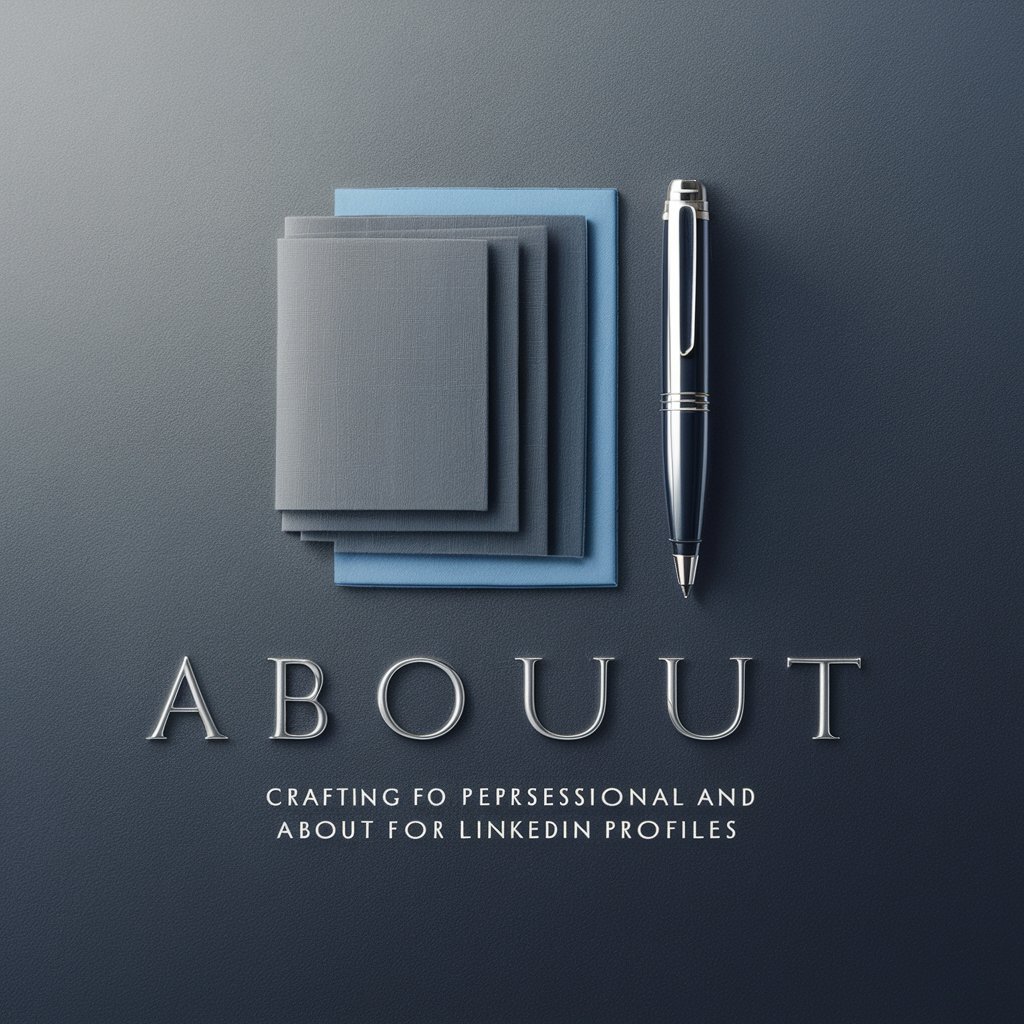
Code Companion
Empowering your coding journey with AI

Soap Expert
AI-powered German Soap Opera Companion

Social Emotions
Unveiling Art's Social Soul with AI

TaskWeaver | Plugin Creator 👨💻
Customize AI with External Data

Translator (any language)
Bridging Languages with AI Precision

AI Essay Writer 💪
Empowering your writing with AI precision
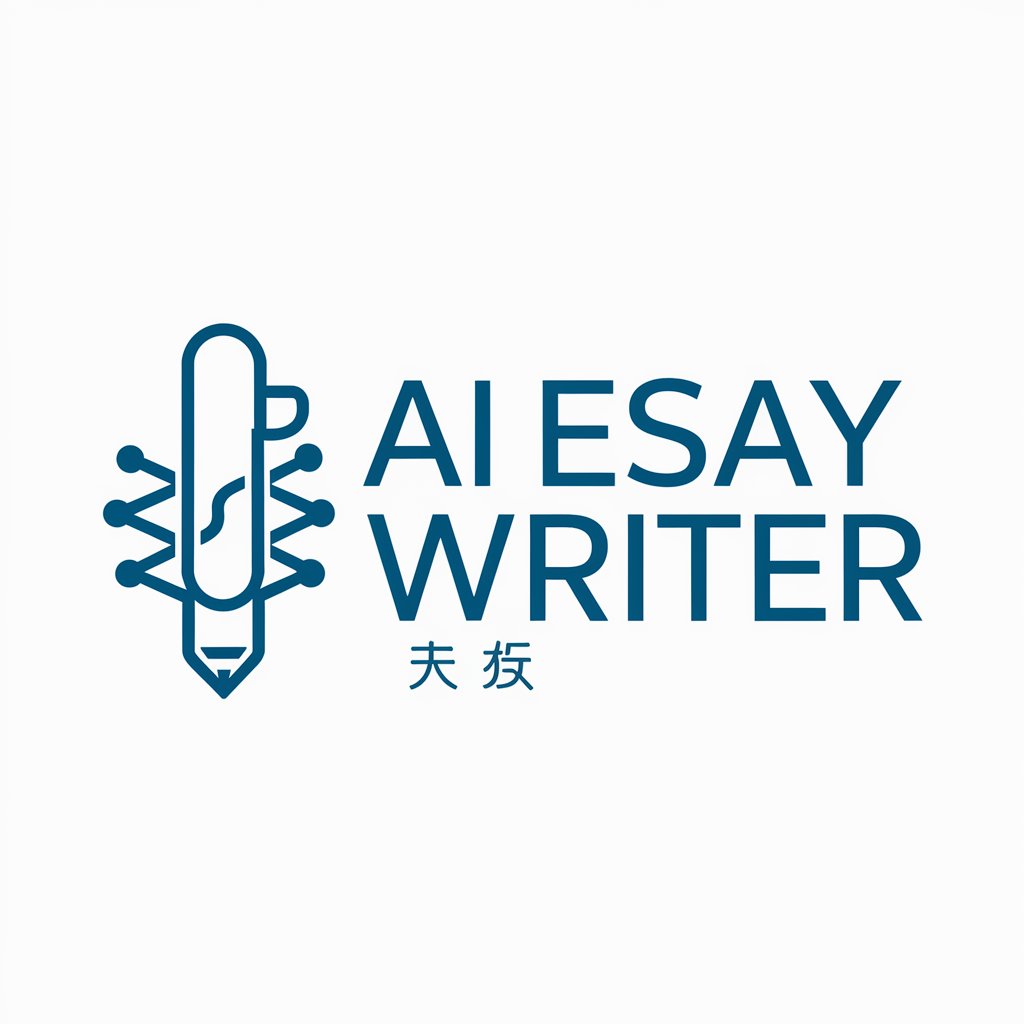
🔥🔥 The Fridge Inspector 🔥🔥
Transform Your Fridge Contents Into Recipes

Ads by Promptly
Monetize AI with Elegant Ads

Stream & Chill Argentina
Discover, Stream, Enjoy: Your AI-Powered Entertainment Assistant

Markdown Formatter FAQs
What is Markdown Formatter?
Markdown Formatter is a tool that converts plain text into Markdown syntax, enabling easy creation of formatted documents for web use.
Can Markdown Formatter handle complex formatting?
Yes, it can handle a variety of formatting needs, including headings, lists, links, and code snippets, ensuring your document meets your specifications.
Is there a limit to the text size I can convert?
While Markdown Formatter can process large texts, extremely large documents may require more processing time. It's efficient for most standard document sizes.
How does Markdown Formatter ensure the accuracy of the conversion?
It uses advanced algorithms to analyze and accurately apply Markdown syntax to your text, ensuring high fidelity to your original formatting intentions.
Can I use Markdown Formatter for professional documentation?
Absolutely. Markdown Formatter is ideal for creating professional-grade documentation, including technical guides, project reports, and academic papers, with precise formatting.





