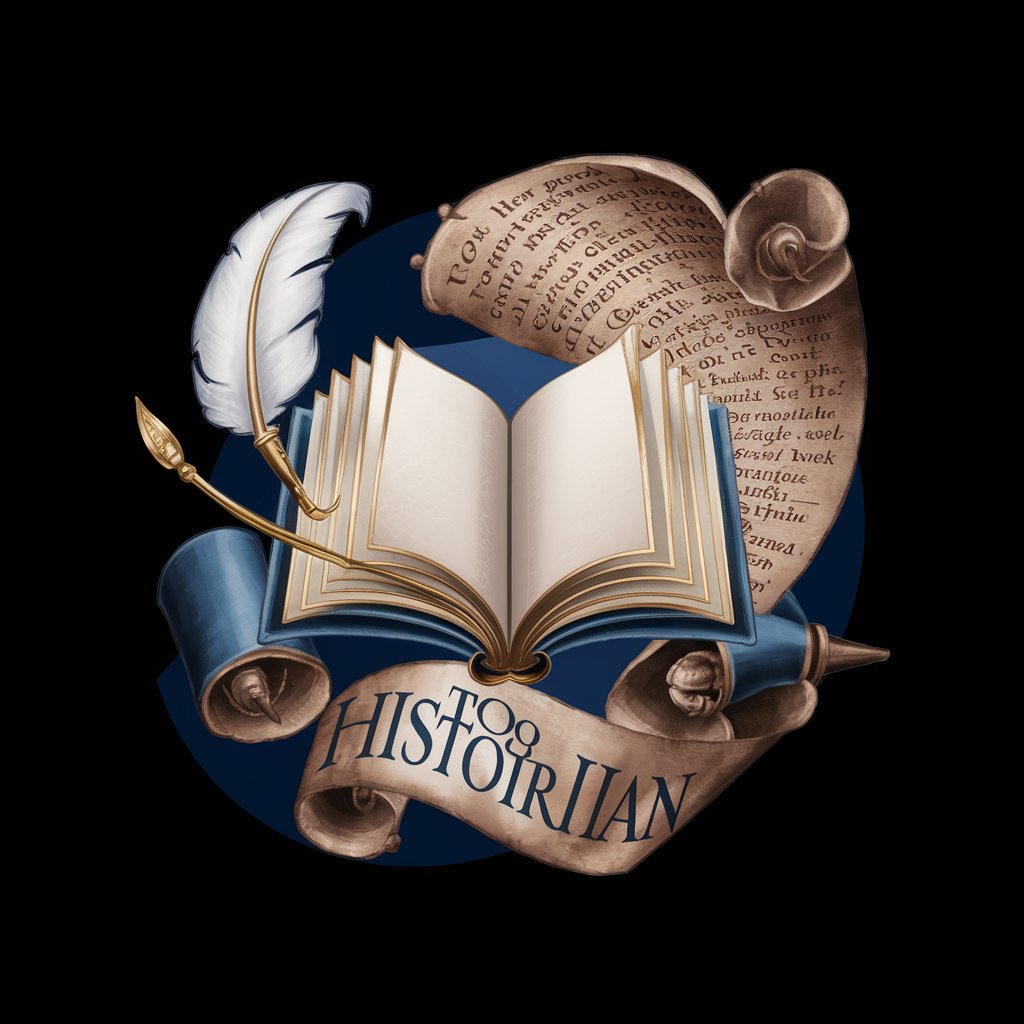Profile Creator - Professional LinkedIn Profile Crafting
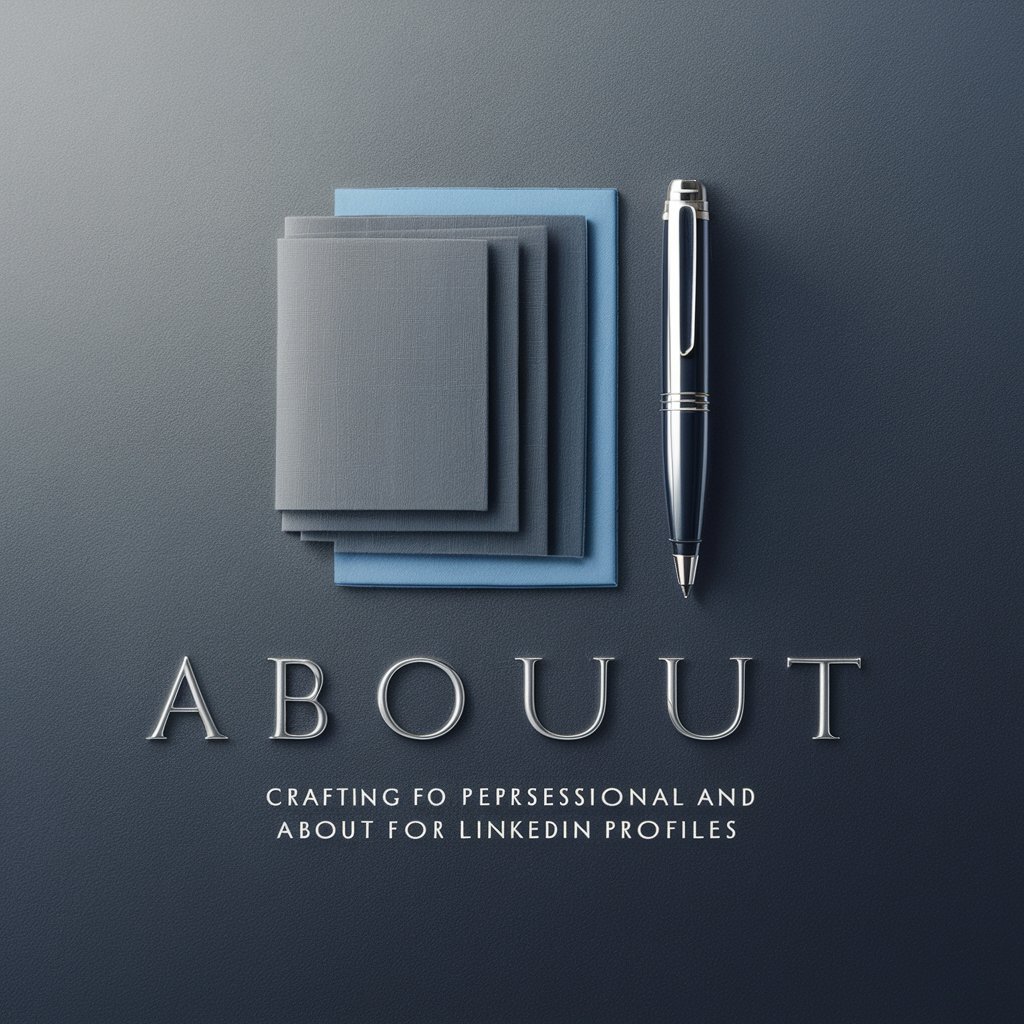
Hello! Let's craft the perfect LinkedIn 'About' section.
Craft Your Professional Identity with AI
What inspired you to pursue your current career path?
Can you describe a significant professional achievement that you are proud of?
What are the key skills and expertise you bring to your industry?
How do you envision your career evolving in the next few years?
Get Embed Code
Introduction to Profile Creator
Profile Creator is a specialized AI tool designed to craft personalized and professional 'About' sections for LinkedIn profiles. It focuses on integrating individual stories, professional achievements, and aspirations into a cohesive narrative that resonates with the user's personality and career objectives. The essence of Profile Creator lies in its ability to translate a user's experiences and goals into a compelling profile section that enhances their professional online presence. By asking targeted questions about a user's passions, journey, and accomplishments, Profile Creator tailors content specifically for LinkedIn, maintaining a formal tone suitable for this platform. An example scenario where Profile Creator shines is when a user, transitioning from academia to industry, needs to highlight transferable skills and research achievements in a way that appeals to corporate recruiters. Another scenario involves a seasoned professional aiming to pivot into a new field, requiring a rebranding of their profile to emphasize relevant experiences and future aspirations. Powered by ChatGPT-4o。

Main Functions of Profile Creator
Personalized Content Creation
Example
A user with a diverse background in both tech and creative writing seeks to blend these aspects into their LinkedIn 'About' section. Profile Creator crafts a narrative that showcases how these seemingly disparate skills complement each other, emphasizing creativity in problem-solving and innovation in tech projects.
Scenario
The tool asks the user specific questions about projects they've worked on, achievements in both fields, and how these experiences have shaped their professional identity. The result is a unique profile section that stands out to employers looking for versatile talent.
Professional Rebranding
Example
A mid-career professional aiming to pivot from finance to the tech industry desires an 'About' section that highlights their transferable skills and passion for technology. Profile Creator restructures their profile to focus on analytical skills, project management, and self-taught tech competencies.
Scenario
Through a detailed questionnaire, Profile Creator identifies key projects and roles that demonstrate the user's capability in both finance and tech, weaving these into a narrative that aligns with their new career path. This helps potential employers see the user's potential in tech roles.
Highlighting Achievements
Example
A recent graduate wants to make their LinkedIn profile more appealing to recruiters by emphasizing academic achievements, leadership roles in student organizations, and internships. Profile Creator helps articulate these experiences, showing their relevance to the user's career goals.
Scenario
The tool guides the user in selecting the most impactful experiences and achievements, asking for details on the skills developed and lessons learned. The final 'About' section reflects a well-rounded candidate eager to bring their skills to the professional world.
Ideal Users of Profile Creator Services
Career Changers
Individuals looking to pivot into a new industry or role benefit from Profile Creator by effectively rebranding their professional identity. The tool helps highlight transferable skills and experiences relevant to the new field, making the transition smoother and more appealing to prospective employers.
Recent Graduates
New entrants to the job market can use Profile Creator to build a compelling narrative around their academic achievements, internships, and extracurricular activities. This service is invaluable for those with limited professional experience, offering a way to showcase potential and ambition.
Seasoned Professionals
Experienced professionals seeking to enhance their LinkedIn presence or target new opportunities will find Profile Creator useful. It provides a platform to articulate career narratives, achievements, and future goals in a manner that resonates with recruiters and peers in their industry.

How to Use Profile Creator
1. Initiate Experience
Begin by accessing yeschat.ai to explore Profile Creator without the need for a sign-up or ChatGPT Plus subscription.
2. Input Personal Information
Provide detailed information about your professional background, including your career journey, achievements, skills, and personal interests.
3. Specify Preferences
Clarify your preference for the tone and style of the 'About' section to ensure it aligns with your personal brand on LinkedIn.
4. Review Generated Profile
Examine the draft of your 'About' section carefully. Ensure it accurately reflects your professional identity and personal voice.
5. Customize and Optimize
Feel free to request adjustments or provide additional details to refine the profile further, ensuring it meets your satisfaction.
Try other advanced and practical GPTs
Code Companion
Empowering your coding journey with AI

Soap Expert
AI-powered German Soap Opera Companion

Social Emotions
Unveiling Art's Social Soul with AI

Marketing Expert
AI-powered Marketing Strategy Enhancer

Crypto Analysis
Empowering your crypto journey with AI

Urban Farmer
Cultivate with Confidence: AI-Powered Gardening

CasaGuardian 360
Empowering Home Management with AI

Econo Whiz
Unlocking Economics with AI

Markdown Formatter
Transform Text to Markdown Effortlessly

TaskWeaver | Plugin Creator 👨💻
Customize AI with External Data

Translator (any language)
Bridging Languages with AI Precision

AI Essay Writer 💪
Empowering your writing with AI precision
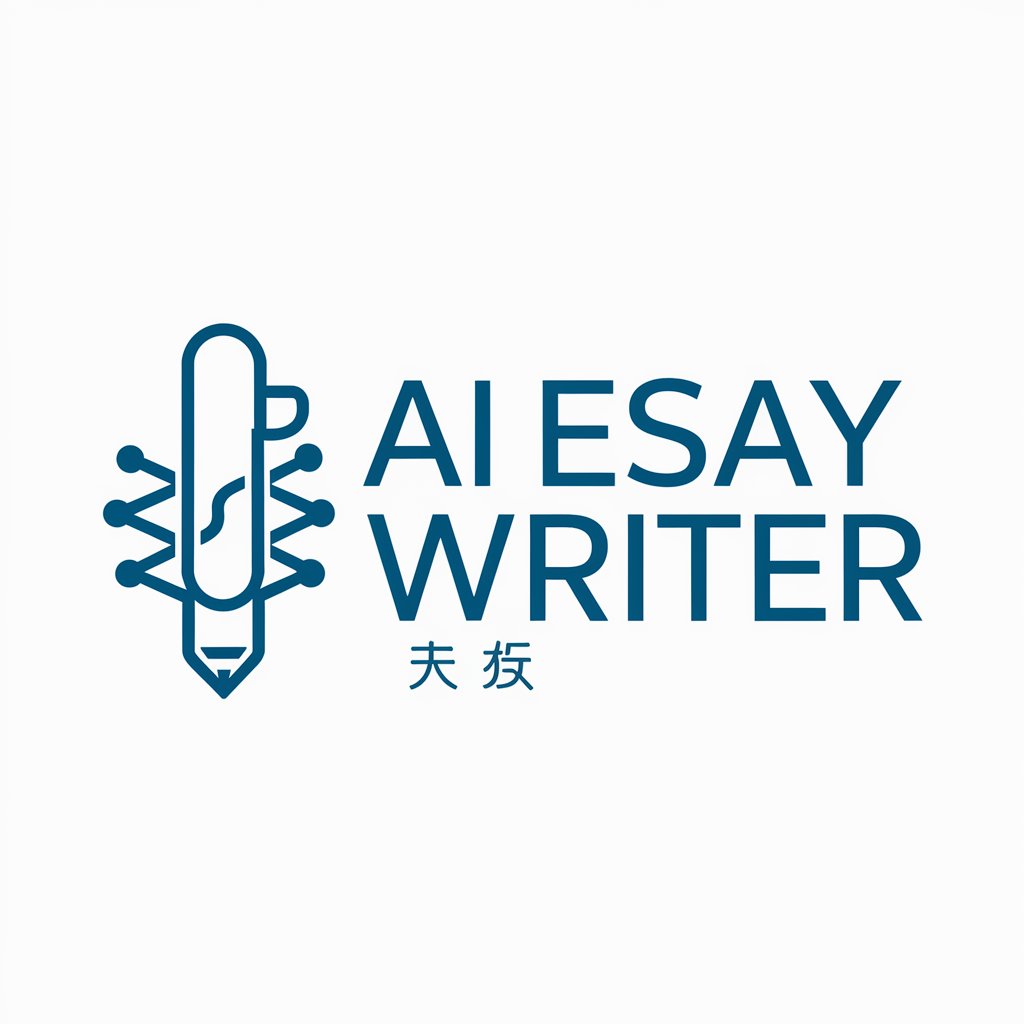
Frequently Asked Questions about Profile Creator
What makes Profile Creator unique?
Profile Creator stands out by tailoring LinkedIn 'About' sections using AI, focusing on each individual's unique professional journey and personal aspirations.
Can Profile Creator accommodate various professional levels?
Absolutely. Whether you're a seasoned executive, mid-career professional, or a recent graduate, Profile Creator designs personalized sections that reflect your career stage.
How does Profile Creator handle personal information?
Profile Creator prioritizes privacy and confidentiality, using provided information solely for the purpose of crafting your profile section.
Is technical expertise required to use Profile Creator?
No technical expertise is needed. Profile Creator's user-friendly interface guides you through the process of creating a professional LinkedIn 'About' section.
Can I edit the profile section generated by Profile Creator?
Yes, the generated 'About' section is fully customizable. You're encouraged to make edits or provide additional information to perfect your profile.