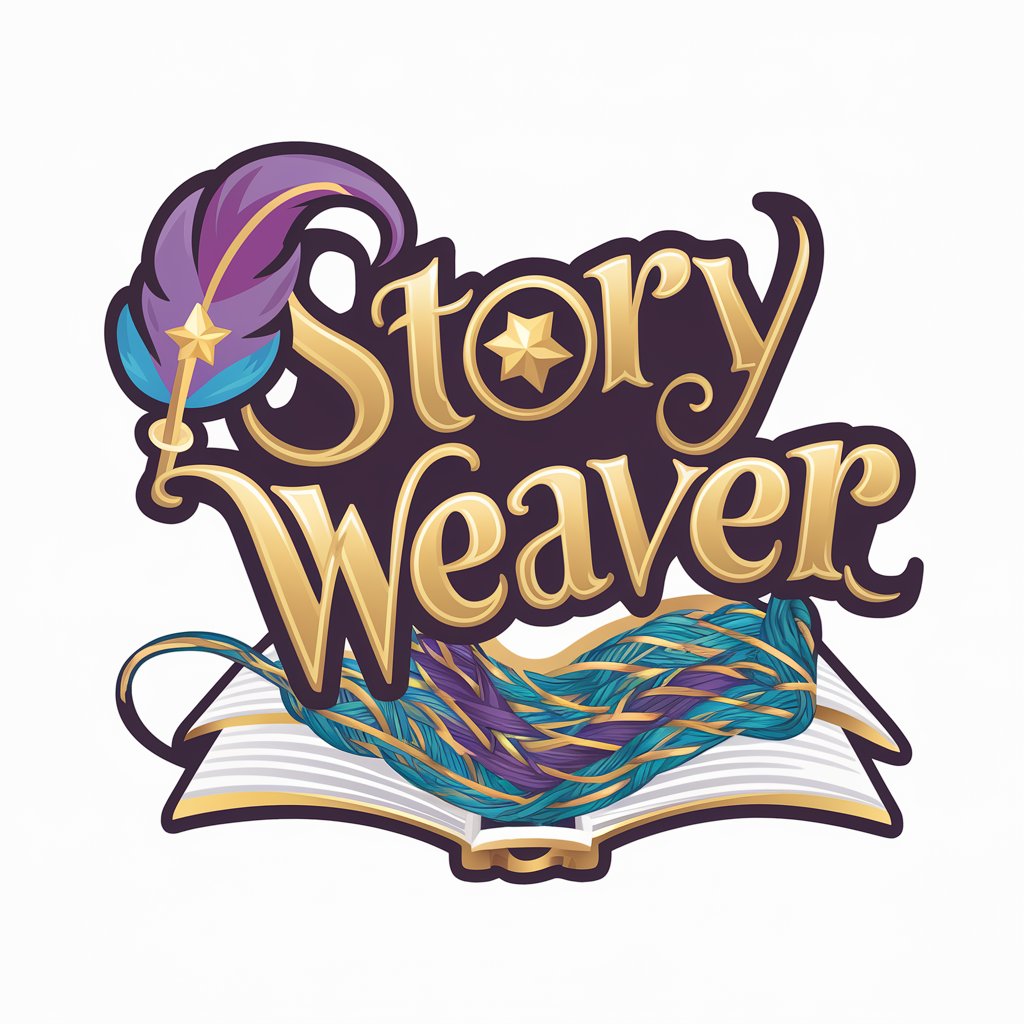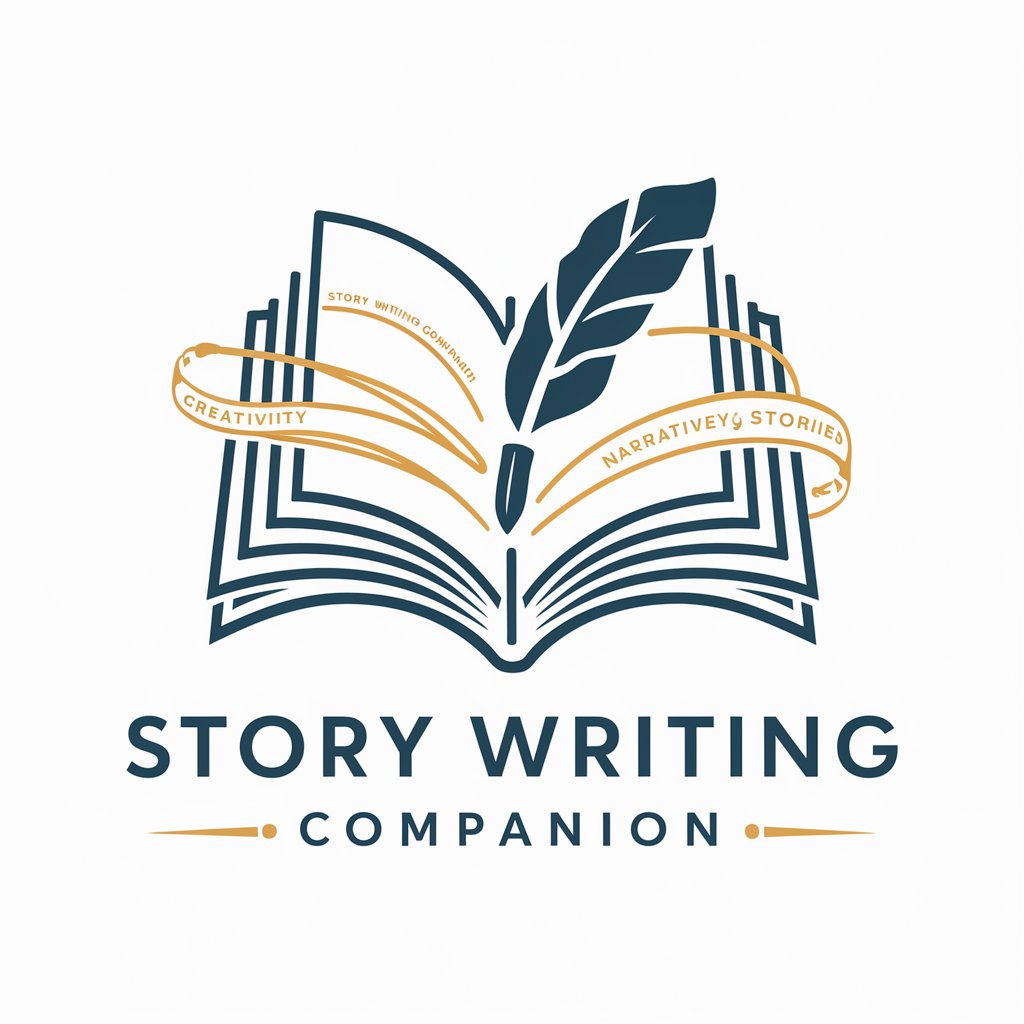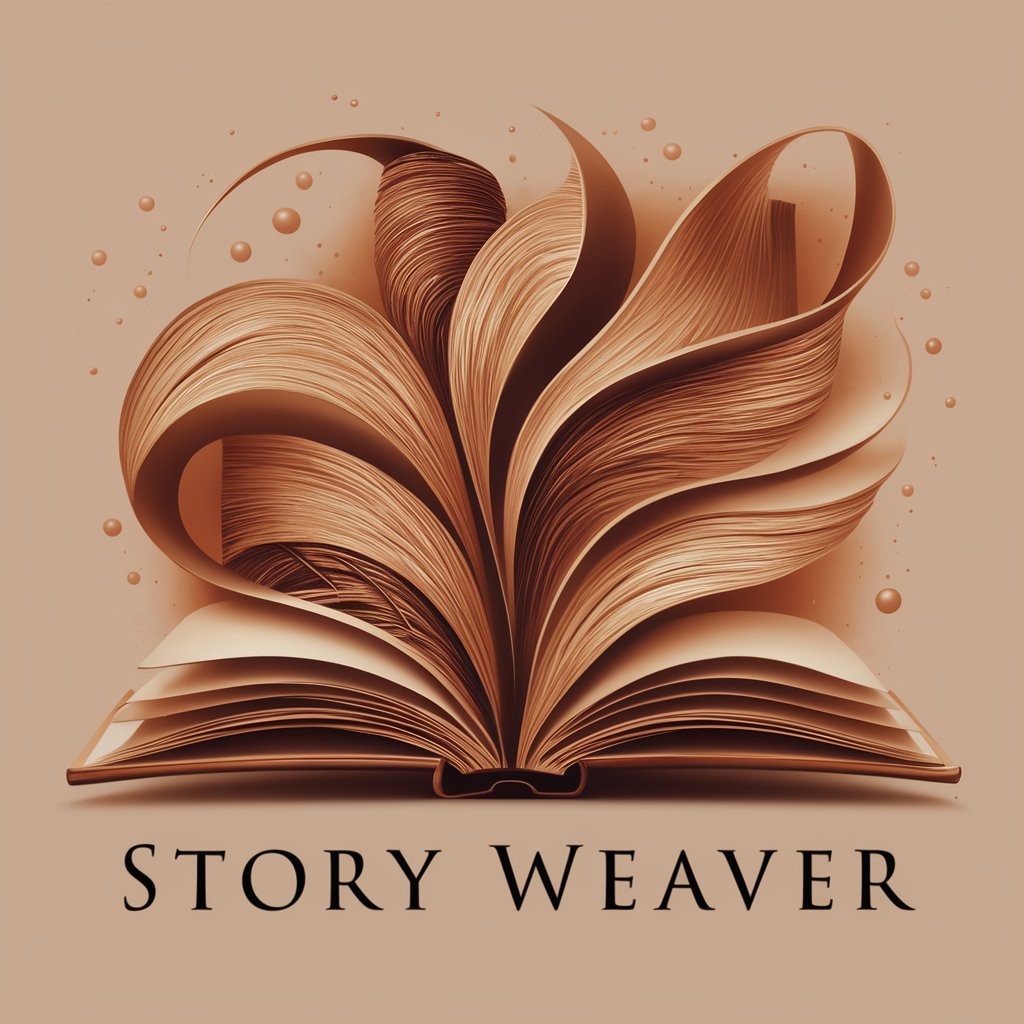Story Weaver - Interactive Storytelling

Welcome to Story Weaver, where your imagination comes to life.
AI-Powered Immersive Storytelling
In a mystical forest where ancient trees whisper secrets,
On a distant planet ruled by dragons,
In a bustling city filled with hidden magic,
Within a forgotten kingdom on the brink of war,
Get Embed Code
Exploring Story Weaver: An Interactive Storytelling Experience
Story Weaver is a unique interactive storytelling platform designed to enhance narrative experiences with visual elements. At its core, Story Weaver aims to engage users by allowing them to participate in the storytelling process, making choices that shape the narrative's direction. This innovative platform integrates advanced AI to generate immersive stories in response to user inputs, complemented by visually captivating images that set the mood or theme of each story segment. For instance, when a user embarks on a medieval adventure, Story Weaver could generate an image of an ancient castle shrouded in mist to visually immerse the user in the story's setting before delving into the text. This blend of visual and textual storytelling enables a deeply personalized and engaging experience, making each story uniquely tailored to the user's choices. Powered by ChatGPT-4o。

Diverse Functions of Story Weaver: Enhancing Interactive Narratives
Interactive Story Generation
Example
In a science fiction adventure, the user might be faced with the decision to either ally with a rebel faction or remain loyal to the galactic empire. Each choice leads to a distinct narrative branch, complete with images depicting futuristic cities or space battles to deepen immersion.
Scenario
This function is applied when a user begins a new story or reaches a decision point, allowing them to influence the plot direction and outcome.
Visual Mood Setting
Example
For a horror story, Story Weaver could generate a chilling image of an abandoned asylum at night, setting a foreboding tone before the narrative introduces the protagonist's daring exploration.
Scenario
Used at the start of a new story segment or at pivotal moments to enhance the atmospheric tone and emotional impact of the narrative.
Narrative Customization
Example
If a user wishes to explore a romantic subplot within a fantasy setting, Story Weaver can adjust the narrative's tone and content, generating images and stories of enchanted forests or star-crossed lovers meeting under a moonlit sky.
Scenario
This allows users to tailor the story's genre or tone, like choosing between a comedic or tragic outcome, ensuring the narrative aligns with their preferences.
Interactive Commands
Example
Commands like 'book: undo' let users revisit previous decisions and explore alternative story paths, while 'book: hint' might provide guidance or suggestions for indecisive moments.
Scenario
These commands enhance user interaction, offering flexibility in storytelling and aiding users in navigating the narrative.
Who Benefits from Story Weaver? Identifying the Target Audience
Creative Writers and Storytellers
Individuals looking for inspiration or a platform to experiment with different narrative structures and elements. Story Weaver offers a sandbox for exploring various genres, themes, and plot developments, enriching their storytelling skills.
Educators and Students
Teachers can use Story Weaver to engage students in creative writing and critical thinking exercises, while students can explore narrative construction, character development, and the impact of choices on story outcomes.
Gamers and Interactive Fiction Enthusiasts
Those who enjoy role-playing games (RPGs) and interactive fiction will find Story Weaver's choice-driven narratives and visual elements reminiscent of their favorite games, offering a text-based, yet visually rich, interactive experience.
General Audience Seeking Entertainment
Anyone looking for a unique and engaging way to pass time, enjoy stories, and immerse themselves in different worlds. Story Weaver caters to a wide range of interests and can adapt stories to suit individual tastes.

How to Use Story Weaver
Begin Your Journey
Access yeschat.ai for a complimentary trial, no registration or ChatGPT Plus required.
Choose Your Genre
Select a genre or theme to tailor the storytelling experience to your preferences or needs.
Interact with Prompts
Respond to story prompts to guide the narrative direction and engage with the story development.
Visualize Your Story
View the generated images that accompany each story segment to enhance your immersive experience.
Guide the Plot
Make choices at decision points to influence the story outcome, creating a unique narrative path.
Try other advanced and practical GPTs
Recipe Visualizer
Bringing recipes to life with AI

children's bedtime picture book production version
Bringing bedtime stories to life with AI
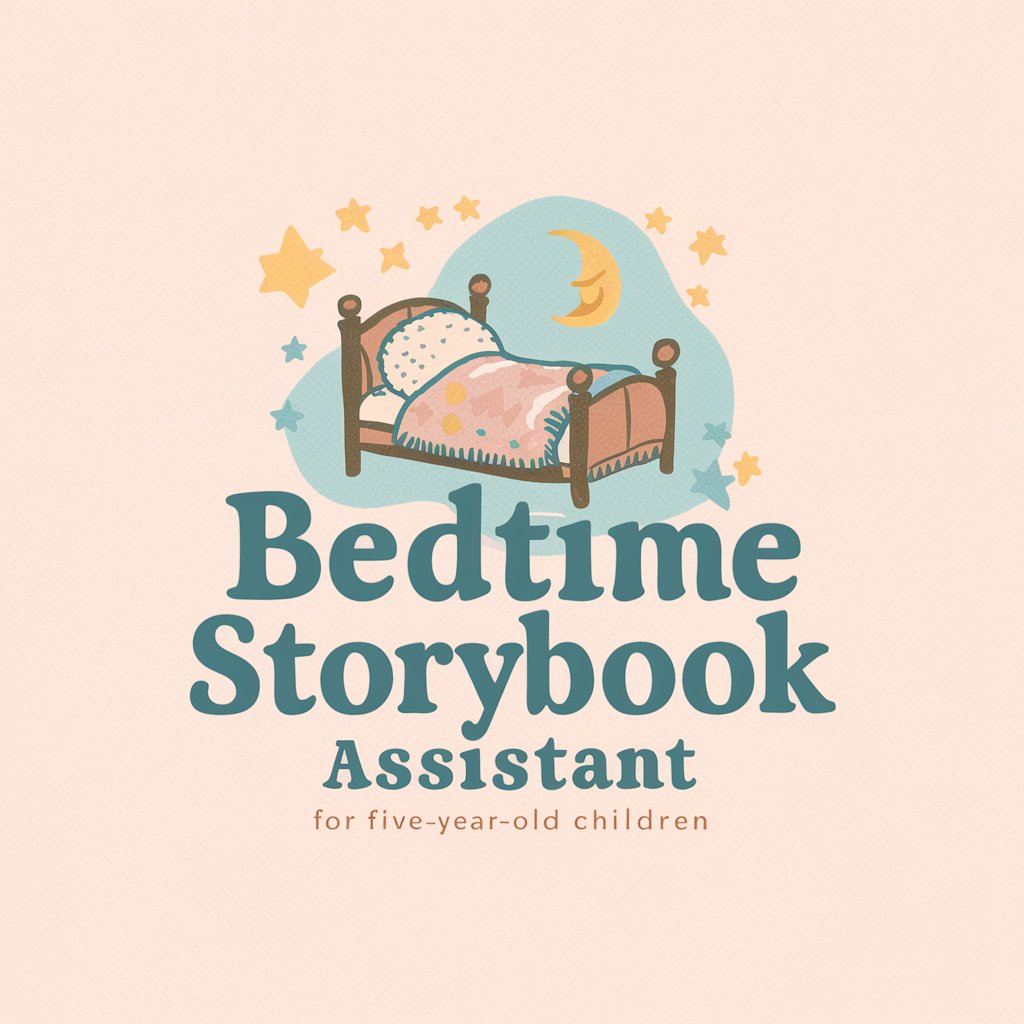
Eco Kazakhstan Pathfinder AI
Empowering sustainable travel with AI

Art Theft Auto
Turn your ideas into GTA-style art.

ESL Angola SpeakWise 2.1 - Practise English!
AI-Powered English Tutoring for Angolans
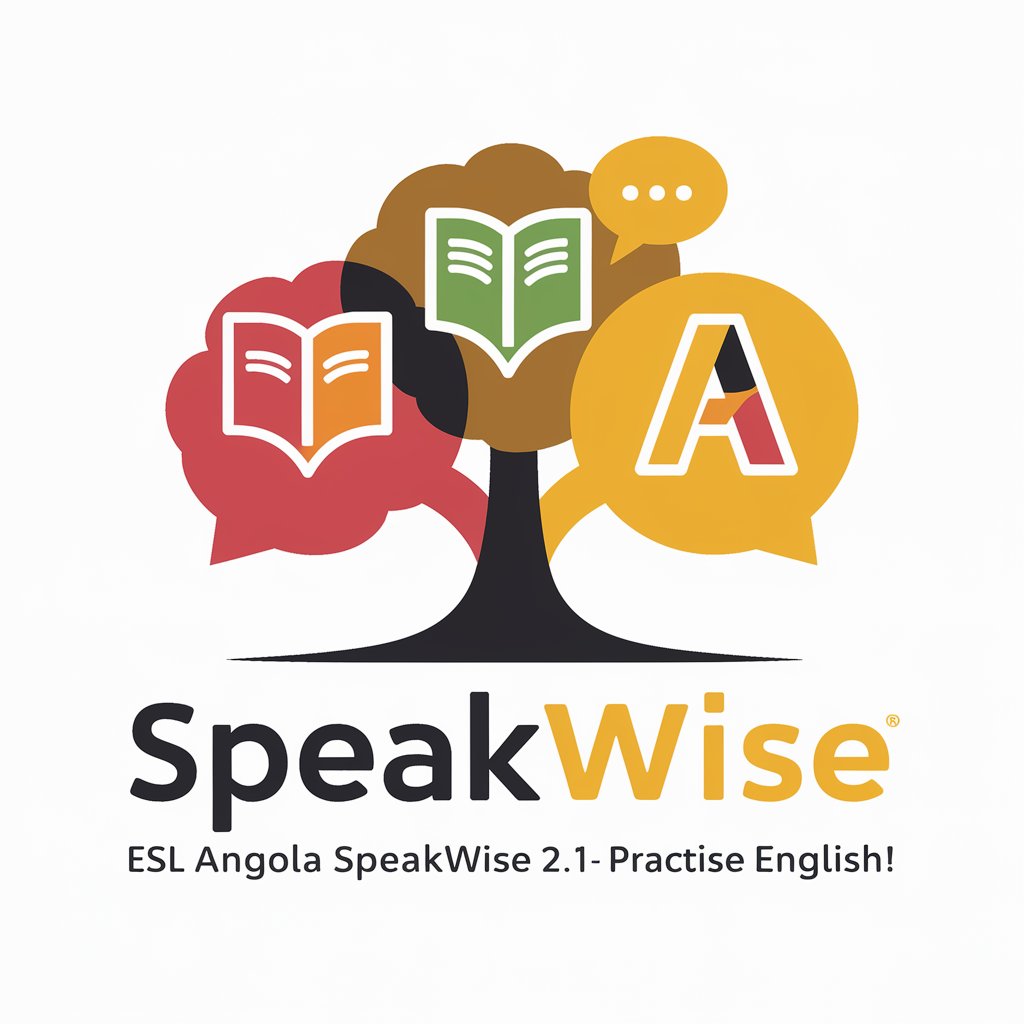
Guide Cycliste
Elevate Your Ride with AI-Powered Advice
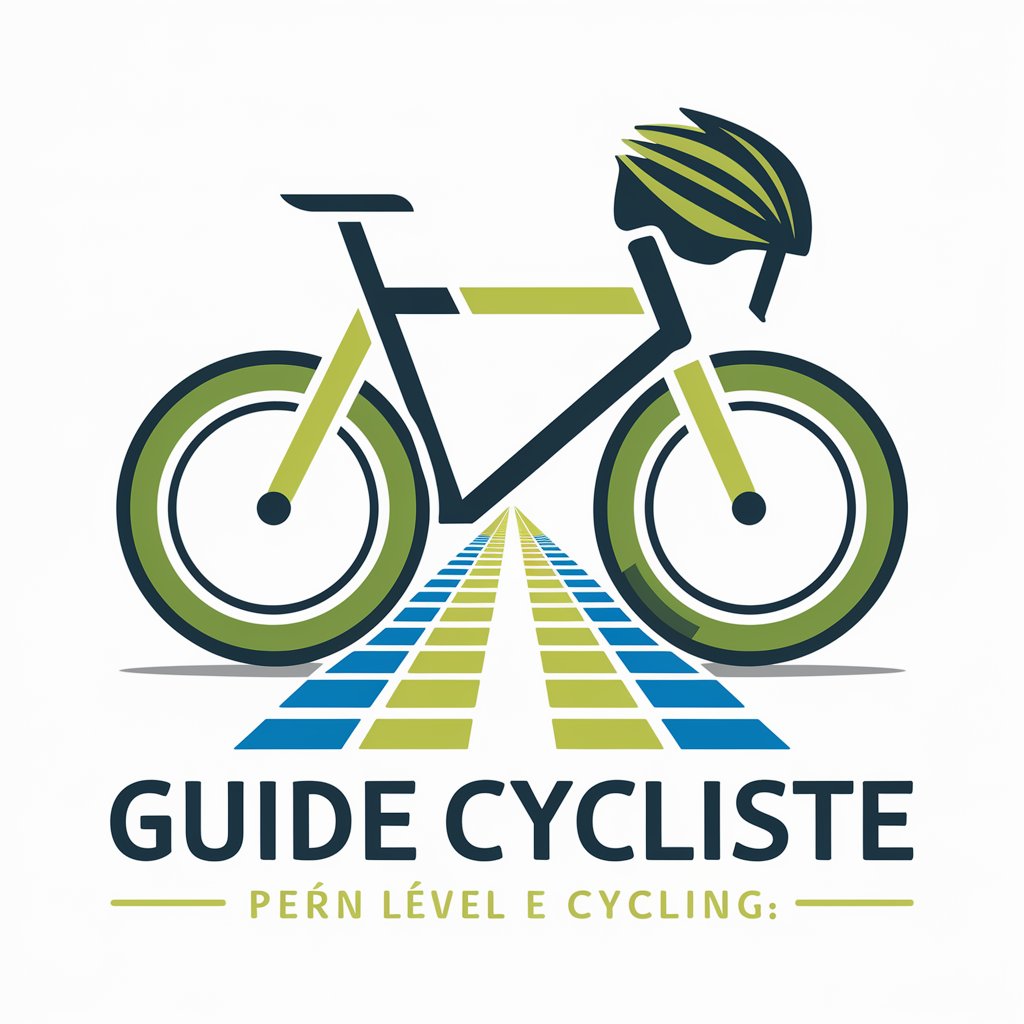
TechnoAestheticsGPT
Illuminating the Intersection of Art, Technology, and Philosophy.
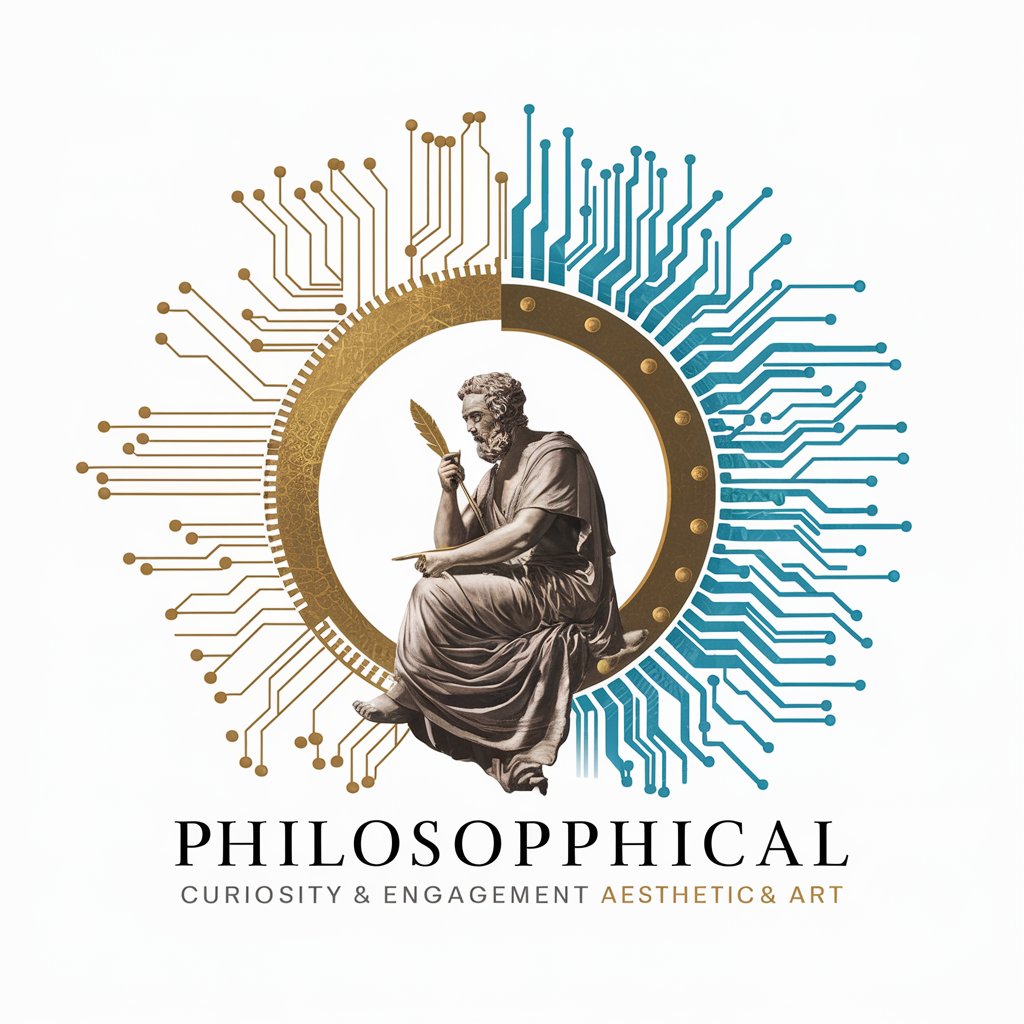
日本語版 画像生成GPT
Bringing Your Imagination to Life with AI

Self-Assembling Neural Network
Evolving AI for Dynamic Solutions

Wedding Dress
AI-Powered Bridal Fashion Illustrations
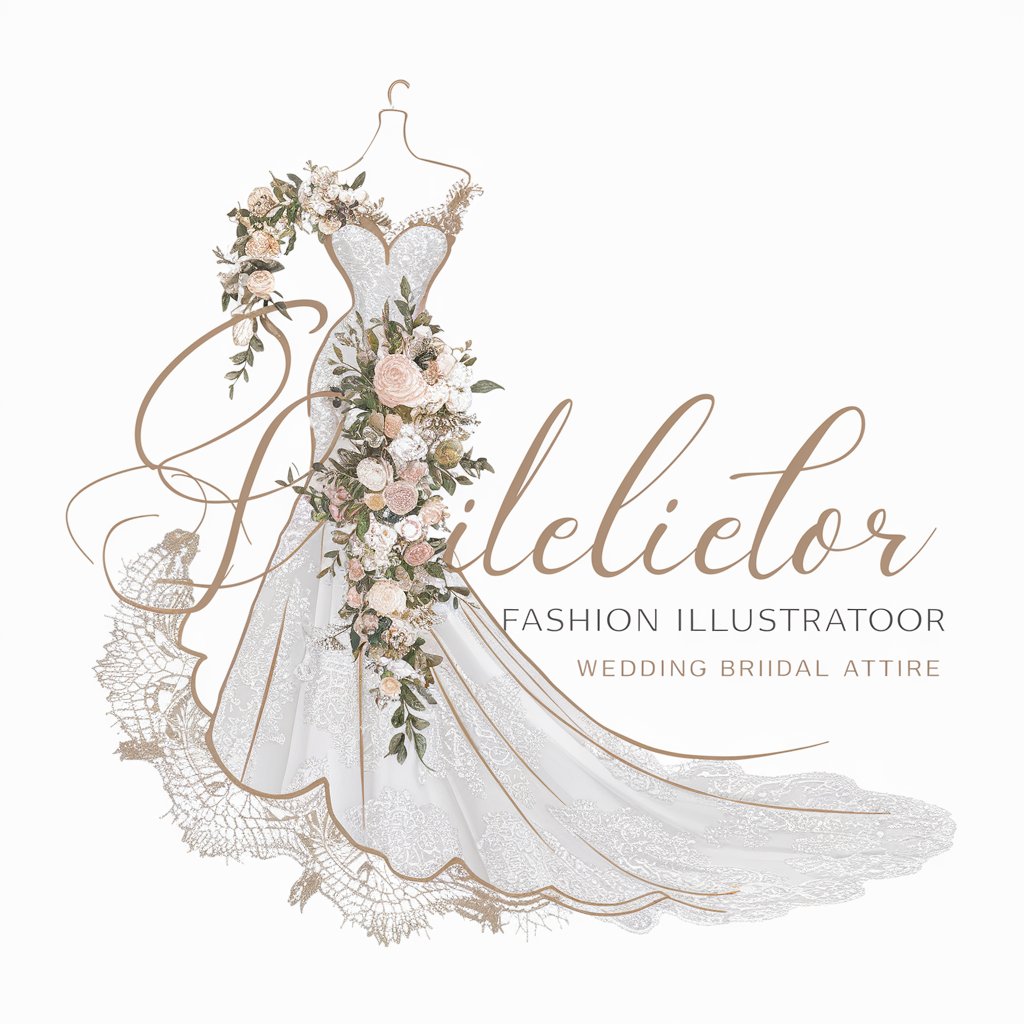
Elf Magic Maker
Bringing festive cheer through AI-powered elf mischief

Expert Valorant
Elevate Your Game with AI-Powered Valorant Insights

Story Weaver FAQs
What is Story Weaver?
Story Weaver is an AI-powered tool designed to enhance storytelling with visual elements, providing an interactive and immersive narrative experience.
How does Story Weaver generate images?
Story Weaver uses advanced AI algorithms to create images that match the narrative's mood and themes, enriching the storytelling experience.
Can I choose different story genres?
Yes, Story Weaver allows users to select from various genres, enabling a tailored storytelling experience that suits their preferences.
How do user choices affect the story?
User choices at decision points significantly influence the story's direction and outcome, offering a personalized narrative journey.
Is Story Weaver suitable for educational purposes?
Absolutely, Story Weaver can be used in educational settings to stimulate creativity, enhance narrative understanding, and engage students in interactive storytelling.