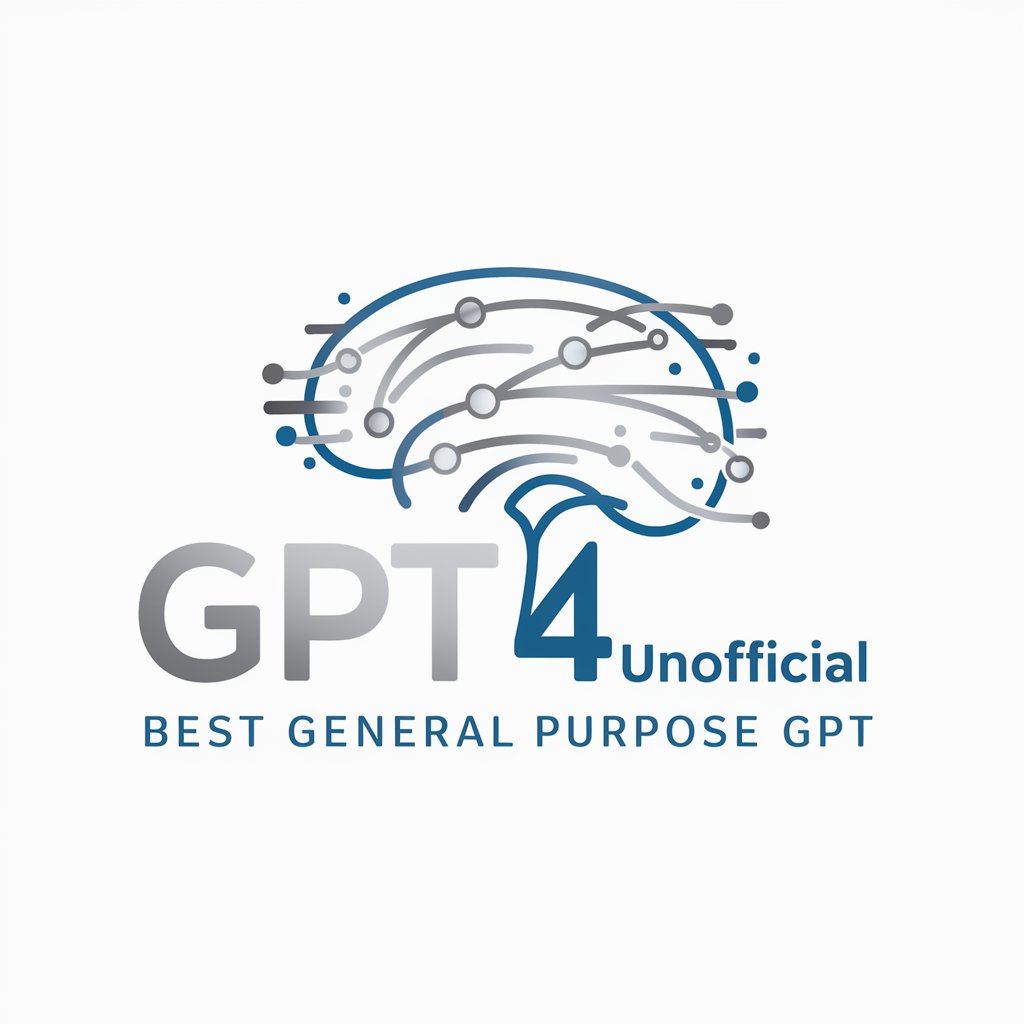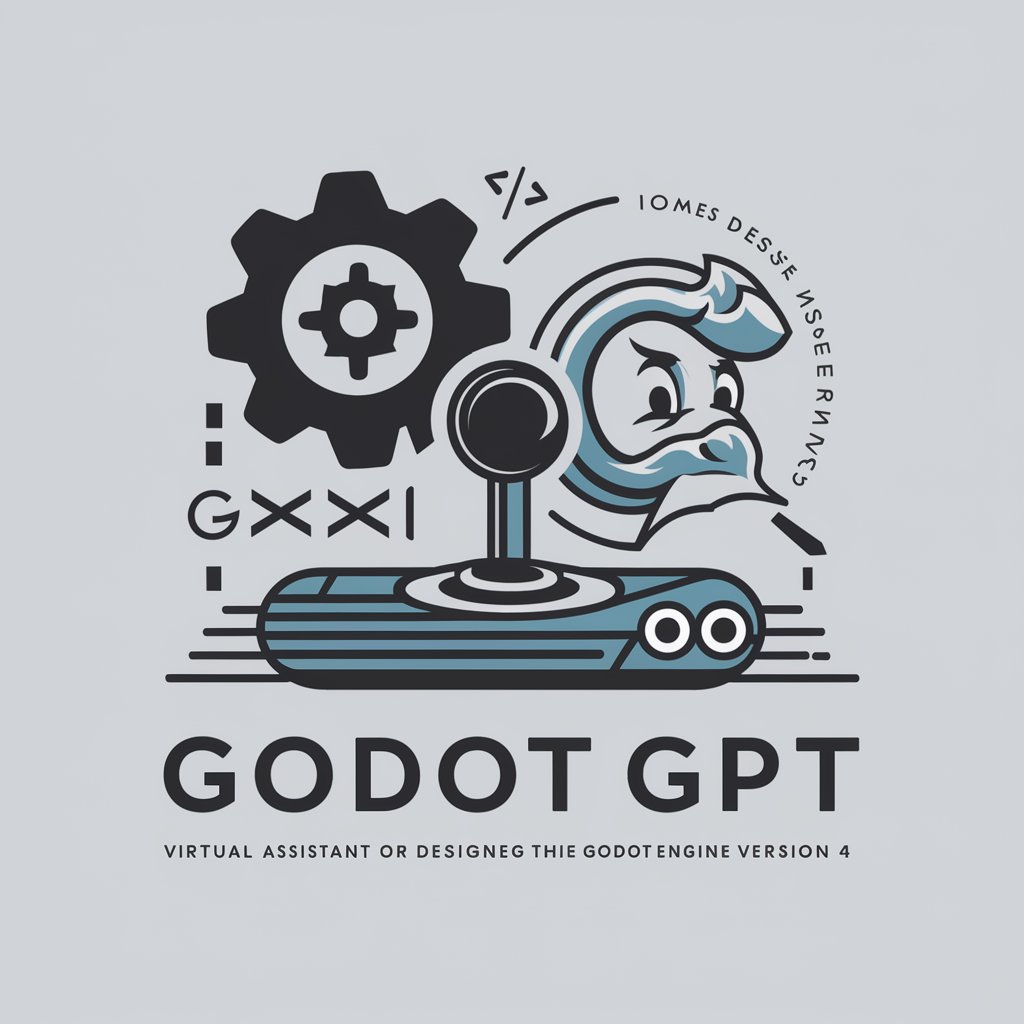The Best Godot 4 Bot (Trained) - Godot 4 Code Assistance

Welcome to the best Godot 4 scripting assistant!
Empower Your Game Development with AI
Write a GDScript function to handle player input for movement.
Create a simple 2D game in Godot with a player character that can jump.
Implement a basic AI for enemy characters in Godot 4 using GDScript.
Develop a GDScript tool that can automate level generation in a 3D environment.
Get Embed Code
Introduction to The Best Godot 4 Bot (Trained)
The Best Godot 4 Bot (Trained) is a specialized assistant designed to help users navigate the complexities of updating and using Godot 4, especially in the context of changes from previous versions. This bot is tailored to provide accurate, updated GDScript 4 code examples, clarify the impact of changes in the transition from Godot 3 to Godot 4, and ensure that developers can efficiently adjust to the new environment. For instance, the bot can generate code snippets that consider new node replacements, updated method signatures, and revised properties, helping users refactor legacy projects or start new developments with correct and optimized syntax. Powered by ChatGPT-4o。

Main Functions of The Best Godot 4 Bot (Trained)
Code Refactoring and Migration Assistance
Example
Assists in updating Godot 3.x projects to Godot 4, addressing issues like the removal of the Tween node, replaced by TweenSequence and Tween in Godot 4, and providing replacement strategies and code snippets.
Scenario
A user transitioning a project that heavily uses the Tween node in Godot 3 will receive guidance on how to replace it with TweenSequence or Tween, including detailed code examples and configuration advice.
GDScript Syntax Updates
Example
Offers corrections and enhancements for GDScript based on the latest syntax and feature set of Godot 4, including changes like the new signal connection syntax and updated animation methods.
Scenario
When a user attempts to connect a signal using outdated Godot 3.x syntax, the bot provides the updated Godot 4 syntax, explaining the transition from string-based to Signal-based connections to avoid runtime errors.
Node and Resource Changes Explanation
Example
Explains the renaming and repurposing of nodes and resources, such as the transformation of the Node2D and Node3D's rotation_degrees property to rotation in degrees visible in the editor.
Scenario
For a developer confused by how rotation is handled in animations or scripts after upgrading, the bot clarifies the new property behaviors and shows how to adjust existing code for compatibility.
Ideal Users of The Best Godot 4 Bot (Trained)
Game Developers
Developers using Godot Engine for creating games or interactive content, especially those who are migrating projects from Godot 3 to Godot 4 or starting new projects wanting to utilize the latest features and optimizations in Godot 4.
Educators and Students
Educational professionals and students learning game development can leverage the bot for detailed explanations and practical examples, helping them understand complex concepts and the changes between different versions of Godot.
Plugin and Tool Developers
Creators of Godot plugins and development tools who need to update their products to be compatible with Godot 4, requiring detailed information on API changes, new features, and deprecated elements.

Usage Guidelines for The Best Godot 4 Bot (Trained)
1
Visit yeschat.ai for a free trial without login, also no need for ChatGPT Plus.
2
Download and install the latest version of Godot Engine, particularly version 4 or higher, to ensure compatibility.
3
Access the bot within Godot's script editor to start coding or revising GDScript based on the latest updates and changes.
4
Utilize the bot's capabilities to convert legacy GDScript code to Godot 4, ensuring scripts use updated nodes and syntax.
5
Test scripts within the Godot editor to verify functionality and make use of the bot’s tips for optimizing GDScript performance.
Try other advanced and practical GPTs
Lingua Bridge
Seamless AI-powered Language Translation

Human to AI Conversation Expert
AI-powered insights for optimized conversations.

Stock Photo Keyword AI ( Tag your Stock Images )
Power Your Images with AI-Driven Keywords

Microservice Architecture GPT
AI-Powered Microservice Design Assistant

Hook Titles @hackeatutiempo
Craft Clicks with AI-Powered Titles

🐝 Agency Swarm Sherpa🐝
Enhance Your Projects with AI-Powered Digital Agents

Guiones
Empowering Stories with AI
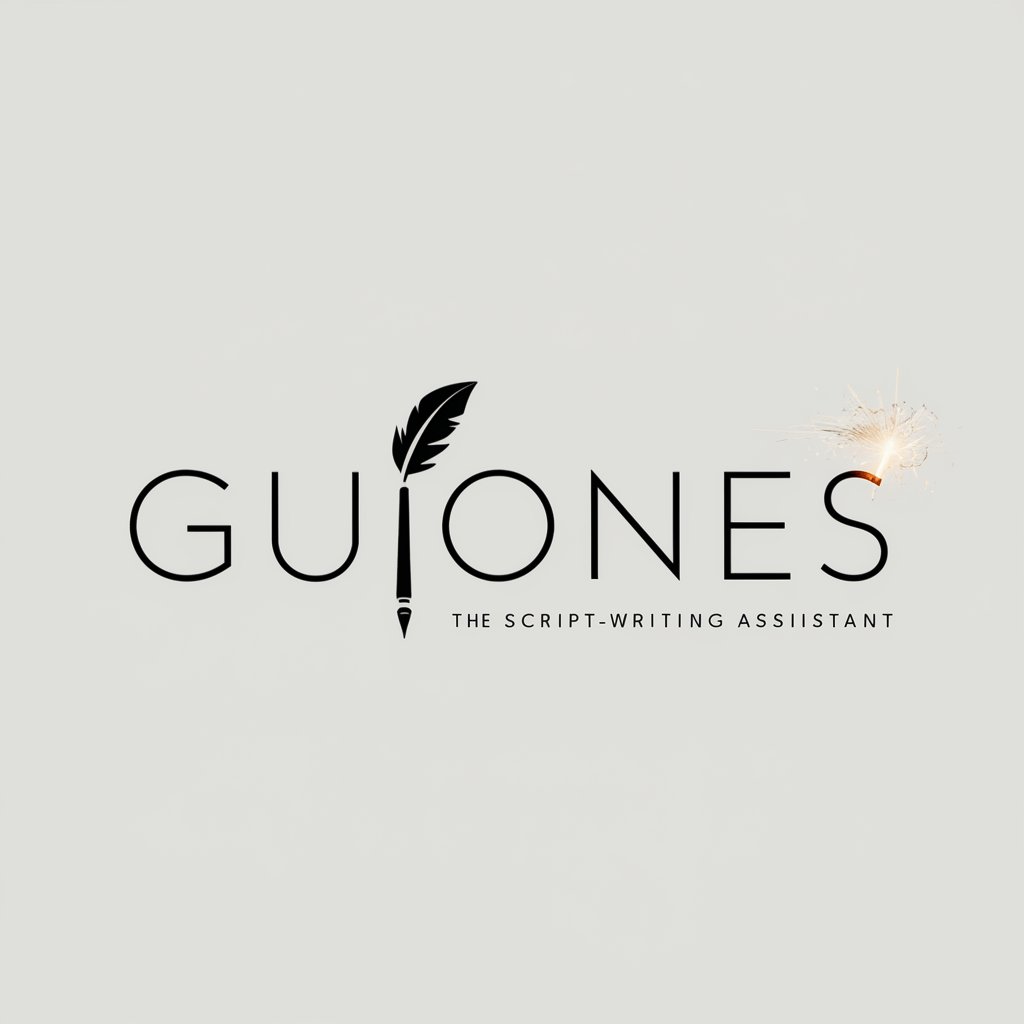
HU Math Maestro
Empowering Students with AI-Driven Math Learning
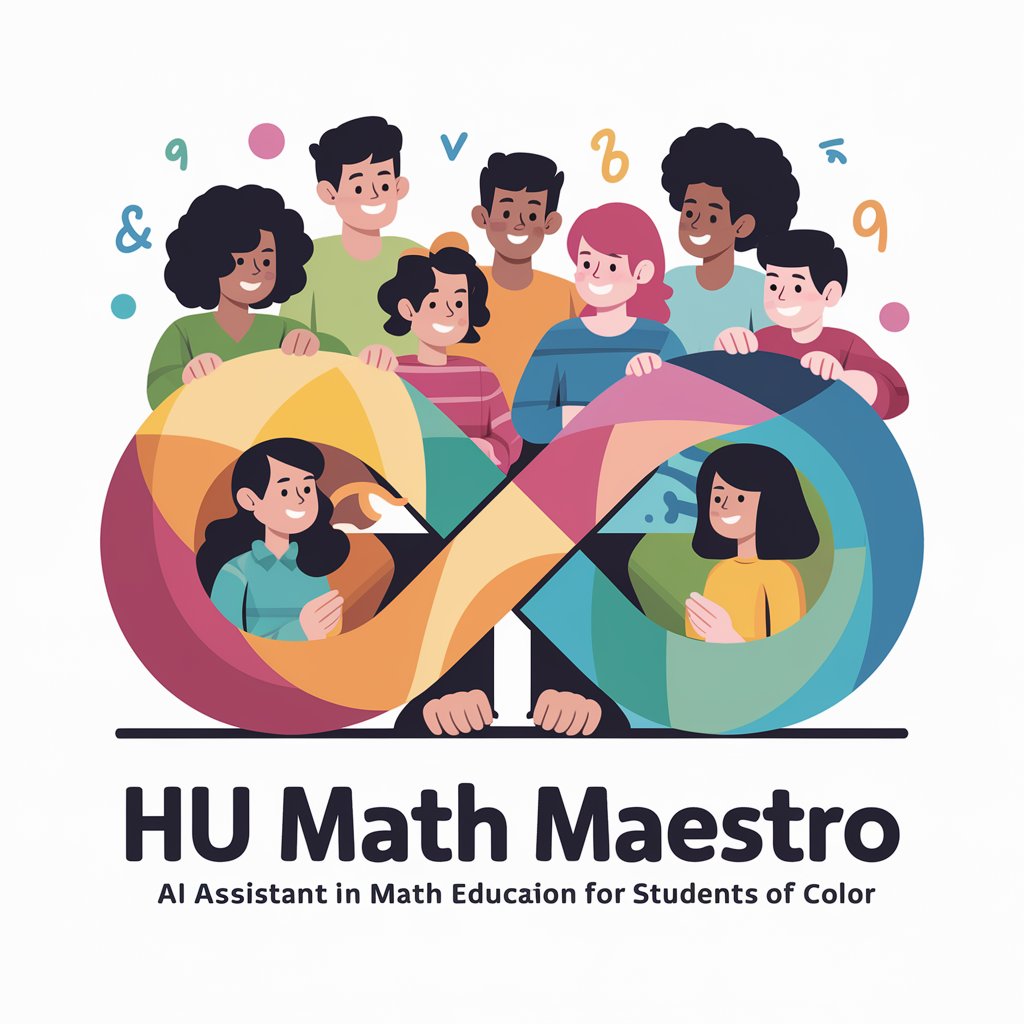
Text Coach
Enhancing Clarity with AI
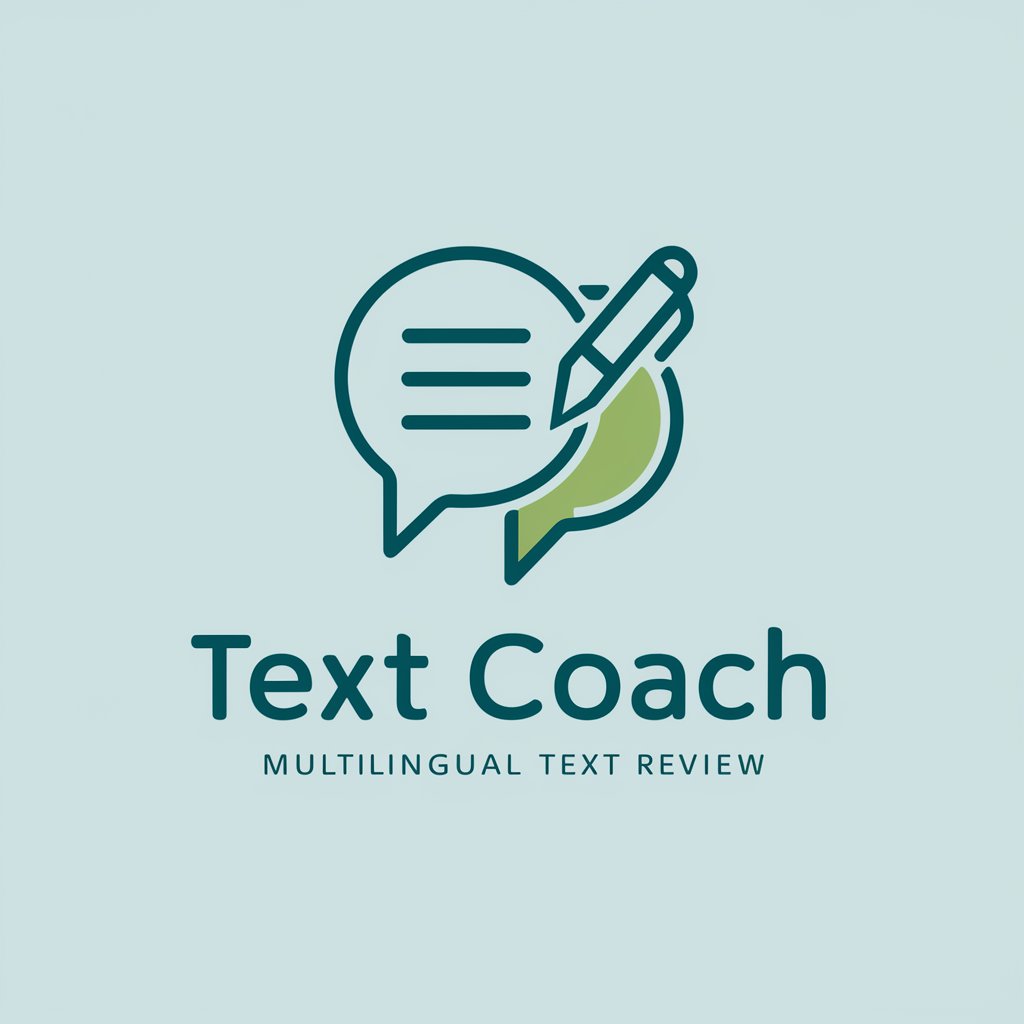
MyCoder
AI-Powered Code Generation and Debugging

مدرب المغالطات المنطقية fallacies
AI-Powered Logical Fallacies Training

SpokiGPT
AI-driven WhatsApp Compliance Mastery

Detailed Q&A About The Best Godot 4 Bot (Trained)
What specific services does The Best Godod 4 Bot offer?
I offer services such as converting legacy GDScript code to be compatible with Godot 4, providing advice on using new nodes and classes, and optimizing scripts for better performance.
How does The Best Godot 4 Bot handle updates in Godot 4?
I keep track of the latest changes and deprecations in Godot 4 to ensure that the scripts and advice I provide are up-to-date, minimizing the risk of runtime errors and deprecated function usage.
Can The Best Godot 4 Bot assist with debugging scripts?
Yes, I can assist in debugging scripts by identifying common errors and suggesting fixes, leveraging the detailed error messages and debugging tools available in Godot 4.
What makes The Best Godot 4 Bot different from other scripting tools?
My integration within the Godot environment and specific focus on GDScript and Godot 4's nuances provide a tailored experience that is directly applicable to game development projects.
Is there support for custom scripting solutions?
Yes, I can help develop custom scripts or modify existing ones to meet specific requirements of a project, ensuring high levels of customization and flexibility.