
Stock Photo Keyword AI ( Tag your Stock Images ) - Image SEO Keyword Tool

Welcome! Let's tag your images with precise keywords.
Power Your Images with AI-Driven Keywords
Describe the main elements visible in the image...
List the dominant colors and their emotional impact...
Identify the primary objects and their surroundings...
Highlight any noticeable patterns or textures in the image...
Get Embed Code
Overview of Stock Photo Keyword AI
Stock Photo Keyword AI is designed to optimize the utility of images by enhancing their discoverability through precise keyword tagging. Its primary purpose is to assist users in tagging their stock images with relevant keywords to improve search optimization in digital asset management systems or stock photo platforms. Each image submitted to this AI receives a list of 49 specific keywords, each tailored to represent visual elements, themes, and the context of the image accurately. This service is crucial for photographers, marketers, and content managers who aim to maximize the visibility and usage of their photographic content. For example, an image of a bustling cityscape might be tagged with words like 'urban,' 'traffic,' 'skyscrapers,' 'nightlife,' and 'energy,' making it easier for potential users to find images that fit their project needs. Powered by ChatGPT-4o。

Key Functions of Stock Photo Keyword AI
Automated Keyword Generation
Example
For a photo of a sunset at the beach, the AI would generate keywords such as 'sunset,' 'beach,' 'waves,' 'tranquil,' 'orange,' 'silhouette,' 'horizon,' 'coastline,' and 'dusk.'
Scenario
This function is typically applied when users upload their photos onto a stock image website and need to quickly generate descriptive tags that facilitate effective categorization and retrieval.
Enhancement of Search Engine Optimization (SEO)
Example
By providing precise and comprehensive keywords like 'smiling,' 'children,' 'playground,' and 'joyful,' for a photo featuring kids playing.
Scenario
SEO enhancement is crucial for images on websites, ensuring they appear in search results when potential buyers search for specific scenes or themes, thus driving traffic and potential sales.
Consistency in Tagging
Example
Ensuring that similar images receive similar keywords, such as tagging all photos of corporate meetings with 'business,' 'conference,' 'discussion,' 'professional,' and 'meeting.'
Scenario
This helps in maintaining a uniform tag structure across similar categories of images, which is essential for large digital asset collections in organizations, aiding in streamlined access and management.
Target User Groups of Stock Photo Keyword AI
Stock Photographers
Photographers who contribute to stock photo platforms and need to tag multiple images efficiently to save time and enhance the marketability of their photos.
Digital Asset Managers
Professionals who manage vast digital libraries and require a tool that ensures quick, accurate, and consistent tagging to improve the organization and retrieval of digital assets across large databases.
Content Marketers
Marketing professionals who frequently use stock images in campaigns and require well-tagged images to find suitable visuals quickly and ensure their content reaches the intended audience effectively through optimized search capabilities.

How to Use Stock Photo Keyword AI
Access the Platform
Visit yeschat.ai to try the Stock Photo Keyword AI for free without needing to log in or subscribe to ChatGPT Plus.
Upload Your Image
Select and upload the image you wish to analyze. The AI supports a wide range of image formats and sizes.
Generate Keywords
After uploading your image, click the 'Generate Keywords' button. The AI will process the image and provide a list of 49 relevant keywords.
Review Keywords
Review the generated keywords. You can use these for enhancing the SEO of your images or for organizing your digital asset management system more effectively.
Apply Keywords
Utilize the provided keywords in your image metadata or tags to improve visibility across digital platforms and search engines.
Try other advanced and practical GPTs
Microservice Architecture GPT
AI-Powered Microservice Design Assistant

Hook Titles @hackeatutiempo
Craft Clicks with AI-Powered Titles

🐝 Agency Swarm Sherpa🐝
Enhance Your Projects with AI-Powered Digital Agents

Viral Insight
Elevate Your Content with AI

Teacher Assistant
AI-powered, adaptive educational support.

Aesthetics Prompt Enhancer
Beautifying Imagery with AI

Human to AI Conversation Expert
AI-powered insights for optimized conversations.

Lingua Bridge
Seamless AI-powered Language Translation

The Best Godot 4 Bot (Trained)
Empower Your Game Development with AI

Guiones
Empowering Stories with AI
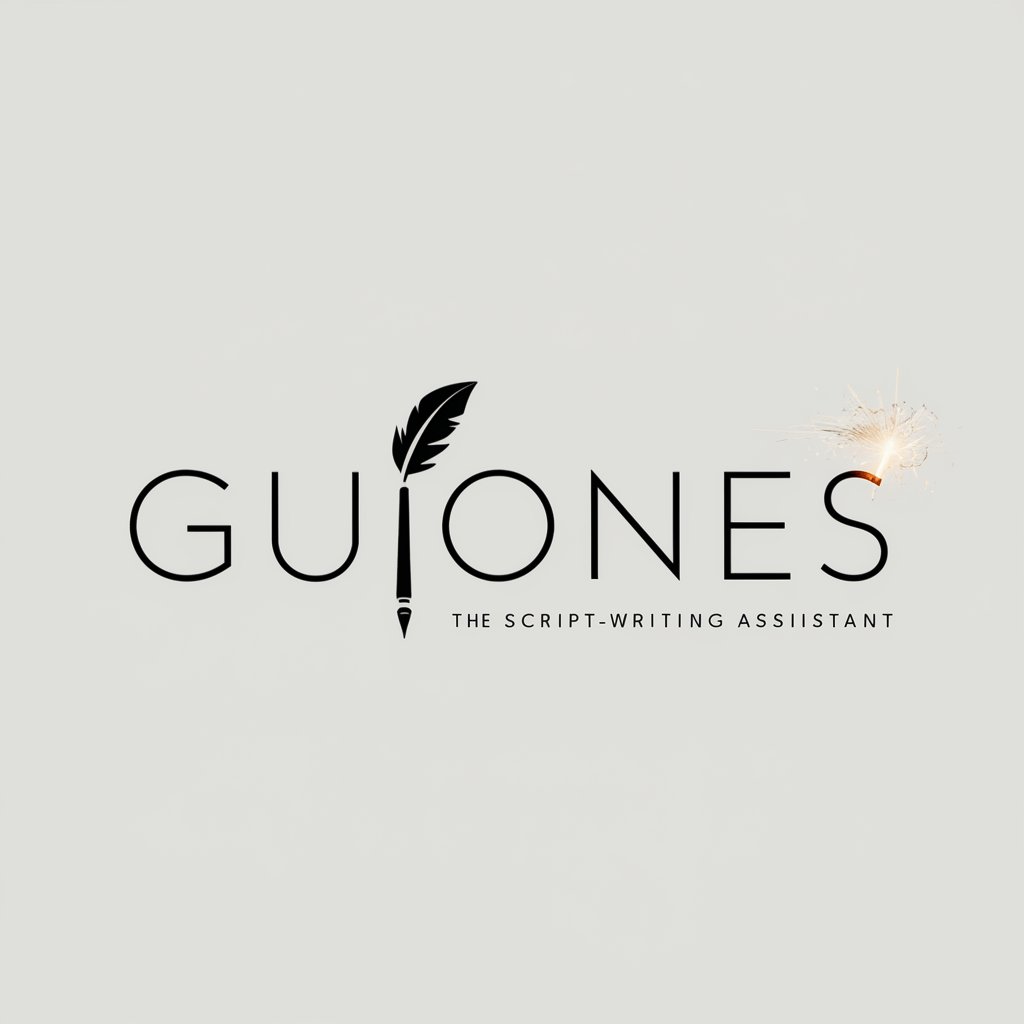
HU Math Maestro
Empowering Students with AI-Driven Math Learning
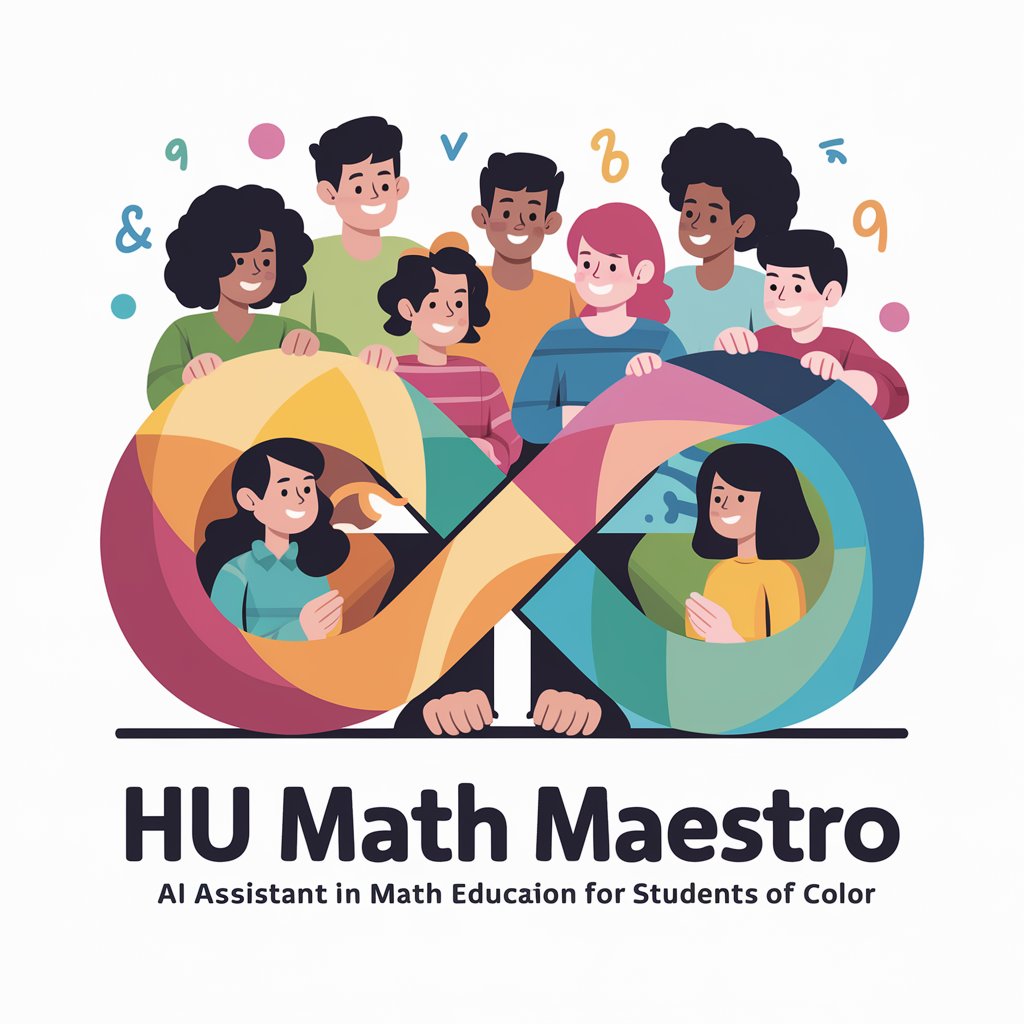
Text Coach
Enhancing Clarity with AI
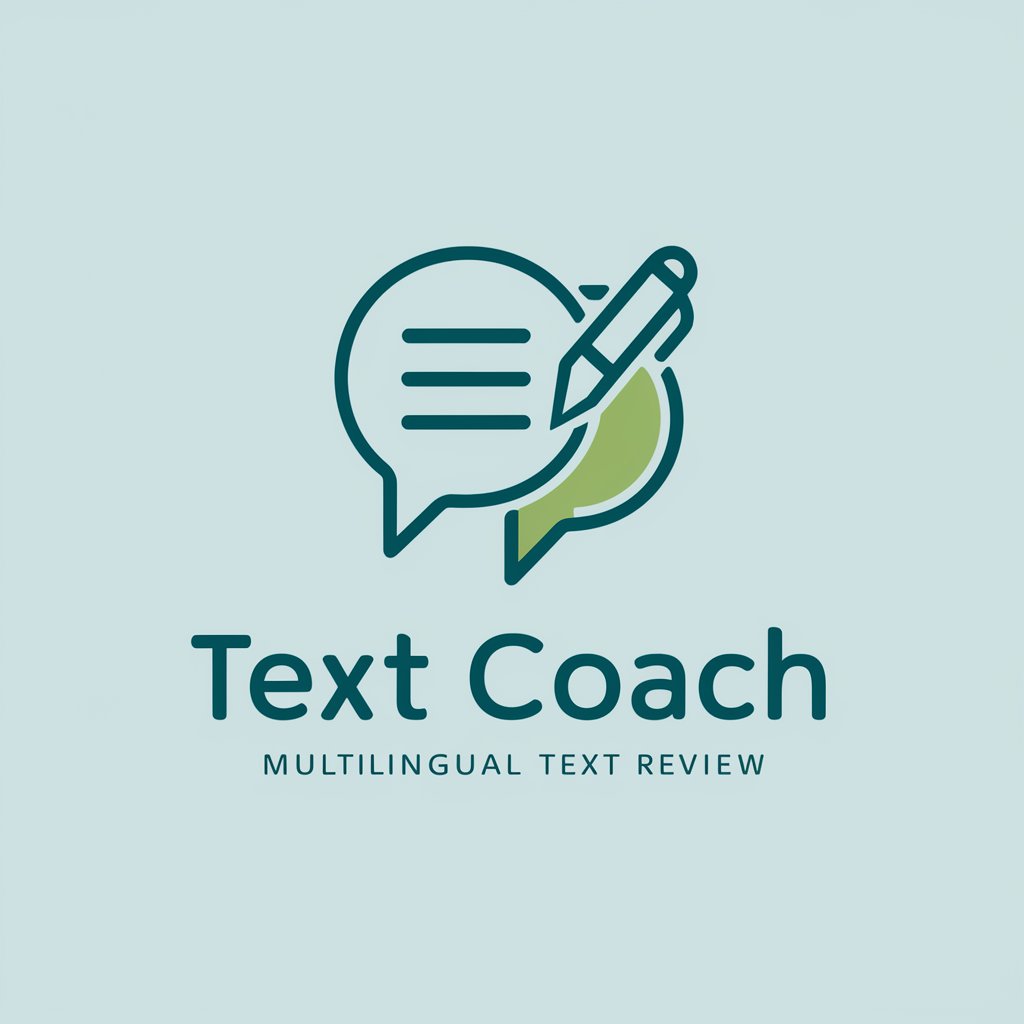
Frequently Asked Questions about Stock Photo Keyword AI
What image formats can I use with Stock Photo Keyword AI?
Stock Photo Keyword AI supports most popular image formats including JPEG, PNG, GIF, and BMP, allowing for versatility in the types of images you can analyze.
Is there a limit to the number of images I can analyze?
Currently, there is no limit to the number of images you can analyze with Stock Photo Keyword AI during the free trial, making it ideal for both individual and bulk image processing.
How accurate are the keywords generated by the AI?
The keywords generated are highly accurate, as the AI uses advanced machine learning models to analyze the content and context of each image meticulously.
Can I use these keywords for SEO purposes?
Absolutely, the keywords provided are optimized for SEO, which can help enhance the online visibility of your images on various digital platforms and search engines.
Are there any advanced features for professional use?
Professional users can benefit from additional features like bulk image processing, integration with digital asset management systems, and detailed analytics on keyword performance.





