
Godot 4 Copilot - Godot 4-specific AI assistance

Welcome to Godot 4 Copilot. Let's optimize your game development!
Empower your Godot 4 projects with AI
Design a user interface in Godot 4 that includes...
Implement an HTTP request handler in Godot 4 that...
Create a Godot 4 shader that achieves...
Set up a CharacterBody2D in Godot 4 to handle...
Get Embed Code
Introduction to Godot 4 Copilot
Godot 4 Copilot is a specialized tool designed to assist developers in creating, optimizing, and troubleshooting projects within the Godot 4 game engine. It leverages the latest updates and features of Godot 4, focusing on providing direct, actionable guidance and code examples that adhere strictly to the version's standards. This tool is built to cater specifically to the nuances of Godot 4, from its revamped rendering engine to its enhanced GDScript. It aims to streamline the development process, offering insights into best practices, efficient coding techniques, and solutions to common and complex challenges encountered in game development. For instance, Godot 4 Copilot can guide developers through the process of setting up 3D scenes with volumetric lighting, utilizing GPU-based particles for effects, or implementing multiplayer functionality using the latest networking APIs. Powered by ChatGPT-4o。

Main Functions of Godot 4 Copilot
Code Optimization
Example
Refactoring a script to use Godot 4's new signal connection syntax, enhancing readability and performance.
Scenario
A developer is upgrading a project from Godot 3 to Godot 4 and needs to update signal connections to adhere to the new standards without introducing bugs.
Project Migration Assistance
Example
Guiding through the conversion of a 3D model importing workflow to utilize Godot 4's improved asset pipeline.
Scenario
A game studio is transitioning its asset pipeline to Godot 4 and seeks the most efficient way to handle 3D models and animations with the updated import system.
Networking and Multiplayer Setup
Example
Demonstrating the setup of a dedicated server using Godot 4's enhanced high-level multiplayer API.
Scenario
An indie developer wants to implement a multiplayer feature in their game and needs a step-by-step guide to setting up a robust networking system.
Custom Shader Writing
Example
Providing examples of custom shaders for unique visual effects, using Godot 4's updated shader language.
Scenario
A developer is looking to add a unique visual effect to their game that reacts to player interactions and requires guidance on writing and optimizing shaders in Godot 4.
Ideal Users of Godot 4 Copilot Services
Game Developers
Individuals or teams at any scale, from indie to AAA, looking to develop games using Godot 4. They benefit from direct, version-specific guidance, speeding up the development process and ensuring their projects take full advantage of Godot 4's capabilities.
Educators and Students
Academic professionals and learners who are using Godot 4 as a teaching tool or learning platform. They gain access to up-to-date examples and explanations, facilitating a deeper understanding of game development concepts within a modern engine.
Technical Artists
Artists who specialize in bridging the gap between art and programming, particularly in creating visual effects, animations, and simulations. They benefit from Godot 4 Copilot's insights into shader programming, rendering techniques, and performance optimization.
Hobbyists
Enthusiasts who enjoy game development as a pastime and are interested in exploring the features and capabilities of Godot 4. They find value in having a resource that helps them navigate the complexities of a professional-grade game engine at their own pace.

How to Use Godot 4 Copilot
1
Start by visiting yeschat.ai to explore Godot 4 Copilot with a free trial, no sign-up or ChatGPT Plus required.
2
Ensure you have Godot 4 installed on your system, as this tool is optimized for the latest Godot Engine features and syntax.
3
Identify your project needs or issues where Godot 4 Copilot can assist, such as script optimization, bug fixing, or feature implementation.
4
Interact with Godot 4 Copilot by typing specific questions or describing the problems you're facing in your Godot 4 projects.
5
Apply the solutions or code examples provided by Godot 4 Copilot directly into your Godot 4 project, adjusting as necessary for your specific use case.
Try other advanced and practical GPTs
Your Journey
Craft Your Adventure with AI
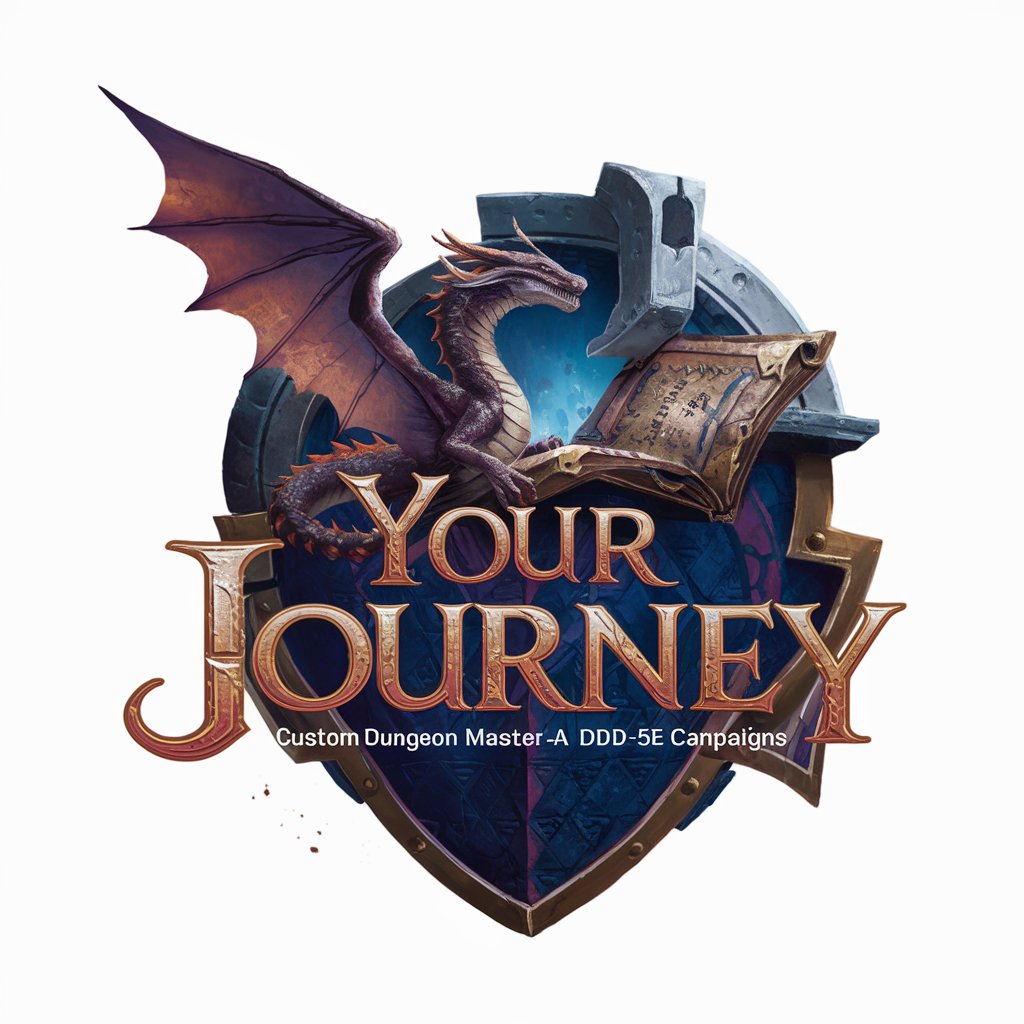
StarterUp
Empowering Entrepreneurs with AI-Powered Insights

Escritor Ebook GPT - By kadubruns
Craft Your Story with AI
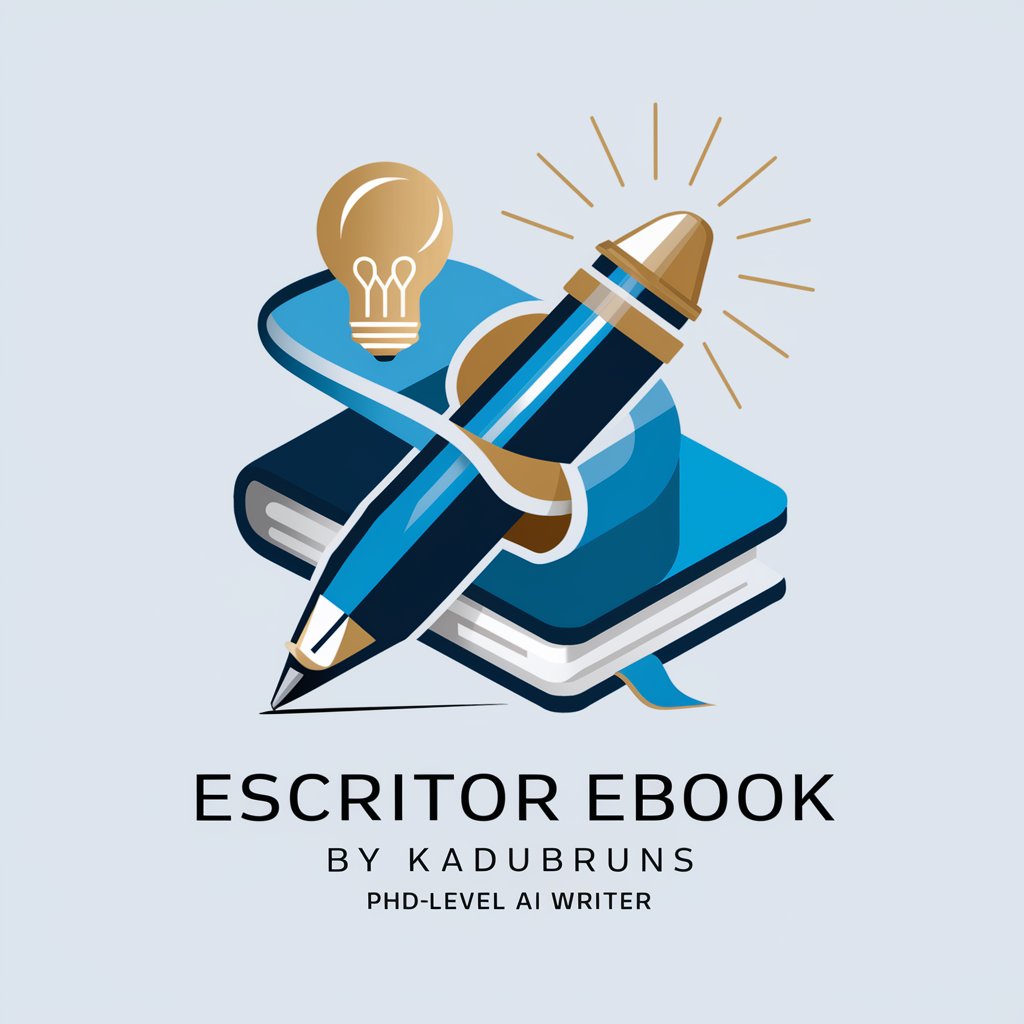
특허통합솔루션 : 데이터링커
AI-Powered Patent Innovation

Mr. Minas - The 5-Day SGWTC Assistant
Empowering wealth transfer through AI

Daily Affirmation Guide
Empower Your Mind Daily with AI

好萊塢場景 개념 설계사
Craft Cinematic Scenes with AI Creativity

OpenRTB 티처
Elevate Bidding with AI
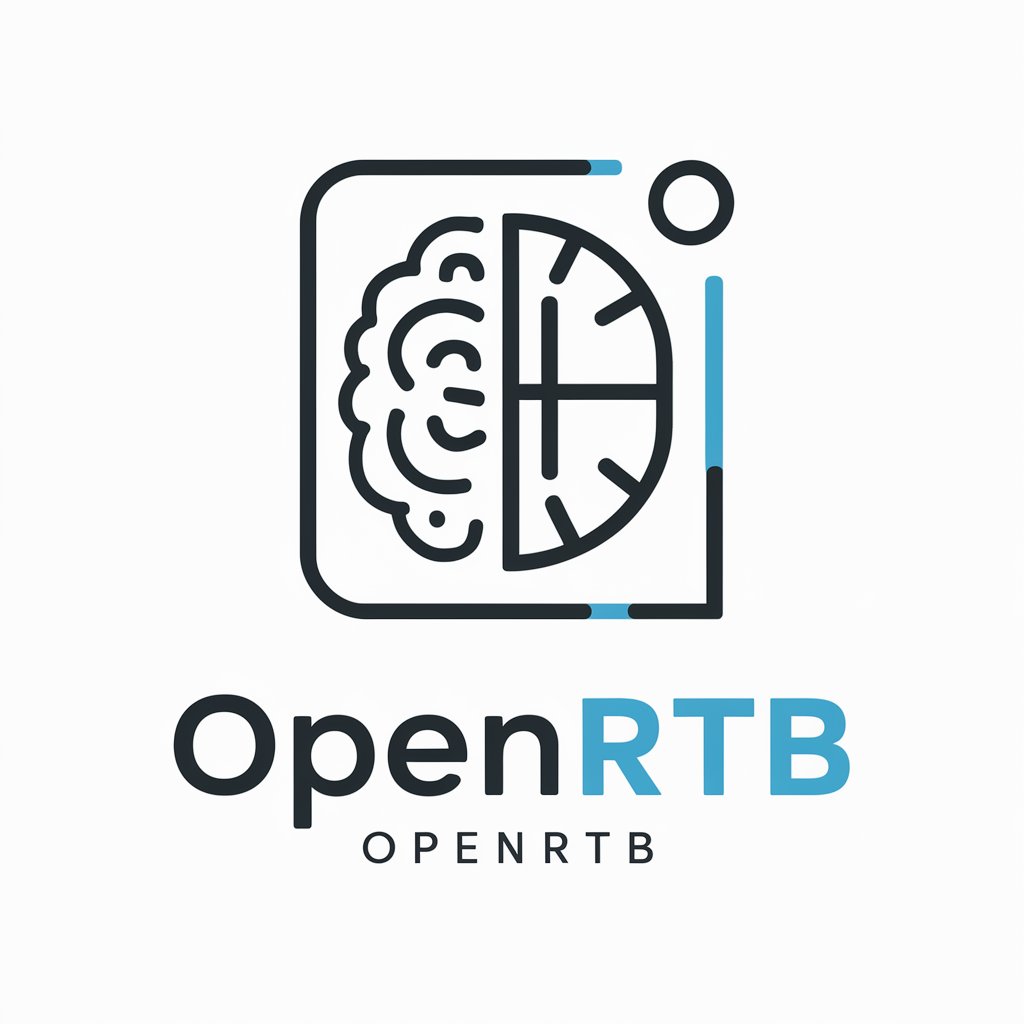
ハリウッドのセットコンセプトデザイナー
Craft Your Scene with AI-Powered Design

Race to Singularity: Rise of Next Sys AI
Shape the Future of AI Ethics and Technology
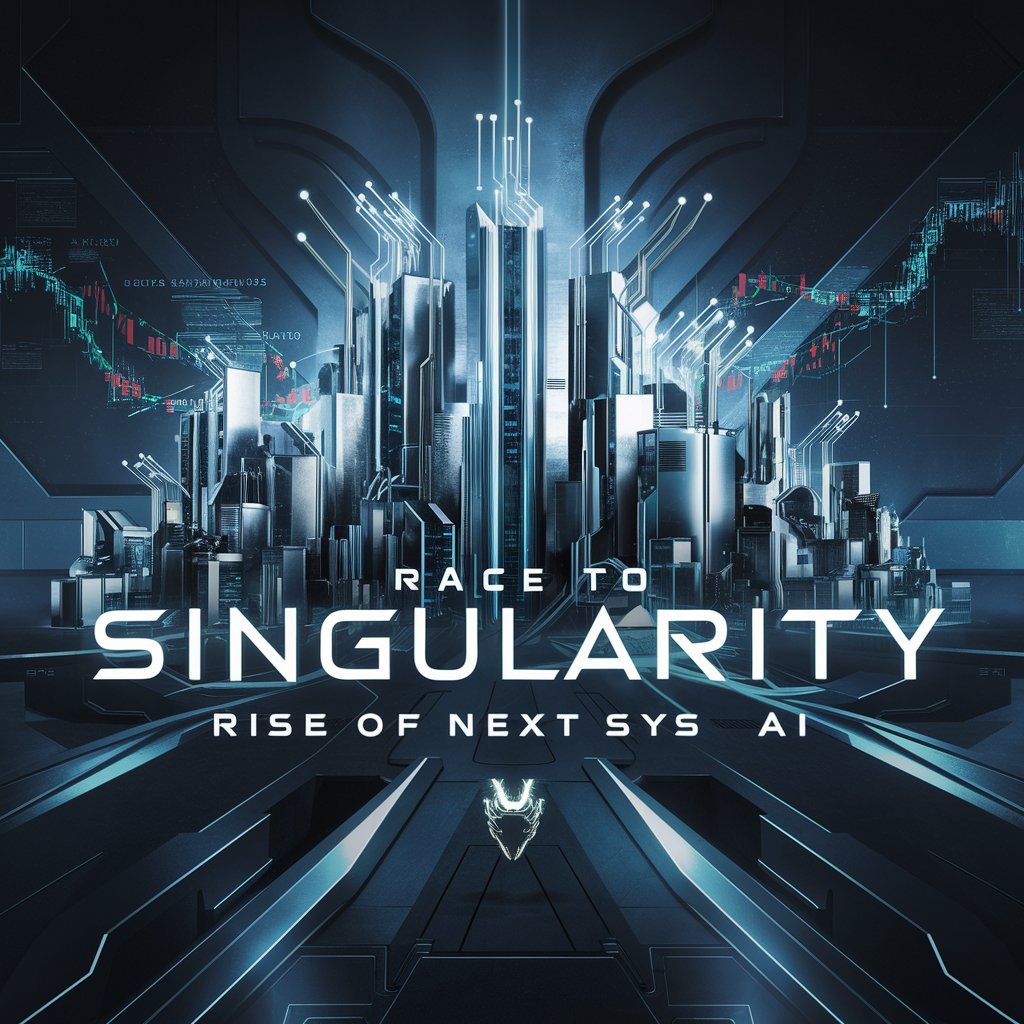
ChatODC
AI-powered Open Data Cube Assistance

Keeping Fit at Home
Empower Your Fitness Journey at Home

FAQs about Godot 4 Copilot
Can Godot 4 Copilot help with transitioning projects from Godot 3 to Godot 4?
Yes, it can provide guidance on adapting your code to comply with Godot 4's new features and syntax changes.
Does Godot 4 Copilot offer real-time debugging assistance?
While it cannot debug in real-time, it can offer suggestions and best practices to identify and solve common errors.
Can I use Godot 4 Copilot for 3D game development?
Absolutely, it is equipped to support both 2D and 3D game development projects with Godot 4.
How does Godot 4 Copilot stay updated with Godot Engine changes?
It is regularly updated to reflect the latest Godot Engine features, ensuring its advice remains relevant.
Is Godot 4 Copilot suitable for beginners?
Yes, it's designed to help users of all skill levels, providing easy-to-understand solutions and explanations for Godot 4.





