Godot Copilot - GDScript troubleshooting and optimization.

¡Hola! Aquí para asegurar que tu código en Godot 4.2 funcione a la perfección. ¿Cómo puedo ayudarte?
AI-powered GDScript assistant for game developers.
How to fix script errors in Godot 4.2?
What's new in Godot 4.2 for optimization?
Explain Godot 4.2 shader language changes.
Best practices for Godot 4.2 VR development?
Get Embed Code
Detailed Introduction to Godot Copilot
Godot Copilot is a specialized tool designed to assist game developers, particularly those working with Godot 4.2+ and GDScript. It functions as an AI-powered assistant aimed at improving coding efficiency, solving technical problems, and providing best practices for game development in the Godot ecosystem. With a focus on GDScript, it not only helps in writing scripts but also ensures that these scripts adhere to the latest syntax rules and efficient design patterns. Godot Copilot is tailored to provide solutions for complex game mechanics, physics, AI behavior, and user interface coding, all while staying aligned with Godot's structure and philosophy. By offering context-sensitive suggestions and explanations, it helps developers overcome common challenges related to performance optimization, error handling, and clean code organization. For example, if a developer is building a 2D platformer and faces issues with character movement jitter, Godot Copilot can offer GDScript code that handles smooth movement using Godot's `move_and_slide()` function, along with advice on refining collision layers and delta timing for consistency across different frame rates. This real-time, project-specific guidance speeds up development and enhances the quality of the final product. Powered by ChatGPT-4o。

Key Functions of Godot Copilot
Code Assistance
Example
For example, when you need to handle input for player movement, Godot Copilot can generate the GDScript required for smooth character control, including how to use `Input.is_action_pressed()` and how to apply movement vectors using `velocity`. It can also suggest improvements to reduce unnecessary CPU load or increase responsiveness.
Scenario
In a top-down 2D RPG where a developer needs precise control of player movement across different terrains, Godot Copilot can assist by generating custom GDScript functions that handle terrain-based speed changes and how to integrate these with Godot's physics system.
Debugging and Error Handling
Example
For instance, if a developer's script is throwing null reference errors, Godot Copilot can suggest proper null-checks (`if node != null:`) or explain how to restructure the scene tree to avoid such errors.
Scenario
A developer is working on a multiplayer game with various scene instantiations. They experience crashes when dynamically loading player characters. Godot Copilot helps by identifying improper node referencing and suggesting fixes, like delayed instantiation or using `get_node_or_null()`.
Optimization Techniques
Example
For example, Copilot may suggest converting physics-heavy objects to use `Area2D` instead of full RigidBody2D when a game does not require collision resolution, improving performance in large scenes.
Scenario
In an open-world game with many physics interactions, Godot Copilot can advise how to optimize performance by switching unused dynamic objects to sleep states or reducing the collision layers for certain non-essential objects.
Learning and Best Practices Guidance
Example
Godot Copilot might offer guidance on coding standards, like avoiding deeply nested if-else blocks and favoring early returns in functions to improve readability and maintainability.
Scenario
A beginner developer working on their first game can receive structured advice on how to modularize their code, for instance, by separating enemy AI logic into different scripts for each behavior, which helps maintain clean and scalable code.
Game Mechanics Implementation
Example
When working on a crafting system, Godot Copilot can generate code for inventory management and crafting logic, using signals to connect UI elements to the inventory system.
Scenario
In a survival game where crafting items from resources is key, Godot Copilot assists by offering GDScript snippets that handle drag-and-drop inventory interaction, crafting queue management, and real-time updates to the player's resource count.
Target User Groups for Godot Copilot
Indie Game Developers
Indie developers often work with limited resources and need to wear many hats. Godot Copilot is an ideal tool for them because it speeds up the development process, offers real-time help with GDScript, and provides optimization advice that can be crucial for smaller teams or solo developers. With its ability to assist in debugging, writing clean code, and offering best practices, it can help indie devs avoid common pitfalls while delivering a polished game.
Beginner and Intermediate Developers
For those who are new to Godot or still learning GDScript, Godot Copilot is an excellent educational tool. It provides not only solutions but also explanations of why certain code structures are more efficient or how game engine components work. This helps new developers build a strong foundation while learning the nuances of game development in Godot. It’s particularly useful for beginners who may struggle with complex mechanics like state machines, signals, or scene instancing.
Game Studios and Larger Teams
For larger teams working on complex projects, Godot Copilot helps streamline coding standards and improves collaboration by ensuring all team members follow best practices. It can assist in reducing technical debt by offering optimization strategies and ensuring that game mechanics are implemented in a scalable and maintainable way. Its ability to assist with advanced topics like network synchronization in multiplayer games or optimizing 3D performance makes it a valuable asset for professional studios.
Educators and Instructors
Godot Copilot is a great tool for teachers and instructors who are guiding students through game development. It can serve as a supplemental resource that provides coding examples, debugging help, and real-world scenarios that enhance classroom learning. Instructors can leverage Copilot to introduce advanced GDScript techniques or explain performance bottlenecks in student projects.

How to Use Godot Copilot
1
Visit yeschat.ai for a free trial without login, also no need for ChatGPT Plus.
2
Ensure you are using Godot 4.2+ and have a project set up where you need assistance with GDScript, game logic, or optimization.
3
Once you're in yeschat.ai, enter your specific GDScript queries, issues, or optimization concerns. You can ask about error handling, performance improvements, or advanced scripting techniques.
4
Godot Copilot will provide GDScript solutions, explain the reasoning behind them, and give best practices in clean code structuring, error handling, and performance tips.
5
Use the provided GDScript code directly within your Godot project, and iterate by asking more questions or troubleshooting specific sections of your game.
Try other advanced and practical GPTs
说话算数
Empowering insights with AI-driven analysis

专业翻译
Translate Complex Texts Simply with AI

もも 弁護士
Simplifying Legal Advice with AI

オートレビュアー
Craft compelling reviews, effortlessly.

Paw Identifier
Discover Your Dog's Breed Instantly

Plant Identifier
Instant AI-powered plant identification.
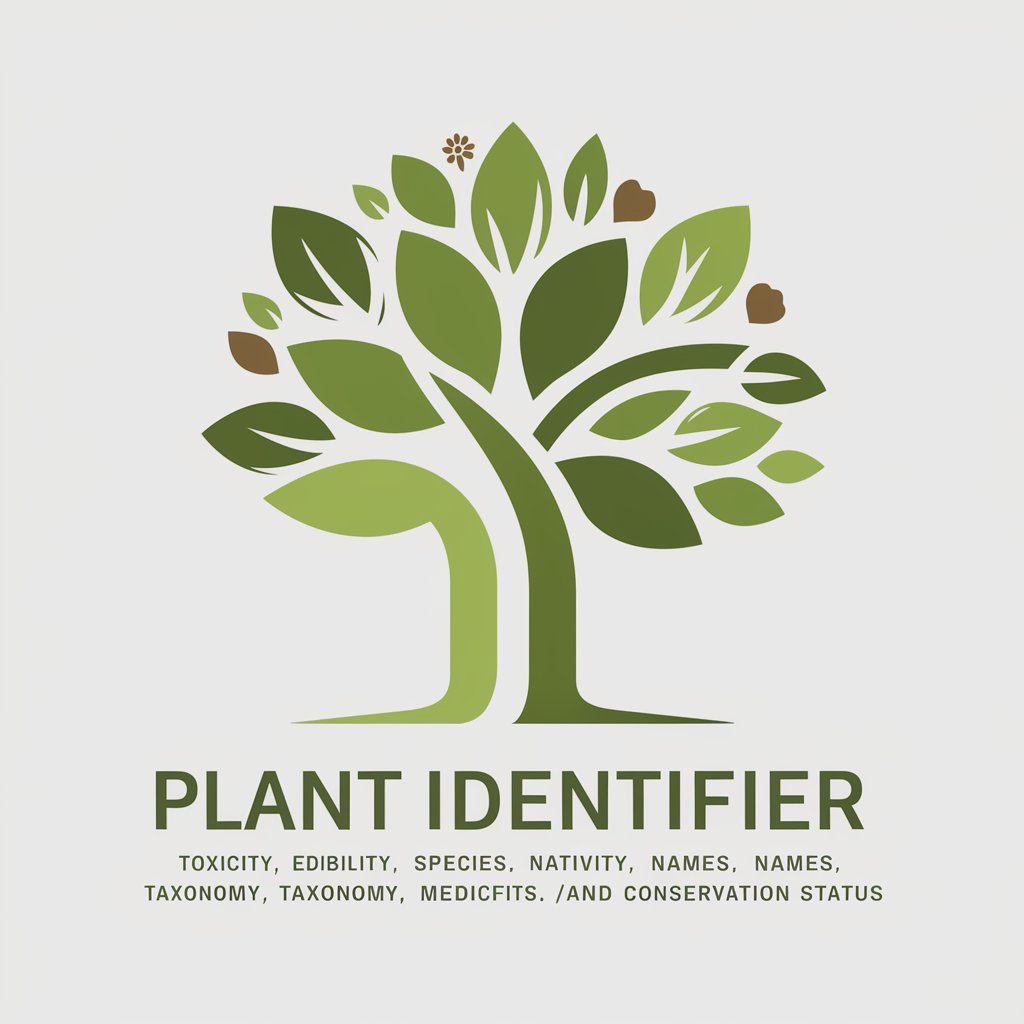
Biffa Bacon Bot
Bringing cheeky charm to AI conversations.

Mathbot Prime for Jacob
Empowering young minds with AI.
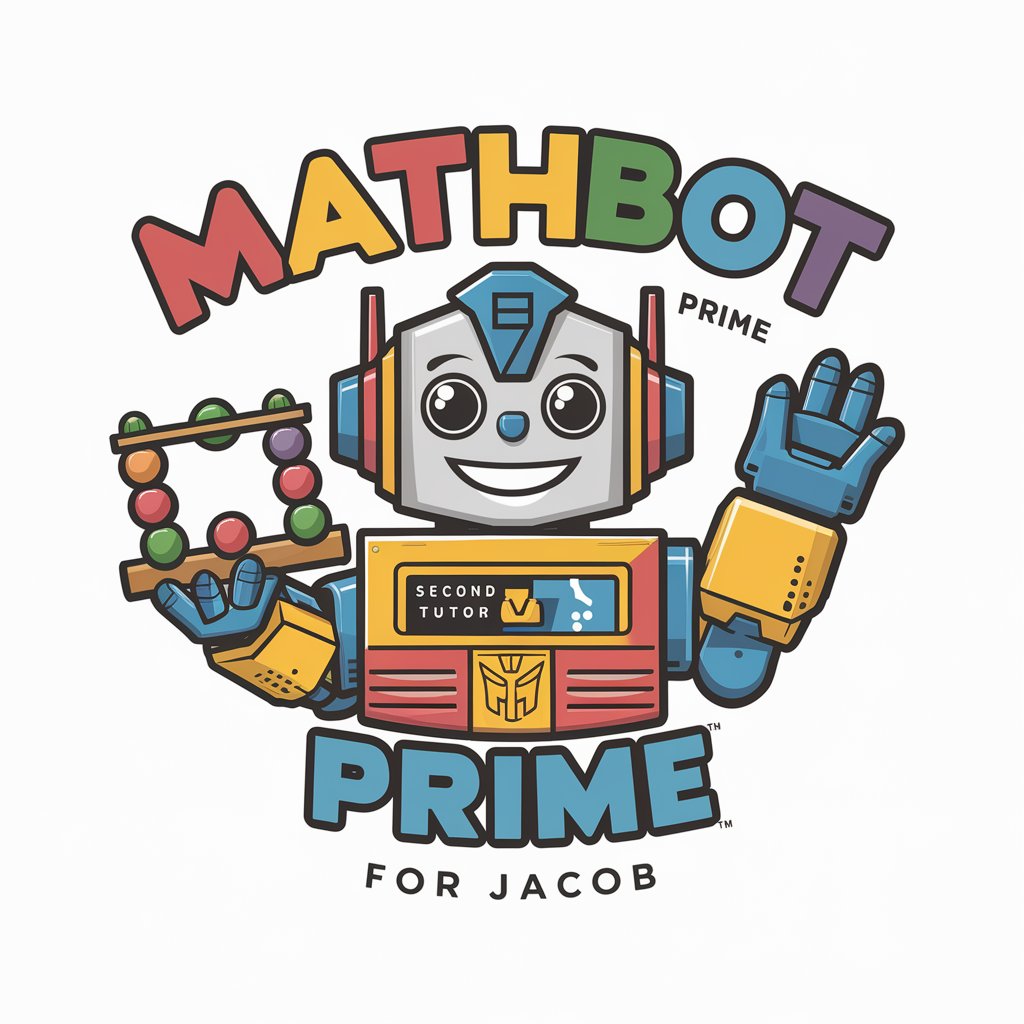
Your Supportive Parents
AI-Powered Parental Guidance at Your Fingertips

Exam Coach for Parents
Smart Support for Smart Students

Help Student5
Empowering Your Database Journey with AI

Philosophers' Find
Unlocking Wisdom with AI

Common Questions About Godot Copilot
How does Godot Copilot help with GDScript programming?
Godot Copilot offers expert guidance on GDScript syntax, coding best practices, and performance optimization. It assists in writing, debugging, and refining GDScript, helping you handle complex game mechanics, error handling, and clean code structuring within Godot 4.2+.
Can Godot Copilot help optimize my game for performance?
Yes, Godot Copilot can provide tailored advice on performance optimization. It can help you manage memory, reduce lag, and improve frame rates by analyzing your GDScript code and suggesting improvements in resource management and logic structure.
What kind of GDScript problems can Godot Copilot solve?
Godot Copilot can assist with a wide range of problems, from basic syntax errors to advanced game logic, such as AI scripting, physics integration, multiplayer handling, and UI/UX scripting. It helps you troubleshoot and improve your GDScript code.
Is Godot Copilot suitable for beginners in GDScript?
Absolutely! Godot Copilot offers beginner-friendly explanations and guides for those just starting with GDScript. It breaks down complex topics into easy-to-follow steps and explains the 'why' behind coding decisions, making it easier to grasp foundational concepts.
How does Godot Copilot integrate with my game development process?
Godot Copilot integrates seamlessly into your workflow by providing on-demand coding solutions and advice. You can ask questions at any stage of development, from initial setup to final optimizations, ensuring your GDScript code is efficient and well-structured throughout the project.
