
Help Student5 - Microsoft Access Homework Aid

Hi! Ready to master Microsoft Access? Let's get started!
Empowering Your Database Journey with AI
How can I create a relationship between two tables in Access?
What's the best way to design a query to filter data by date?
Can you guide me through generating a report based on a specific table?
What are the steps to import data from an Excel file into Access?
Get Embed Code
Introduction to Help Student5
Help Student5 is designed as a specialized digital assistant for students working with Microsoft Access, focusing on academic projects involving database management. This GPT model is tailored to aid in the design, creation, management, and troubleshooting of Access databases. By providing explanations, step-by-step guidance, and examples, Help Student5 empowers students to effectively utilize Access in their coursework. For example, if a student is tasked with creating a relational database for a class project, Help Student5 can guide them through setting up tables, defining relationships, and ensuring data integrity. Powered by ChatGPT-4o。

Main Functions of Help Student5
Designing Databases
Example
Explaining normalization principles to avoid data redundancy and ensure data integrity.
Scenario
A student is assigned to develop a database for managing library data. Help Student5 would guide the student through creating an efficient schema that separates book, borrower, and loan data into distinct tables, using normalization rules.
Creating and Managing Tables
Example
Assisting in setting primary keys, understanding data types, and defining fields.
Scenario
When a student needs to build a student information system, Help Student5 could instruct on how to create tables for students, courses, and enrollments, including appropriate field types and indexing to optimize queries and data retrieval.
Formulating Queries
Example
Teaching how to write SQL queries in Access to retrieve and manipulate data.
Scenario
If a student needs to analyze enrollment trends, Help Student5 would help them construct complex SQL queries to join multiple tables and aggregate data to produce meaningful insights.
Generating Reports
Example
Guiding through the process of designing reports in Access to visualize data for presentations.
Scenario
A student tasked with reporting the annual performance of departments could use Help Student5's guidance to create dynamic reports in Access, showcasing data in various formats such as tables, charts, or graphs.
Understanding Relationships Between Data
Example
Explaining how to establish and utilize relationships between tables to enforce referential integrity.
Scenario
For a project on a sales database, Help Student5 would instruct on linking customer, order, and product tables to ensure data consistency and enable efficient data entry and updating.
Ideal Users of Help Student5 Services
College and University Students
Students engaged in courses that require the creation and management of databases as part of their curriculum, especially in fields like business administration, computer science, and information technology.
High School Students
High schoolers who are beginning to explore data management concepts or participating in advanced placement courses that include database projects, preparing them for college-level coursework.
Educators and Tutors
Teachers and tutors who require a resource to better explain the intricate details of database management systems like Microsoft Access to their students, enhancing both teaching and learning experiences.

How to Use Help Student5
Start Here
Visit yeschat.ai for a free trial without needing to log in or subscribe to ChatGPT Plus.
Identify Your Needs
Evaluate your database project or homework requirements to determine how Help Student5 can assist you with Microsoft Access.
Interact Intelligently
Engage with Help Student5 by asking specific questions about database design, queries, and report generation to get precise, actionable advice.
Apply Recommendations
Implement the guidelines and steps provided in your Access projects to enhance your understanding and improve your database management skills.
Explore Further
Use the insights and tips offered to explore advanced features in Microsoft Access and further optimize your database solutions.
Try other advanced and practical GPTs
Exam Coach for Parents
Smart Support for Smart Students

Your Supportive Parents
AI-Powered Parental Guidance at Your Fingertips

Mathbot Prime for Jacob
Empowering young minds with AI.
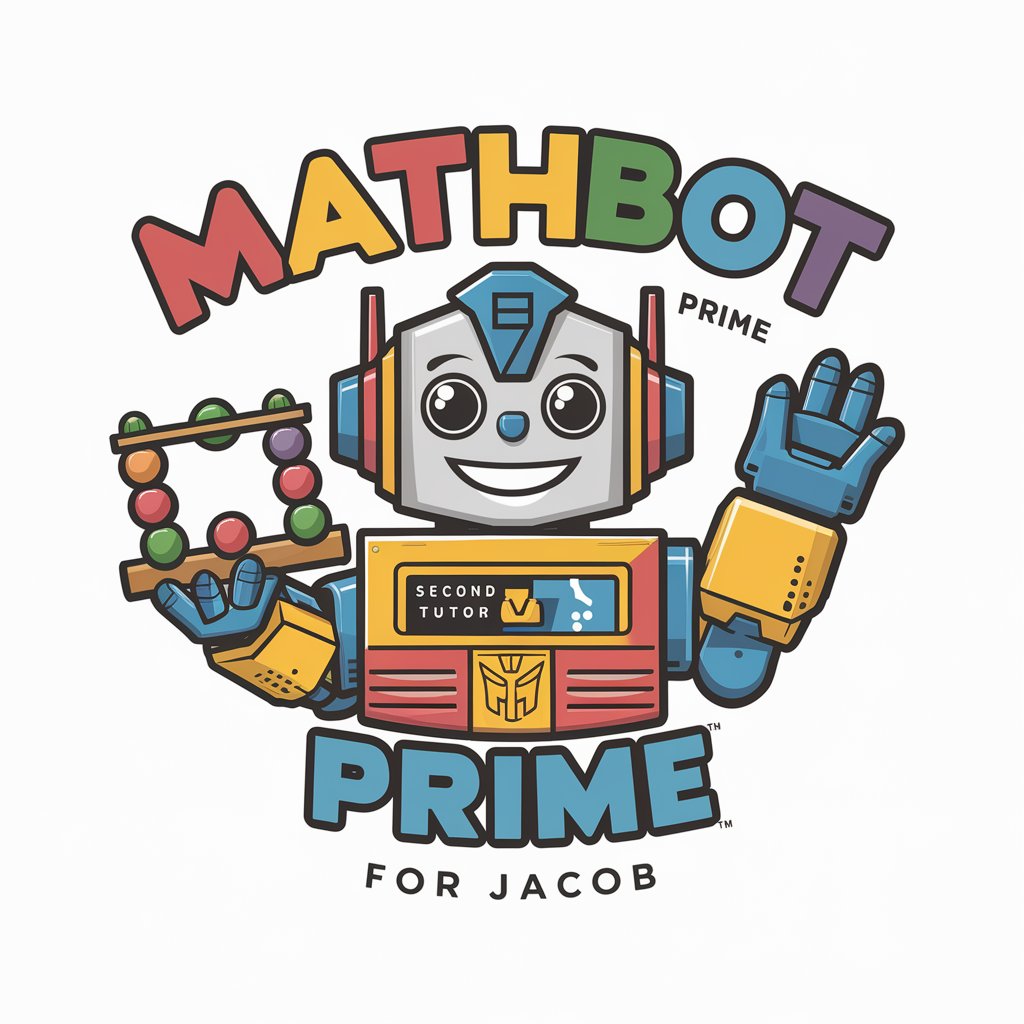
Biffa Bacon Bot
Bringing cheeky charm to AI conversations.

Godot Copilot
AI-powered GDScript assistant for game developers.

说话算数
Empowering insights with AI-driven analysis

Philosophers' Find
Unlocking Wisdom with AI

LLm tuner
Decipher research with AI-powered analysis

LLM Teacher
Harness AI to Learn and Grow
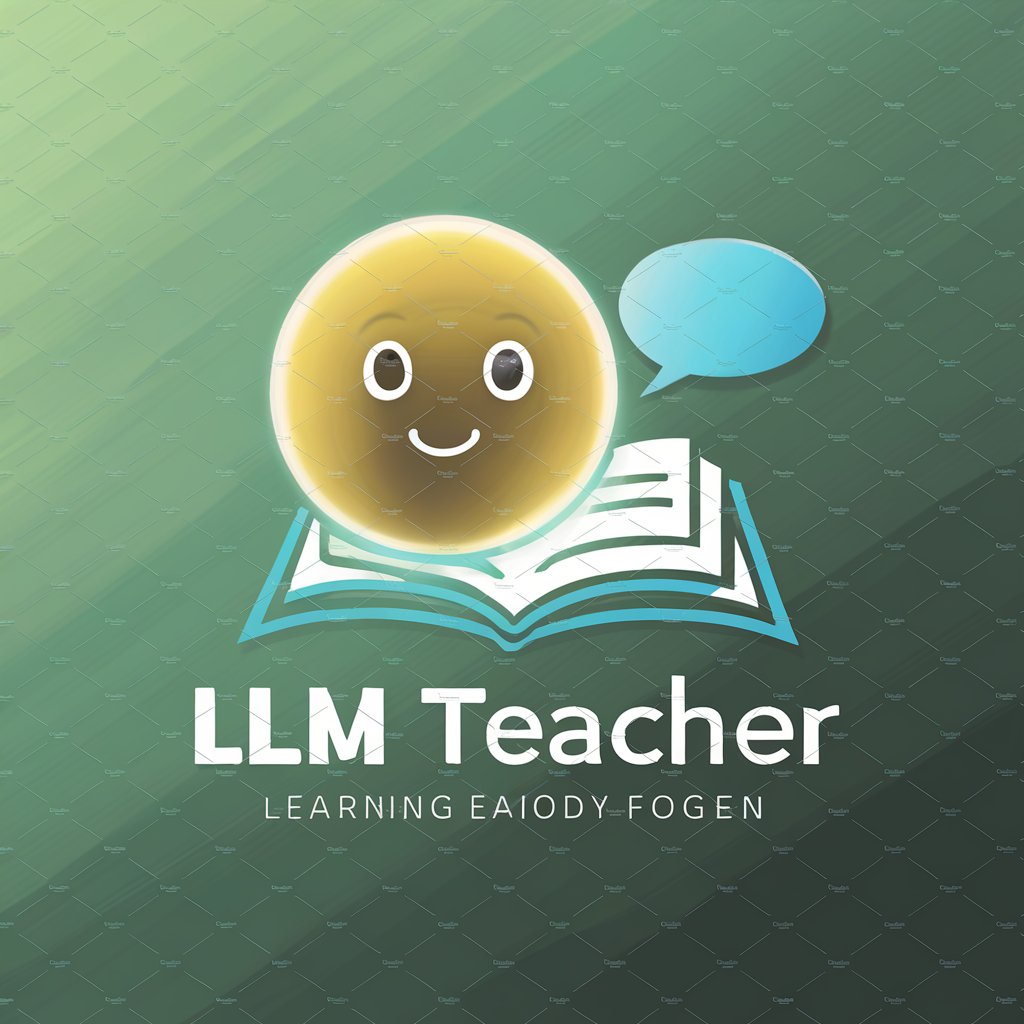
LLM Inventor
Innovate and invent with AI

LLM Expert
AI-powered tool for advanced research.

Poprawienie gramatyki [PL]
Polish your texts with AI precision.
![Poprawienie gramatyki [PL]](https://r2.erweima.ai/i/1QzGy_KDSMOZuEL1khzvcA.png)
Frequently Asked Questions About Help Student5
What is Help Student5?
Help Student5 is a specialized version of ChatGPT designed to assist students with projects and homework involving Microsoft Access. It provides guidance on database design, query formulation, and data management best practices.
How can Help Student5 aid in database design?
Help Student5 can guide you through structuring your database, defining relationships, and ensuring data integrity. It helps in designing efficient, scalable databases tailored to your project's requirements.
Can Help Student5 generate SQL queries for Access?
Yes, Help Student5 can assist in formulating SQL queries for Microsoft Access. It can help you write and optimize queries to retrieve, update, or manipulate data effectively within your database.
Does Help Student5 provide troubleshooting advice?
Yes, Help Student5 offers troubleshooting advice for common errors and issues in Microsoft Access. It can help identify and resolve problems related to query performance, data relationships, and report generation.
Can I use Help Student5 for learning purposes?
Absolutely, Help Student5 is an excellent resource for students looking to enhance their skills in database management with Microsoft Access. It provides educational content that is ideal for learning and applying database principles effectively.





