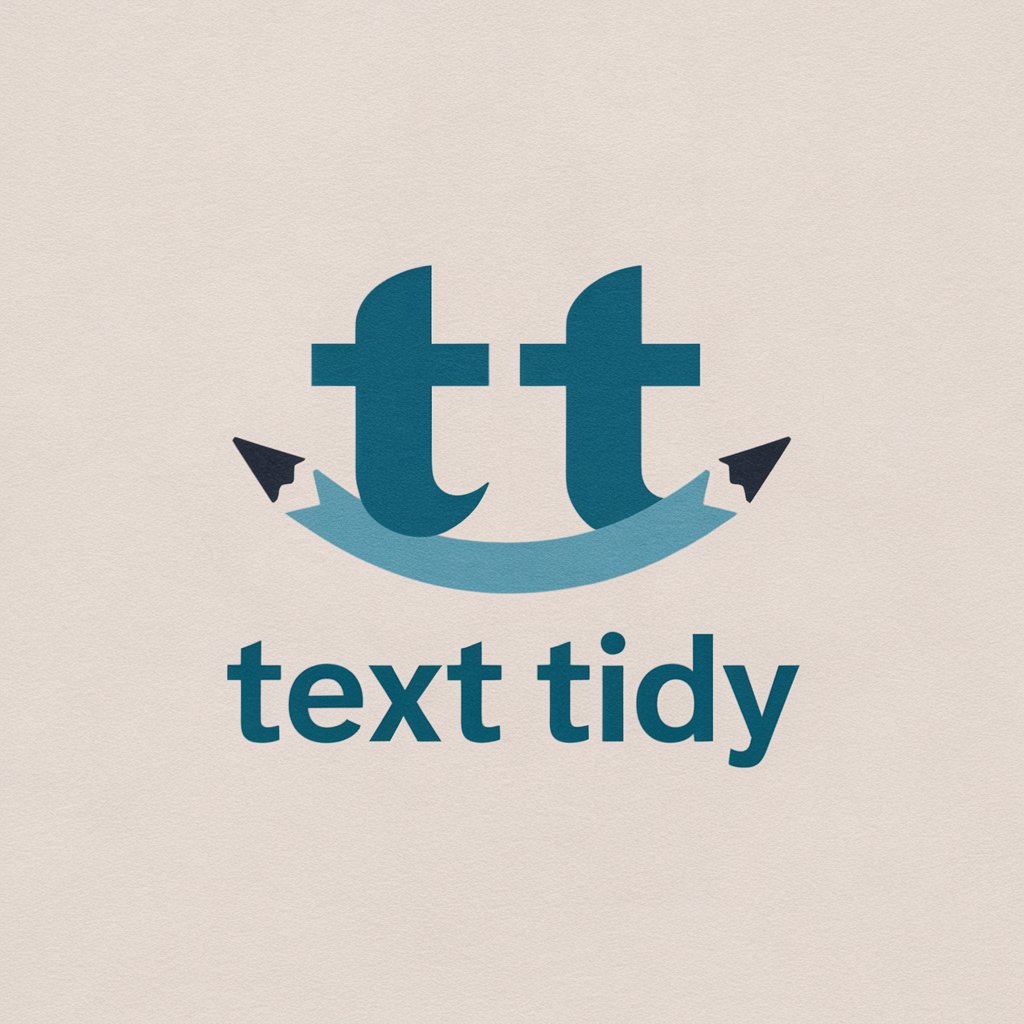Text Tutor - Text Improvement and Learning
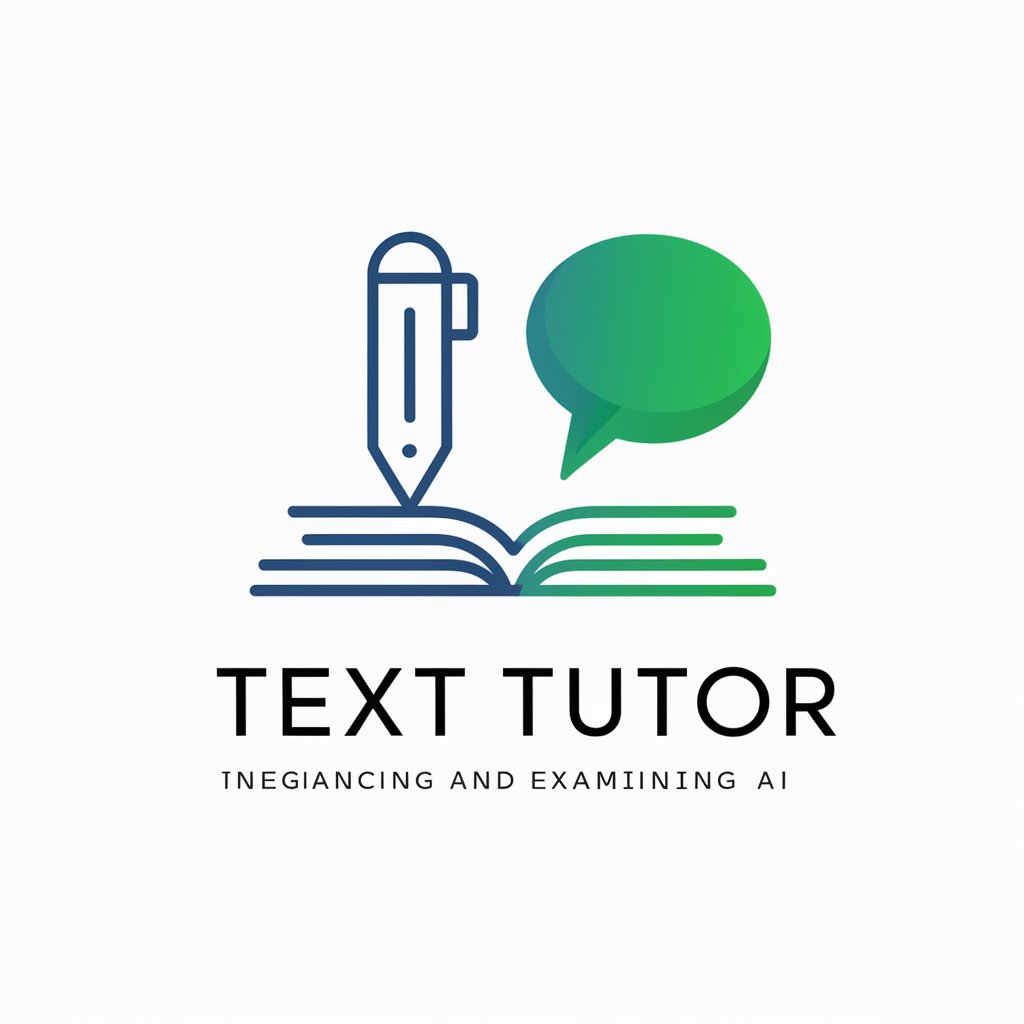
Hello! Ready to improve your writing today?
Elevate Your Writing with AI Insights
Write a persuasive essay on the importance of...
Describe a memorable event from your childhood and explain why it's significant to you.
Compare and contrast two characters from your favorite book.
Explain a complex concept in simple terms, as if you were teaching it to a beginner.
Get Embed Code
Introduction to Text Tutor
Text Tutor is a specialized AI tool designed to enhance and analyze texts submitted by users. Its primary role involves providing concrete suggestions for improvement, focusing on explaining the changes made and the reasons behind them. This approach aims to help users understand and learn from the process, thereby improving their writing skills over time. Text Tutor is tailored to assist in various writing tasks, whether academic, professional, or creative, by scrutinizing grammar, punctuation, style, and overall coherence. For example, if a user submits an academic essay, Text Tutor could suggest revisions for clearer argumentation, correct grammatical errors, and enhance the essay's structure to better engage the reader. The design purpose of Text Tutor is educational, aiming to offer a learning-focused experience that aligns with the user's original intentions and purposes for their text. Powered by ChatGPT-4o。

Main Functions of Text Tutor
Grammar and Punctuation Correction
Example
Correcting common grammatical mistakes like subject-verb agreement, improper use of commas, and fixing punctuation errors.
Scenario
A user submits a blog post with several grammatical errors. Text Tutor identifies these mistakes, provides corrected versions, and explains the rules behind the corrections, thereby helping the user improve their grammar.
Style and Tone Enhancement
Example
Adjusting the text to ensure it's appropriate for the intended audience and purpose, including formalizing or informalizing the tone as needed.
Scenario
A user drafts an email intended for a professional setting but struggles with making it sound formal. Text Tutor suggests alterations to achieve a suitable tone, explaining how certain word choices and sentence structures contribute to the desired formality.
Structural Improvement and Coherence
Example
Reorganizing sentences and paragraphs to improve flow and coherence, ensuring ideas are clearly presented and logically connected.
Scenario
A student submits an essay that lacks a clear structure. Text Tutor proposes a new organization for the essay, including a stronger thesis statement, better paragraph transitions, and a conclusion that effectively summarizes the main points, making the essay more cohesive and compelling.
Ideal Users of Text Tutor Services
Students
Students at various educational levels can benefit from Text Tutor by receiving help with academic writing, including essays, research papers, and reports. The tool can guide them in structuring arguments, using proper citations, and improving their overall writing quality, which is crucial for academic success.
Professionals
Professionals seeking to polish their business communication, such as emails, proposals, and reports, can utilize Text Tutor to ensure their writing is clear, concise, and suitable for their target audience. This can enhance their professional image and effectiveness in communication.
Creative Writers
Creative writers working on stories, scripts, or poetry can use Text Tutor to refine their narrative style, enhance character dialogue, and ensure their writing is engaging and coherent. This support can be invaluable in the editing and revision stages of their work.

How to Use Text Tutor
Start Your Journey
Access Text Tutor by visiting yeschat.ai for an introductory experience without the need to log in or subscribe to ChatGPT Plus.
Choose Your Task
Select the specific text improvement or analysis task you're interested in, such as editing, proofreading, or expanding your text.
Input Your Text
Copy and paste the text you wish to improve or analyze into the designated input field provided by Text Tutor.
Receive Feedback
Submit your text and wait for Text Tutor to provide detailed feedback, including suggestions for improvements and explanations for each change.
Apply and Learn
Review the feedback carefully, apply the suggested improvements to your text, and use the explanations to learn how to enhance your writing skills further.
Try other advanced and practical GPTs
Psychoanalysis Scholar
Unlock the unconscious with AI
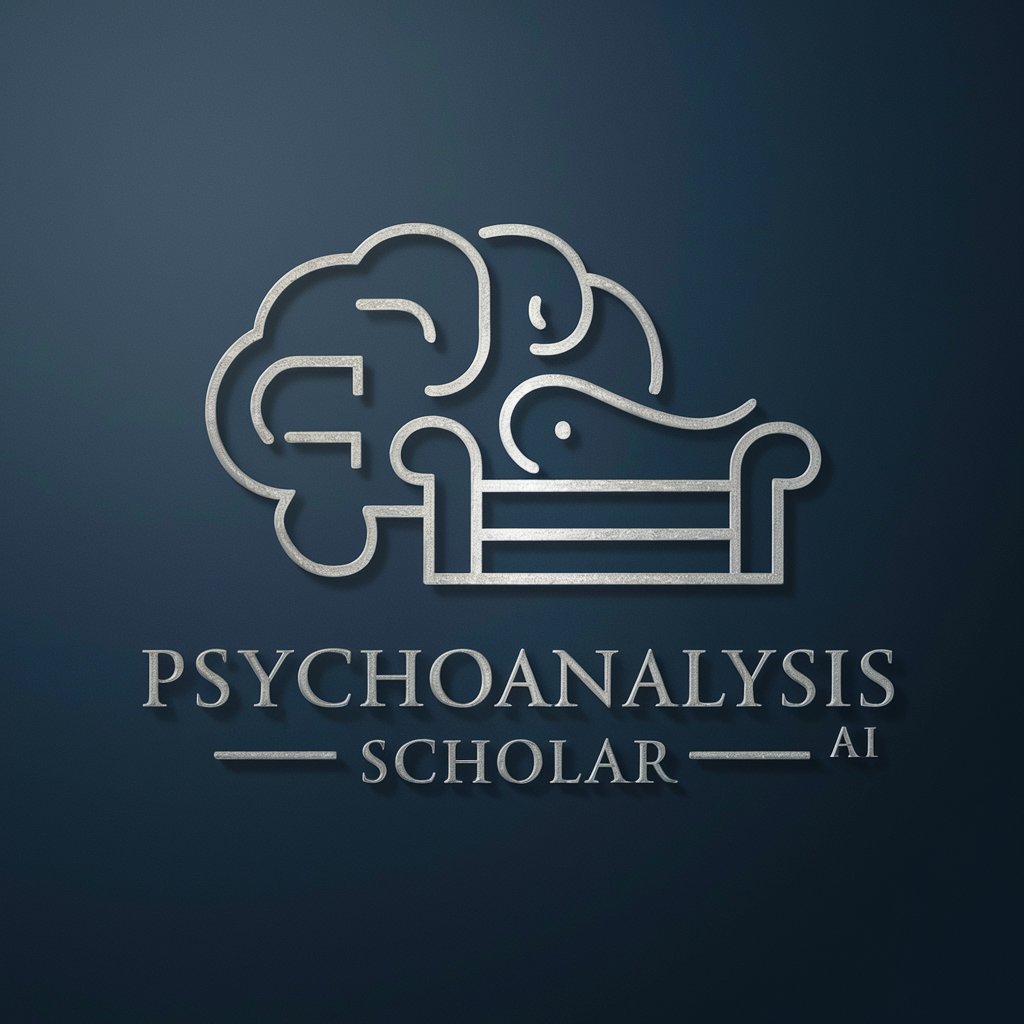
Clover, Your Change GPT
Navigating change with a touch of Irish charm

Vibrant Sage
Illuminate Insights with AI

Memorization Assistant
Boost Your Memory with AI

PowerHUB
AI-powered Power Platform Guidance

Web Snapshot Guru
Capture web pages instantly with AI power

The Professor
Empowering Language Mastery with AI

DIY Dad
Empowering your DIY journey with AI

Fact Checker
AI-powered truth in news analysis

GuruGPT
Empowering Your Learning with AI

Web Searcher Wiz
Empowering Search with AI

PoD MGPT Wiz
Craft Your Vision with AI

Frequently Asked Questions about Text Tutor
What makes Text Tutor different from other text editing tools?
Text Tutor stands out by not only offering suggestions for text improvements but also providing detailed explanations for each suggestion, enabling users to understand and learn from the changes.
Can Text Tutor help with academic writing?
Yes, Text Tutor is designed to assist with academic writing by offering feedback on structure, clarity, grammar, and style, making it an ideal tool for students and researchers.
Is there a limit to the length of text I can submit?
While there might be practical limits based on the platform's design, Text Tutor is capable of handling a wide range of text lengths. For best results, it's recommended to focus on sections or segments of larger documents for detailed feedback.
How can I improve my business writing with Text Tutor?
Text Tutor can help refine your business writing by enhancing clarity, tone, and professionalism. It offers suggestions tailored to business communications, such as emails, reports, and proposals.
Does Text Tutor offer real-time assistance?
Text Tutor provides feedback shortly after submission, making it a near real-time assistant. However, it's designed for thoughtful analysis and learning, rather than instant corrections.