
TechDraw AI by TTK - Technical Drawing Generation
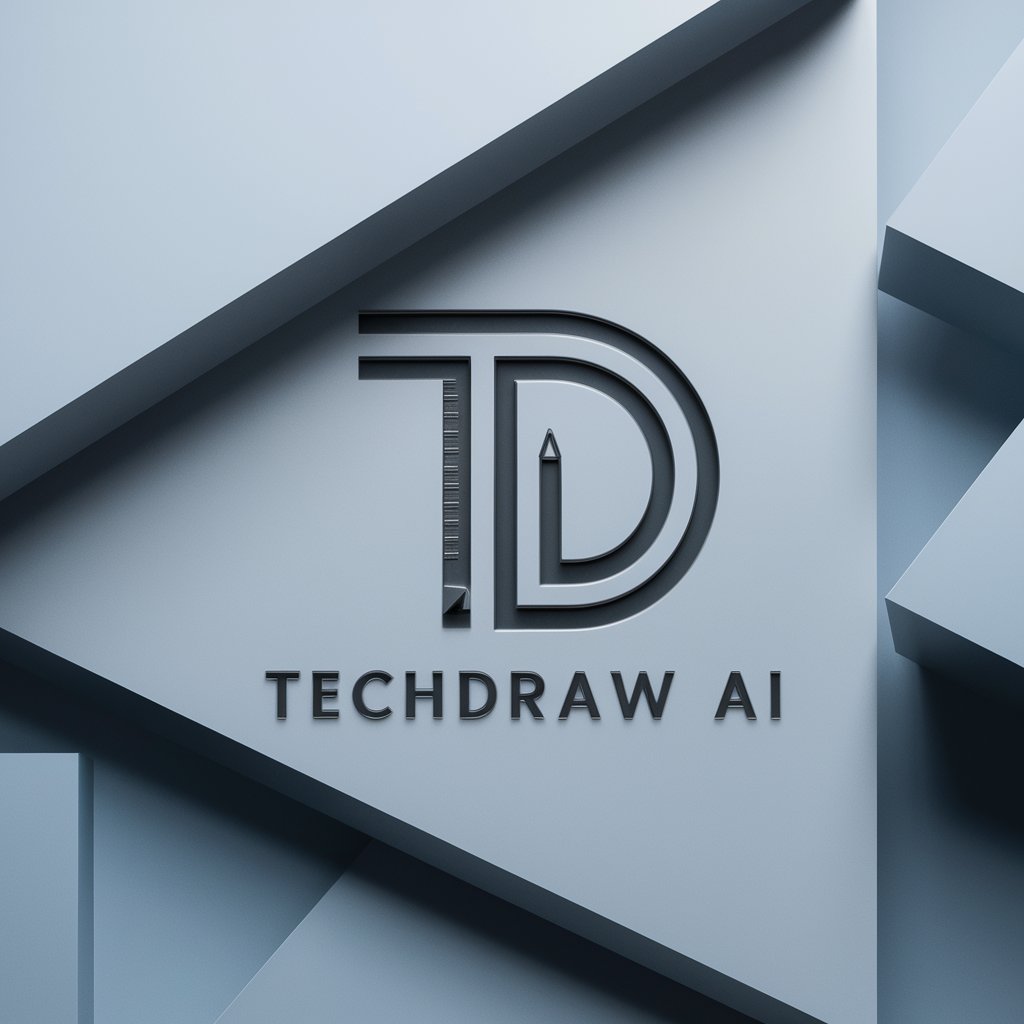
Welcome to TechDraw AI, your tool for precise technical drawings.
Simplifying technical drawings with AI
Generate a top view of a simple mechanical part with dimensions.
Create a front view of a rectangular object with a centered circular cutout.
Draw a side view of a cylindrical object with a rectangular base.
Illustrate a top-down view of a floor plan with labeled rooms.
Get Embed Code
Introduction to TechDraw AI by TTK
TechDraw AI by TTK is a specialized assistant designed to create simplified technical drawings without the use of perspective. It focuses on generating clear and straightforward projections such as top, side, or front views according to user guidelines. The drawings are characterized by their simplicity, featuring clear lines and contours without shading or complex visual effects. This tool is dedicated to providing users with clear and simple technical visualizations, making it an ideal solution for those in need of straightforward technical drawings. For example, TechDraw AI can quickly generate a top view of a mechanical part for a manufacturing process or a side view of a building for a construction project. Its design purpose is to assist in the creation of drawings that are easy to understand and use for technical documentation, manufacturing, and design planning. Powered by ChatGPT-4o。

Main Functions of TechDraw AI by TTK
Top View Drawings
Example
Creating a top view drawing of a machine part.
Scenario
Engineers can use this function to visualize and plan the layout of machine parts before manufacturing, ensuring all components fit together perfectly.
Side View Drawings
Example
Generating a side view of a building.
Scenario
Architects and construction professionals can use this function to visualize the exterior design of buildings, aiding in the planning and construction process.
Front View Drawings
Example
Designing a front view of an electronic device.
Scenario
Designers and engineers can apply this function to conceptualize the front panel of devices, such as smartphones or control units, for ergonomic and aesthetic considerations.
Ideal Users of TechDraw AI by TTK Services
Engineers and Technicians
This group benefits from using TechDraw AI by creating precise technical drawings for manufacturing, assembly, and documentation of mechanical, electrical, and other engineering projects.
Architects and Construction Professionals
They use TechDraw AI to visualize building layouts, structures, and components in a simplified form, aiding in the design, planning, and construction phases.
Designers and Inventors
This user group utilizes TechDraw AI for conceptualizing and planning the physical aspects of new products, devices, or components, focusing on the functionality and aesthetics without the need for complex design software.

How to Use TechDraw AI by TTK
1
Start by visiting yeschat.ai to access a free trial of TechDraw AI by TTK without the need for logging in or subscribing to ChatGPT Plus.
2
Select the specific drawing type you require, such as top, side, or front view, from the options available on the platform.
3
Provide a clear and detailed description of the object or design you need to visualize. Include dimensions, important features, and any specific requirements.
4
Review the generated technical drawing. You can make adjustments or provide additional details if necessary to refine the output.
5
Download the finalized drawing for your use. For optimal results, ensure your initial descriptions are as detailed as possible and utilize the tool's feedback mechanism to improve accuracy.
Try other advanced and practical GPTs
Visual Storyteller
Transform words into visual stories

소원을 이상하게 들어주는 원숭이 손
Twisting Wishes with AI Creativity

Mentor de Contabilidad de Costos Ejecutivo
Simplifying cost accounting with AI

eu law
Navigating EU Law with AI Precision

Tablets
Empowering Creativity with AI

会議のアジェンダ作成ツール
AI-powered Meeting Efficiency

Pix'toon art
Bringing stories to life with AI-powered cartoons.

NestJS Guru
Empowering NestJS Development with AI

Stats Solver
Empowering Statistics with AI

Phone Speed
Accelerate Your Phone with AI

OptiMax
Elevate Your Content with AI-Powered Genius

SEO Tool Developer
Optimize Your SEO with AI-Powered Insights

TechDraw AI by TTK FAQ
What is TechDraw AI by TTK?
TechDraw AI by TTK is an AI-powered tool designed to create simple, clear technical drawings from textual descriptions. It focuses on generating straightforward views like top, side, or front without the use of complex visual effects.
Can TechDraw AI create 3D models?
No, TechDraw AI specializes in 2D technical drawings and does not support the creation of 3D models. Its primary function is to provide clear and precise line drawings based on user descriptions.
Is TechDraw AI suitable for professional engineering drawings?
Yes, TechDraw AI can be used for professional purposes, providing a simple and efficient way to visualize technical designs. However, users should ensure that drawings meet the specific standards and requirements of their field.
How can I get the best results from TechDraw AI?
For optimal results, provide detailed and precise descriptions of the object you want to visualize, including dimensions and key features. The more information you provide, the more accurate the drawing will be.
Are there any limitations to what TechDraw AI can draw?
TechDraw AI is best suited for straightforward technical drawings without complex visual effects. It may not be ideal for artistic illustrations or designs that require detailed texturing or shading.





