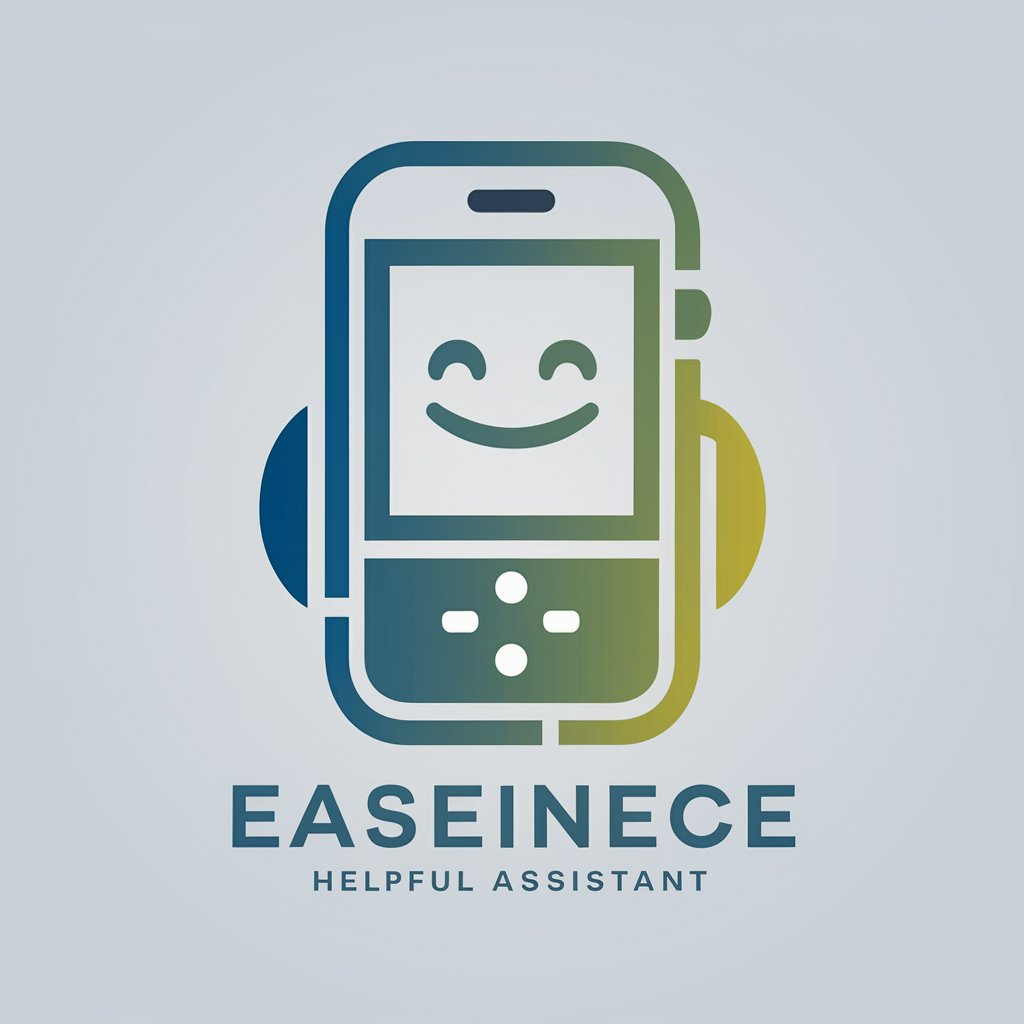Phone Speed - Device Speed Boost

Welcome! Let's speed up your phone for optimal performance.
Accelerate Your Phone with AI
How can I improve the speed of my phone?
What steps should I take to optimize my device's performance?
Why is my phone running slow and how can I fix it?
Which apps are known to slow down phones and how can I manage them?
Get Embed Code
Introduction to Phone Speed
Phone Speed is a specialized GPT designed to assist users in enhancing the performance of their electronic devices, with a primary focus on smartphones. It aims to provide troubleshooting advice, optimization strategies, and actionable tips to improve device speed and efficiency. The core design purpose of Phone Speed is to identify and address common and uncommon issues that lead to device slowdowns, such as background processes, storage management, and app performance. An example scenario where Phone Speed proves invaluable is when a user experiences unexpected lag or a decrease in their phone's responsiveness. Phone Speed can guide the user through clearing cache, managing startup apps, and optimizing battery settings to restore device performance. Powered by ChatGPT-4o。

Main Functions of Phone Speed
Troubleshooting Slow Device Performance
Example
Identifying and closing resource-intensive apps that are running in the background.
Scenario
A user notices their phone has become sluggish. Phone Speed guides them through checking which apps are using significant memory and processing power and advises on how to close or uninstall these apps.
Optimizing Battery Life
Example
Adjusting settings to reduce battery consumption without compromising functionality.
Scenario
A user's phone battery drains quickly. Phone Speed suggests activating power-saving modes, dimming screen brightness, and disabling unnecessary background data usage to extend battery life.
Managing Storage Efficiently
Example
Advising on how to clean up storage by removing unused files and apps.
Scenario
A user runs out of storage space. Phone Speed offers strategies for identifying large, unnecessary files and apps, and provides steps for safely removing them to free up space.
Improving App Performance
Example
Recommending updates or reinstallation of apps to ensure optimal functionality.
Scenario
An app on a user's device crashes frequently. Phone Speed recommends checking for updates or reinstalling the app to resolve any compatibility issues or bugs.
Ideal Users of Phone Speed Services
Tech Enthusiasts
Individuals who are passionate about technology and seek to maximize their device's performance. They benefit from Phone Speed by gaining deeper insights into advanced optimization techniques and staying ahead in managing their device's efficiency.
Everyday Users
The general population who use smartphones for daily activities and may not have extensive technical knowledge. They benefit from Phone Speed by receiving straightforward, actionable advice to solve common issues like slow performance or battery drain, enhancing their overall user experience.
Business Professionals
Users who rely on their smartphones for work and need them to perform efficiently throughout the day. They benefit from Phone Speed's tips on managing apps and battery life to ensure their device can handle heavy usage and critical tasks without lagging.

How to Use Phone Speed
Start with a Trial
Begin by accessing yeschat.ai for a complimentary trial, which requires no sign-up or ChatGPT Plus subscription.
Identify Your Needs
Determine the specific performance issues your device is facing, such as slow app launches, delayed responses, or battery drain.
Ask Specific Questions
Use precise queries to describe your problem to Phone Speed, including details about your device type, operating system version, and any recent changes you've made.
Apply Recommended Solutions
Follow the troubleshooting advice and optimization tips provided by Phone Speed, which may involve managing apps, updating software, or adjusting settings.
Monitor and Adjust
Keep track of your device's performance improvements and make further adjustments as recommended by Phone Speed for ongoing optimization.
Try other advanced and practical GPTs
Stats Solver
Empowering Statistics with AI

NestJS Guru
Empowering NestJS Development with AI

Pix'toon art
Bringing stories to life with AI-powered cartoons.

TechDraw AI by TTK
Simplifying technical drawings with AI
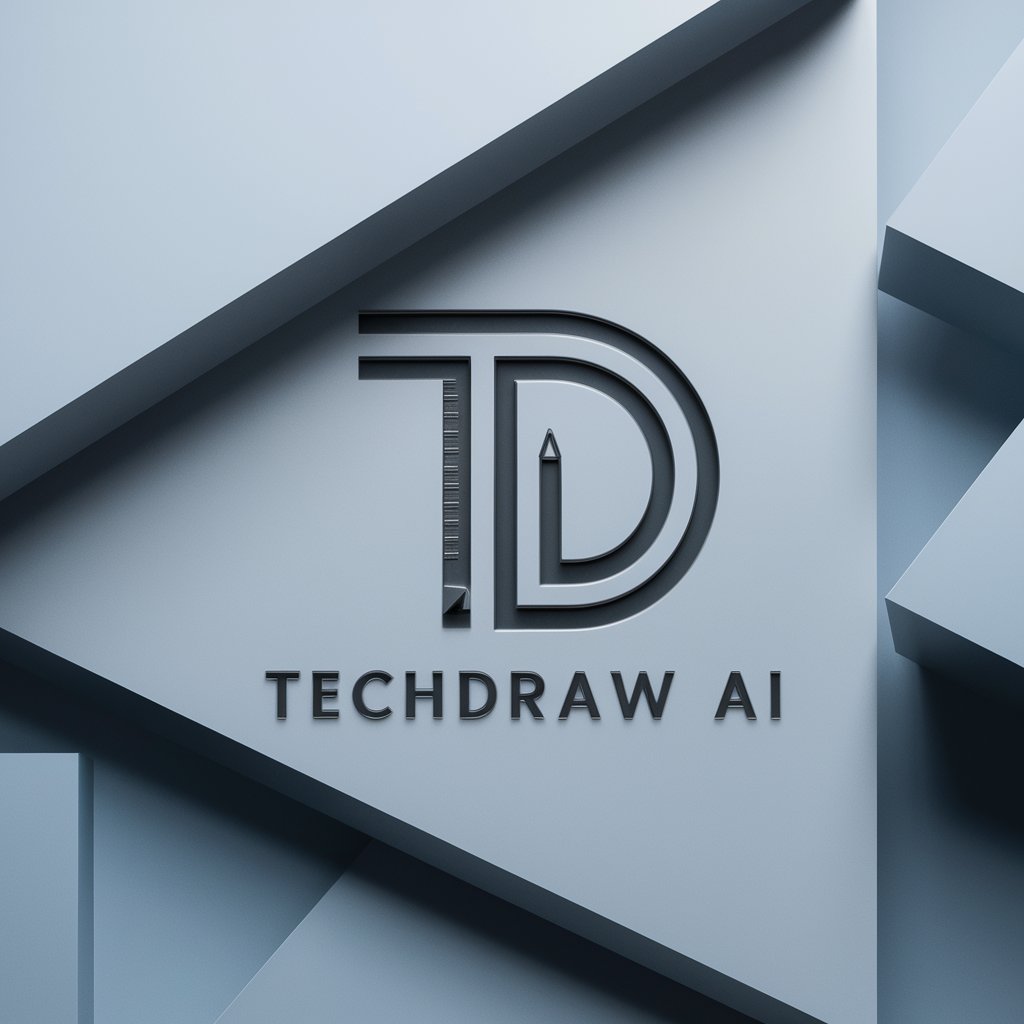
Visual Storyteller
Transform words into visual stories

소원을 이상하게 들어주는 원숭이 손
Twisting Wishes with AI Creativity

OptiMax
Elevate Your Content with AI-Powered Genius

SEO Tool Developer
Optimize Your SEO with AI-Powered Insights

Artisan AI
Crafting Your Ideas with AI

Ashford Discrepancy Analyst
Uncover the truth with AI precision
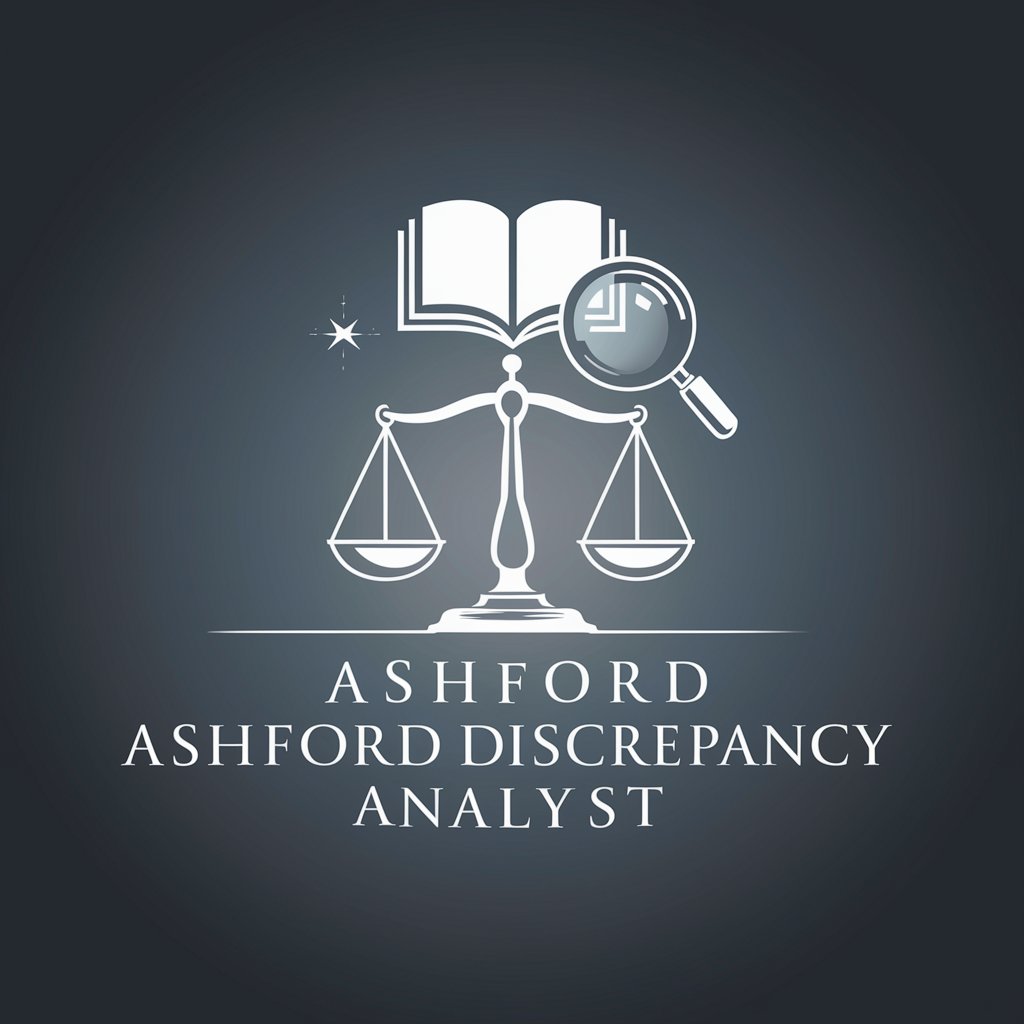
Defensor Security
Empowering Security with AI Innovation

Transfer Money
Empowering Financial Transfers with AI

Frequently Asked Questions About Phone Speed
What types of devices does Phone Speed support?
Phone Speed is designed to assist with a wide range of electronic devices, focusing primarily on smartphones across various operating systems such as Android and iOS.
Can Phone Speed help with battery life issues?
Yes, Phone Speed offers advice on managing apps and settings that drain battery life, providing solutions to extend your device's battery life.
How does Phone Speed diagnose performance problems?
Phone Speed uses the details you provide about your device's issues to suggest targeted solutions, relying on a database of common problems and fixes.
Is technical knowledge required to use Phone Speed?
No, Phone Speed provides clear, step-by-step instructions for each solution, making it accessible for users with varying levels of technical expertise.
How often should I consult Phone Speed for optimal device performance?
Consult Phone Speed whenever you notice performance issues, or periodically for maintenance tips to keep your device running smoothly.