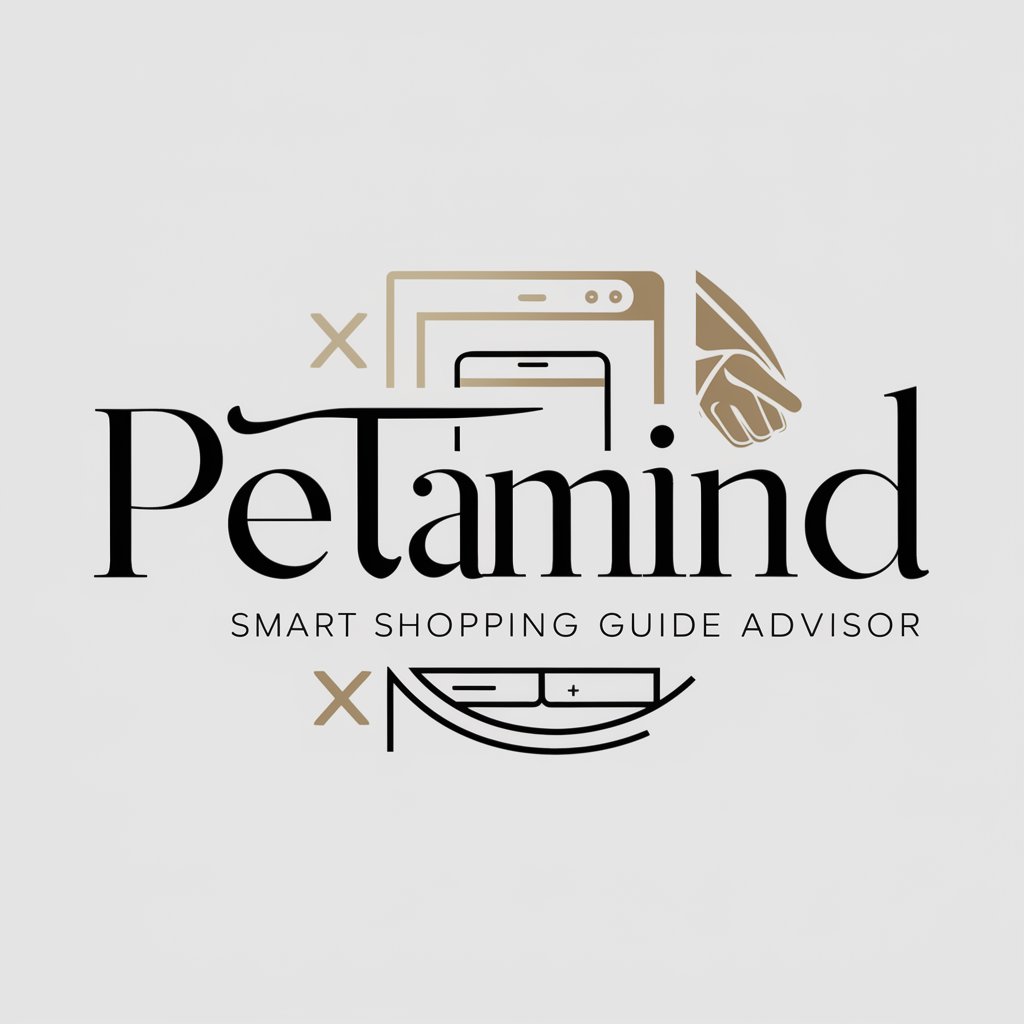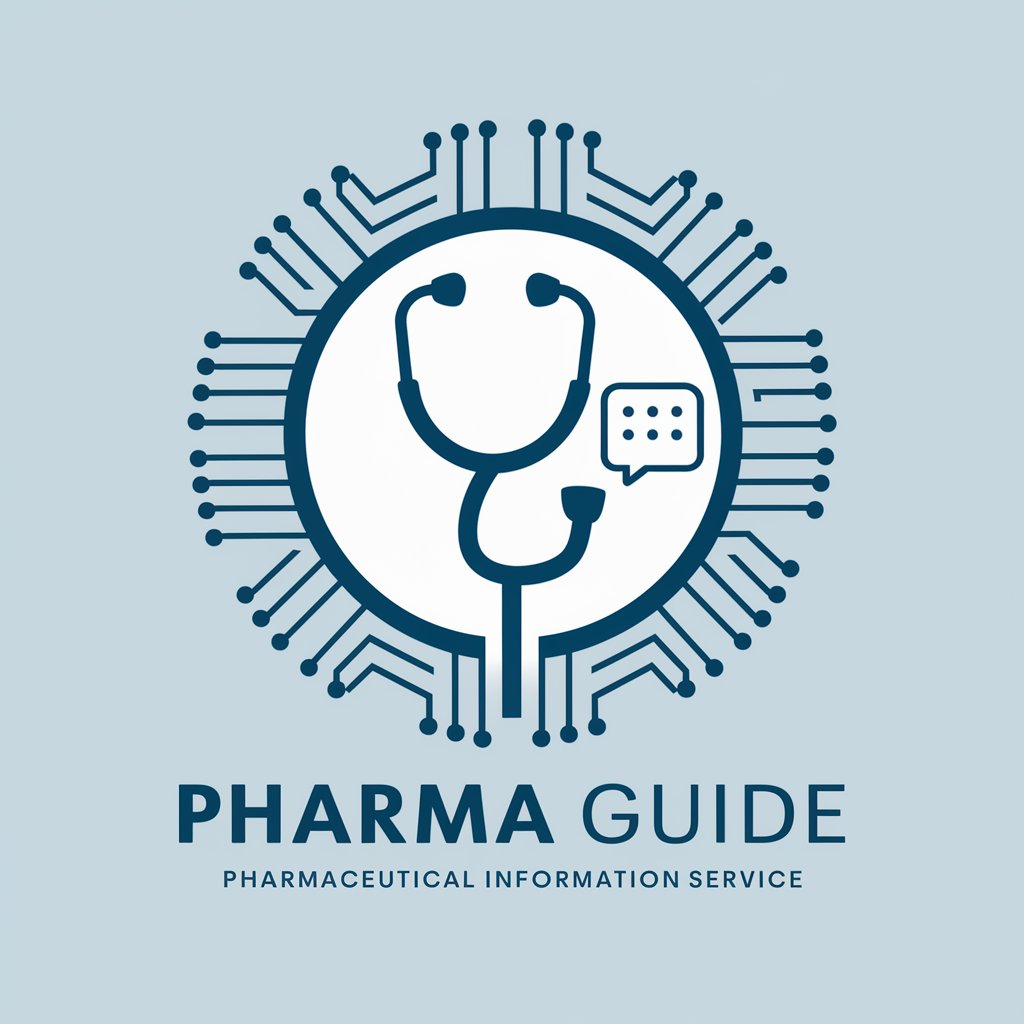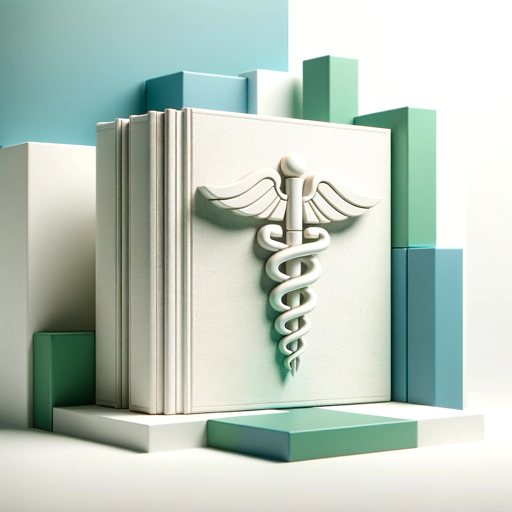Tablets - AI-Powered Tablet Assistance

Welcome! I'm here to help with all your tablet-related questions and needs.
Empowering Creativity with AI
Can you recommend a tablet for graphic design with the best stylus support?
What are the key differences between Android and iOS tablets for productivity?
How do the latest tablet models compare in terms of performance and battery life?
What should I consider when choosing a tablet for educational purposes?
Get Embed Code
Introduction to Tablets GPT
Tablets GPT is designed as a specialized digital assistant focused on providing expert insights into the world of tablet devices, their technology, applications, and market trends. Tailored to serve both enthusiasts and newcomers in the tablet space, it offers a deep dive into specifications, operating systems, troubleshooting, and selecting the right tablet for various needs. Through detailed analysis, comparison, and advice, it aims to enhance user understanding and decision-making. Example scenarios include helping a digital artist find a tablet with the best stylus sensitivity, advising a business professional on a tablet with robust security features for work, or assisting a family in choosing a tablet for educational purposes. Powered by ChatGPT-4o。

Main Functions of Tablets GPT
Expert Advice on Tablet Selection
Example
Assisting in choosing a tablet based on specific criteria like screen size, battery life, or processor power.
Scenario
A graphic designer seeking a tablet for digital art would be guided towards models with high-resolution displays and stylus support.
Troubleshooting and Tech Support
Example
Providing step-by-step solutions for common issues like connectivity problems, software glitches, or hardware malfunctions.
Scenario
A user experiencing Wi-Fi connection issues on their tablet would receive detailed troubleshooting steps to resolve the problem.
Insights into Latest Trends
Example
Offering updates and analysis on new tablet releases, technology advancements, and market dynamics.
Scenario
Informing users about the latest foldable tablet technology and how it compares to traditional tablets in terms of functionality and durability.
Application Recommendations
Example
Suggesting apps based on user needs, such as productivity tools, creative software, or educational platforms.
Scenario
Recommending a set of productivity apps for a business professional aiming to optimize their workflow on a new tablet.
Ideal Users of Tablets GPT Services
Tech Enthusiasts
Individuals keen on the latest tablet technology, seeking in-depth information, comparisons, and recommendations to stay ahead of trends.
Professionals and Business Users
Those requiring tablets for productivity, with a focus on features like security, app compatibility, and performance for work-related tasks.
Educators and Students
Users in educational settings looking for tablets that support learning applications, e-books, and remote classroom participation.
Creative Professionals
Artists and designers needing tablets with superior display quality, stylus support, and powerful graphics capabilities for creative work.
Families
Seeking versatile tablets for entertainment, education, and home management, with considerations for user-friendly interfaces and durability.

How to Use Tablets Effectively
Start Your Journey
Begin by exploring yeschat.ai to experience a seamless trial, with no login or ChatGPT Plus subscription required.
Identify Your Needs
Determine the specific tasks you want to accomplish with Tablets, whether it's for work, education, or personal projects, to maximize its utility.
Familiarize with Features
Get to know the various functionalities of Tablets, including writing assistance, data analysis, and creative tasks to enhance your productivity.
Customize Your Experience
Adjust the settings and preferences to suit your working style and project requirements, ensuring a more personalized and efficient use of Tablets.
Engage and Explore
Continuously engage with the tool by exploring its updates and new features, and apply them to your projects for continual improvement and innovation.
Try other advanced and practical GPTs
会議のアジェンダ作成ツール
AI-powered Meeting Efficiency

Garden Crops
Empowering your garden with AI

ICON MAKER
Crafting Intuitive Icons with AI
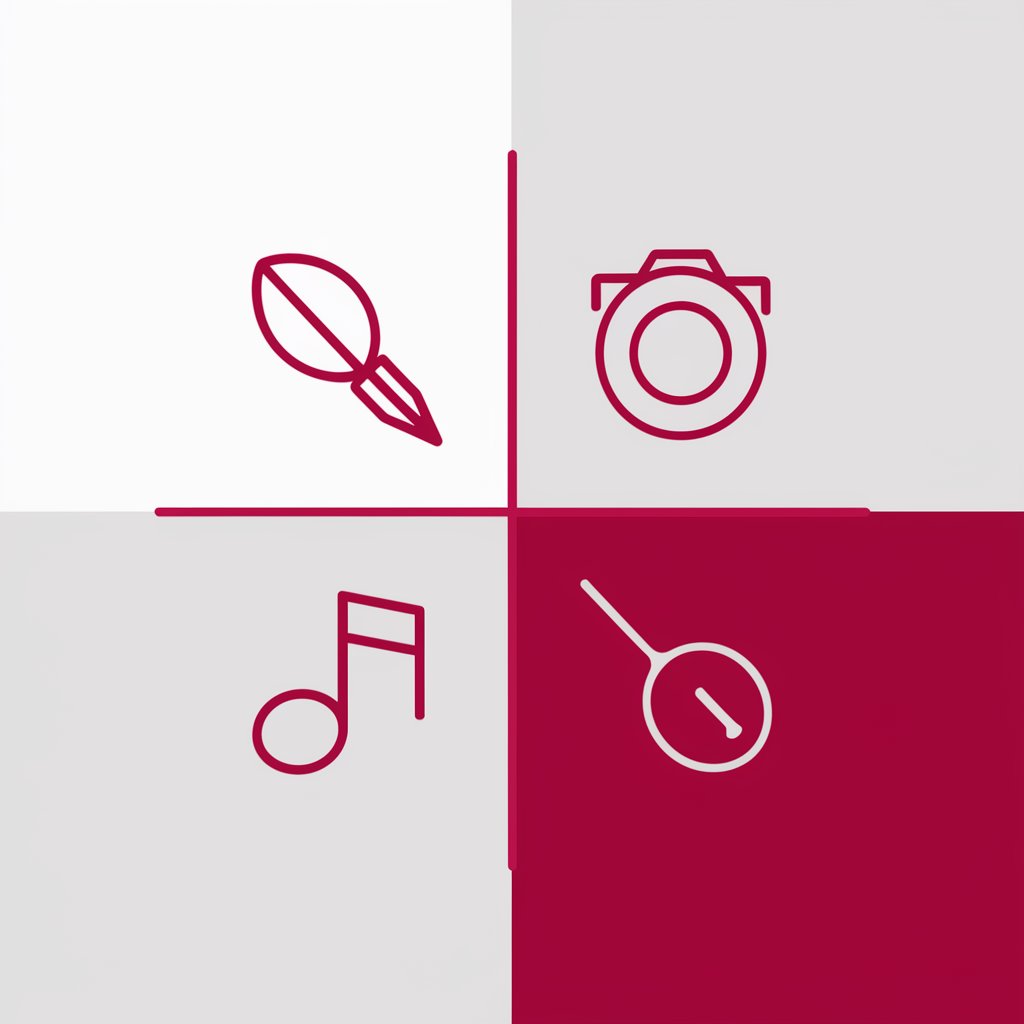
Experto Legal en Normativas
AI-powered legal expertise at your fingertips

Run Coach Pro
AI-Powered Personal Running Coach

Dropship Wizard
Empowering Your Dropshipping Journey with AI

eu law
Navigating EU Law with AI Precision

Mentor de Contabilidad de Costos Ejecutivo
Simplifying cost accounting with AI

소원을 이상하게 들어주는 원숭이 손
Twisting Wishes with AI Creativity

Visual Storyteller
Transform words into visual stories

TechDraw AI by TTK
Simplifying technical drawings with AI
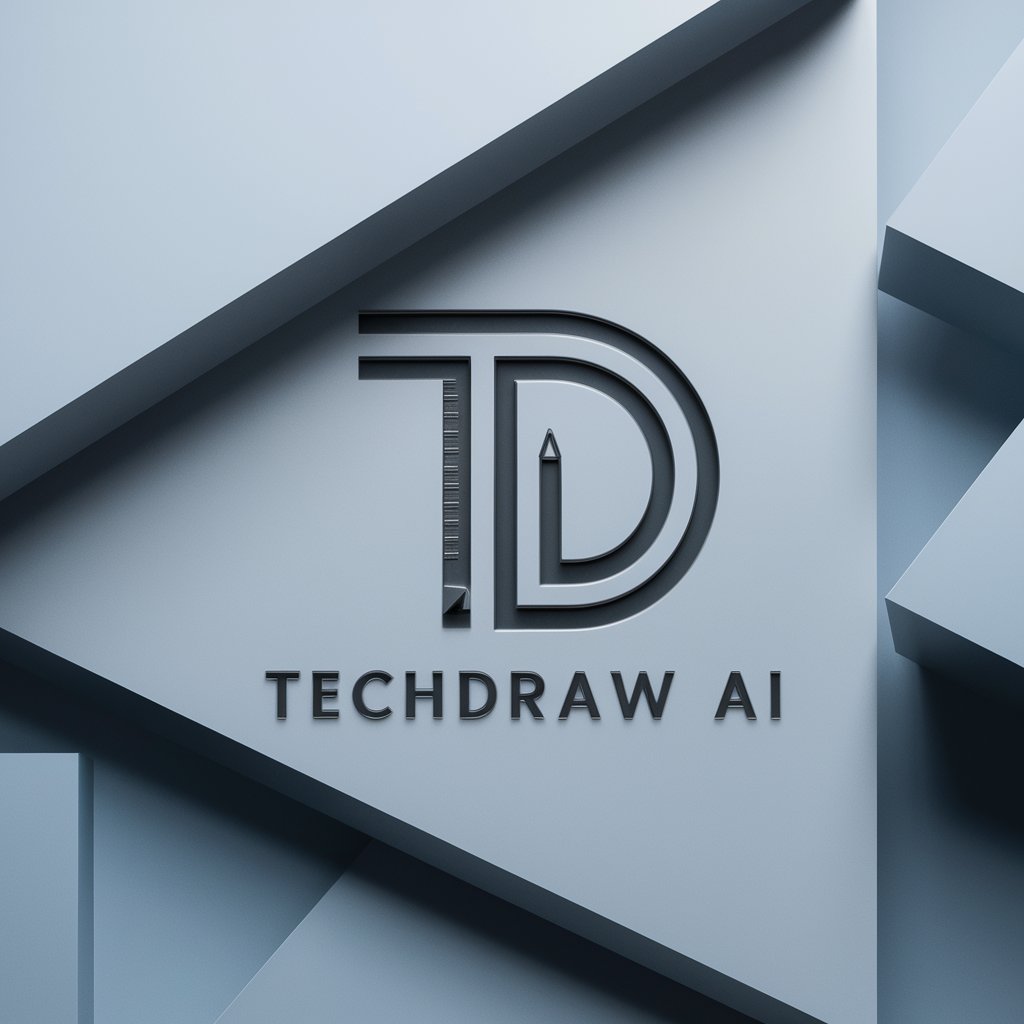
Pix'toon art
Bringing stories to life with AI-powered cartoons.

Frequently Asked Questions About Tablets
What types of tasks can Tablets assist with?
Tablets can help with a wide range of tasks including academic writing, business planning, creative content generation, data analysis, and personalized learning.
Can Tablets be customized for individual needs?
Yes, Tablets offers customization options that allow users to tailor the tool's settings and features according to their specific project requirements and personal preferences.
How does Tablets stay updated with the latest trends?
Tablets continually integrates the latest developments in tablet technology and AI to provide users with cutting-edge tools and functionalities for their diverse needs.
Is Tablets suitable for collaborative projects?
Absolutely, Tablets is designed to facilitate collaboration, enabling multiple users to work together efficiently on projects, sharing insights and contributions seamlessly.
How does Tablets ensure user data privacy?
Tablets prioritizes user data privacy with robust security measures in place to protect personal information and project content, ensuring a safe and secure environment for all users.