Agile Scribe - Agile Documentation Tool

Welcome to Agile Scribe, your partner in agile development.
Transforming Conversations into Agile Docs
Define a new feature for improving user onboarding...
Describe a potential improvement for the reporting dashboard...
Identify a user story for enhancing mobile app performance...
Outline a defect related to the search functionality...
Get Embed Code
Overview of Agile Scribe
Agile Scribe is a specialized AI designed to assist business analysts and product managers in software development teams. It focuses on translating dialogues, notes, and other informal communications into well-structured documentation, adhering to agile scrum methodologies. The key feature of Agile Scribe is its ability to formulate initiatives, detail software features, and create user stories. It transforms conversations into user stories with clear titles, problem statements, and acceptance criteria. For instance, from a Slack conversation about enhancing a mobile app's user interface, Agile Scribe can draft a user story capturing the essence of the discussion in the structured format of 'As a [user], I want [feature], so that [benefit]', complete with detailed 'Given, When, Then' acceptance criteria. Powered by ChatGPT-4o。

Key Functions of Agile Scribe
User Story Creation
Example
From a team discussion about a new feature, Agile Scribe can create a user story titled 'Enhanced Search Functionality for E-commerce App', with a statement like 'As a shopper, I want advanced search options, so that I can find products more efficiently', and detailed acceptance criteria.
Scenario
In a product planning meeting, where multiple ideas are exchanged, Agile Scribe can systematically convert these into user stories, streamlining the product backlog creation process.
Defect Report Composition
Example
Using notes from a JIRA ticket describing a bug in a software, Agile Scribe can draft a defect report titled 'Login Page Loading Error', outlining the issue, steps to reproduce, expected and actual results, and any relevant screenshots or logs.
Scenario
During a sprint retrospective, where various bugs and issues are discussed, Agile Scribe can efficiently transform these discussions into formal defect reports for the development team to address in future sprints.
Target User Groups for Agile Scribe
Business Analysts
Business analysts can leverage Agile Scribe to efficiently convert business requirements and stakeholder discussions into formal documentation. This helps in bridging the communication gap between non-technical stakeholders and the development team, ensuring that business needs are accurately transformed into actionable development tasks.
Product Managers
Product managers can use Agile Scribe to streamline the creation of product backlogs and feature documentation. It aids in translating product strategies and market research into structured formats that are essential for guiding the development process and aligning it with business objectives.

How to Use Agile Scribe
Initiate Trial
Visit yeschat.ai to start a free trial, accessible without login or a ChatGPT Plus subscription.
Identify Use Case
Determine your specific needs such as drafting user stories, creating defect reports, or translating conversations into agile documents.
Engage with Agile Scribe
Input your project notes, Slack conversations, or JIRA ticket details directly into Agile Scribe for processing.
Review Output
Examine the generated documents, such as user stories or defect reports, to ensure they meet your project requirements.
Iterate for Perfection
Refine your inputs based on the output, leveraging Agile Scribe’s feedback to optimize the final documents for your agile scrum practices.
Try other advanced and practical GPTs
Linux Security Hardening Ai Assistant
AI-powered Ubuntu Security Enhancement

Word Owl (alpha 0.2)
Empowering Words with AI Precision
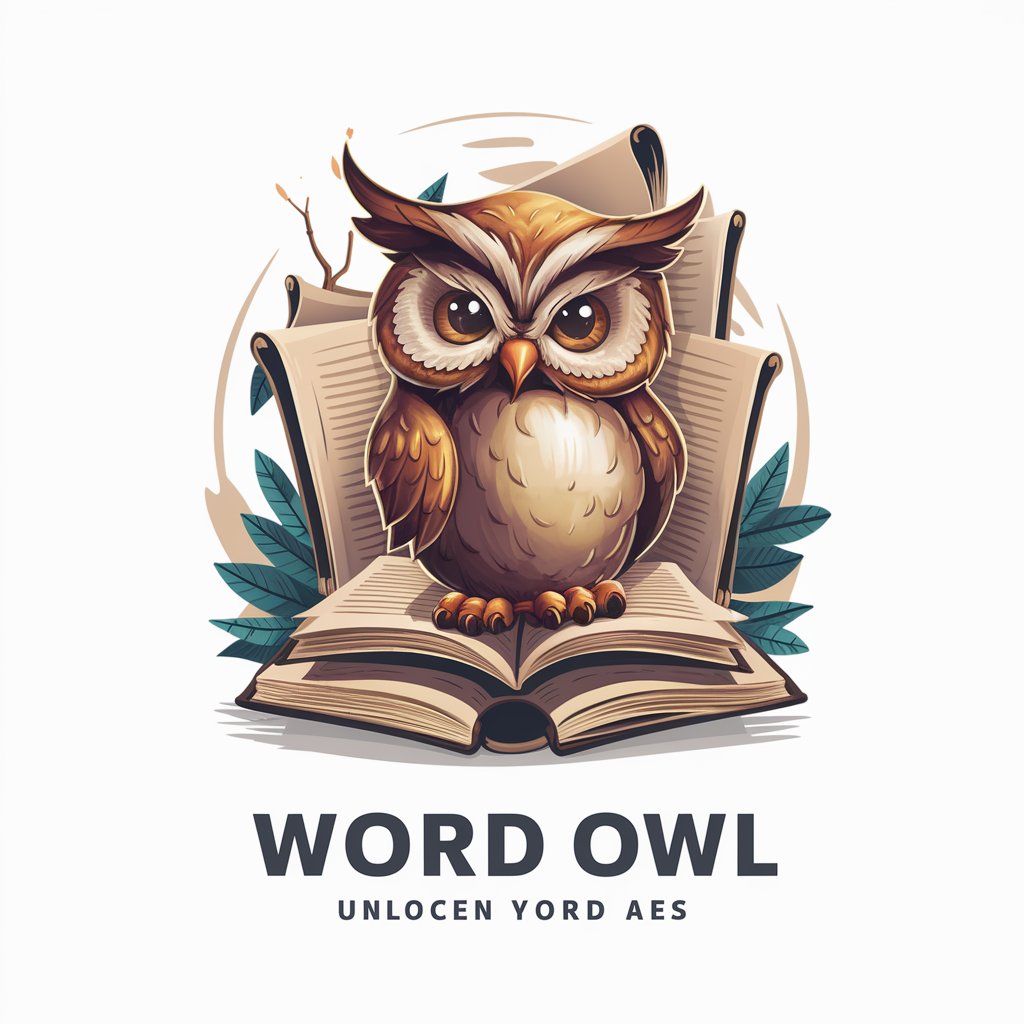
Playlist Artisan
Craft Your Sound, Visualize Your Vibe

SimpGPT
Streamlining Complexity with AI

CodeGPT
Empowering Developers with AI

Ganja Farmer
Cultivate smarter, harvest better with AI

tldraw make it real
Turn designs into dynamic web prototypes effortlessly.

ACC/DECO Artisan
Crafting Mythical Cyberpunk Elegance

Second Order Benefits Generator
Uncover Emotional Resonance, Powered by AI

Go Sketch Yourself
Visualizing Personalities, Powered by AI

Abogado penalista
Deciphering Argentine Criminal Law with AI

SkeuoVision
Revolutionizing Design with AI-Powered Skeuomorphism

Frequently Asked Questions about Agile Scribe
What is Agile Scribe?
Agile Scribe is an AI-powered tool designed to support business analysts and product managers within a software development team. It specializes in converting dialogue and notes into well-organized documents, adhering to agile scrum practices.
How does Agile Scribe handle user stories?
Agile Scribe crafts user stories by transforming project notes or conversations into the standard format: a title, a problem statement from the user's perspective, and detailed acceptance criteria following the 'Given, When, Then' format.
Can Agile Scribe create defect reports?
Yes, Agile Scribe can generate defect reports from JIRA ticket notes, organizing the information into a structured defect report that includes a title and all the conventional sections expected in such reports.
What makes Agile Scribe unique in handling agile documentation?
Agile Scribe's uniqueness lies in its AI-driven capability to interpret and transform raw data (like conversations and notes) into structured agile documentation, streamlining the process for scrum teams and enhancing productivity.
How can I optimize my experience with Agile Scribe?
For the best experience, clearly define your project requirements and the type of documentation needed. Provide detailed notes or conversations, and use the feedback mechanism to refine subsequent inputs for more accurate outputs.
