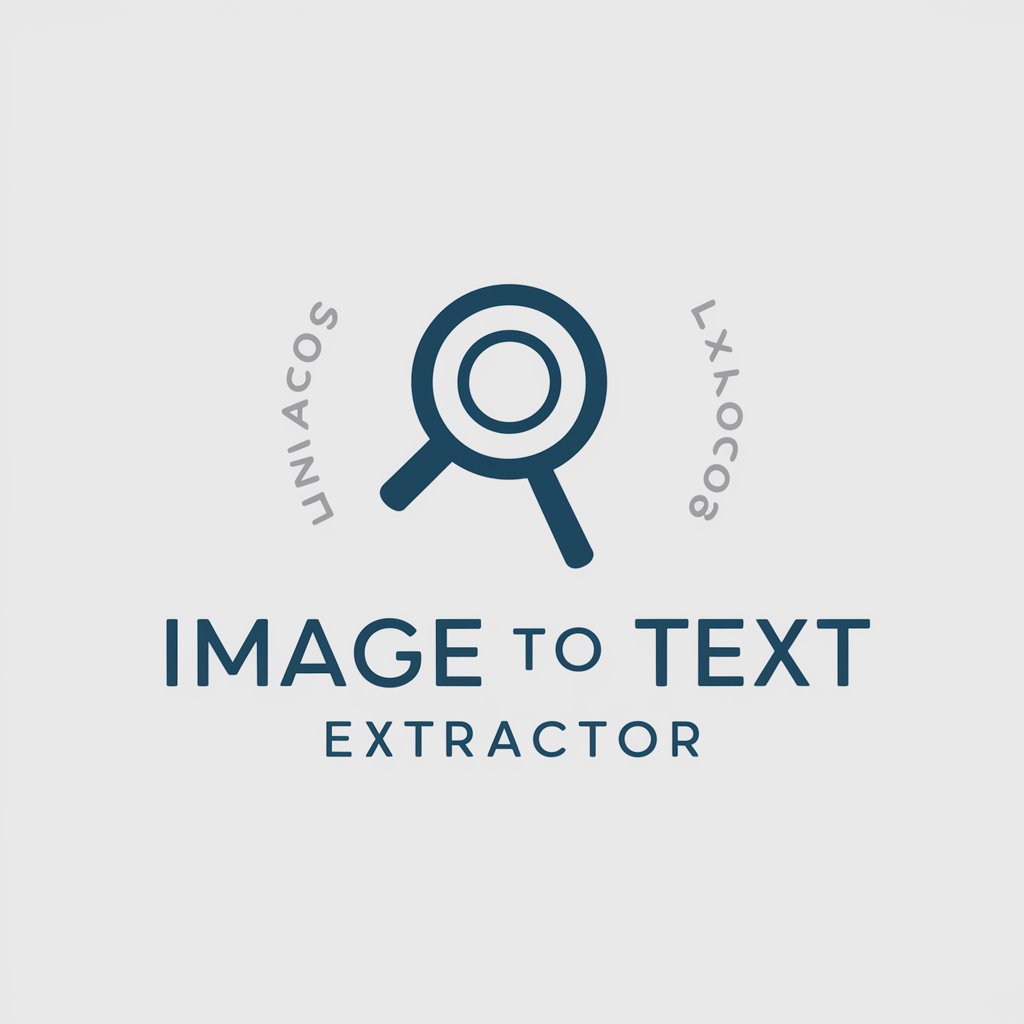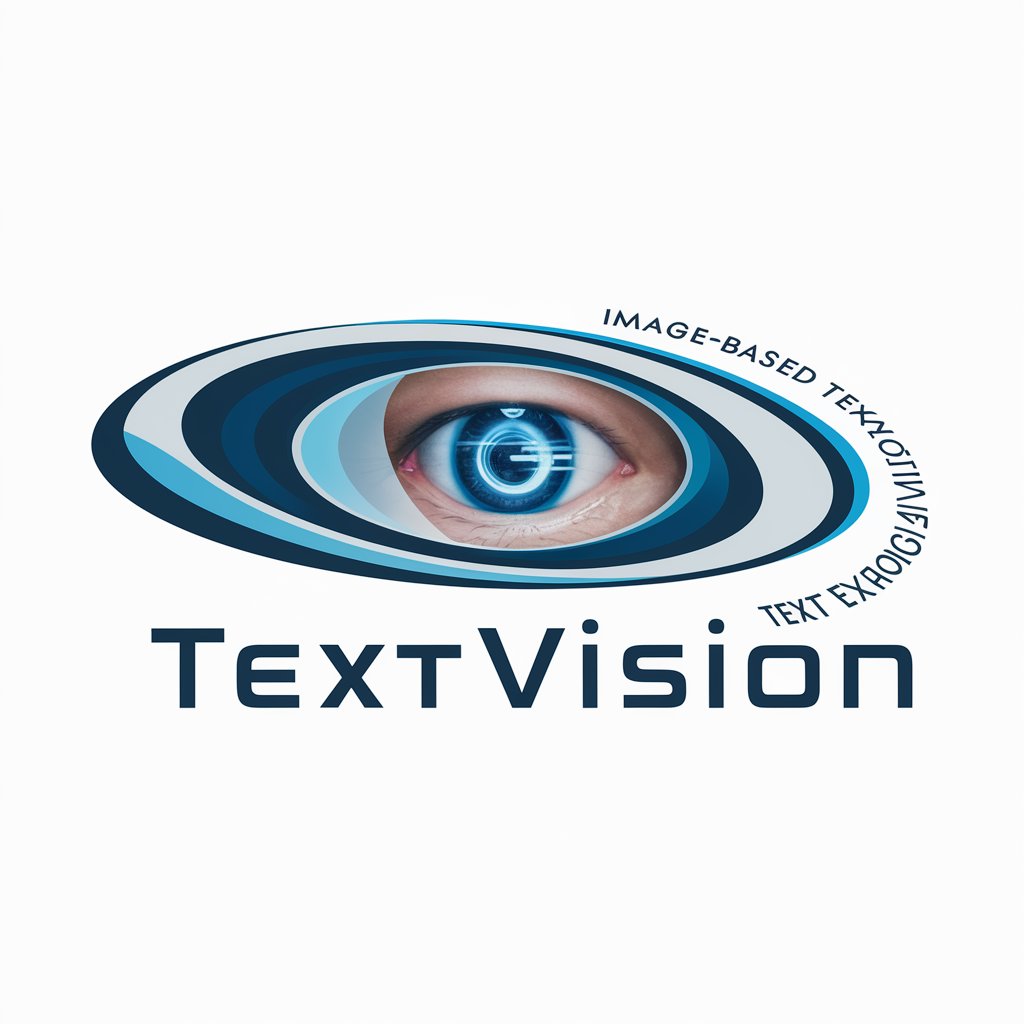StructiFi (Extract structured data from image) - Structured Data Extraction

Efficiently converting your data into structured formats.
Unlock Data with AI-Powered Extraction
Extract the data from the uploaded file and convert it into a structured table.
Generate a markdown table from the provided document.
Identify possible columns and create a structured format from the given data.
Transform the batch upload into a clearly organized table.
Get Embed Code
Overview of StructiFi
StructiFi is designed to transform unstructured data from images into structured, easily accessible tables. This functionality is crucial for extracting information from documents, invoices, receipts, or any visual data that contains text. The core purpose is to automate data entry processes, enhance data accuracy, and save time. For instance, a photo of a restaurant bill can be converted into a structured table detailing each item, quantity, and price, streamlining expense tracking and financial management. Powered by ChatGPT-4o。

Core Functions of StructiFi
OCR (Optical Character Recognition)
Example
Converting scanned documents into editable text.
Scenario
Digitizing paper records for a digital archive, making them searchable and editable.
Data Extraction and Structuring
Example
Extracting specific information like product names and prices from receipts.
Scenario
Automatically inputting expense report data from scanned receipts, reducing manual data entry.
Batch Processing
Example
Processing multiple documents at once, such as a collection of invoices.
Scenario
Efficiently handling end-of-month invoice processing for a small business, saving significant administrative time.
Data Validation and Correction
Example
Identifying and correcting errors in extracted data, such as misread characters or numbers.
Scenario
Ensuring high accuracy in financial records by validating extracted data against known values or patterns.
Target User Groups for StructiFi
Small and Medium Enterprises (SMEs)
SMEs benefit from reduced manual data entry, streamlined invoice processing, and improved data management without the need for large IT departments.
Financial and Accounting Professionals
These users can automate expense tracking, enhance accuracy in financial reporting, and save time on data entry tasks.
Archivists and Librarians
Professionals digitizing historical records can efficiently convert large volumes of documents into searchable, editable formats.
Researchers and Academics
This group benefits from the ability to quickly convert printed materials or handwritten notes into digital data for analysis or archiving.

How to Use StructiFi
1
Navigate to yeschat.ai for a no-signup, free trial experience.
2
Upload your document or image file containing the data you wish to extract.
3
Specify the type of data you're looking to extract, if the system prompts for such.
4
Review the automatically extracted data in a structured format, making any necessary corrections.
5
Download the structured data in your desired format, such as CSV, Excel, or JSON.
Try other advanced and practical GPTs
Indoor Plant Expert
Empowering Your Green Thumb with AI

搞定你的人生
Empower your goals with AI-driven insights

Michael Fowlie's Finance GPT
AI-powered financial insights at your fingertips.

DevOps CoPilot AI
Streamline DevOps with AI Expertise

Security Key AI
Empowering insights with AI-driven analysis

Crypto Advisor
Navigate Crypto Markets with AI

资深产品经理
Empowering EdTech with AI Expertise

Soul the painter | שלומי הצייר
Bringing Children's Imagination to Life with AI

Mary Poppins
Empowering clear communication with AI

ADHD GPT Guide
Streamline Your Thoughts with AI
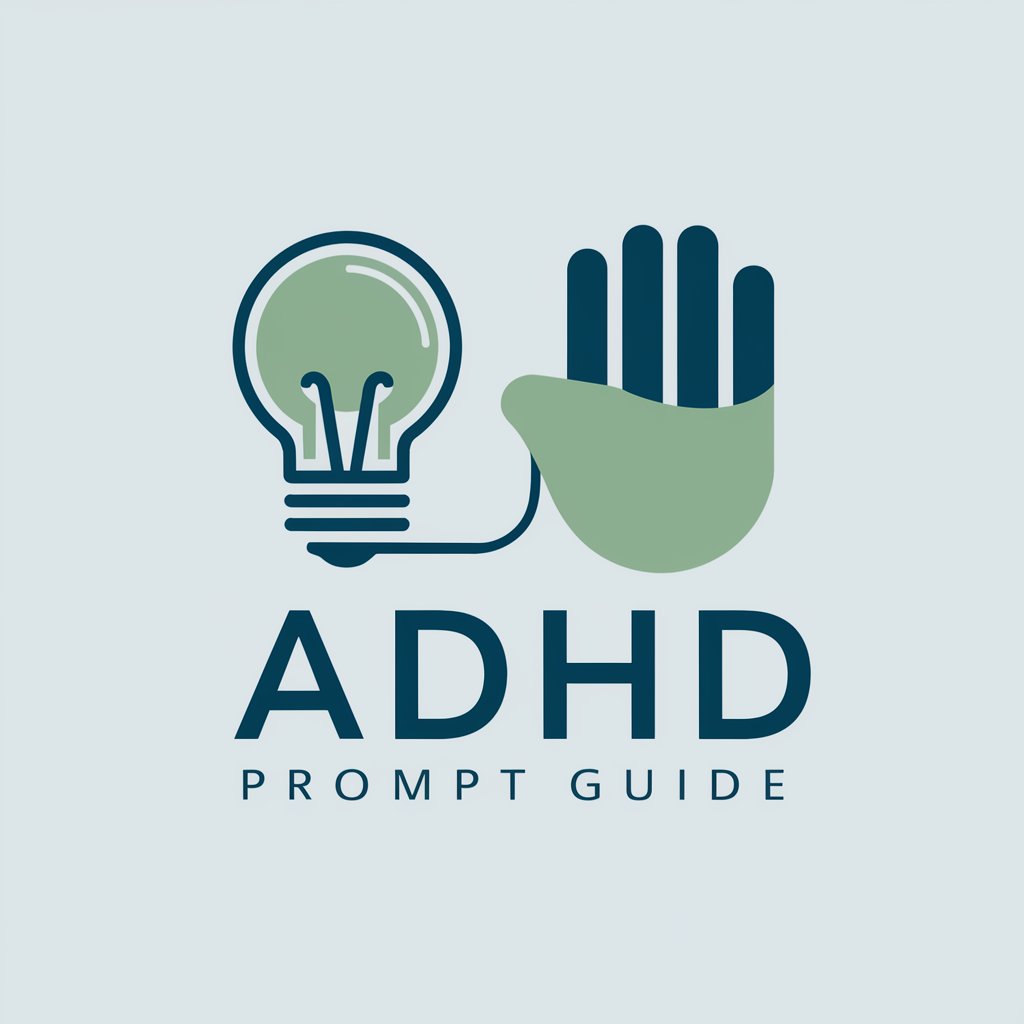
TurboKoder
Empowering Code Creation with AI

Code Migrate Pro
Transforming code across languages with AI

FAQs about StructiFi
What types of files can StructiFi process?
StructiFi can process various file types, including PDFs, JPEGs, PNGs, and more, for data extraction.
Is StructiFi able to recognize handwritten text?
While StructiFi excels with printed text, its ability to accurately recognize handwritten text can vary based on the handwriting clarity.
Can StructiFi handle multiple languages?
Yes, StructiFi supports data extraction from documents in multiple languages, leveraging advanced OCR technology.
How secure is my data with StructiFi?
StructiFi employs strict data security measures to ensure your files and extracted data remain confidential.
What are the common use cases for StructiFi?
Common use cases include invoice processing, receipt management, business analytics, academic research, and document digitization.