
Merge Task GPT - AI Schedule Optimizer

Hi! Ready to optimize your schedule?
Empowering Productivity with AI
Can you help me optimize my schedule for next week?
I need suggestions for rescheduling my meetings.
How can I better organize my tasks for the day?
What is the best time to schedule a follow-up meeting?
Get Embed Code
Overview of Merge Task GPT
Merge Task GPT is a specialized AI designed to assist users in managing and optimizing their schedules and tasks. It integrates seamlessly with existing calendar and project management tools to provide a streamlined experience. This GPT focuses on scheduling tasks, merging duplicate entries, and suggesting optimal times for meetings based on user preferences and past scheduling patterns. An example of its utility can be seen in a scenario where a user has overlapping conference calls; Merge Task GPT can suggest rescheduling one of the calls to a more suitable time, preventing scheduling conflicts and maximizing the user's productivity. Powered by ChatGPT-4o。

Key Functions of Merge Task GPT
Task Merging
Example
Automatically identifying and merging duplicate tasks in a project management tool.
Scenario
A project manager inadvertently creates multiple entries for the same meeting. Merge Task GPT detects the duplicates and suggests merging them into a single task, thereby cleaning up the project timeline and reducing clutter.
Optimal Scheduling
Example
Suggesting the best times for meetings based on historical data and user preferences.
Scenario
A team lead needs to schedule a weekly sync-up. Merge Task GPT analyzes past meeting times, participant availability, and preferred working hours to propose the most suitable time slots, enhancing attendance and engagement.
Visual Task Management
Example
Using image input to organize and schedule tasks depicted in visual formats like charts or diagrams.
Scenario
An architect uploads a Gantt chart image outlining project milestones. Merge Task GPT processes the visual data, assists in scheduling each phase accurately according to the timeline, and integrates these into the user’s digital calendar.
Ideal Users of Merge Task GPT
Project Managers
Professionals who manage multiple projects and need to maintain an organized schedule without overlapping or conflicting tasks. They benefit from task merging and optimal scheduling to streamline project timelines and enhance team coordination.
Administrative Assistants
Individuals responsible for managing executives' or teams' calendars. They utilize Merge Task GPT to avoid scheduling conflicts, efficiently plan meetings, and handle adjustments or rescheduling swiftly to maintain a smooth operational flow.
Freelancers and Consultants
Self-employed professionals who juggle various clients and projects can use Merge Task GPT to manage their diverse tasks and meetings efficiently, ensuring they meet all deadlines and maintain a balanced work schedule.

How to Use Merge Task GPT
Start Free Trial
Visit yeschat.ai to start a free trial without the need for login credentials or subscribing to ChatGPT Plus.
Familiarize with Interface
Explore the user interface to understand where to input tasks, view your schedule, and access AI-powered suggestions.
Input Tasks
Enter your tasks or projects into the system. You can include due dates, priority levels, and any related notes.
Schedule Optimization
Use the AI's suggestions to rearrange or prioritize tasks based on your deadlines and personal preferences.
Continuous Updates
Regularly update and refine your task list and use the tool's feedback to improve productivity over time.
Try other advanced and practical GPTs
Times Square Billboard Advertiser
Illuminate Your Ideas with AI-Powered Billboards

Digital Shelf Assistant
Empower Your Products with AI

Random Image
Transforming words into visual stories.

Image Prompter
Craft Your Creativity with AI

Photo to Text Generator
Bringing photos to life with AI

LI Photo Generator
Empower your visuals with AI

CEO Merge In
Strategize, Optimize, Overcome with AI

Merge Master
Automatically Merging Texts with AI

Memoir Merge Bot
Reviving Memories with AI Magic

Insight Merge
Discover Connections Between Data Science and Neuroscience
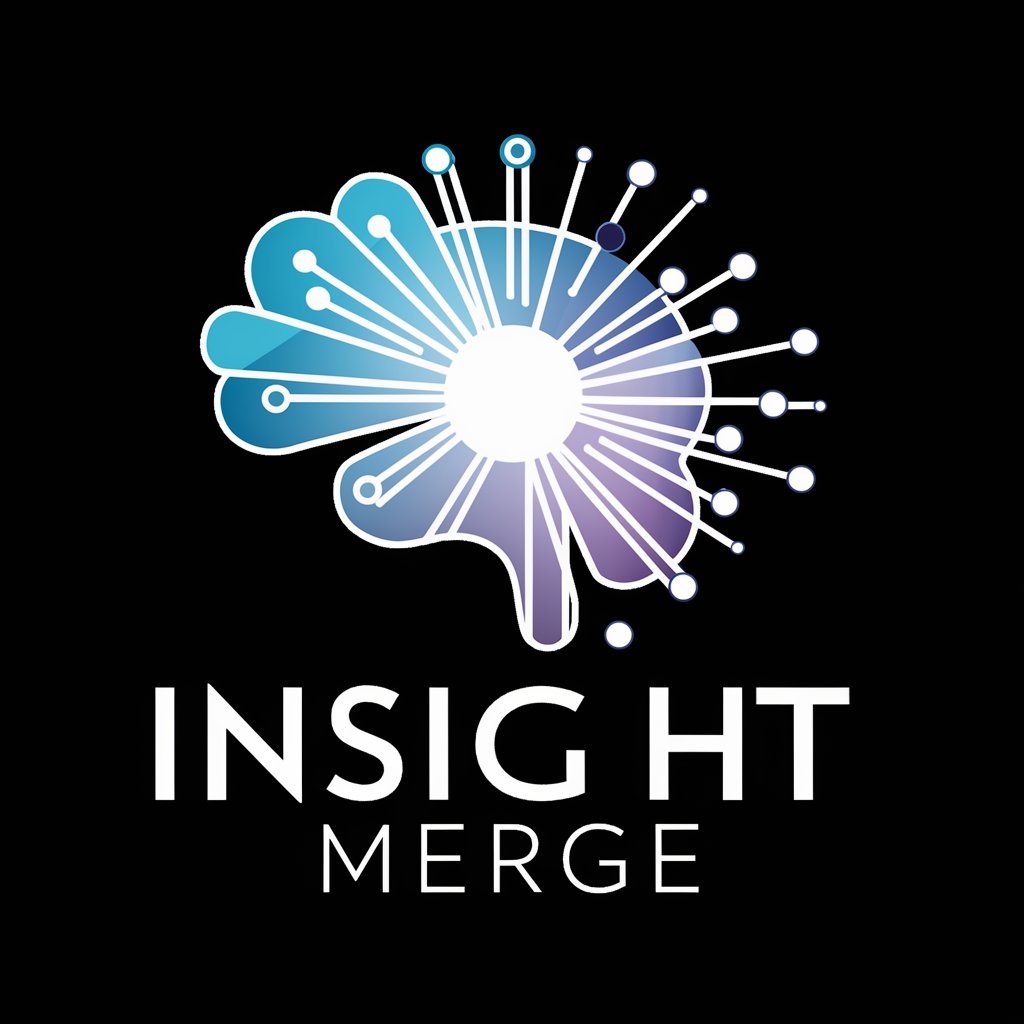
Worlds Merge Writer
Crafting stories with AI imagination

Data Merge Assistant
Streamline e-commerce with AI-driven data merging

Detailed Q&A about Merge Task GPT
What is Merge Task GPT primarily used for?
Merge Task GPT is primarily used for optimizing and organizing personal or professional schedules using AI technology. It allows users to merge, prioritize, and efficiently manage their tasks.
Can Merge Task GPT integrate with other calendar services?
Yes, it can integrate with popular calendar services like Google Calendar and Outlook to sync your tasks and appointments seamlessly.
Does Merge Task GPT offer suggestions for task prioritization?
Yes, it provides AI-driven suggestions for task prioritization based on deadlines, workload balance, and user-set preferences.
How does the visual input feature work in Merge Task GPT?
The visual input feature allows users to input images or diagrams of their schedules or tasks. The AI analyzes these and provides structured, actionable insights.
Is there a mobile app version of Merge Task GPT available?
Currently, Merge Task GPT is available as a web-based application. Plans for a mobile version are underway to provide access on various mobile devices.





