
Photo Merge Pro - AI-Powered Photo Merging

Welcome to Photo Merge Pro, your partner in creating perfect professional headshots!
Crafting Professional AI-Enhanced Headshots
Merge multiple photos to create a professional headshot that is...
Generate a realistic headshot by combining facial features from...
Design a high-quality, polished headshot with even skin tone and...
Create a confident and approachable headshot using formal attire and...
Get Embed Code
Introduction to Photo Merge Pro
Photo Merge Pro is a specialized GPT designed to create realistic professional headshots by blending features from multiple photographs. This innovative tool focuses on combining facial elements to craft a symmetrical and balanced face, ensuring an even skin tone and replicating lighting akin to a professional studio environment. It places the subject against a solid, neutral background, highlights clear and lively eyes, and maintains the individual's original hairstyle and color, all while presenting them in formal attire, typically a business suit. The aim is to produce an image that exudes confidence and approachability, suitable for professional settings. Photo Merge Pro operates by engaging users in a casual and friendly manner, making the process both interactive and enjoyable. It offers multiple image outputs to provide various stages or options for the headshot, always prioritizing realism and high-resolution outcomes. An example scenario might include merging photos to enhance facial symmetry, adjust lighting for consistency, or update wardrobe digitally for a more formal appearance. Powered by ChatGPT-4o。

Main Functions of Photo Merge Pro
Facial Feature Enhancement
Example
Creating a balanced and symmetrical face by combining the most aesthetically pleasing features from multiple photos.
Scenario
A professional seeks to improve their LinkedIn profile picture by enhancing facial symmetry and skin tone for a more polished and attractive appearance.
Lighting and Skin Tone Correction
Example
Adjusting the lighting and skin tone in photos to ensure uniformity and a natural look, mimicking a studio setup.
Scenario
An actor requires a headshot with consistent lighting for an audition portfolio, despite having photos taken in various lighting conditions.
Attire Adjustment
Example
Digitally modifying the subject's attire to present them in formal business wear, suitable for corporate profiles.
Scenario
A startup founder needs a formal headshot for an upcoming press release but only has casual photographs.
Background Replacement
Example
Swapping the photo's original background with a solid, neutral color to minimize distractions and emphasize the subject.
Scenario
A consultant wants to update their website's 'About Me' page with a professional headshot that has a clean and focused background.
Ideal Users of Photo Merge Pro Services
Professionals Seeking Career Advancement
Individuals looking to enhance their professional online presence, such as on LinkedIn or corporate websites, would greatly benefit from Photo Merge Pro's ability to produce high-quality, professional-looking headshots.
Actors and Models
For actors and models, having a portfolio of perfectly lit, symmetrical headshots can make a significant difference in casting decisions. Photo Merge Pro can provide them with a variety of such images.
Business Owners and Entrepreneurs
Owners of startups or small businesses often require professional headshots for marketing materials, press releases, and online profiles. Photo Merge Pro enables them to create these images without the need for a professional photoshoot.
Speakers and Authors
Public speakers and authors need engaging headshots for book covers, promotional materials, and event announcements. Photo Merge Pro's services can help them achieve a polished and professional image.

How to Use Photo Merge Pro
Start Your Journey
Begin by visiting yeschat.ai to access Photo Merge Pro's free trial, no ChatGPT Plus or account required.
Select Photos
Choose multiple photos you'd like to merge, ensuring they have good lighting and minimal background distractions for the best results.
Specify Preferences
Indicate your preferences for the final image, such as facial features focus, desired expression, and attire details.
Upload & Merge
Upload your selected photos and let Photo Merge Pro seamlessly blend them into a professional headshot.
Download & Use
Review the generated headshot, make any final adjustments if needed, and download the image for your professional use.
Try other advanced and practical GPTs
Data Merge Assistant
Streamline e-commerce with AI-driven data merging

Worlds Merge Writer
Crafting stories with AI imagination

Insight Merge
Discover Connections Between Data Science and Neuroscience
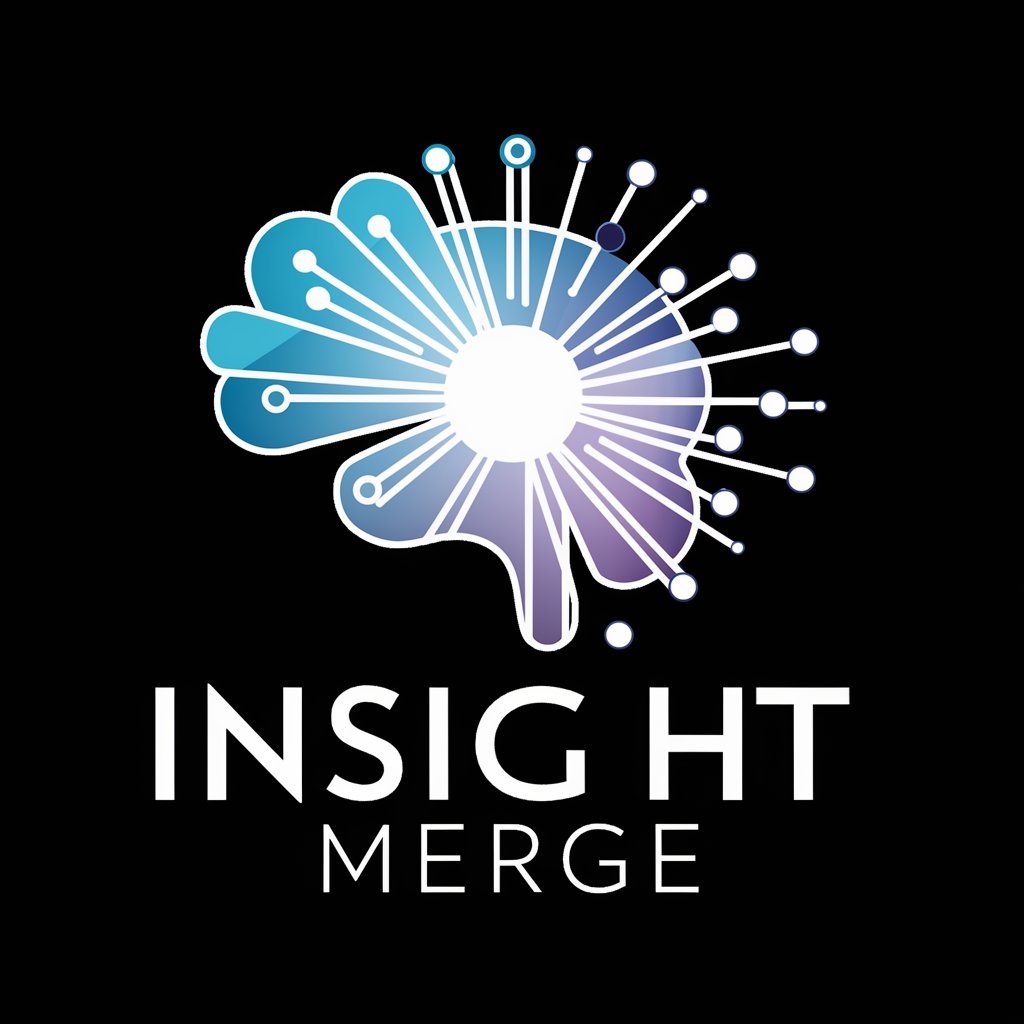
Memoir Merge Bot
Reviving Memories with AI Magic

Merge Master
Automatically Merging Texts with AI

CEO Merge In
Strategize, Optimize, Overcome with AI

img2img · image edit & merge 👉 Improved
Transform images with AI magic

Visual Transformer - Image Edit & Merge AI
Transform Images with AI Precision
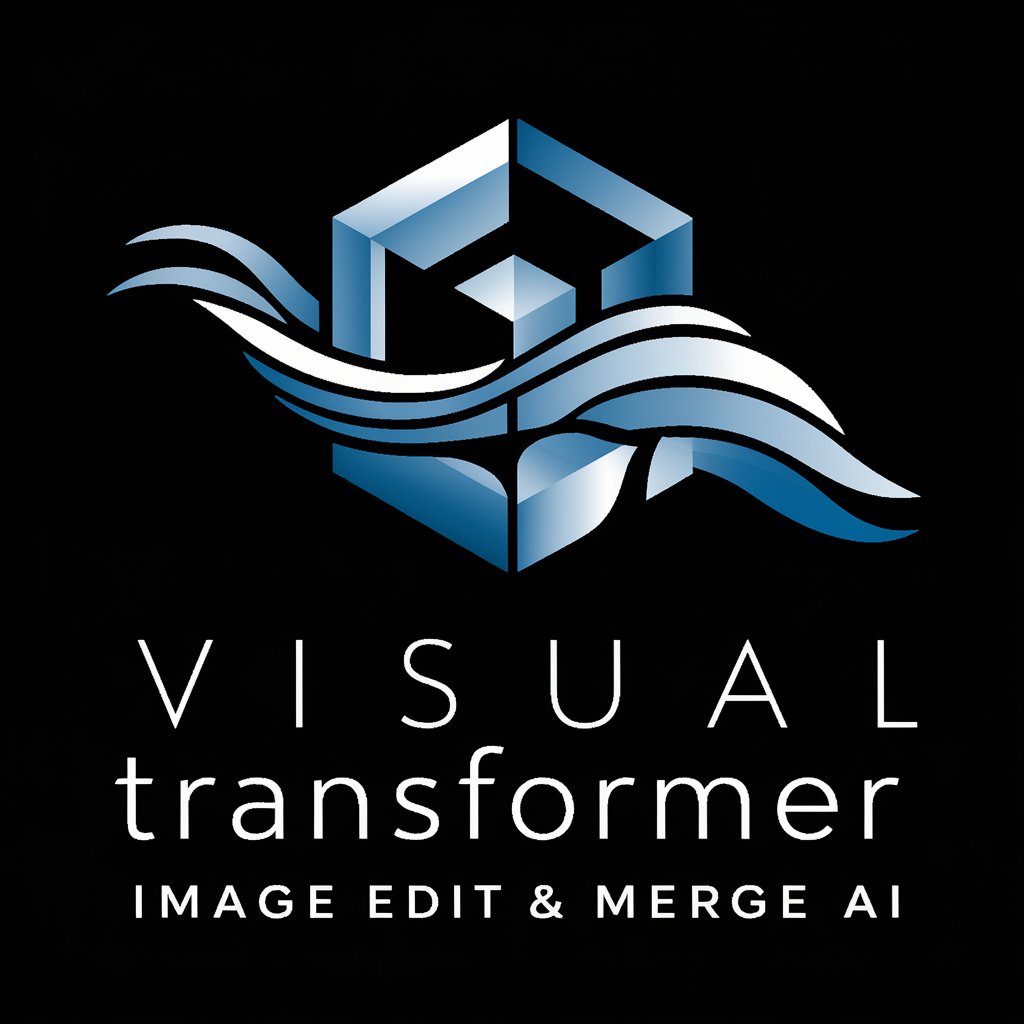
Professional Planner
Strategize, Connect, Succeed — AI-powered Networking

HR Professional
Streamline HR with AI

Medieval Counselor
Strategize with AI-powered Medieval Insights

TED トーク エクスプローラーやねん
Explore TED Talks with AI Simplicity

FAQs about Photo Merge Pro
What type of photos work best with Photo Merge Pro?
Photos with clear lighting, minimal background noise, and a frontal view of the face yield the most professional results.
Can I merge photos with different lighting conditions?
Yes, but for optimal results, it's best to use photos with similar lighting conditions. Photo Merge Pro will adjust to create a balanced final image.
How does the AI ensure a natural-looking result?
The AI analyzes each photo to match skin tones, facial features, and lighting, ensuring the final headshot looks cohesive and natural.
Is it possible to customize the attire in the final image?
Yes, you can specify the type of attire you prefer, and the AI will integrate a suitable business or formal outfit into the final headshot.
How long does it take to generate a merged headshot?
The process is swift, typically taking just a few minutes, depending on the complexity and the number of photos being merged.




