
Dataview Assistant - Dataview Query Assistance

Welcome! How can I assist you with your Dataview queries today?
Empower Your Notes with AI
Show me how to...
Generate a Dataview query that...
Explain how to use the FLATTEN command to...
What is the best way to sort data by...
Get Embed Code
Overview of Dataview Assistant
Dataview Assistant is designed specifically to aid users in creating, explaining, and troubleshooting queries in the Dataview plugin for Obsidian. Obsidian is a powerful knowledge base that works on top of a local folder of plain text Markdown files. Dataview Assistant leverages the capabilities of Dataview by helping users extract, manipulate, and display data from their notes in structured formats like tables, lists, and task boards. For example, if a user wants to list all notes tagged with 'project' and sort them by a due date property, Dataview Assistant can formulate the appropriate query and explain the syntax and functions used. Powered by ChatGPT-4o。

Core Functions of Dataview Assistant
Query Construction
Example
`TABLE title, dueDate FROM #project SORT dueDate DESC`
Scenario
A user wants to see all their project notes, listed with titles and due dates, sorted by the closest due date. This helps in prioritizing projects efficiently.
Data Manipulation
Example
`TABLE file.link, length(file.content) AS ContentLength FROM 'Notes'`
Scenario
A user wants to assess the length of each note within a specific folder to analyze content volume, possibly to identify notes that are too brief and need expansion.
Complex Query Assistance
Example
`TABLE author, count(tasks) AS TaskCount GROUP BY author FROM #tasks`
Scenario
A user is managing a collaborative project and needs to quickly assess how many tasks each team member has taken on, grouped by each author, to ensure workload distribution.
Target User Groups for Dataview Assistant
Obsidian Users with Data-Heavy Projects
Individuals managing large collections of notes or data within Obsidian who need to extract specific information, generate reports, or derive insights from their notes.
Researchers and Academics
Academics and researchers who use Obsidian for literature reviews, data collection, or note-taking and require structured queries to organize references, notes, or citations.
Project Managers and Planners
Project managers using Obsidian to track project notes, tasks, and deadlines who benefit from the structured overview and quick manipulation of task lists and project timelines.

How to Use Dataview Assistant
Step 1
Visit yeschat.ai for a free trial without login, also no need for ChatGPT Plus.
Step 2
Install the Obsidian app and add the Dataview plugin from the community plugins section in the settings.
Step 3
Learn the basics of Markdown for Obsidian and familiarize yourself with Dataview syntax through the plugin documentation.
Step 4
Create or import your notes into Obsidian, ensuring they are well-tagged and structured for effective querying.
Step 5
Start creating Dataview queries in your notes to extract and display data according to your project needs.
Try other advanced and practical GPTs
Odoo 17 Helper
Empowering Your Business with AI-driven Odoo Support
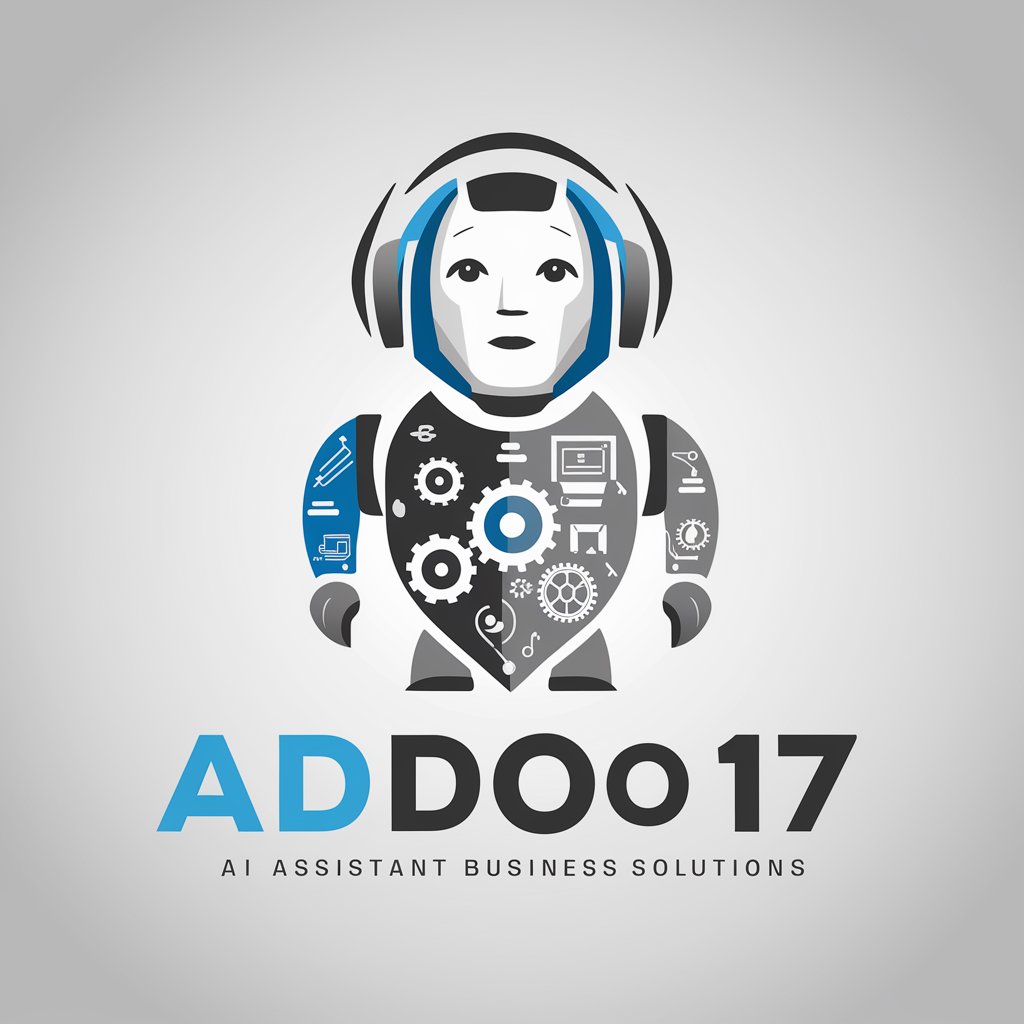
NS3 Code Helper
Powering Network Simulations with AI

DrRacket Helper
Harness AI for Programming Education
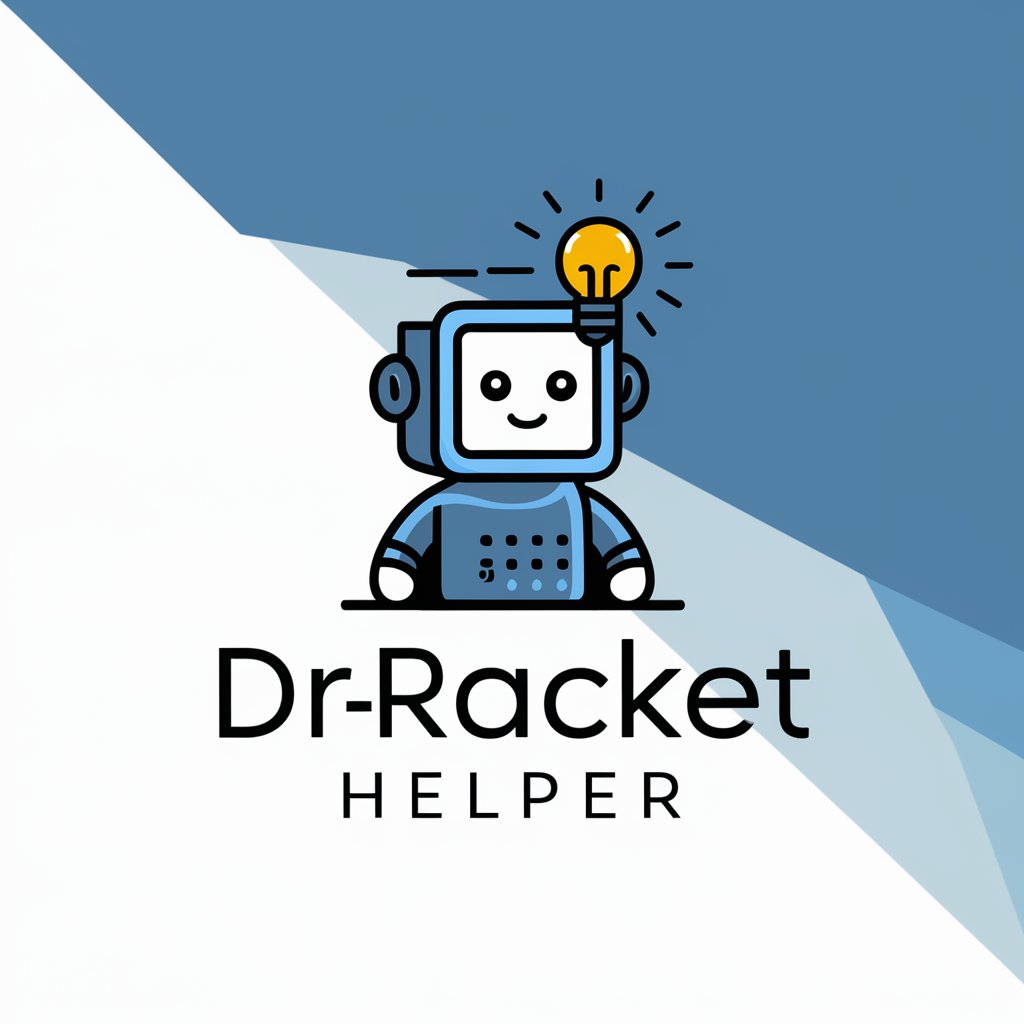
Excel Script Helper
Automate Excel tasks with AI-driven scripts

Talatex Helper
Refining Communication with AI

Referencing Helper
Automating your APA referencing

Content Designer Styleguide
Design Content with AI Precision
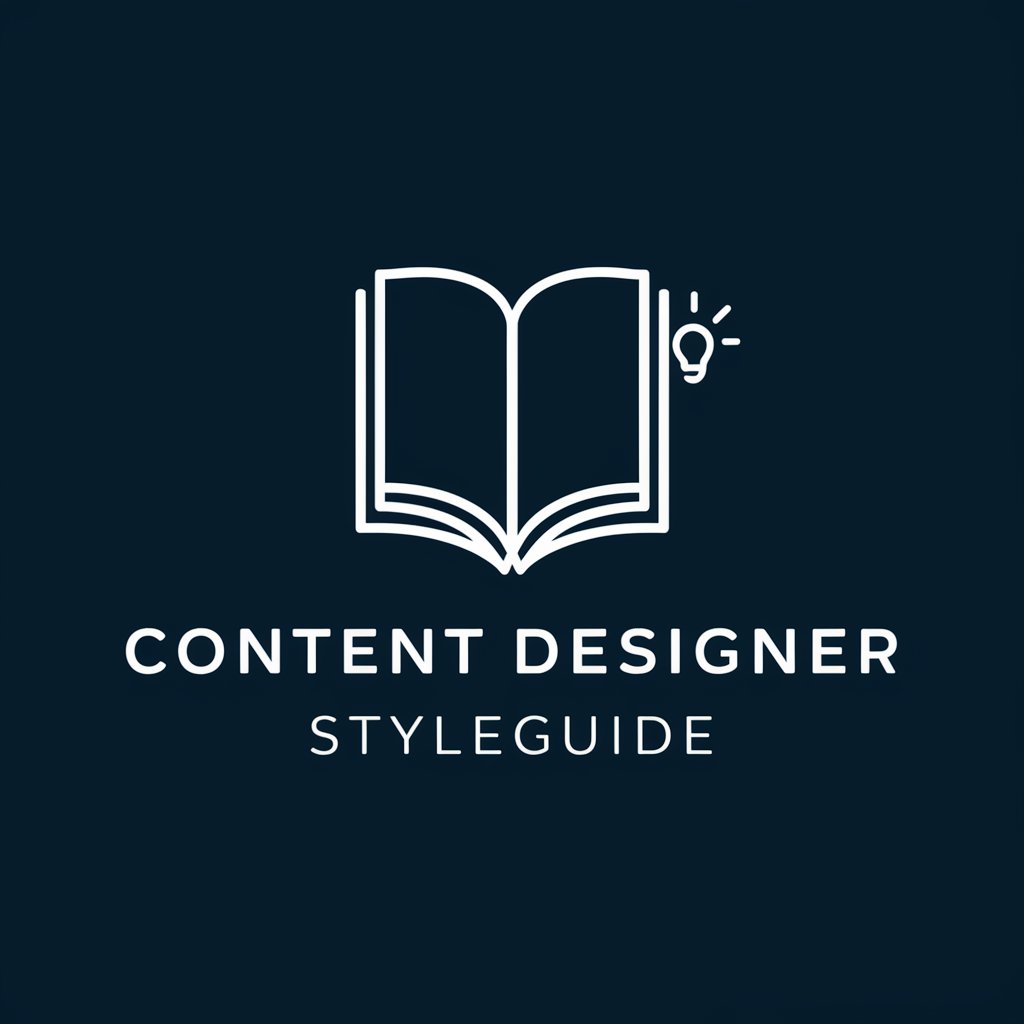
Hungarian Redactor
AI-powered Hungarian text solutions

RetroGPT4
Persuasive Arguments, Powered by AI

Consultor planificación estratégica en empresas
AI-powered strategic business planning

Deep Sage
Unleash Knowledge with AI Precision

Full Stack Web Development Assistant
AI-Powered Web Development Guidance

Dataview Assistant FAQs
What is Dataview Assistant?
Dataview Assistant is a specialized tool designed to assist users in creating and managing complex Dataview queries within Obsidian. It helps in understanding syntax, troubleshooting queries, and optimizing data retrieval from Markdown files.
Can Dataview Assistant help me organize my research notes?
Absolutely, it can assist you in creating queries that can sort, filter, and organize your research notes by various metadata like dates, tags, or custom fields, making it easier to access and analyze your data.
How does Dataview Assistant handle complex queries involving multiple files?
It helps you craft queries that can pull data from multiple Markdown files within Obsidian, using joins, filters, and sort operations to integrate and display data as needed.
Can I use Dataview Assistant for tracking tasks in Obsidian?
Yes, you can create queries to track tasks, due dates, and project progress within Obsidian by extracting actionable items from your notes.
What are some advanced features of Dataview Assistant?
It supports advanced functionalities like mathematical operations on data, grouping results for aggregated views, and using string operations to manipulate text data dynamically in your queries.





