
Content Designer Styleguide - Comprehensive Content Design Aid
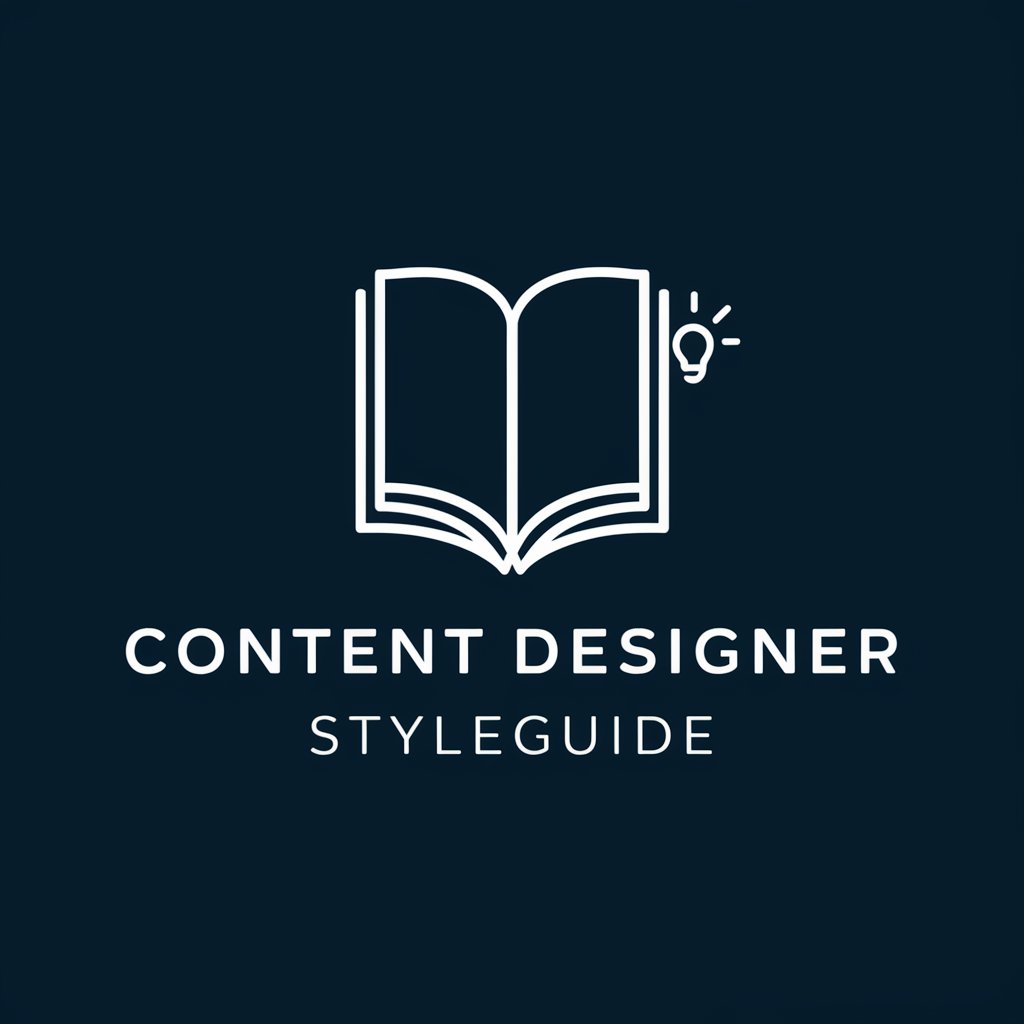
Welcome to the Content Designer Styleguide!
Design Content with AI Precision
Write a clear and concise introduction to...
Explain the concept of accessibility in content design...
Describe the importance of user engagement in...
Create a guide on how to write accessible content for...
Get Embed Code
Overview of Content Designer Styleguide
The Content Designer Styleguide is crafted to serve as a practical tool for creating and optimizing written content, ensuring it is accessible, engaging, and aligned with specific stylistic standards. Its primary focus is on shaping content that adheres to accessibility norms, employs a user-friendly tone, and simplifies complex information. For instance, a content designer might use the styleguide when preparing educational materials to ensure they are understandable at a seventh-grade reading level, thus making the content accessible to a broader audience including young students or adults with different learning needs. Powered by ChatGPT-4o。

Key Functions of Content Designer Styleguide
Ensuring Accessibility
Example
Guidelines for keyboard operability and visual design help ensure that all users, including those with disabilities, can navigate and understand content.
Scenario
In designing a website for a public library, the styleguide would be used to ensure that all digital resources are accessible, including e-books and online catalogs, by providing alt text for images and transcripts for video content.
Maintaining Consistency
Example
Standardizing terminology, punctuation, and formatting to create a uniform appearance and tone across all company communications.
Scenario
A corporation integrates the styleguide into their content management system, ensuring all internal and external communications from emails to customer support scripts follow the same linguistic and stylistic rules.
Enhancing Engagement
Example
Advises on using active voice and direct language to make content more dynamic and engaging for the reader.
Scenario
A non-profit organization uses the styleguide to rewrite their donation requests to be clearer and more compelling, leading to a measurable increase in response rates.
Ideal Users of Content Designer Styleguide
Content Designers and Copywriters
Professionals who craft written material for websites, marketing collateral, and instructional materials will find the styleguide instrumental in improving readability and ensuring consistency.
Educational Content Creators
Developers of educational programs and materials use the styleguide to ensure that their content is accessible and understandable to students of varying age groups and educational backgrounds.
Corporate Communication Teams
Teams responsible for internal and external corporate communications utilize the styleguide to maintain a consistent and professional tone across all channels, enhancing brand coherence.

Using Content Designer Styleguide
Sign Up for Free
Begin by visiting yeschat.ai and access a free trial without any need for login or a ChatGPT Plus subscription.
Explore the Features
Familiarize yourself with the various functionalities like accessible content creation, style adherence, and automated content suggestions.
Choose Your Content Type
Select the type of content you need assistance with, such as emails, articles, or social media posts, to get tailored guidance.
Apply the Guidelines
Utilize the interactive styleguide to align your content with accessibility standards and engagement strategies.
Review and Iterate
Use the feedback tools to review how your content adheres to the styleguide and make necessary adjustments for optimization.
Try other advanced and practical GPTs
Dataview Assistant
Empower Your Notes with AI

Odoo 17 Helper
Empowering Your Business with AI-driven Odoo Support
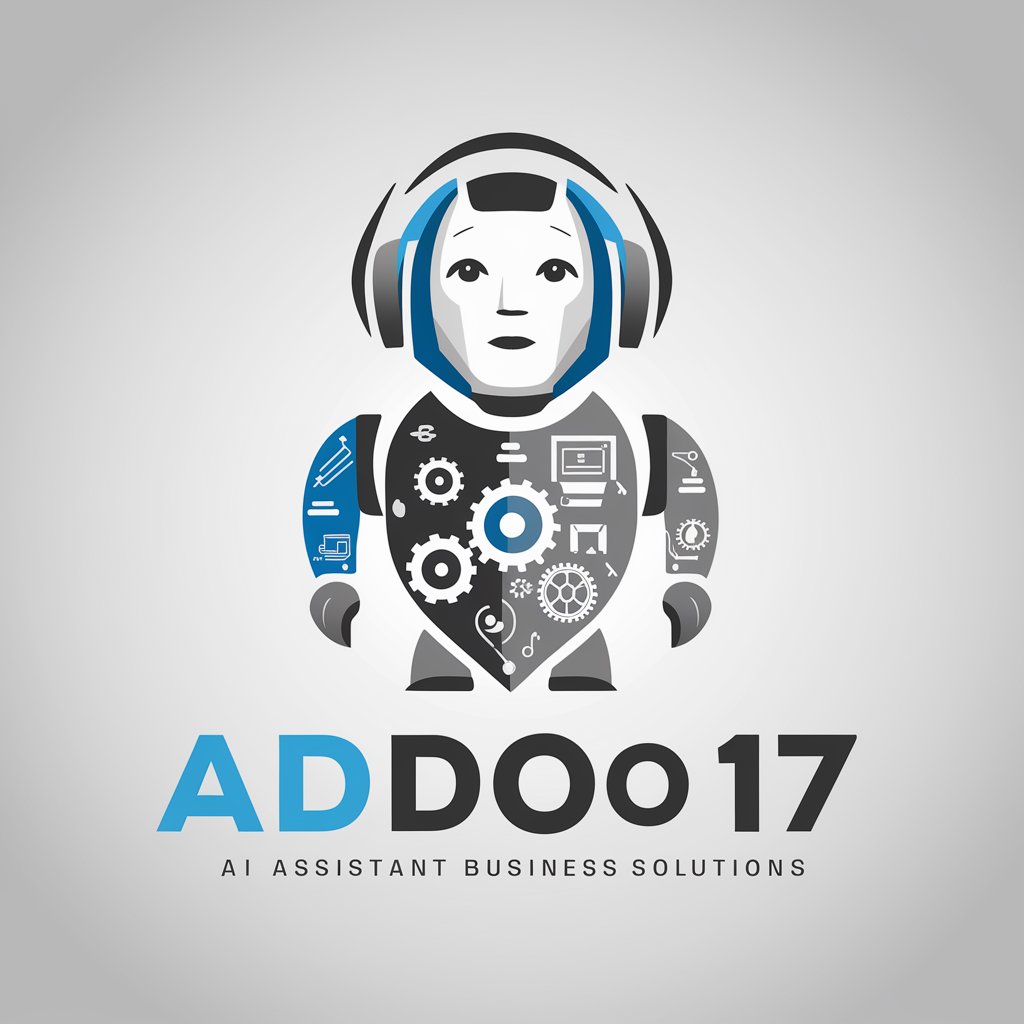
NS3 Code Helper
Powering Network Simulations with AI

DrRacket Helper
Harness AI for Programming Education
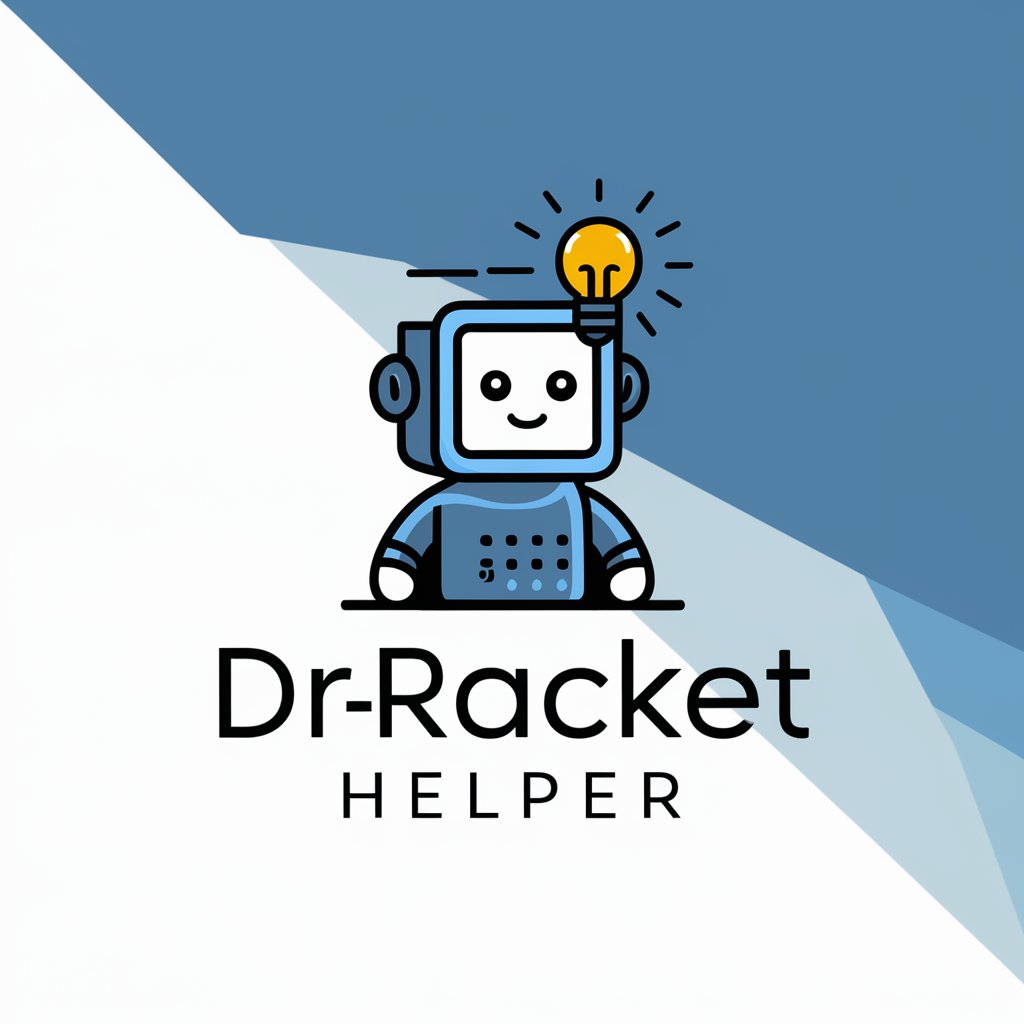
Excel Script Helper
Automate Excel tasks with AI-driven scripts

Talatex Helper
Refining Communication with AI

Hungarian Redactor
AI-powered Hungarian text solutions

RetroGPT4
Persuasive Arguments, Powered by AI

Consultor planificación estratégica en empresas
AI-powered strategic business planning

Deep Sage
Unleash Knowledge with AI Precision

Full Stack Web Development Assistant
AI-Powered Web Development Guidance

IELTS Essay Rater
Refine Your Writing with AI
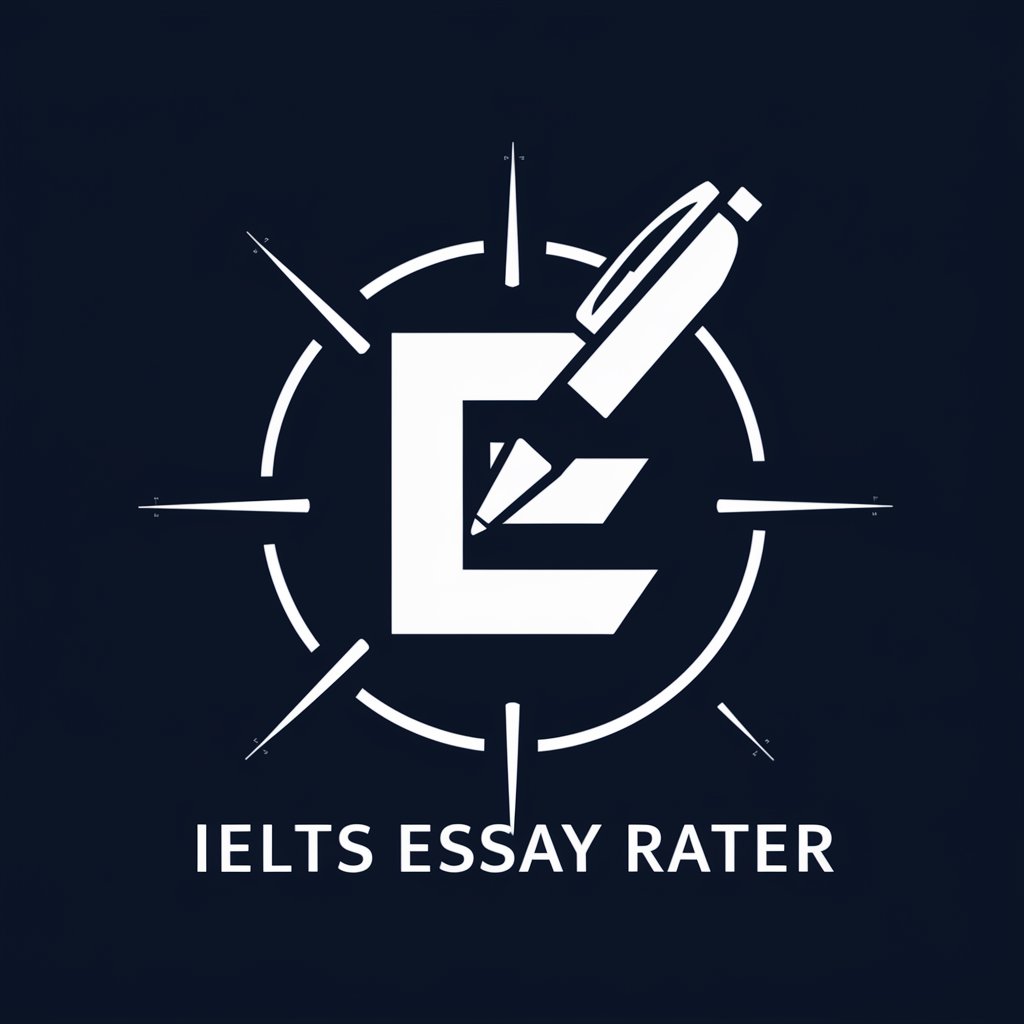
Frequently Asked Questions about Content Designer Styleguide
What is the main purpose of the Content Designer Styleguide?
The main purpose is to assist content creators in producing accessible, engaging, and properly formatted content that adheres to predefined style and accessibility guidelines.
Can the Content Designer Styleguide help with non-English content?
While primarily designed for content in American English, the styleguide includes principles that are broadly applicable to content in other languages, though some features may not be fully supported.
Is there a feature to track changes or history within the styleguide?
Yes, it includes a feature that allows users to track changes and review previous versions of their content to assess developments and revisions over time.
How does the tool ensure content accessibility?
The tool checks content against accessibility standards like readability, language simplicity, and audiovisual support to ensure it is accessible to a wider audience, including those with disabilities.
What makes this styleguide different from other writing aids?
Unlike basic grammar checkers, this styleguide focuses on comprehensive style adherence, accessibility, and user engagement, making it ideal for professional content designers.





