StyleGuide Color Builder - Accessible Web Design Colors

Welcome! Let's create an accessible and beautiful web design color scheme.
Crafting Colors with AI Precision
Design a color scheme for a website in the healthcare industry focusing on...
Create a web design palette for an eco-friendly brand with an emphasis on...
Generate a set of accessible colors for a finance sector website that prioritizes...
Develop a color theme for a tech startup website that highlights...
Get Embed Code
Einführung in den StyleGuide Color Builder
Der StyleGuide Color Builder ist ein spezialisiertes Tool, das für Grafikdesigner und Webentwickler konzipiert wurde, um maßgeschneiderte Farbschemata für Webdesignprojekte zu entwickeln. Sein Hauptzweck besteht darin, kohärente und ästhetisch ansprechende Farbpaletten zu erstellen, die spezifisch auf eine bestimmte Branche, ein Thema oder ein Unternehmensbranding abgestimmt sind. Besonderes Augenmerk liegt dabei auf der Barrierefreiheit, um sicherzustellen, dass die Farbschemata auch für Menschen mit Sehbehinderungen zugänglich sind. Dies umfasst die Auswahl von Primär-, Sekundär- und Akzentfarben, die visuell harmonieren und gleichzeitig eine klare visuelle Hierarchie und Lesbarkeit gewährleisten. Ein Beispiel für ein Anwendungsszenario wäre die Entwicklung eines Farbschemas für eine medizinische Website, bei dem beruhigende Blautöne als Primärfarben und kräftige Grüntöne als Akzentfarben gewählt werden, um ein Gefühl von Vertrauen und Heilung zu vermitteln. Powered by ChatGPT-4o。

Hauptfunktionen des StyleGuide Color Builders
Erstellung von Farbschemata
Example
Entwicklung eines Farbschemas für ein Finanzunternehmen
Scenario
Auswahl von seriösen und professionellen Blau- und Grautönen als Primärfarben, ergänzt durch starke Akzentfarben wie Gold oder Silber, um Luxus und Vertrauen zu symbolisieren.
Anpassung an spezifische Branchen
Example
Design für eine Umweltschutzorganisation
Scenario
Verwendung von natürlichen Grün- und Erdtönen als Primärfarben, um die Verbindung zur Natur zu unterstreichen, mit lebhaften Gelb- oder Orangetönen als Akzentfarben, um Aufmerksamkeit und Optimismus zu wecken.
Barrierefreiheit
Example
Gestaltung einer barrierefreien Bildungseinrichtungs-Website
Scenario
Auswahl von Farben mit hohem Kontrast und leichter Unterscheidbarkeit für Nutzer mit eingeschränktem Sehvermögen, unter Vermeidung von Farbkombinationen, die bei Farbsehschwächen problematisch sein könnten.
Ideale Nutzergruppen des StyleGuide Color Builders
Grafikdesigner und Webentwickler
Diese Gruppe profitiert von der Fähigkeit, schnell und effizient ansprechende und branchenspezifische Farbschemata zu erstellen, was den Designprozess beschleunigt und die Qualität der Endprodukte verbessert.
Marketing- und Branding-Experten
Marketingprofis nutzen den StyleGuide Color Builder, um Markenidentitäten durch Farben zu stärken und konsistente, markenspezifische Designs über verschiedene Plattformen hinweg zu gewährleisten.
Unternehmensbesitzer und Startups
Kleine Unternehmen und Startups, die keine umfangreichen Designressourcen haben, können mithilfe des Tools professionell aussehende Designs erstellen, die ihre Marke widerspiegeln und bei ihrer Zielgruppe Anklang finden.

Using StyleGuide Color Builder
Start Your Experience
Visit yeschat.ai for a free trial without the need for login, also bypassing the requirement for ChatGPT Plus.
Select Your Industry or Theme
Choose the specific industry or theme you're designing for, ensuring the color choices are tailored and relevant.
Input Design Elements
Provide existing design elements such as logos, or specify any color preferences you already have in mind.
Receive Custom Color Schemes
Utilize the tool to generate primary, secondary, and accent colors that align with your industry, theme, and accessibility needs.
Apply to Your Design
Implement the suggested color schemes in your web design, enhancing aesthetics while ensuring accessibility.
Try other advanced and practical GPTs
M Code Formatter by EN
AI-powered Code Formatter for Microsoft Standards

Nature's Gauntlet: The Ultimate Survival
Survive, Decide, Reflect: An AI-Powered Journey

2025 Predictor
Forecasting Policy Impact with AI
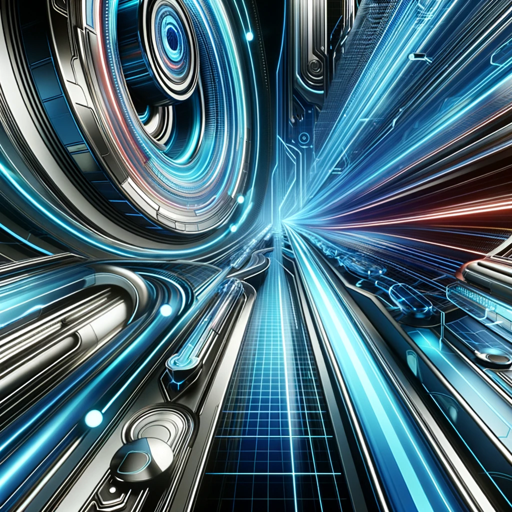
Historical Strategist: The Industrial Revolution
Strategize, Learn, and Conquer History.
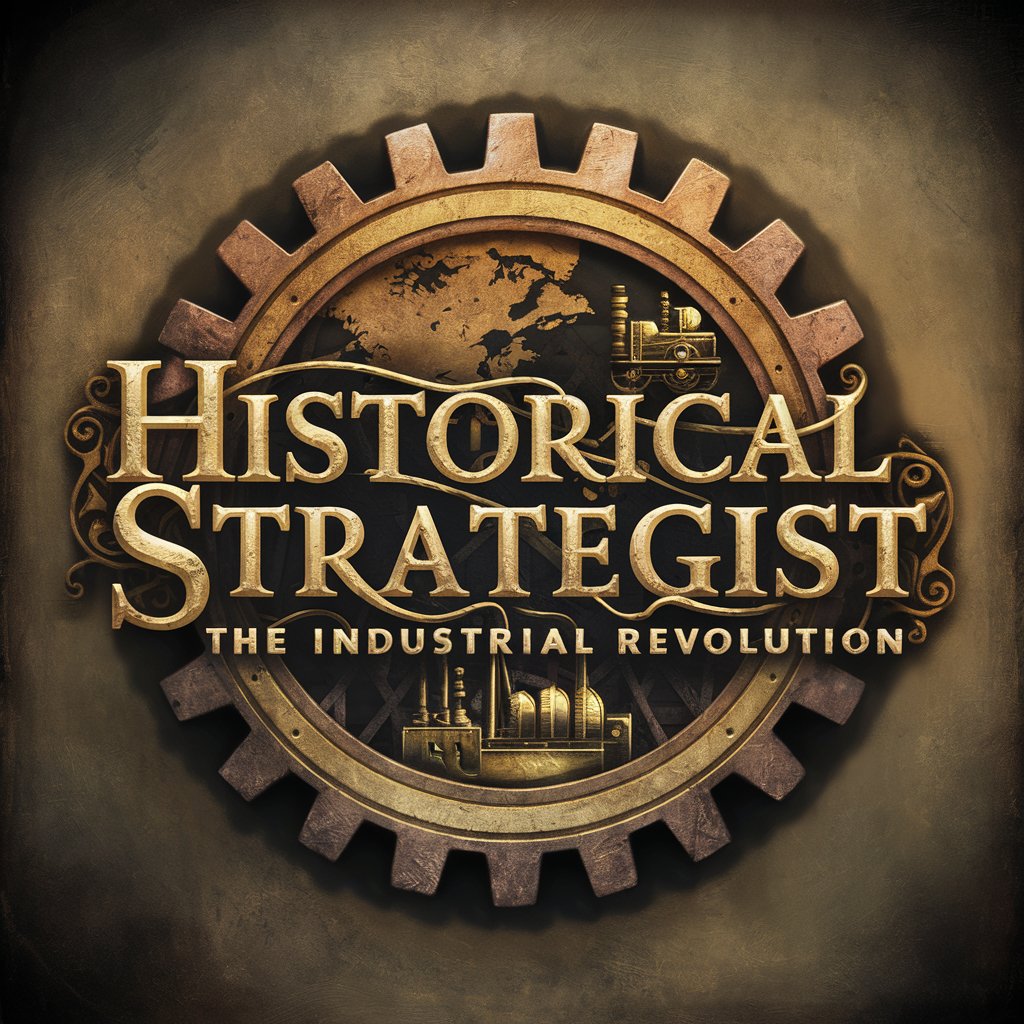
Data Label Wizard
Simplifying Data Labeling with AI

AI Constitution
Unlocking the Second Amendment with AI

GPT Prompt Generator by EN
Crafting Your Ideas with AI Precision

相似网站查询-Web Explorer
Discover Web Alternatives with AI

Manga Plot Advisor
AI-Powered Manga Story Crafting

Xenoverse Explorer
Explore Alien Worlds with AI

HelloWorld AI
In-Depth Insights with AI Power

The Holy Bible GPT with Images
AI-powered Biblical Wisdom at Your Fingertips
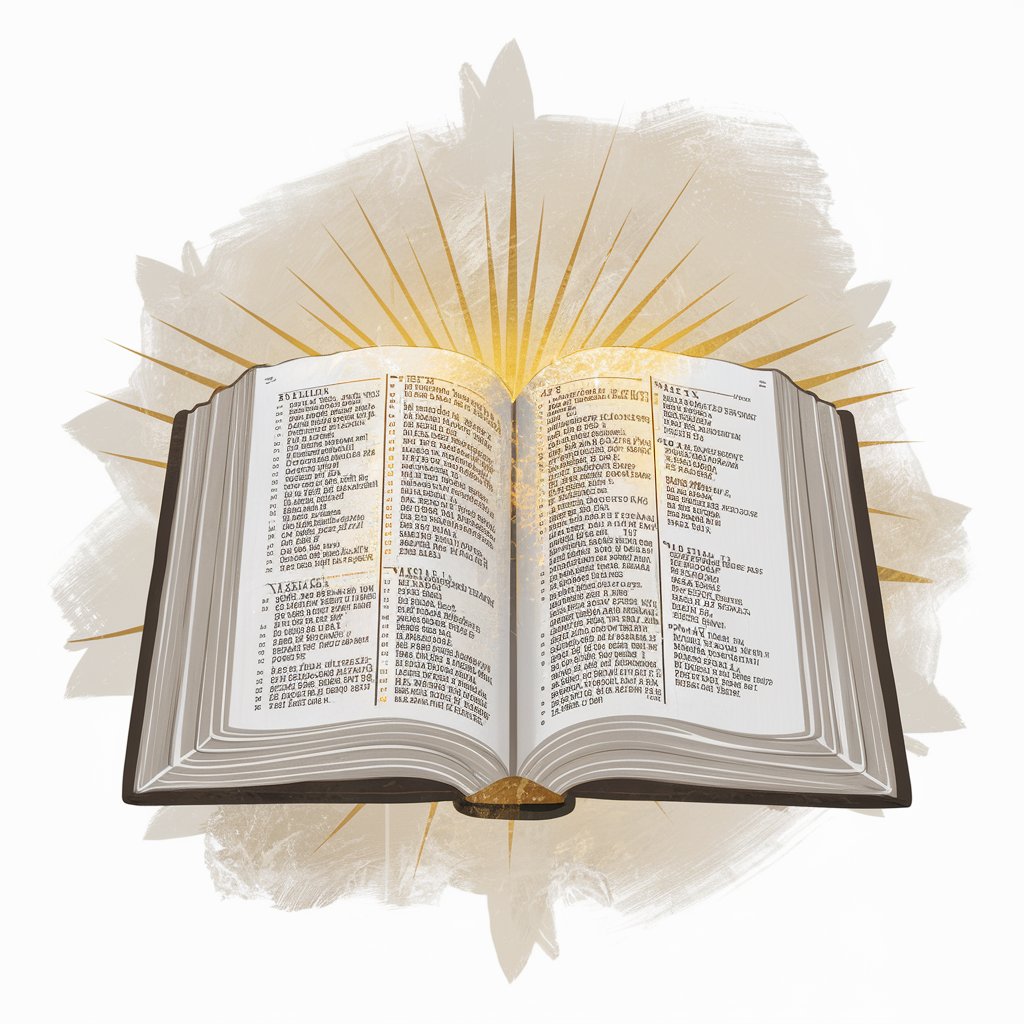
Frequently Asked Questions About StyleGuide Color Builder
What is StyleGuide Color Builder?
StyleGuide Color Builder is an AI-powered tool designed to generate custom color schemes for web design, tailored to specific industries and themes, with a focus on accessibility for the visually impaired.
How does this tool ensure accessibility in color choices?
The tool considers contrast ratios and color blindness accessibility, ensuring that the color palettes are user-friendly for individuals with visual impairments.
Can I use StyleGuide Color Builder for logo-based color schemes?
Absolutely. You can upload a logo, and the tool will generate a color scheme that complements and enhances the logo's existing colors.
Is StyleGuide Color Builder suitable for non-designers?
Yes, it's designed to be user-friendly for both professional designers and non-designers, making color selection easy and accessible.
Can the tool handle multiple themes or industries at once?
While the tool is optimized for one theme or industry at a time, users can run multiple sessions to explore color schemes for various projects.
