
M Code Formatter by EN - Code Formatting Tool

Welcome to M Code Formatter by EN.
AI-powered Code Formatter for Microsoft Standards
Generate a logo that represents...
Design a visual identity for...
Create a modern emblem for...
Craft a symbol that embodies...
Get Embed Code
M Code Formatter by EN Overview
M Code Formatter by EN is a specialized AI tool designed to enhance coding practices by applying professional Microsoft coding conventions to source code. Its primary design purpose is to ensure that code written in various programming languages adheres to standardized formatting rules, making it more readable, maintainable, and consistent across different projects. An example scenario illustrating its use might be a developer working on a C# project who wants to ensure their code meets Microsoft's recommended styles for naming, indentation, spacing, and other formatting aspects. By using M Code Formatter by EN, the developer can automatically adjust their code to follow these conventions, thereby improving code quality and team collaboration efficiency. Powered by ChatGPT-4o。

Core Functions and Applications
Code Formatting According to Microsoft Conventions
Example
Converting variable naming from camelCase to PascalCase in C# to meet Microsoft's naming conventions.
Scenario
In a .NET Core project, developers use this function to ensure their codebase is consistent with Microsoft's standards, facilitating easier code reviews and maintenance.
Identification of Programming Language and Application of Relevant Conventions
Example
Automatically detecting a TypeScript file and applying TypeScript-specific formatting rules.
Scenario
When working on a mixed-language project, such as a web application with C# back-end and TypeScript front-end, this feature helps maintain a consistent coding style across different languages.
Improvement of Code Readability and Maintainability
Example
Adjusting indentation and spacing in a complex SQL query to enhance its readability.
Scenario
A database administrator wants to format stored procedures in SQL Server Management Studio (SSMS) to make them easier to understand and modify.
Target User Groups
Software Developers
Professionals who write code in languages such as C#, TypeScript, or SQL and aim to adhere to industry standards for code quality and consistency. They benefit from using M Code Formatter by EN by saving time on manual formatting and focusing more on logic and functionality.
Development Teams
Groups working on projects where consistent coding practices are crucial for efficient collaboration and codebase maintainability. The tool helps enforce a uniform coding standard across the team's work, reducing the cognitive load of understanding different coding styles.
Educational Institutions
Coding bootcamps, universities, and other educational settings where teaching best practices in coding standards and conventions is essential. M Code Formatter by EN can be used as a teaching aid to demonstrate and enforce professional coding standards among students.

How to Use M Code Formatter by EN
Begin Your Journey
Start by accessing the M Code Formatter by EN without the need for signing up or subscribing to premium services. Simply head to yeschat.ai and explore the tool for free.
Prepare Your Code
Ensure your code is ready for formatting. This means having the source code handy in a file or ready to paste into the tool.
Select Formatting Style
Choose the Microsoft coding conventions style from the available options. This tool specifically formats code to adhere to Microsoft's guidelines.
Format Your Code
Paste your code into the designated area and click the 'Format' button to apply the Microsoft coding conventions.
Review and Use
After formatting, review the changes made to your code for adherence to best practices. You can then use the formatted code in your projects.
Try other advanced and practical GPTs
Nature's Gauntlet: The Ultimate Survival
Survive, Decide, Reflect: An AI-Powered Journey

2025 Predictor
Forecasting Policy Impact with AI
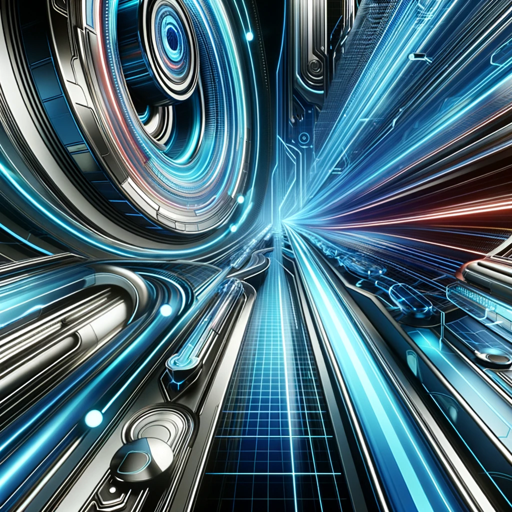
Historical Strategist: The Industrial Revolution
Strategize, Learn, and Conquer History.
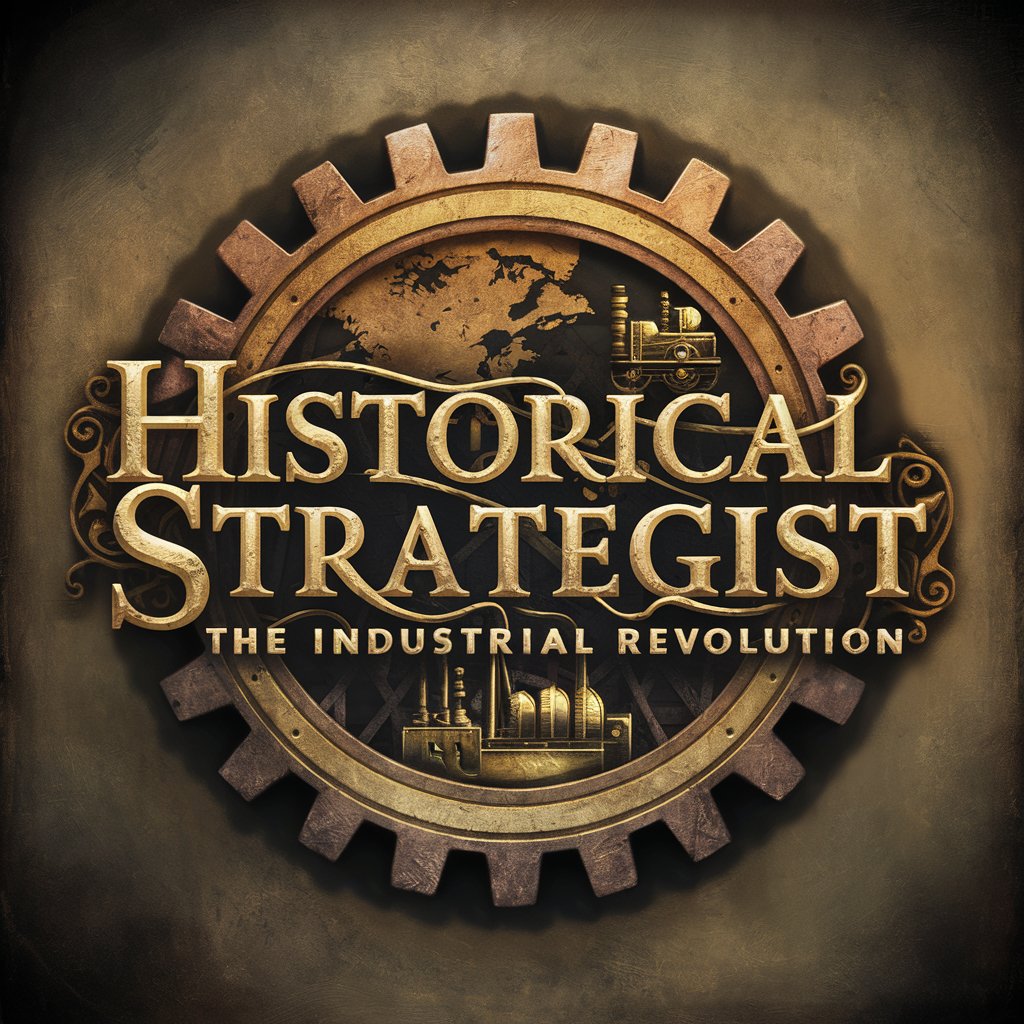
Data Label Wizard
Simplifying Data Labeling with AI

AI Constitution
Unlocking the Second Amendment with AI

BibleGPT
Enlightening Spiritual Journeys with AI

StyleGuide Color Builder
Crafting Colors with AI Precision

GPT Prompt Generator by EN
Crafting Your Ideas with AI Precision

相似网站查询-Web Explorer
Discover Web Alternatives with AI

Manga Plot Advisor
AI-Powered Manga Story Crafting

Xenoverse Explorer
Explore Alien Worlds with AI

HelloWorld AI
In-Depth Insights with AI Power

Frequently Asked Questions about M Code Formatter by EN
What coding languages does M Code Formatter by EN support?
M Code Formatter by EN primarily focuses on languages commonly used within the Microsoft ecosystem, such as C#, .NET languages, and TypeScript.
Is M Code Formatter by EN free to use?
Yes, you can start using M Code Formatter by EN without signing up for an account or subscribing to ChatGPT Plus, making it accessible for a wide range of users.
Can M Code Formatter by EN handle large codebases?
M Code Formatter by EN is designed to efficiently format individual files or snippets. For very large codebases, it's recommended to format incrementally to ensure optimal performance.
Does M Code Formatter by EN adhere to the latest Microsoft coding conventions?
Yes, the tool is updated regularly to ensure compliance with the latest Microsoft coding conventions, providing users with a reliable way to format their code according to industry standards.
Can I customize the formatting rules in M Code Formatter by EN?
While M Code Formatter by EN is optimized for Microsoft coding conventions, users have some flexibility to adjust formatting options to better suit their individual needs or preferences.






