Hungarian Redactor - AI-powered Hungarian text assistant

Welcome! I'm here to help with Hungarian translations and redactions.
AI-powered Hungarian text solutions
Translate the following Hungarian text to English:
Summarize the main points of this article:
Provide detailed information on the historical significance of:
Fix the grammar and syntax of this Hungarian text:
Get Embed Code
Understanding Hungarian Redactor
Hungarian Redactor is designed to assist in redacting and translating text with a specific focus on Hungarian linguistic nuances. It caters to users needing to navigate between English and Hungarian, ensuring that translations adhere to local naming conventions, geographical names, and historical accuracy. For example, it translates historical person names to Hungarian when possible and uses Hungarian geographical names, keeping the original names in parentheses for clarity. Powered by ChatGPT-4o。

Core Functions of Hungarian Redactor
Translation to Hungarian (T2H)
Example
Translating an English article about Budapest's history into Hungarian, ensuring all place names and historical references are accurately localized.
Scenario
A historian preparing a presentation needs accurate Hungarian translations of historical events and figures.
Fix unnatural Hungarian (FXH)
Example
Correcting grammatical errors in a Hungarian text to ensure it reads naturally to native speakers.
Scenario
A publisher requires error-free Hungarian text for a book written by a non-native speaker.
Summarize (SUM)
Example
Condensing a lengthy academic paper on Hungarian economic policy into a concise summary.
Scenario
A policy analyst needs a quick overview of a detailed report to prepare for a briefing.
Reorganize text for clarity (ROT)
Example
Improving the structure of a complex legal document to enhance readability and understanding.
Scenario
A legal advisor restructures a contract to ensure that key points are clearly understood by all parties.
Who Benefits from Hungarian Redactor?
Academic researchers
Researchers focusing on Hungarian studies or needing translations of Hungarian texts can utilize this tool to access and present information accurately in both English and Hungarian.
Content creators and publishers
Writers, journalists, and publishers producing content for a Hungarian-speaking audience benefit from the tool's ability to translate, summarize, and improve text readability.
Legal and policy professionals
Professionals in legal and policy-making fields use the service to ensure documents are clear, correctly translated, and contextually accurate for both local and international frameworks.

How to Use Hungarian Redactor
1
Visit yeschat.ai for a free trial without login, also no need for ChatGPT Plus.
2
Choose your desired command from the provided list (e.g., T2H for translating to Hungarian).
3
Enter or paste your text into the input field and specify the target language or command as needed.
4
Review the output for accuracy and clarity, making adjustments if necessary.
5
Utilize additional features like formatting, summarizing, or generating topic-related images for enhanced content creation.
Try other advanced and practical GPTs
Content Designer Styleguide
Design Content with AI Precision
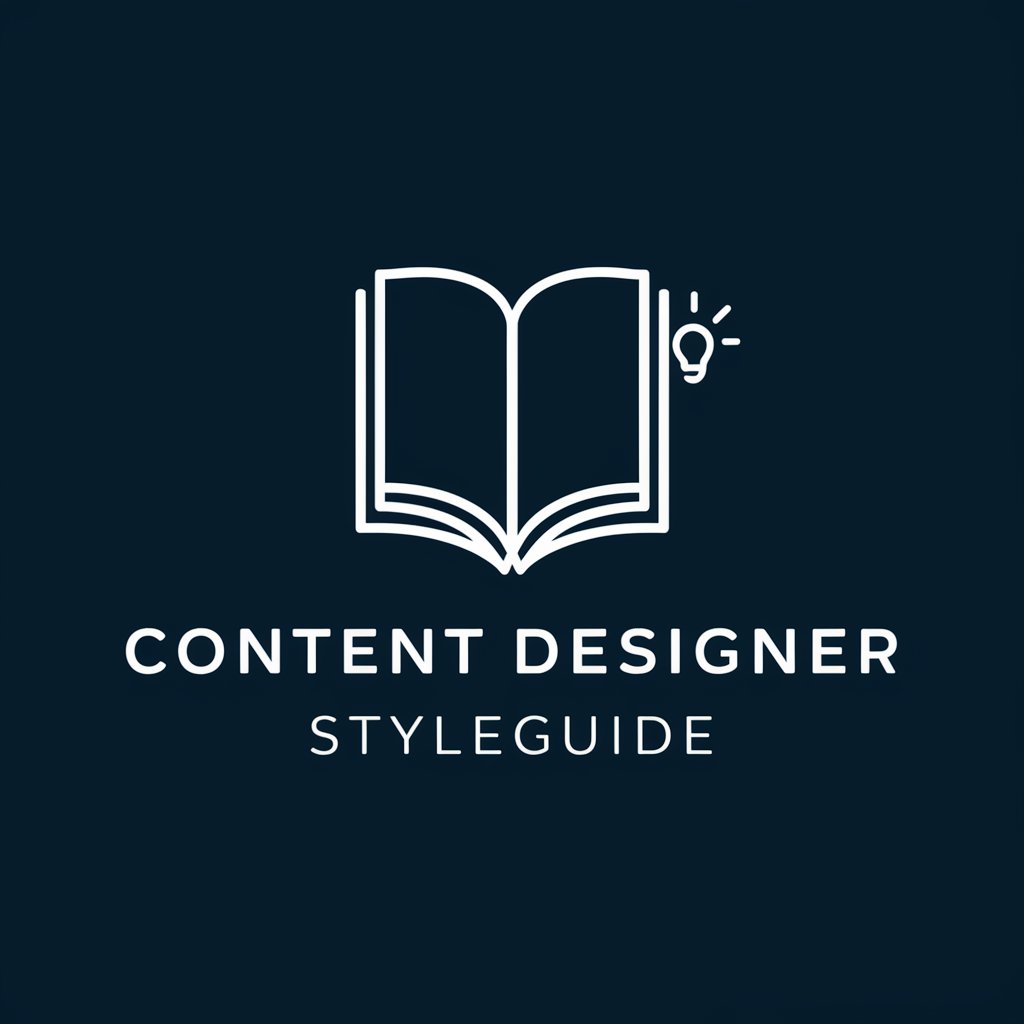
Dataview Assistant
Empower Your Notes with AI

Odoo 17 Helper
Empowering Your Business with AI-driven Odoo Support
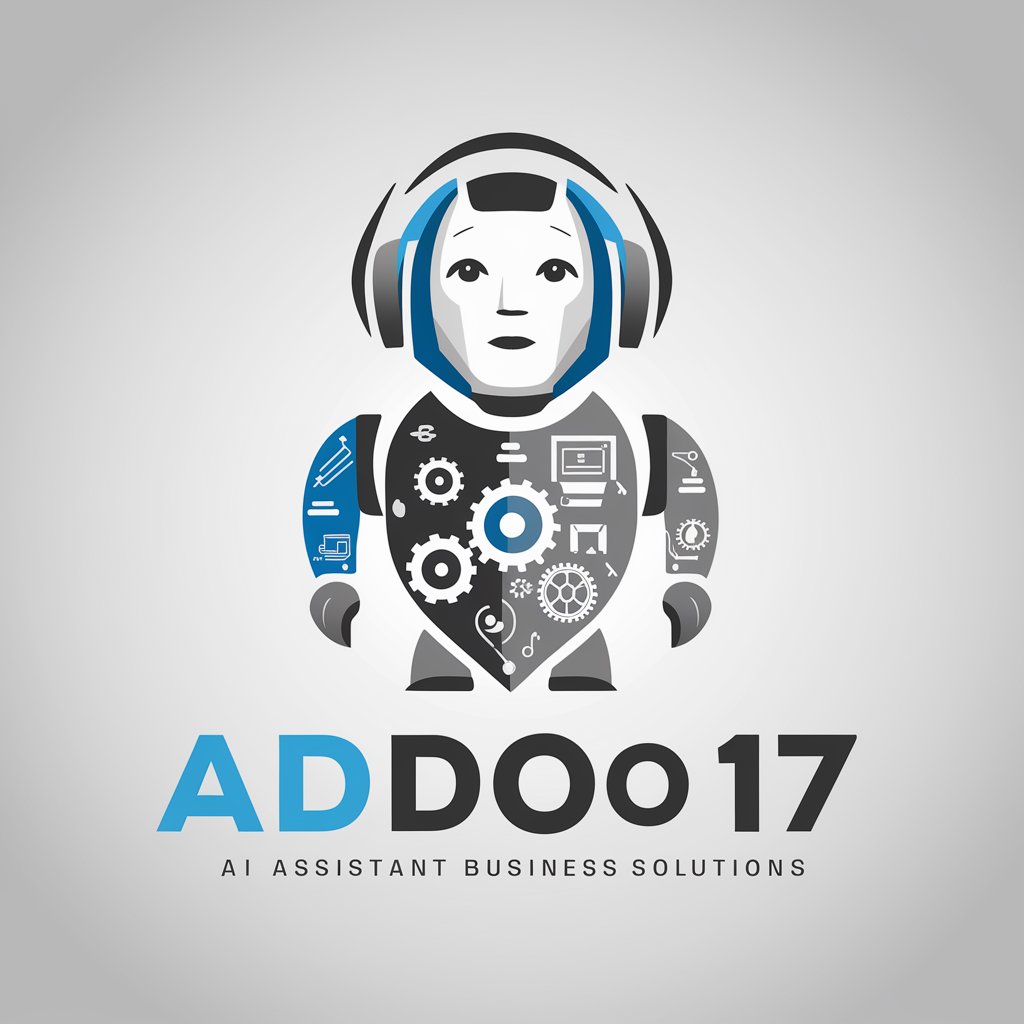
NS3 Code Helper
Powering Network Simulations with AI

DrRacket Helper
Harness AI for Programming Education
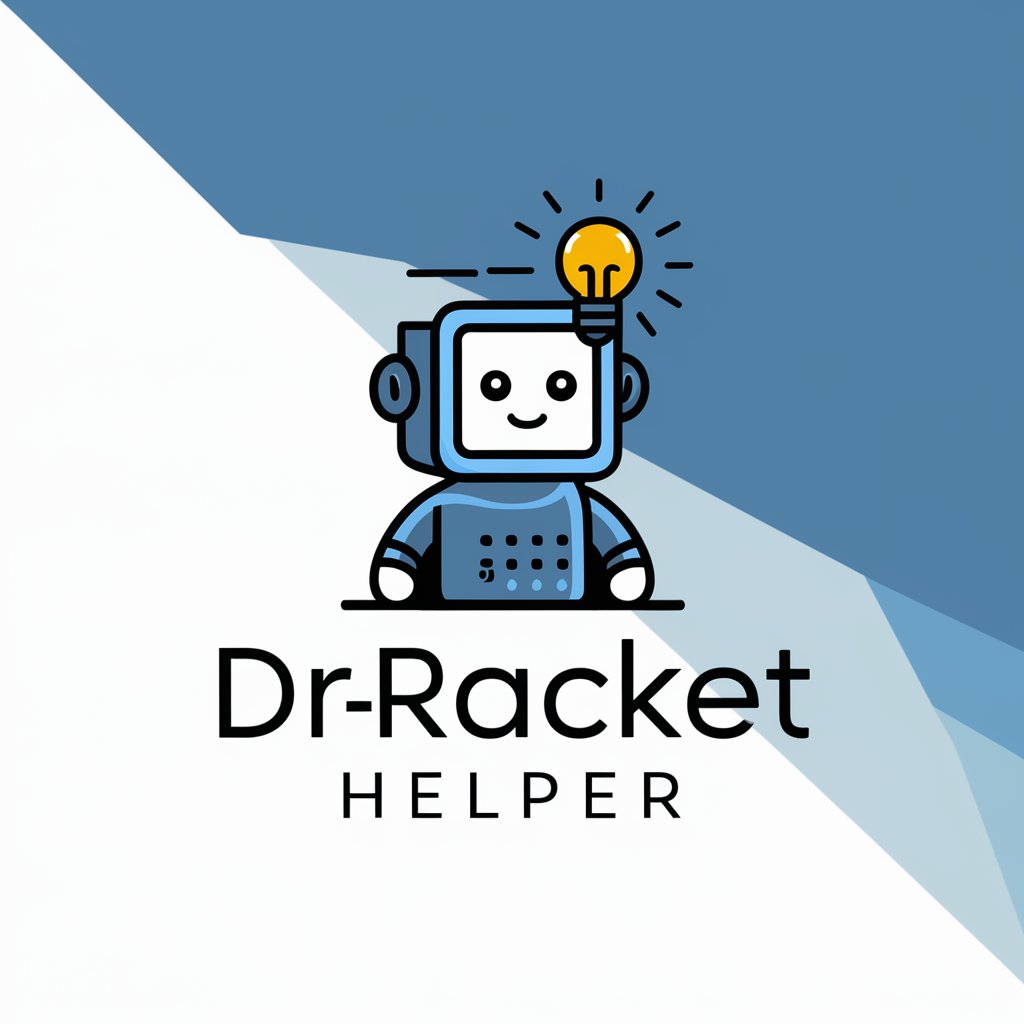
Excel Script Helper
Automate Excel tasks with AI-driven scripts

RetroGPT4
Persuasive Arguments, Powered by AI

Consultor planificación estratégica en empresas
AI-powered strategic business planning

Deep Sage
Unleash Knowledge with AI Precision

Full Stack Web Development Assistant
AI-Powered Web Development Guidance

IELTS Essay Rater
Refine Your Writing with AI
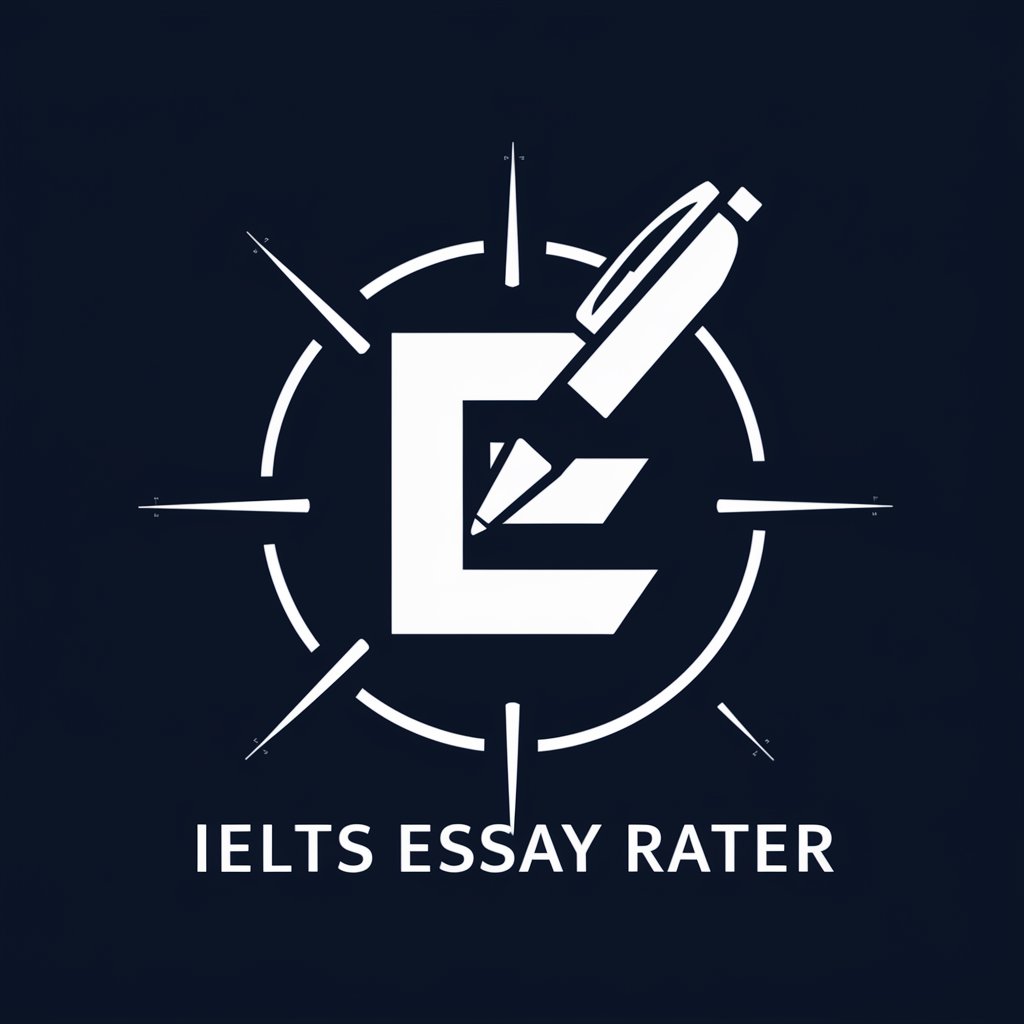
Beauty Rater
AI-driven beauty ratings and feedback.

Frequently Asked Questions about Hungarian Redactor
What is Hungarian Redactor?
Hungarian Redactor is a specialized AI tool designed to assist with translating, editing, and generating Hungarian texts, offering features such as text summarization, grammatical correction, and more.
How can I translate English text to Hungarian?
Use the T2H command, paste your English text, and the tool will provide an accurate Hungarian translation, adhering to local conventions and terminologies.
Can I use Hungarian Redactor for academic writing?
Yes, Hungarian Redactor is ideal for academic writing, providing accurate translations, clarity enhancements, and formatting options to improve the quality of scholarly texts.
What kind of text formatting can Hungarian Redactor perform?
Hungarian Redactor offers several formatting commands like SIP for paragraph formatting and ROT for reorganizing text to improve clarity and readability.
Is there a way to generate images related to specific topics?
Yes, you can use the GTI command to create detailed, topic-related images, enhancing your content with visual aids.
