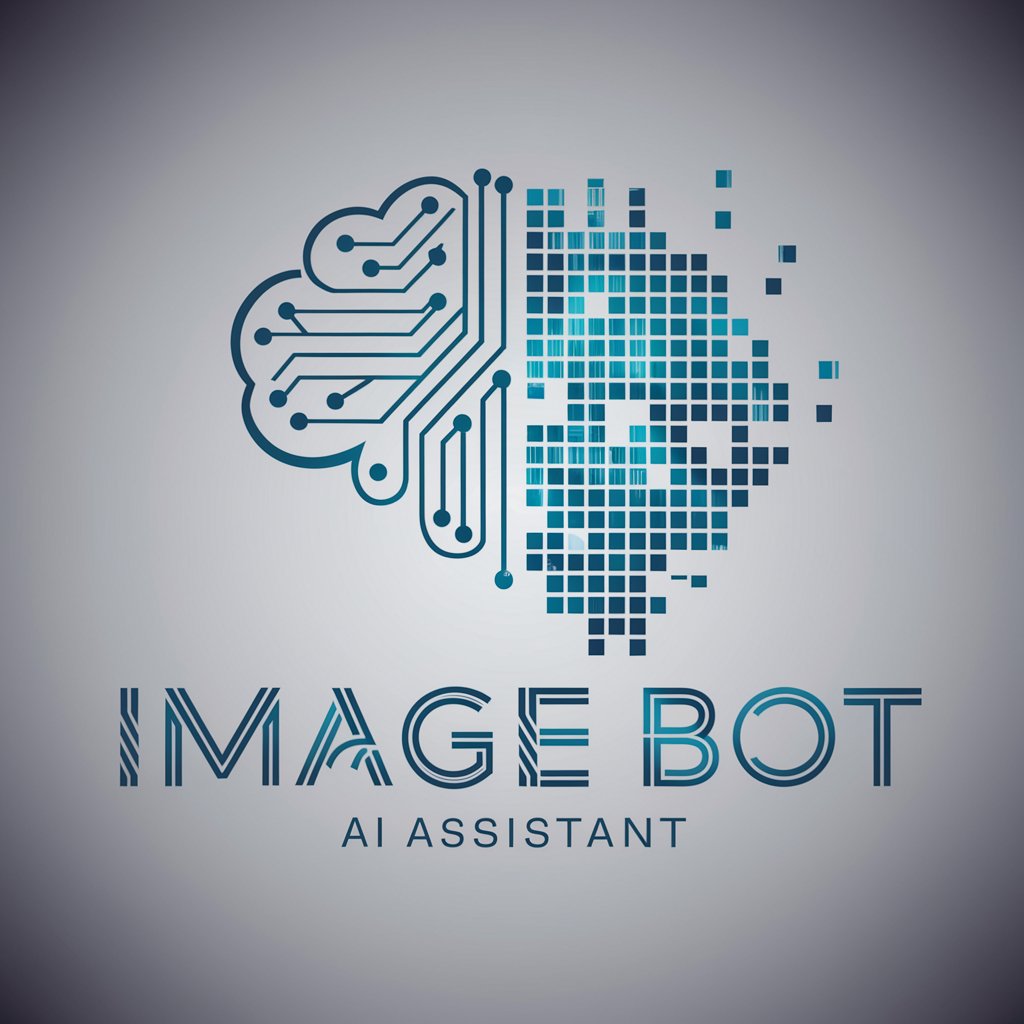Image Processor - Image Text Overlay Tool
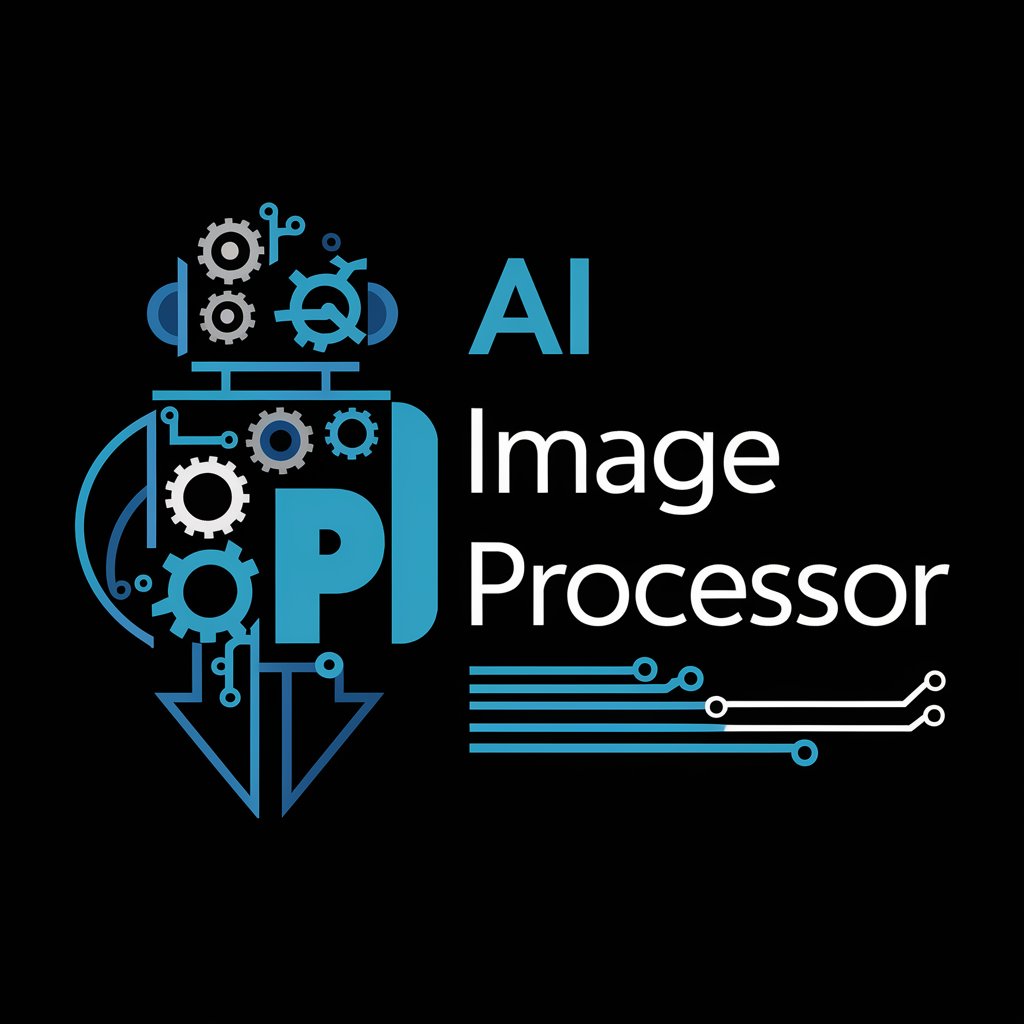
Welcome! Let's start processing your images efficiently.
Revolutionize Your Images with AI-Powered Text Overlays
Upload an image to start processing...
Provide the text file for overlay text...
Let’s begin by selecting a template image...
Ready to create text overlays? Start by uploading your image...
Get Embed Code
Introduction to Image Processor
Image Processor is designed to streamline and automate the process of overlaying text onto images with high efficiency and accuracy. Its core functionality revolves around taking a user-provided image template and overlaying it with text from a separate file. This process involves calculating the appropriate font size to ensure that the text fits neatly within a specified percentage of the image's width, typically 85%, to maintain aesthetic appeal and readability. Image Processor supports a variety of image formats (e.g., .jpg, .png) and employs a batch processing approach to handle multiple text overlays simultaneously, creating individual images for each piece of text. The result is a collection of customized images, each bearing one of the texts, which are then compiled into a downloadable zip file for the user. This tool is especially useful for creating personalized visual content for social media, marketing materials, event invitations, and more, with examples including generating customized event flyers, promotional images for products with unique names, or personalized congratulatory messages. Powered by ChatGPT-4o。

Main Functions of Image Processor
Text Overlay on Images
Example
Overlaying promotional codes on a marketing flyer image for different regions.
Scenario
A company running a nationwide campaign can use Image Processor to generate unique flyers for each state, with the state's name and a unique promotional code overlaid on the base image.
Batch Image Processing
Example
Creating personalized birthday cards for a list of employees.
Scenario
An HR department can use Image Processor to create customized birthday cards for each employee, overlaying their name and birthday message onto a selected template, streamlining the process for large numbers of employees.
Automatic Font Size Adjustment
Example
Adjusting text size to fit a variable-length message onto a standard-sized certificate.
Scenario
Educational institutions can generate certificates for students with varying lengths of names and degrees, ensuring legibility and aesthetic consistency across all documents.
Ideal Users of Image Processor Services
Marketing Professionals
Marketing professionals can leverage Image Processor to rapidly create visually appealing, text-overlayed images for campaigns, social media posts, or product promotions, enhancing brand visibility and engagement without requiring extensive design skills.
Event Organizers
Event organizers can utilize Image Processor to generate personalized invitations, banners, or event-related announcements, saving time and resources while providing a personal touch to their communications.
Human Resources Departments
HR departments can benefit from using Image Processor to create customized employee recognition materials, such as anniversary cards or achievement certificates, fostering a positive work environment through personalized appreciation.

How to Use Image Processor
Step 1
Begin by visiting yeschat.ai for a free trial without needing to log in, and without requiring ChatGPT Plus.
Step 2
Upload a template image to set the chat title and establish the base for text overlay. The image's file format should be noted.
Step 3
Provide a text file containing the names or phrases you wish to overlay on the image. This will determine the content of the text overlay.
Step 4
Image Processor will overlay each text onto the image, creating a new image for each text entry, ensuring text size and placement are optimized for readability.
Step 5
Download the processed images, compiled into a zip file, from the provided link. Ensure data privacy by deleting the original images and text files after processing.
Try other advanced and practical GPTs
Harry potter
Unleash the Magic of AI-Powered Wizarding Insights

패션의류 상세페이지 도우미
Empower Your Fashion With AI

Direct To Garment T Shirt images Print on Demand
Innovate, Design, Print on Demand

PerfectHealth
Empowering Your Wellness Journey with AI

Jersey Designer
Tailor-made team jerseys, powered by AI

Dream Simulator
Unleash your imagination with AI-powered dreams
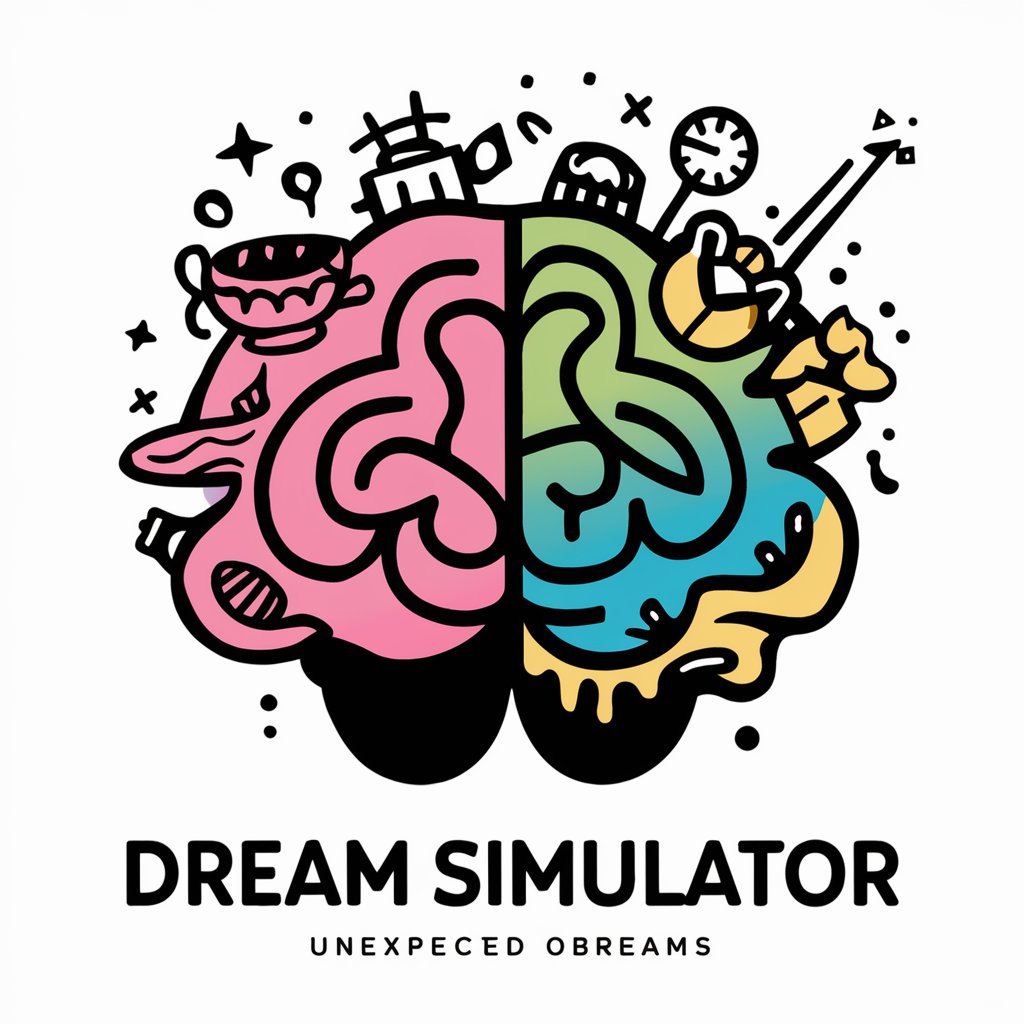
Wiki GPT
Unlock knowledge with AI-powered exploration.

Scrum Sage: Zen Edition
Empower teams with AI-driven Scrum wisdom.

Logo Creator - ⚡️Fast ⭐️ Best Logo Maker for GPT
Craft Your Brand's Identity with AI

最新ヒットアニメ原案つくーる
Crafting tomorrow's anime hits today.

News Reporter GPT
Empowering Local Stories with AI

Agricola Expert Canada
Empowering Agriculture with AI Insights

Frequently Asked Questions about Image Processor
What file formats can Image Processor handle?
Image Processor supports common image file formats like PNG and JPG for the template images.
How is text overlay optimized in Image Processor?
Text overlay is optimized by adjusting the font size to fit within 85% of the image's horizontal dimension, using a readable Sans Serif font in red color, centered on the image.
Can Image Processor handle multiple text overlays at once?
Yes, Image Processor can batch process multiple text overlays, creating a separate image for each text entry provided in the text file.
How does Image Processor ensure data privacy?
Data privacy is ensured by deleting the original template images and text files from memory after the processing is complete.
Is there a limit to the length of text for overlay?
The text length should be such that it can fit within 85% of the image's horizontal dimension, to ensure readability and aesthetic appeal.