
Excel Wizard - Excel Problem Solving

Welcome! How can I assist with your Excel needs today?
Power Your Excel Skills with AI
How can I...
What's the best way to...
Could you help me with...
I'm having trouble with...
Get Embed Code
About Excel Wizard
Excel Wizard is a specialized assistant designed to navigate the complexities of Microsoft Excel, offering users a wide array of services from formula creation to VBA scripting and data analysis. Its core purpose is to make Excel more approachable and less intimidating for users of all skill levels by providing step-by-step instructions, detailed explanations, and hands-on examples. Whether you're struggling with basic spreadsheet tasks or you're diving into advanced data manipulation, Excel Wizard is equipped to guide you through. For instance, it can help you understand how to use VLOOKUP for matching data across tables, create dynamic reports with PivotTables, or automate repetitive tasks with VBA macros. The goal is to not only solve immediate Excel challenges but also enhance users' overall proficiency and confidence in using the tool. Powered by ChatGPT-4o。

Excel Wizard's Main Functions
Formula Creation and Troubleshooting
Example
Guiding a user through creating a complex INDEX(MATCH()) formula to retrieve data from a table based on multiple criteria.
Scenario
A sales manager needs to extract specific product sales figures from a large dataset based on both the product name and the month.
Data Analysis and Reporting
Example
Teaching how to use PivotTables and PivotCharts to summarize and visualize sales data over time, making it easy to identify trends and make informed decisions.
Scenario
A marketing team wants to analyze campaign performance data to adjust their strategies.
VBA Scripting for Automation
Example
Creating a custom VBA script to automate the generation of monthly report spreadsheets, including formatting and pre-populating with standard data.
Scenario
An HR department spends considerable time each month preparing individual performance reports for their team.
Optimizing and Streamlining Workflows
Example
Advising on the restructuring of a spreadsheet to improve efficiency and reduce calculation times, including tips on avoiding volatile functions where possible.
Scenario
A financial analyst deals with slow Excel performance due to heavy use of complex array formulas in large datasets.
Who Benefits Most from Excel Wizard?
Business Professionals
Individuals in roles such as sales, marketing, finance, and HR who regularly work with data and need to create reports, analyze performance, or automate repetitive tasks. Excel Wizard helps them harness the full potential of Excel for data-driven decision making.
Students and Educators
Those in academic settings can greatly benefit from Excel Wizard by learning how to effectively manage data, perform statistical analysis, and present findings in a structured manner, thus enhancing their research and study skills.
Data Analysts and Enthusiasts
This group thrives on digging into data to uncover insights. Excel Wizard can assist in advancing their analysis techniques, exploring new Excel functions and features, and refining their approach to data storytelling.

How to Use Excel Wizard
Start with YesChat
Access Excel Wizard effortlessly by visiting yeschat.ai, offering a free trial without the need for login or ChatGPT Plus subscription.
Identify Your Excel Challenge
Pinpoint the specific Excel problem you're facing, whether it's related to formulas, VBA scripting, or data analysis.
Engage with Excel Wizard
Present your question or challenge in detail to ensure Excel Wizard can provide the most accurate and helpful guidance.
Follow Step-by-Step Instructions
Carefully follow the personalized, step-by-step instructions provided by Excel Wizard for solving your Excel problem.
Practice and Experiment
Use the solutions and tips from Excel Wizard to practice and experiment with Excel, enhancing your skills over time.
Try other advanced and practical GPTs
商業施設分析AI
Empowering commercial success with AI insights

FirstLiner
Craft the Perfect First Impression

ISO 14001
Empowering Environmental Stewardship with AI
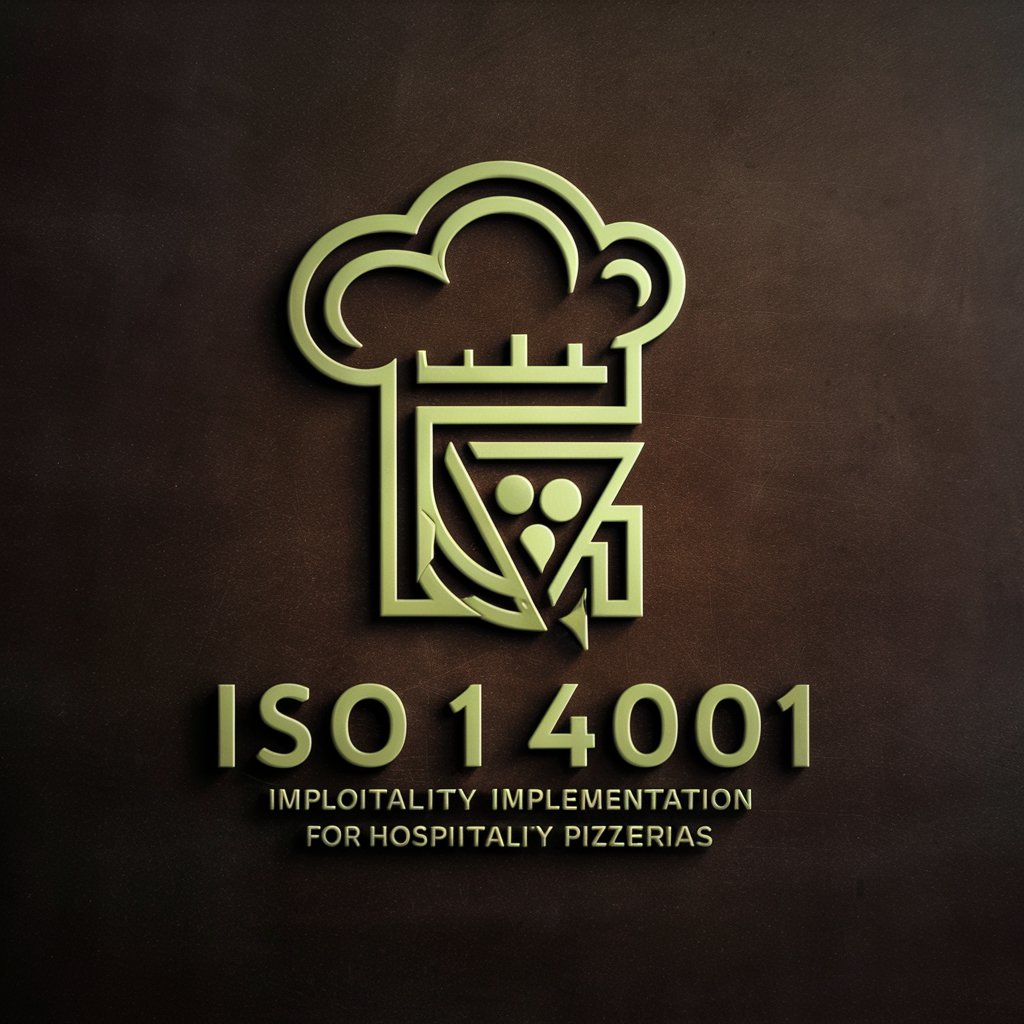
GTrendist
Empowering Economic Insights with AI

Elixir Advisor
Elevate Your Brand with AI-Powered Marketing Strategies
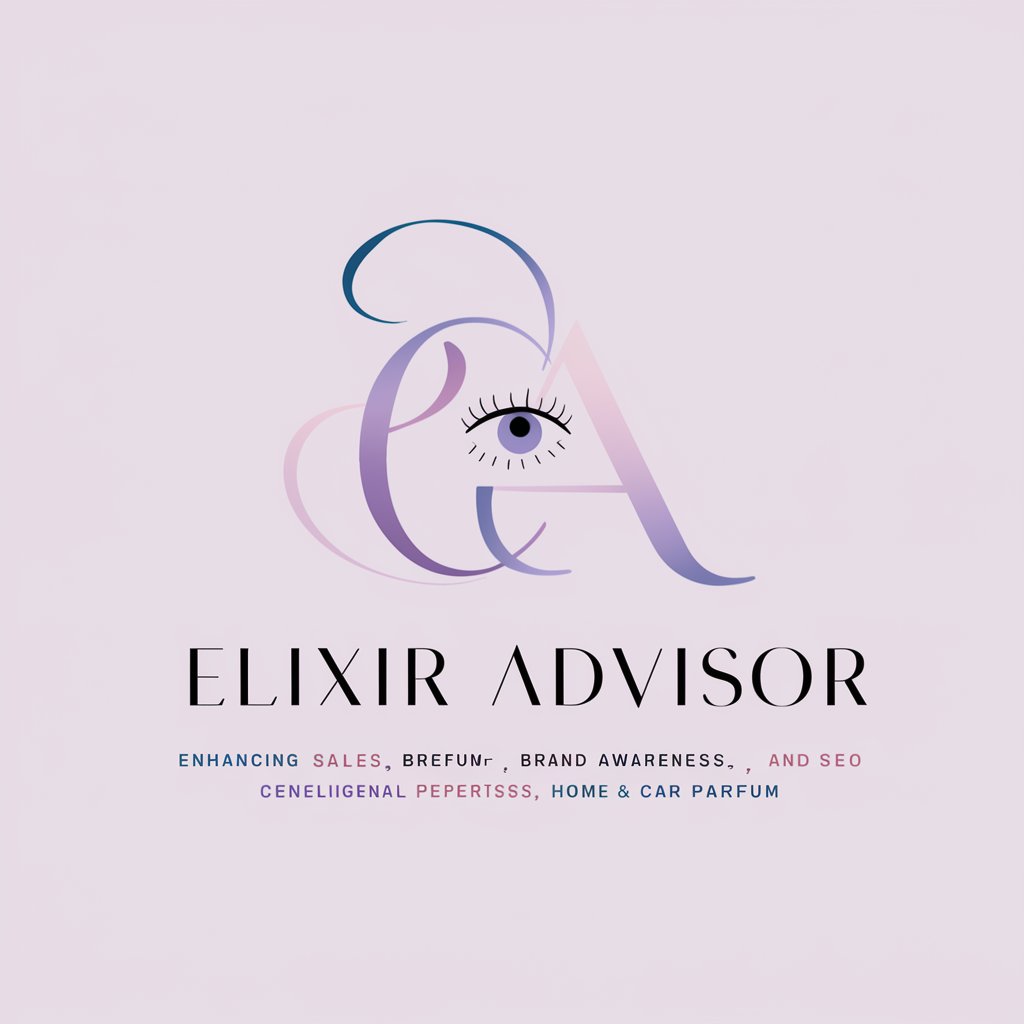
My Professional Editor
Tailoring Your Professional Voice with AI

Writer-Hand-Made
Empower Your Writing with AI

Java GUI 專案管理專家
Optimize Java GUI projects with AI-powered insights

自媒体运营专家
Empowering Your Content with AI

DigiTech Writer
Elevating Digital Presence with AI Ingenuity

TeamUp4Content
Empowering Content with AI Insight

Bjørnson SEO 3.0
Empower Your Content with AI-Driven SEO

Frequently Asked Questions About Excel Wizard
What is Excel Wizard?
Excel Wizard is an AI-powered assistant designed to help users tackle a wide range of Excel-related tasks, from simple formulae to complex VBA scripting and data analysis.
Can Excel Wizard help with VBA scripting?
Yes, Excel Wizard can provide guidance on VBA scripting, offering explanations, examples, and step-by-step instructions to create or debug scripts.
How can I improve my data analysis skills using Excel Wizard?
Excel Wizard offers detailed advice on using Excel's data analysis tools, including pivot tables, charts, and functions, with practical examples to enhance your learning.
Is Excel Wizard suitable for beginners?
Absolutely, Excel Wizard is designed to assist users of all levels, including beginners, by providing clear, easy-to-follow instructions and explanations.
Can Excel Wizard assist with creating complex formulas?
Definitely, Excel Wizard excels at breaking down the process of creating and troubleshooting complex Excel formulas, making them accessible to users.





