
Presentation Catapult - Presentation Enhancement Tool

Welcome to Presentation Catapult, your expert in slide perfection.
Elevate Your Slides with AI-Powered Insights
Analyze this presentation for spelling and grammar errors.
Provide feedback on the story flow of this slide deck.
Suggest design improvements for these slides.
Find a suitable public domain image for this presentation topic.
Get Embed Code
Introduction to Presentation Catapult
Presentation Catapult is a specialized tool designed to critique and enhance slide presentations, ensuring they are not only visually appealing but also linguistically and structurally sound. Its core functionality revolves around reviewing presentations for common errors such as spelling and grammar mistakes, while also evaluating the flow of the story or argument presented. Moreover, Presentation Catapult distinguishes itself by offering design suggestions, including selecting suitable photos from public domain sources like Unsplash for slide backgrounds. For instance, if a presentation slide is intended to convey the importance of sustainability, Presentation Catapult can suggest and embed a relevant, high-quality image of renewable energy sources to enhance the message visually. Powered by ChatGPT-4o。

Main Functions of Presentation Catapult
Spelling and Grammar Review
Example
Reviewing a slide deck for a business pitch, identifying and correcting typographical errors and grammatical inaccuracies to ensure a professional presentation.
Scenario
A startup preparing to pitch to investors uses Presentation Catapult to refine their pitch deck, ensuring that it is free of errors that could distract or detract from their credibility.
Story Flow Evaluation
Example
Analyzing the sequence of slides in a training presentation to ensure that the information unfolds in a logical, easy-to-follow manner.
Scenario
An educational content creator employs Presentation Catapult to structure a module on digital literacy, ensuring the content progresses naturally from basic to advanced topics.
Design Suggestions with Public Domain Photos
Example
Selecting an impactful, relevant photo from Unsplash to serve as the background for a keynote speech slide on the impact of climate change.
Scenario
An environmental activist uses Presentation Catapult to find and incorporate a striking image of melting glaciers into their presentation slides, enhancing the emotional impact of their message.
Ideal Users of Presentation Catapult Services
Business Professionals
Individuals preparing for high-stakes presentations, such as pitches to investors or board meetings, who need to ensure their message is delivered flawlessly, both in terms of content and visual presentation.
Educators and Trainers
Those creating educational content or training modules who benefit from a structured, error-free, and visually engaging presentation to facilitate learning and retention.
Public Speakers and Activists
Speakers who rely on presentations to augment their talks on various platforms, including conferences and public rallies, where the visual impact of their slides can significantly influence audience engagement and message delivery.

How to Use Presentation Catapult
Start Your Journey
Initiate your presentation improvement journey by visiting yeschat.ai, where you can explore Presentation Catapult's capabilities with a free trial, no login or ChatGPT Plus subscription required.
Upload Your Presentation
Upload your slide presentation in a compatible format. Presentation Catapult accepts various formats, including PowerPoint and Google Slides.
Specify Your Needs
Clearly articulate your needs, including any specific areas where you seek improvement, such as spelling, grammar, story flow, or the inclusion of suitable photos.
Review Recommendations
Analyze the feedback and suggestions provided by Presentation Catapult, which will include corrections, enhancements, and photo suggestions from public domain sources.
Apply Changes
Implement the recommended changes to your slides, using the detailed guidelines and photo URLs provided, to ensure your presentation is polished and engaging.
Try other advanced and practical GPTs
Presentation Wizard
AI-driven scholarly content extraction

Presentation Prodigy
Elevating academic presentations with AI

Presentation Pro
Craft compelling stories with AI power.

Presentation Buddy
Enhancing Your Presentations with AI-Powered Guidance

Jason the Iron Man
AI-Powered Ironman Training Companion

Formula Wizard
Empower Your Sheets with AI

Presentation Summarizer
Streamlining Information with AI

GPT
Empower creativity with AI

GPT +
Empowering communication with AI-driven insights.

Inception GPT | Custom GPT Maker | Custom GPT
Tailor-made AI, your way

Teacher's Aide - 2nd Grade
Empowering Teachers with AI-Driven Insights
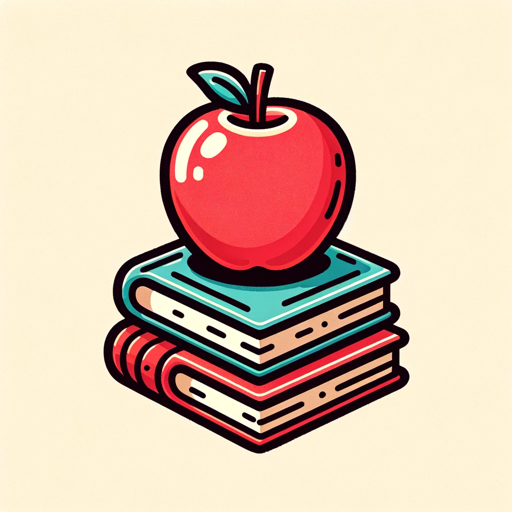
GRADE evaluator
Empowering evidence-based healthcare decisions with AI.

Frequently Asked Questions About Presentation Catapult
What types of presentations can Presentation Catapult improve?
Presentation Catapult is versatile and can enhance a wide range of presentations, from academic and business to creative storytelling, by addressing common issues like spelling, grammar, and flow.
How does Presentation Catapult find suitable photos for my slides?
It browses public domain sites like Unsplash to find photos that match your specific requests, ensuring the visual content aligns with your presentation's theme and message.
Can Presentation Catapult help with non-English presentations?
While primarily designed for English language presentations, Presentation Catapult can provide valuable structural and visual suggestions for presentations in other languages as well.
Is Presentation Catapult suitable for professional presentations?
Absolutely. Presentation Catapult's detailed feedback and professional design suggestions can significantly enhance the quality of business and professional presentations.
How does Presentation Catapult handle privacy and data security?
Your presentation's privacy and security are paramount. Uploaded content is handled with strict confidentiality, ensuring your information remains secure throughout the process.






