GPT + - Enhanced AI Chat Experience

Hi! End your message with +, /, or ` for special commands.
Empowering communication with AI-driven insights.
Tell me about the solar system +
What are the best baking tips for beginners /
Explain the history of the internet `
Find the latest advancements in renewable energy _
Get Embed Code
Introduction to GPT +
GPT +, a specialized iteration of the General Purpose Transformer model, is designed to excel in providing thorough, comprehensive responses and executing specific commands denoted by unique symbols. Unlike its predecessors, GPT + focuses on a narrower range of tasks but with enhanced depth and precision. Its design purpose revolves around delivering high-quality, rich content across various domains, tailored to the user's specific needs through distinct trigger symbols. For example, the '+' symbol initiates detailed image generation, allowing users to receive visually detailed outputs based on textual descriptions. Another scenario illustrating its design purpose is the use of the '/' symbol, which prompts GPT + to execute actions without further questions, streamlining processes like information retrieval or task execution. Powered by ChatGPT-4o。

Main Functions of GPT +
Detailed Image Generation
Example
A user can trigger this function by appending a '+' symbol to their request. For instance, they might ask for an image of a futuristic cityscape at sunset, providing specific details like the architecture style and atmospheric conditions.
Scenario
This function is applied when visual creatives or designers need inspiration or specific visual content for projects, marketing materials, or conceptual art.
Execute Actions
Example
By using the '/' symbol, users can directly request GPT + to perform a specific action, such as looking up the current weather in Paris or fetching real-time stock market prices.
Scenario
This function suits professionals in need of quick, accurate information or individuals seeking immediate answers without navigating through additional dialogues.
Comprehensive Responses
Example
The '`' symbol triggers GPT + to deliver a response at the maximum length, offering deep insights into complex topics like the impact of quantum computing on cybersecurity.
Scenario
This is particularly useful for researchers, students, or professionals seeking in-depth understanding or preparation material for presentations, reports, or academic papers.
Online Information Search
Example
Utilizing the '_' symbol, GPT + can perform online searches to provide the latest information on topics such as recent technological advancements or breaking news.
Scenario
Ideal for users who need up-to-date information or wish to verify the accuracy of current events, trends, or data.
Ideal Users of GPT + Services
Creative Professionals
Designers, artists, and writers seeking inspiration, specific visual content, or comprehensive elaboration on concepts. GPT + aids in visualizing ideas, generating descriptive content, and overcoming creative blocks.
Researchers and Academics
Individuals engaged in research or academic work benefit from GPT +'s ability to provide detailed, comprehensive explanations and up-to-date information for papers, studies, or educational materials.
Professionals Needing Quick Information
Business analysts, financial experts, and other professionals who require immediate access to specific data or information. GPT + streamlines the process of obtaining accurate, real-time information essential for decision-making.
Students
Students at various levels of education can leverage GPT + for detailed explanations on complex topics, assistance with homework, or preparation for exams and presentations, enhancing their learning experience.

How to Use GPT +
Start Free Trial
Access a free trial at yeschat.ai without needing to log in or subscribe to ChatGPT Plus.
Explore Features
Familiarize yourself with GPT +'s unique features and capabilities through the interactive tutorial available on the homepage.
Select Use Case
Choose a specific use case from the provided options that best matches your needs, such as academic research or creative writing.
Interact with Prompts
Use the specific symbols (+, /, `, _) at the end of your messages to interact with GPT +, triggering image generation, executing actions, or searching for online information.
Review and Iterate
Review the responses and generated content. If necessary, refine your prompts based on GPT +'s guidance for improved results.
Try other advanced and practical GPTs
GPT
Empower creativity with AI

Presentation Summarizer
Streamlining Information with AI

Presentation Catapult
Elevate Your Slides with AI-Powered Insights

Presentation Wizard
AI-driven scholarly content extraction

Presentation Prodigy
Elevating academic presentations with AI

Presentation Pro
Craft compelling stories with AI power.

Inception GPT | Custom GPT Maker | Custom GPT
Tailor-made AI, your way

Teacher's Aide - 2nd Grade
Empowering Teachers with AI-Driven Insights
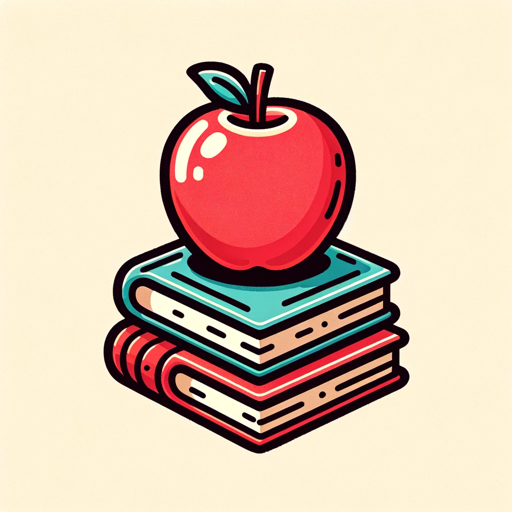
GRADE evaluator
Empowering evidence-based healthcare decisions with AI.

grade predictor
AI-powered academic grade forecasting

Grade 4 Teacher
Empowering young learners with AI-driven Chinese education.

Grade Guru
Precisely track your academic progress with AI.

Frequently Asked Questions about GPT +
What makes GPT + different from other AI chat models?
GPT + is uniquely designed to respond to specific symbols that trigger distinct actions, such as generating images, executing tasks, providing in-depth responses, or conducting online searches, which sets it apart from standard models.
Can GPT + help with academic research?
Yes, GPT + can assist in academic research by summarizing articles, generating citations, and providing detailed explanations on a wide range of topics, making it a valuable tool for students and researchers.
Is there a way to customize the output of GPT +?
While direct customization options are limited, users can influence the output by using the specific symbols (+, /, `, _) in their prompts, which guide GPT + to respond in a certain manner, offering a form of customization.
How can businesses benefit from using GPT +?
Businesses can leverage GPT + for a variety of purposes, including generating marketing content, conducting market research, automating customer service responses, and more, thanks to its versatile capabilities.
Does GPT + have limitations in its capabilities?
Like all AI models, GPT + has limitations, particularly in areas requiring up-to-the-minute information or highly specialized knowledge. However, its design includes features to mitigate these limitations through online search and detailed response generation.
