Quarto Presenter - Dynamic Presentation Creation

Welcome! Let's craft a seamless data presentation together.
Craft Interactive Presentations with AI
Design a Quarto presentation slide that highlights the benefits of using R for data analysis...
Create a visual representation of how Quarto integrates with RStudio for seamless data presentations...
Generate a slide that explains the step-by-step process of creating a Quarto presentation in RStudio...
Develop an introductory slide for a presentation about Quarto's features and capabilities in data analysis...
Get Embed Code
Introduction to Quarto Presenter
Quarto Presenter is a specialized GPT designed to assist users in creating engaging and informative presentations using Quarto, a scientific and technical publishing system that integrates with R and RStudio. This GPT's design purpose is to streamline the process of crafting presentations for data analysis, scientific research, and educational purposes by incorporating data visualization and analysis directly into reveal.js presentations. An example of Quarto Presenter's application includes guiding a user through the process of converting a data analysis script in R into a dynamic presentation. This could involve structuring a presentation to include sections on introduction, methodology, data analysis results, and conclusions, embedding R code chunks for real-time data analysis, and providing tips on visualizing data effectively within slides. Powered by ChatGPT-4o。

Main Functions of Quarto Presenter
Presentation Structure Guidance
Example
Helping users organize their content into a coherent structure that suits their presentation's objective. For instance, for a scientific research presentation, Quarto Presenter would suggest a structure including an abstract, introduction, methodology, results, discussion, and conclusion.
Scenario
A user preparing to present their research findings at a conference would use Quarto Presenter to ensure their presentation is well-organized and covers all necessary sections comprehensively.
Integration of Data and Analysis
Example
Guiding users on how to embed R code within their Quarto presentations to perform live data analysis and visualization. This includes showing real-time graphs, charts, and statistical analysis directly in the presentation.
Scenario
A statistician presenting a report on market trends could use Quarto Presenter to embed R code for live demonstrations of data trends and predictions during the presentation.
Design and Layout Suggestions
Example
Providing recommendations on presentation design and layout, including tips on choosing color schemes, fonts, and slide layouts that enhance readability and audience engagement.
Scenario
An educator creating a lecture series on statistical methods could use Quarto Presenter to design slides that are visually appealing and easy to understand for students, making complex concepts more accessible.
Ideal Users of Quarto Presenter Services
Academic Researchers
Researchers in academia who need to present their findings clearly and effectively, incorporating live data analysis and visualization. Quarto Presenter helps them structure their presentations to communicate their research comprehensively.
Data Analysts and Statisticians
Professionals who rely on R for data analysis and need to present their findings or methodologies. Quarto Presenter enables them to seamlessly integrate their analyses into their presentations, making their findings more interactive and engaging.
Educators
Teachers and lecturers in scientific, technical, or mathematical fields who want to create educational content that is both informative and visually engaging. Quarto Presenter assists in designing presentations that effectively convey complex information in an accessible format for students.

How to Use Quarto Presenter
Start Free Trial
Initiate your journey by visiting yeschat.ai to start a free trial without logging in, nor the need for ChatGPT Plus.
Install Quarto
Ensure you have Quarto and RStudio installed on your computer as prerequisites for creating presentations.
Create New File
In RStudio, create a new Quarto document by selecting 'File' > 'New File' > 'Quarto Presentation'.
Design Presentation
Utilize Markdown to add content and structure to your presentation. Incorporate data and analysis using R code chunks.
Render and Share
Render your Quarto presentation into a slideshow and share it online or with peers for review or collaboration.
Try other advanced and practical GPTs
Digital Garden Helper
Cultivating Ideas with AI-Powered Gardening

Arkansas Mining Expert
Navigating Arkansas's mining sector with AI-powered precision.

Traducteur ANGLAIS - FRANCAIS
AI-Powered Language Translation
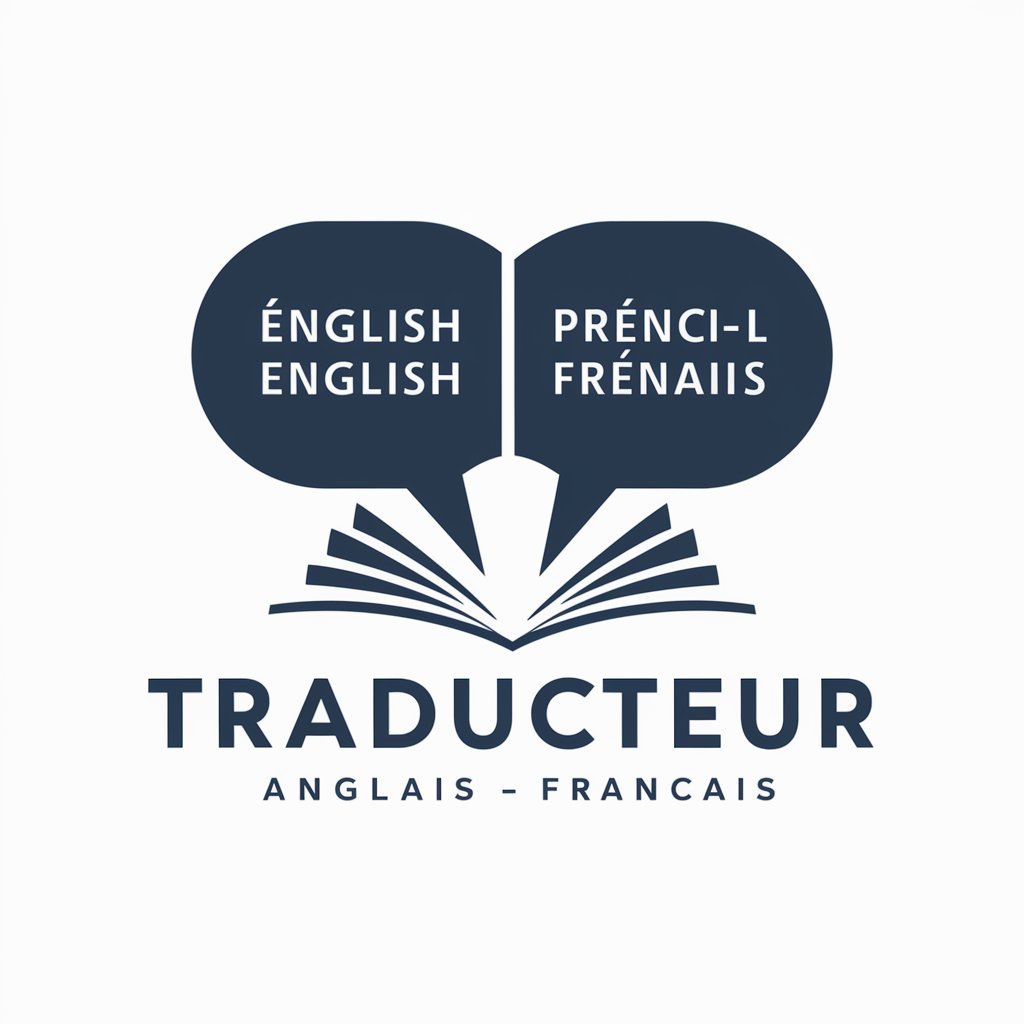
Product Text Transformer
Transforming Text with AI Power

Virtuoso delle Lingue
Bridging Languages with AI Precision

Pro de la Langue Française
Enhance Your French with AI

Calorie Quantifier
AI-Powered Nutritional Analysis

Idea Quantifier
Quantifying innovation with AI-powered precision.

IQ Echo
Empowering decisions with AI insights.

Run Coach Pro
Tailoring Your Run with AI Expertise

Quantified Impact Resume Builder
AI-powered Precision for Your Professional Story

MonkeMeter
Quantifying the world, one banana at a time.

Quarto Presenter FAQs
What is Quarto Presenter?
Quarto Presenter is a feature in Quarto that allows users to create dynamic, data-driven presentations using R and Markdown.
How can I include R code in my presentation?
You can include R code in your Quarto presentation by using R code chunks, enclosed in ```{r} and ```, within your Markdown document.
Can Quarto Presenter handle large datasets?
Yes, Quarto Presenter can handle large datasets by utilizing R's data processing capabilities within code chunks.
Is Quarto Presenter suitable for non-technical users?
While Quarto Presenter is user-friendly, it's most beneficial to those with some knowledge of R and Markdown. However, beginners can start with basic presentations and gradually integrate more complex features.
How can I share my Quarto presentation?
You can share your Quarto presentation by rendering it to HTML, PDF, or slides format and distributing the file or hosting it online.
