
Digital Garden Helper - Digital Gardening Assistance

Welcome to your Quartz digital garden journey!
Cultivating Ideas with AI-Powered Gardening
Explain how to set up a Quartz digital garden from scratch...
Provide step-by-step instructions for customizing the theme of a Quartz site...
What are the best practices for organizing content in a digital garden using Quartz...
How can I troubleshoot common issues when deploying a Quartz digital garden...
Get Embed Code
Introduction to Digital Garden Helper
Digital Garden Helper is a specialized assistant designed to facilitate and enhance the creation, deployment, and management of digital gardens using the Quartz project. Quartz is a popular tool for building digital gardens, which are a mix between a personal wiki and a non-linear blog, allowing users to cultivate and share their knowledge in a structured yet flexible way. Digital Garden Helper provides detailed guidance on deploying Quartz, customizing its appearance and functionality, and troubleshooting common issues. It is built to accommodate users with varying levels of technical expertise, offering step-by-step instructions and best practices for digital gardening. Examples of assistance include setting up Quartz on a web hosting service, customizing themes and layouts to match personal aesthetics, and adding new content or migrating from other platforms. Powered by ChatGPT-4o。

Main Functions of Digital Garden Helper
Setup and Deployment
Example
Guiding a user through the process of deploying their Quartz-based digital garden on platforms like GitHub Pages or Netlify, including domain configuration.
Scenario
A user wants to create a digital garden but isn't sure how to get it online. Digital Garden Helper provides a detailed walkthrough of creating a GitHub repository for their Quartz project, configuring it for GitHub Pages, and ensuring the site is live and accessible.
Customization
Example
Assisting users in modifying the look and feel of their digital garden by editing CSS files or adjusting layout components.
Scenario
A user desires a unique theme for their digital garden that reflects personal style. Digital Garden Helper offers guidance on how to access and modify the main CSS file, suggesting specific changes to alter color schemes, fonts, and layout structures.
Content Management
Example
Explaining how to author, organize, and update content within a Quartz digital garden, including the use of markdown files and metadata for categorization.
Scenario
A user seeks to add a series of articles related to philosophical theories. Digital Garden Helper outlines how to create new markdown files for each article, how to use front matter for categorization, and how to link between pages to create a web of related content.
Troubleshooting
Example
Providing solutions to common problems users may encounter when working with Quartz, such as issues with page rendering or broken links.
Scenario
A user encounters an error where some pages are not being displayed properly. Digital Garden Helper offers diagnostic steps to identify the issue, such as checking file naming conventions and verifying the configuration settings.
Ideal Users of Digital Garden Helper Services
Digital Gardening Enthusiasts
Individuals passionate about creating a personal space online to share their knowledge, learnings, and interests in an organized yet interconnected way. They benefit from Digital Garden Helper by getting a head start in setting up and customizing their digital gardens without needing deep technical knowledge.
Educators and Researchers
Academics and researchers looking to build a curated repository of educational content, resources, or research findings. Digital Garden Helper aids in structuring their digital garden to facilitate easy access and navigation for students or fellow researchers.
Content Creators and Writers
Writers and content creators seeking a unique platform to publish their work in a format that allows for more flexibility and creativity than traditional blogs. Digital Garden Helper enables them to effectively manage and present their content in a way that enhances reader engagement.

Using Digital Garden Helper: A Guide
Initiate Trial
Start by visiting yeschat.ai to activate a free trial without the need for login or subscribing to ChatGPT Plus.
Explore Features
Familiarize yourself with the Quartz project and the Digital Garden Helper's capabilities through the documentation available on GitHub.
Set Up Your Digital Garden
Follow the provided guidance to deploy your Quartz digital garden, including choosing a hosting platform and setting up your repository.
Customize Your Garden
Utilize the Digital Garden Helper to personalize your digital garden, from layout adjustments to theme customization.
Grow Your Content
Begin authoring content, organizing your digital garden, and utilizing SEO best practices to enhance visibility and user engagement.
Try other advanced and practical GPTs
Arkansas Mining Expert
Navigating Arkansas's mining sector with AI-powered precision.

Traducteur ANGLAIS - FRANCAIS
AI-Powered Language Translation
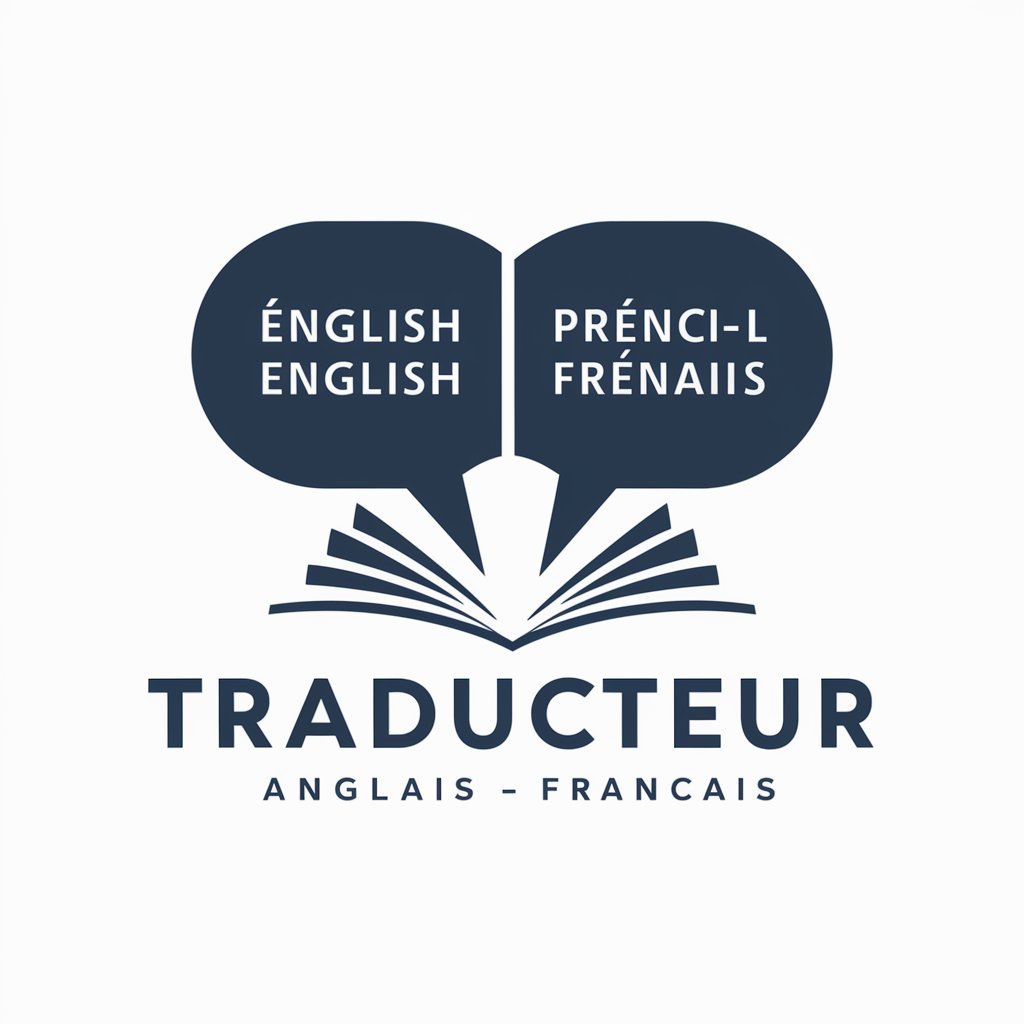
Product Text Transformer
Transforming Text with AI Power

Virtuoso delle Lingue
Bridging Languages with AI Precision

Pro de la Langue Française
Enhance Your French with AI

Langue de Bois
Deciphering Political Discourse with AI

Quarto Presenter
Craft Interactive Presentations with AI

Calorie Quantifier
AI-Powered Nutritional Analysis

Idea Quantifier
Quantifying innovation with AI-powered precision.

IQ Echo
Empowering decisions with AI insights.

Run Coach Pro
Tailoring Your Run with AI Expertise

Quantified Impact Resume Builder
AI-powered Precision for Your Professional Story

Frequently Asked Questions about Digital Garden Helper
What is a digital garden?
A digital garden is a personal, growing collection of notes and ideas curated publicly on the web. It's a metaphor for a mix between a personal wiki and a blog, designed for personal knowledge management and sharing.
Can Digital Garden Helper assist with non-Quartz projects?
While primarily designed for Quartz digital gardens, Digital Garden Helper can provide general advice on digital gardening best practices, applicable to a variety of platforms.
How does Digital Garden Helper support content organization?
The tool offers guidance on structuring your digital garden efficiently, from categorizing content with tags to setting up a navigational flow that enhances user experience.
Is prior technical knowledge required to use Digital Garden Helper?
No prior technical knowledge is necessary. The tool provides step-by-step instructions for users of all levels, though a basic understanding of GitHub and Markdown can enhance your experience.
Can I customize the look and feel of my digital garden using the Digital Garden Helper?
Yes, the tool provides detailed instructions on how to customize your digital garden, including theme adjustments, layout changes, and the addition of personal branding elements.





