Notion Formulas - Versatile Notion Formula Tool
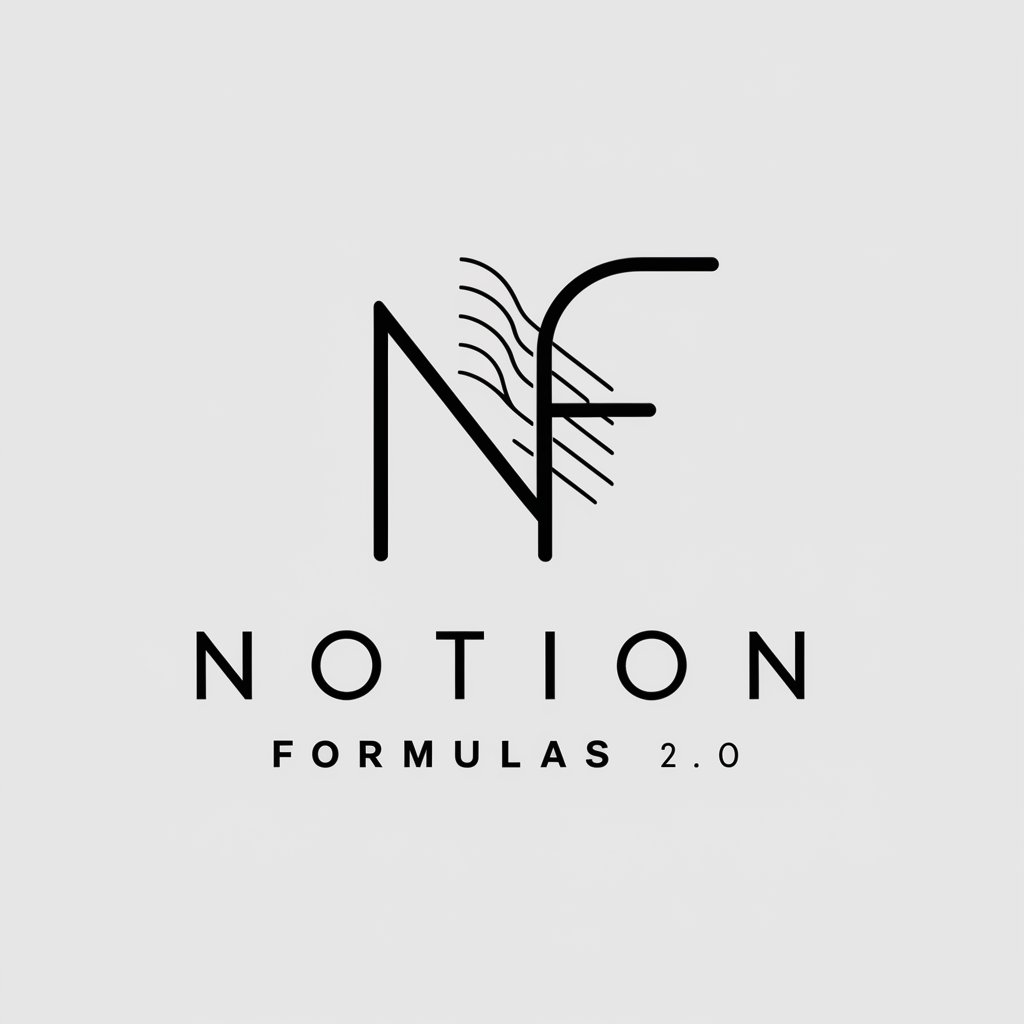
Welcome to the world of Notion Formulas!
AI-powered Notion Formula Assistance
Develop a complex Notion formula for...
How can I use Notion Formulas 2.0 to...
Create a Notion formula that calculates...
Help me filter Notion properties based on...
Get Embed Code
Overview of Notion Formulas
Notion Formulas provide a powerful tool for enhancing the functionality of Notion databases and pages. They enable users to perform calculations, manipulate text, work with dates, and make logical decisions within Notion. The design purpose of these formulas is to offer users the ability to automate processes, create dynamic content, and generate insightful data interpretations directly within their Notion workspace. For example, a user might use a formula to calculate the due date of a project based on its start date and duration, or to automatically categorize tasks based on priority and status. Powered by ChatGPT-4o。

Key Functions of Notion Formulas
Date Manipulation
Example
prop('Start Date') + days(7)
Scenario
Calculating a deadline one week after a given start date.
Text Processing
Example
concat('Task: ', prop('Task Name'))
Scenario
Generating a full task title by appending a prefix to an existing task name.
Logical Conditions
Example
if(prop('Status') == 'Complete', 'Yes', 'No')
Scenario
Determining if a task is complete and returning a corresponding Yes or No value.
Mathematical Operations
Example
prop('Price') * prop('Quantity')
Scenario
Calculating the total cost of items by multiplying their price by quantity.
Target User Groups of Notion Formulas
Project Managers
Project managers can utilize Notion Formulas to track project timelines, allocate resources, and manage task dependencies.
Content Creators
Content creators may find these formulas useful for organizing publishing schedules, tracking content performance, and managing editorial workflows.
Students and Educators
For students and educators, Notion Formulas can assist in organizing academic schedules, grading systems, and research project management.

Guidelines for Using Notion Formulas
1
Visit yeschat.ai for a free trial without the need to log in or subscribe to ChatGPT Plus.
2
Understand the basic elements of Notion, such as databases, pages, and properties.
3
Familiarize yourself with Notion's formula syntax and functions using the provided documentation.
4
Practice creating formulas in Notion, starting with simple calculations and progressing to more complex ones.
5
Use Notion formulas in real-world applications, such as task management, data analysis, and project planning.
Try other advanced and practical GPTs
Image Analyzer
See Through AI Eyes: Enhanced Image Understanding

eTaxLawyer - Florida
Navigate Florida Tax Law with AI

Globe Trotter
Navigate the world with AI-powered travel insights.

Pepe Meme Maker Pro
Craft Viral Memes with AI-Powered Precision

Interior Design GPT
Design Your Space, AI-Enhanced

Flora Identifier
Discover Plants, Cultivate Knowledge.

Pac-Man
Reviving classic arcade thrills with AI

B2B Social Media Strategist
Elevating B2B Brands with AI-Driven Strategies

Strada Oracle GPT
Empowering Artistic Exploration with AI

Marketing Wizard
Crafting Vibrant, AI-Powered Marketing Magic

Ultimate San Francisco Guide
Explore San Francisco with AI-powered insights

Tao Te Ching
Unlock ancient wisdom with AI

Frequently Asked Questions about Notion Formulas
What are Notion Formulas?
Notion Formulas are expressions used in Notion to perform calculations, manipulate data, and create dynamic content within databases.
Can Notion Formulas reference other pages or databases?
Yes, Notion Formulas can reference other pages or databases to pull and manipulate data dynamically.
Are there limitations to Notion Formulas?
While powerful, Notion Formulas have limitations in complexity and computation power compared to full-fledged programming languages.
How can I use Notion Formulas for project management?
You can use Notion Formulas to calculate deadlines, prioritize tasks, and automate status updates in project management.
Can Notion Formulas help in data analysis?
Absolutely, Notion Formulas are useful in data analysis for creating metrics, summaries, and custom calculations within databases.
