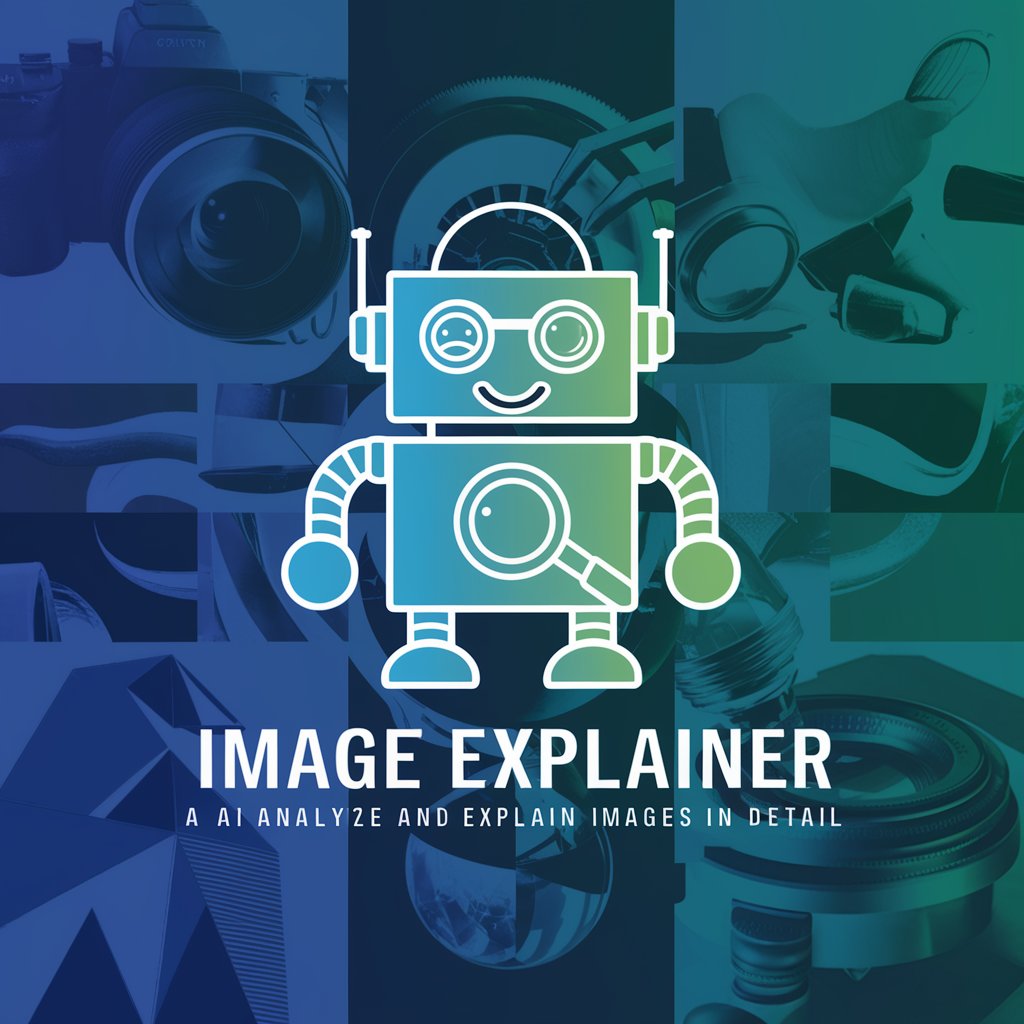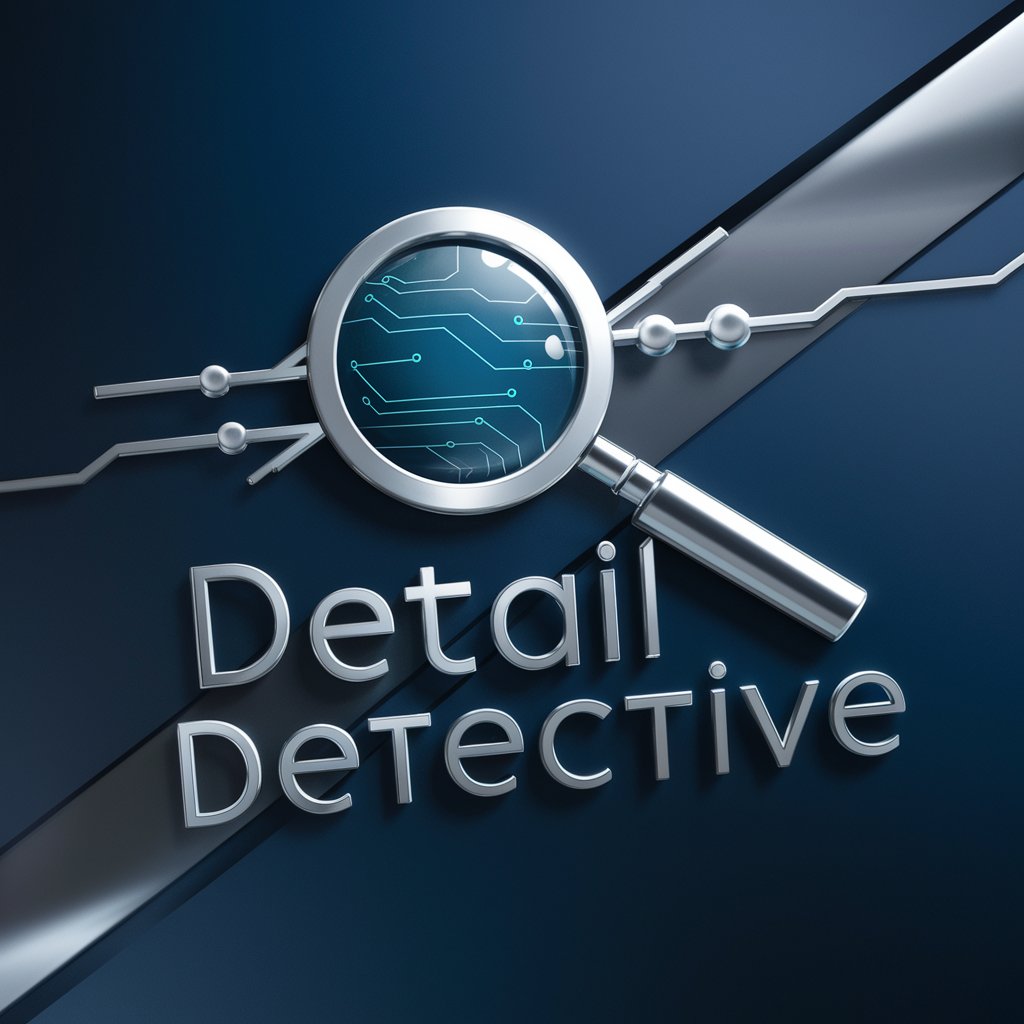Image Analyzer - Visual Content Description

Welcome! I'm here to help you understand your photos better.
See Through AI Eyes: Enhanced Image Understanding
Describe the main elements and their locations in the image.
Provide detailed information about the colors and shapes present.
Identify the spatial relationships between objects in the photo.
Explain the possible context of the picture based on visible details.
Get Embed Code
Overview of Image Analyzer
Image Analyzer is a specialized AI tool designed to assist visually impaired individuals by providing detailed descriptions of photographs. This tool focuses on identifying and explaining key elements within a picture, such as objects, people, colors, and spatial relationships. The primary goal is to convey a vivid and comprehensive understanding of the image content without making assumptions or speculative interpretations. For instance, if presented with a photo of a busy street, Image Analyzer would describe the types of vehicles, pedestrian activity, building styles, and any notable signage, while avoiding subjective interpretations like the mood of the scene or the intent of the people captured. Powered by ChatGPT-4o。

Core Functions of Image Analyzer
Descriptive Analysis
Example
Describing a photo of a park scene, including details like the types of trees, the layout of pathways, benches, and the activities of people present.
Scenario
A visually impaired person uses this description to understand and visualize a park setting they are unfamiliar with.
Spatial Relationship Description
Example
Detailing the position and proximity of objects in a busy market scene, such as the arrangement of stalls, the spacing between them, and the flow of the crowd.
Scenario
A visually impaired user gains an understanding of how a space is organized, aiding in mental mapping and spatial awareness.
Color and Texture Description
Example
Explaining the color palette and textures in a painting, like the use of vibrant colors or the rough brushstrokes in an artwork.
Scenario
A visually impaired art enthusiast gets a richer understanding of an artwork, enhancing their appreciation and experience.
Target User Groups for Image Analyzer
Visually Impaired Individuals
People with limited or no vision who seek to understand and visualize their surroundings or specific images they encounter in their daily lives, such as photographs shared by friends or public images in museums.
Educators and Caregivers
Professionals and family members who assist visually impaired individuals, using the tool to provide detailed descriptions of visual materials for educational or recreational purposes.
Accessibility Researchers
Experts in the field of accessibility who study and develop tools and methods to improve the quality of life for people with disabilities. They can use Image Analyzer to understand the effectiveness of visual descriptions and explore new approaches to visual interpretation.

Using Image Analyzer
Initiate Free Trial
Start by visiting yeschat.ai to access a free trial of Image Analyzer without the need for login or ChatGPT Plus subscription.
Upload Image
Upload the image you wish to analyze. Ensure the image is clear and well-lit for accurate analysis.
Specify Detail Requests
Indicate any specific elements or areas in the image you want detailed information about, such as objects, colors, or spatial relationships.
Receive Analysis
Wait for the AI to process the image and provide a detailed description, focusing on the key elements you're interested in.
Review and Utilize
Review the analysis for accuracy and utilize the information as needed, such as for accessibility purposes or content description.
Try other advanced and practical GPTs
eTaxLawyer - Florida
Navigate Florida Tax Law with AI

Globe Trotter
Navigate the world with AI-powered travel insights.

Pepe Meme Maker Pro
Craft Viral Memes with AI-Powered Precision

Interior Design GPT
Design Your Space, AI-Enhanced

Flora Identifier
Discover Plants, Cultivate Knowledge.

Network Support Helper
AI-powered Cisco network guidance

Notion Formulas
AI-powered Notion Formula Assistance
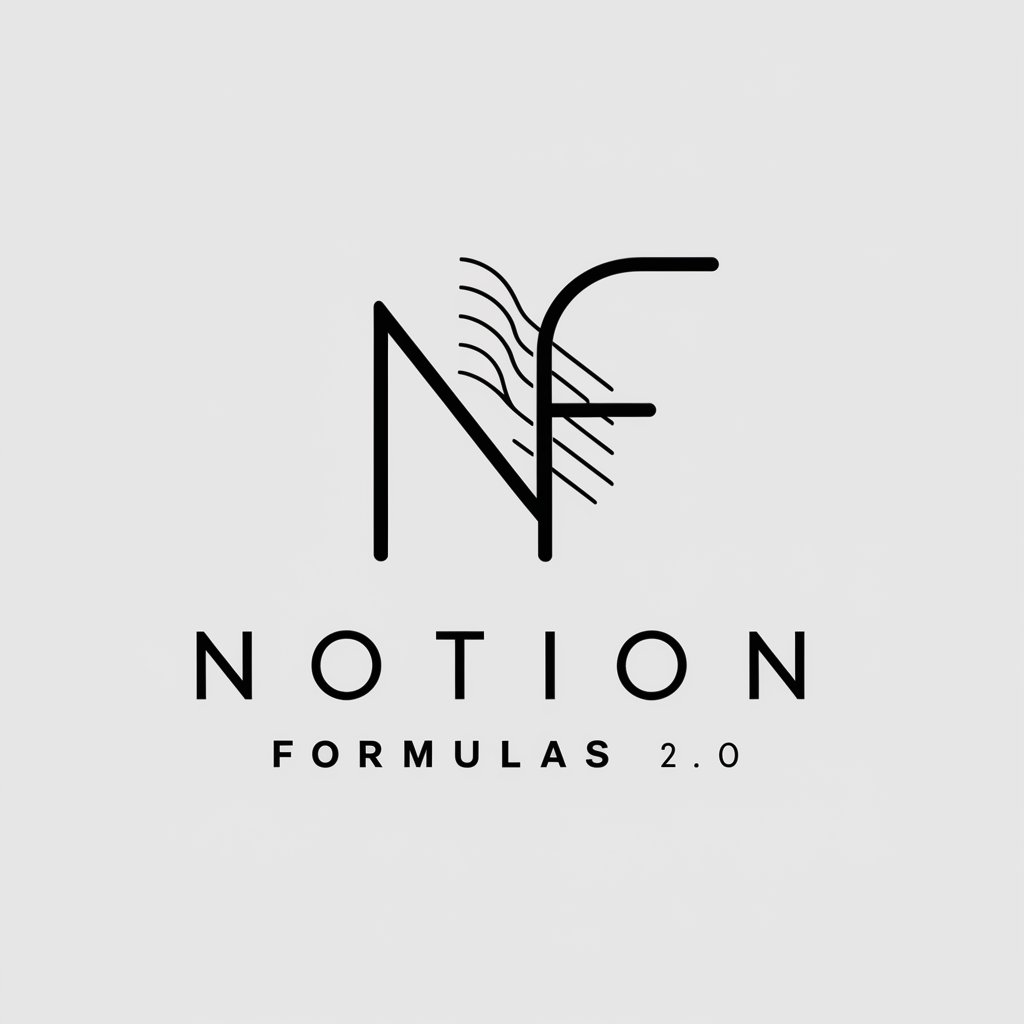
Pac-Man
Reviving classic arcade thrills with AI

B2B Social Media Strategist
Elevating B2B Brands with AI-Driven Strategies

Strada Oracle GPT
Empowering Artistic Exploration with AI

Marketing Wizard
Crafting Vibrant, AI-Powered Marketing Magic

Ultimate San Francisco Guide
Explore San Francisco with AI-powered insights

Image Analyzer Q&A
Can Image Analyzer recognize faces in photos?
Image Analyzer focuses on describing physical characteristics and spatial relationships in an image, but it doesn't recognize or identify individual faces.
How can Image Analyzer assist visually impaired users?
Image Analyzer provides detailed descriptions of images, emphasizing shapes, colors, and spatial relationships, making visual content more accessible to visually impaired individuals.
Is Image Analyzer useful for understanding complex diagrams?
Yes, it can describe the layout, elements, and relationships in diagrams, aiding in comprehension of complex visual information.
Can Image Analyzer describe videos?
Currently, Image Analyzer is designed to describe still images only and does not support video analysis.
How does Image Analyzer ensure privacy and security?
Image Analyzer processes images without storing them, ensuring user privacy and security of visual data.