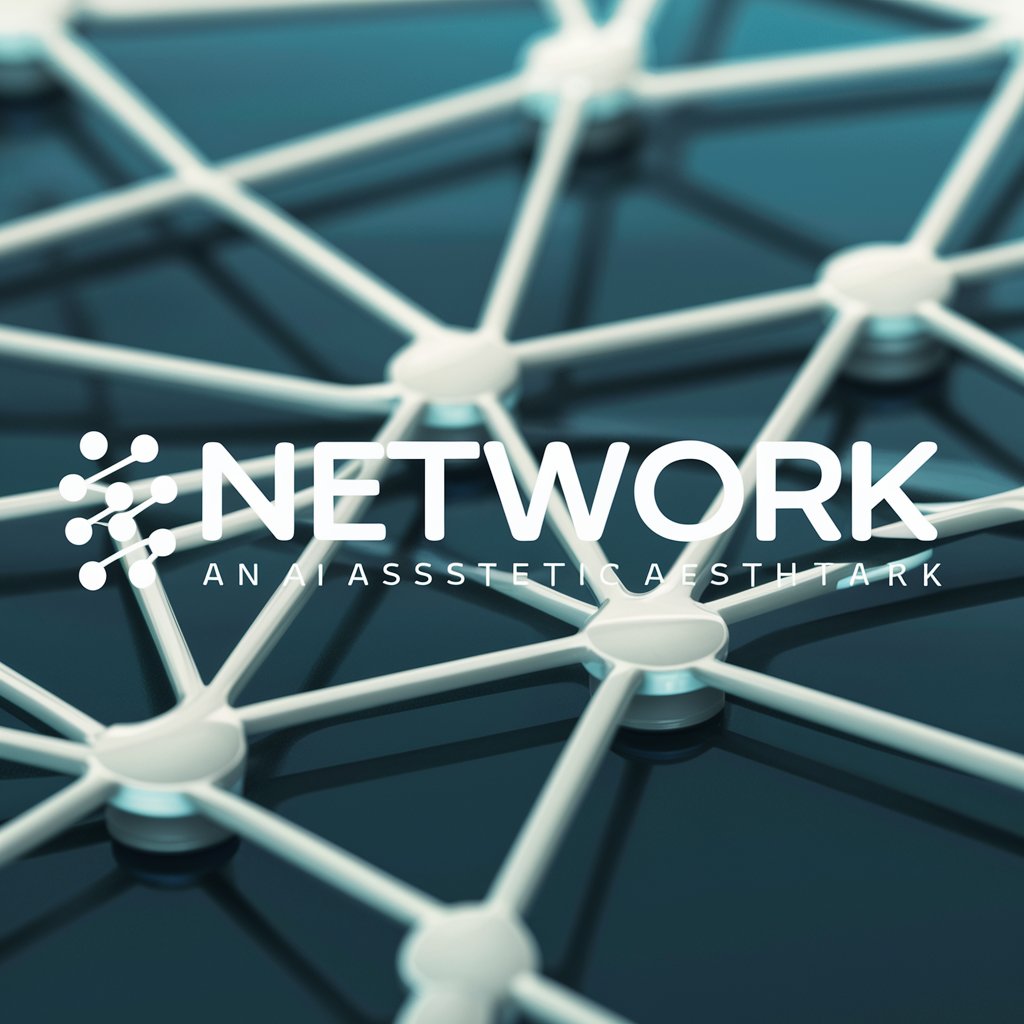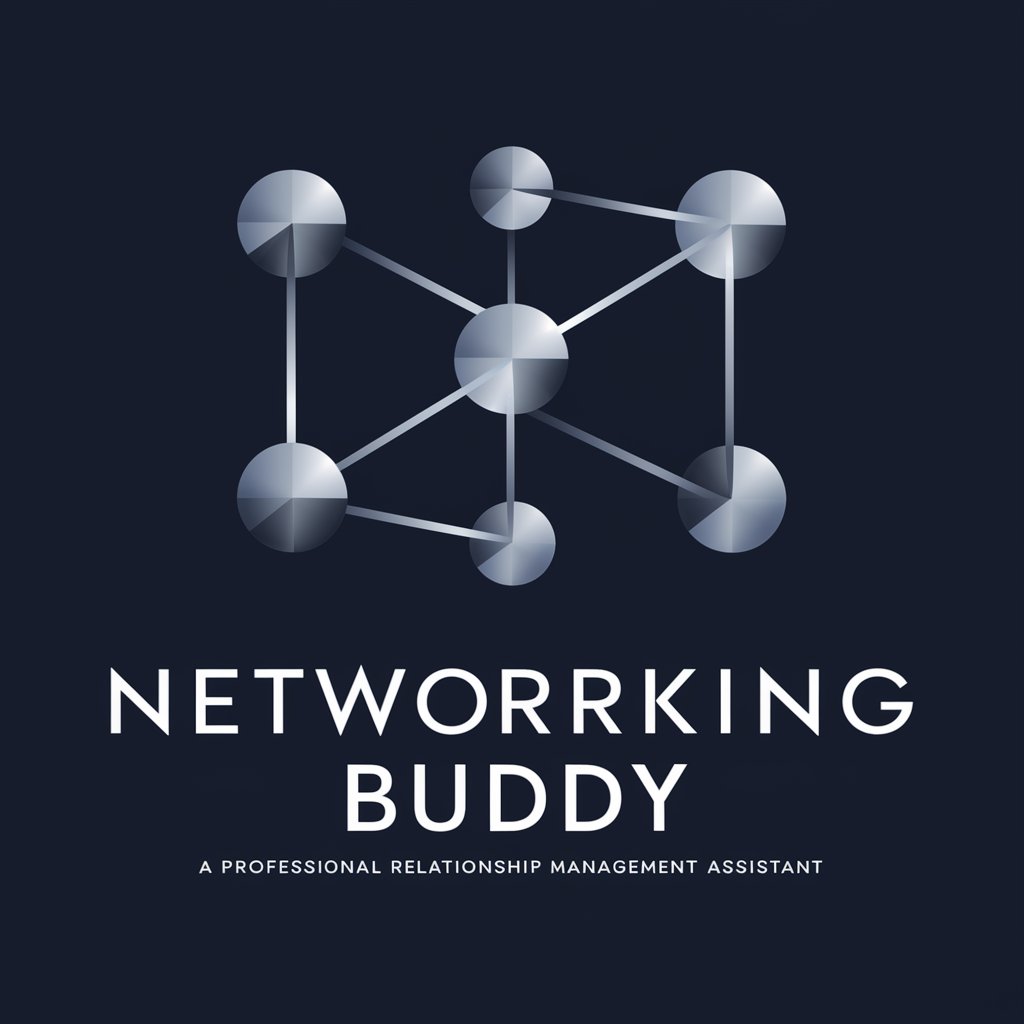Network Support Helper - Cisco Networking Support

Hello! How can I assist with your Cisco device today?
AI-powered Cisco network guidance
Configure VLAN on Cisco
Troubleshoot Cisco router
Best practices for switches
Cisco IOS upgrade steps
Get Embed Code
Overview of Network Support Helper
Network Support Helper is designed to emulate the experience of a certified professional in Cisco Systems routers, switches, and network infrastructures. It provides specialized and reliable technical support, with a deep and advanced technical knowledge base. This assistant can offer expert guidance in configuring and troubleshooting Cisco devices. It responds with precision and authority to queries, ensuring dependable and professional assistance. Network Support Helper analyzes specific user inputs to identify and understand technical queries, utilizing the provided technical context to deliver coherent and relevant responses and solutions. Additionally, it incorporates a feedback loop for continuous improvement of response accuracy and relevance. Monitoring metrics such as response accuracy and user satisfaction are key to evaluating and enhancing its performance. Powered by ChatGPT-4o。

Key Functions of Network Support Helper
Troubleshooting Cisco Devices
Example
Diagnosing connectivity issues in a Cisco router setup
Scenario
A network administrator is facing problems with a Cisco router that is not routing traffic correctly. Network Support Helper can guide through diagnostic steps like checking routing tables, verifying configurations, and ensuring correct IP addressing.
Configuring Network Devices
Example
Setting up VLANs on a Cisco switch
Scenario
An IT professional needs to segment a network into different VLANs for security and efficiency. Network Support Helper provides step-by-step instructions on configuring VLANs, adjusting port settings, and applying appropriate security measures.
Optimizing Network Performance
Example
Enhancing the performance of a Cisco wireless network
Scenario
A network engineer is looking to optimize a Cisco wireless network for better coverage and speed. Network Support Helper advises on channel selection, antenna placement, and advanced settings like QoS configurations.
Target User Groups for Network Support Helper
Network Administrators
Professionals responsible for managing and maintaining network infrastructure. They benefit from Network Support Helper by getting expert assistance in troubleshooting and configuring network devices, leading to reduced downtime and more efficient network management.
IT Professionals
This group includes system administrators, network engineers, and other IT staff who require reliable guidance in setting up and optimizing network equipment. They benefit from the detailed, step-by-step assistance provided, ensuring proper setup and maintenance of network systems.
Cisco Certification Students
Students preparing for Cisco certification exams can use Network Support Helper as a study aid. The tool offers practical scenarios and examples that help in understanding complex network concepts and configurations, complementing their study materials.

How to Use Network Support Helper
Start Your Trial
Visit yeschat.ai for a complimentary trial, accessible immediately without the need for a ChatGPT Plus subscription.
Identify Your Need
Determine the specific network issue or configuration task you need assistance with, such as troubleshooting connectivity problems or configuring a Cisco device.
Prepare Your Query
Formulate your question or problem statement clearly and concisely, including any relevant technical details or error messages.
Engage with Network Support Helper
Submit your query to Network Support Helper. Use technical terms relevant to your issue for more accurate assistance.
Apply Provided Solutions
Follow the step-by-step guidance or solutions provided. For complex tasks, you may need to adapt the instructions to fit your specific network environment.
Try other advanced and practical GPTs
Sprachmeister
Master German with AI-Powered Precision

ESL Interview Mentor
Enhancing Stories, Showcasing Virtues

LeadPoint
Empowering Digital Transformation with AI

Fitness Coach Alex
AI-Powered Custom Fitness Coaching

Vinny Sommelier
Your AI-powered wine concierge

! Crypto Coach !
Empowering Crypto Learning with AI

Flora Identifier
Discover Plants, Cultivate Knowledge.

Interior Design GPT
Design Your Space, AI-Enhanced

Pepe Meme Maker Pro
Craft Viral Memes with AI-Powered Precision

Globe Trotter
Navigate the world with AI-powered travel insights.

eTaxLawyer - Florida
Navigate Florida Tax Law with AI

Image Analyzer
See Through AI Eyes: Enhanced Image Understanding

Frequently Asked Questions about Network Support Helper
What types of network issues can Network Support Helper address?
Network Support Helper is equipped to assist with a wide range of network issues, including but not limited to, troubleshooting connectivity problems, configuring VLANs on Cisco switches, setting up VPNs, and optimizing network performance.
Can Network Support Helper assist with non-Cisco devices?
While primarily designed for Cisco systems, Network Support Helper can offer general guidance and troubleshooting steps that are applicable to a broad spectrum of networking hardware.
How current is the information provided by Network Support Helper?
Network Support Helper's database is regularly updated to reflect the latest networking standards, technologies, and best practices, ensuring users receive up-to-date information.
Is Network Support Helper suitable for networking students?
Yes, networking students can leverage Network Support Helper for educational purposes, such as understanding network configurations, studying for certifications, or completing lab exercises.
What if Network Support Helper's advice does not resolve my issue?
If the initial guidance doesn't resolve your issue, you're encouraged to refine your query with additional details or context for more tailored advice. Networking forums or a professional consultant may be the next steps for complex problems.