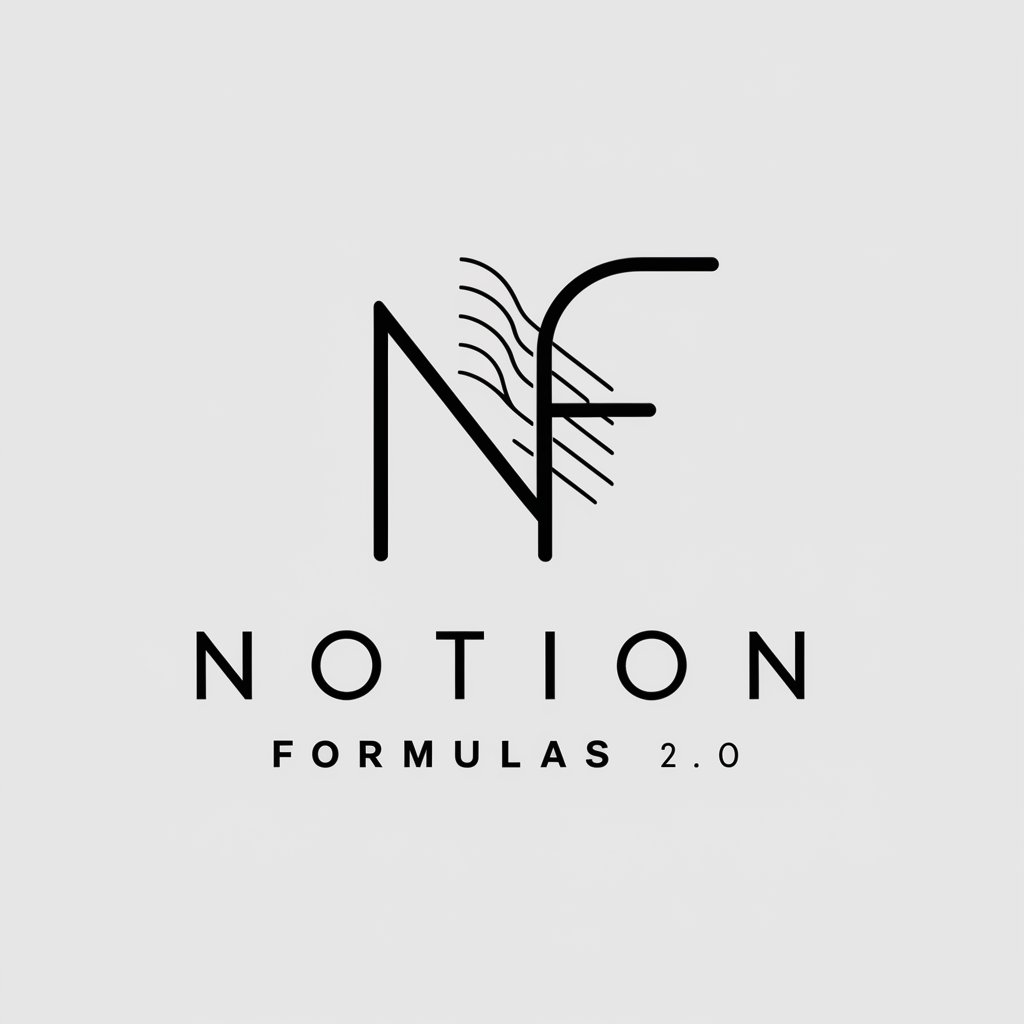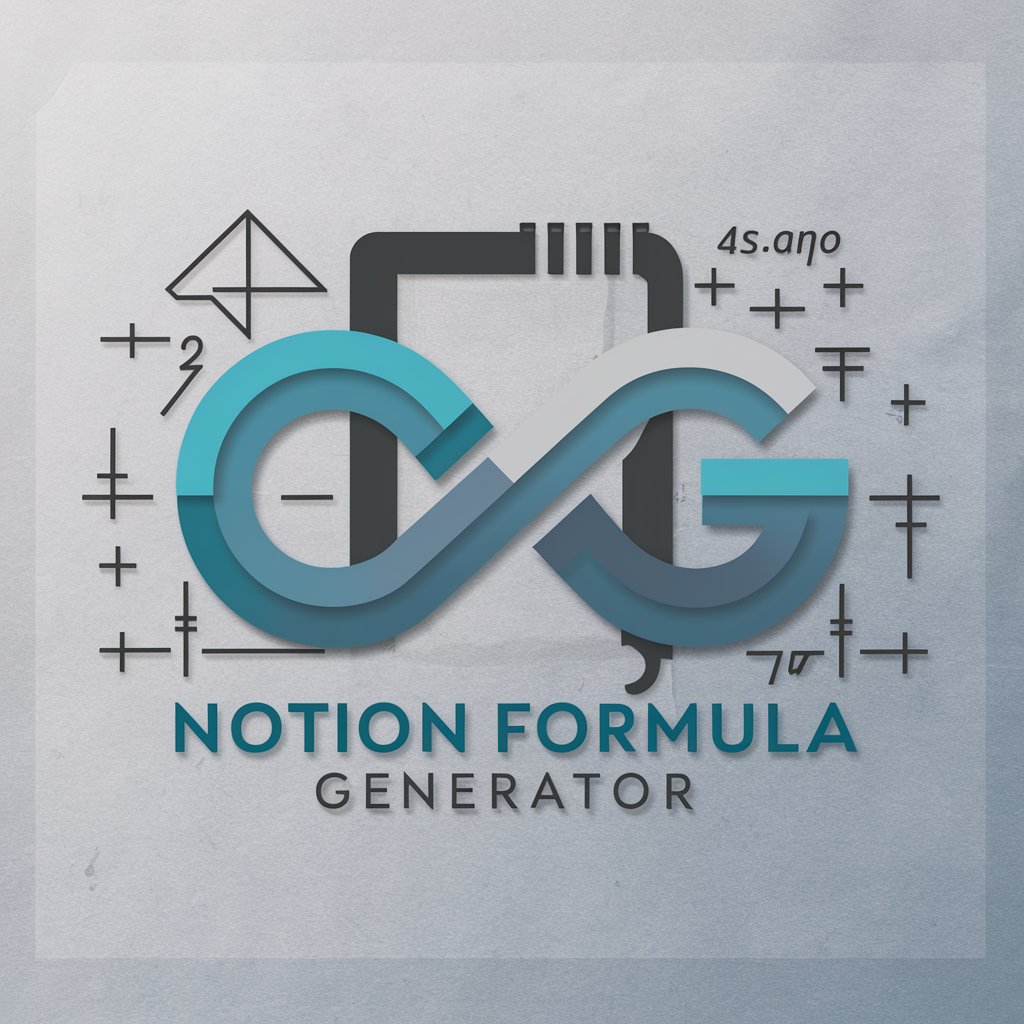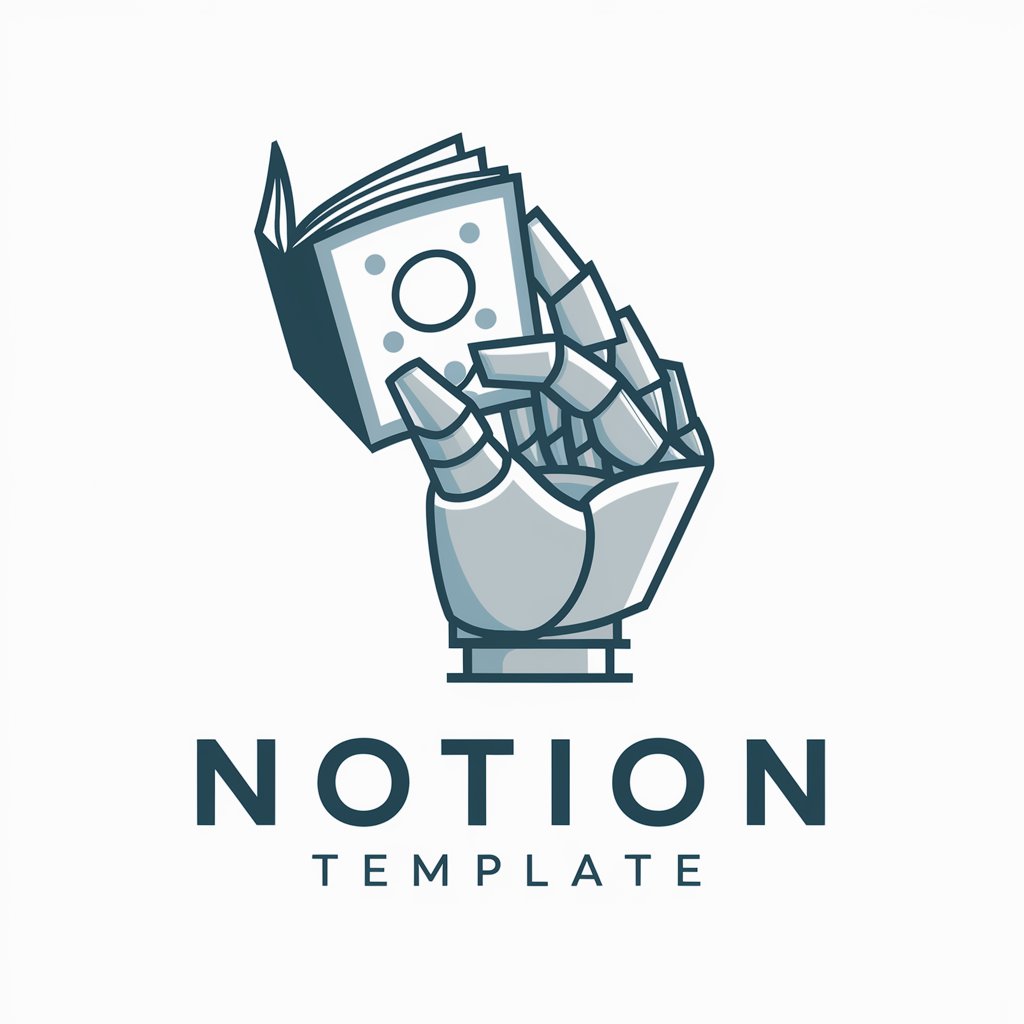Notion Template Architect - Notion API Integration Guide

Welcome to Notion Template Architect!
Crafting Notion Workspaces with AI Precision
Create a Notion block to organize your tasks...
Integrate third-party services with Notion to enhance productivity...
Customize your Notion templates for improved workflow...
Learn to authenticate and perform API calls in Notion...
Get Embed Code
Introduction to Notion Template Architect
Notion Template Architect is designed to serve as an expert guide for leveraging Notion's Public API to create, customize, and enhance templates within Notion. It offers step-by-step instructions and support for tasks ranging from basic page creation to advanced database and third-party service integrations. Through detailed guidance, it helps users understand and implement the API for automating and optimizing their workflow within Notion. For example, it can illustrate how to set up a project management dashboard, automate content updates, or integrate external data sources into Notion databases. Powered by ChatGPT-4o。

Main Functions of Notion Template Architect
API Setup and Authentication
Example
Guiding users through the process of generating API tokens and authenticating their Notion integrations.
Scenario
A user wants to build a custom Notion integration to automatically update a project management dashboard. The Architect provides detailed instructions on obtaining and using API tokens for secure access.
Creating Pages and Databases
Example
Offering templates and code snippets for creating dynamic pages and structured databases in Notion.
Scenario
An individual seeks to create a personal habit tracker. The Architect suggests a database structure, including properties for habits, frequency, and progress tracking, and demonstrates how to implement it.
Integrating Third-Party Services
Example
Explaining how to connect external APIs, like Google Calendar or GitHub, to Notion databases for real-time data sync.
Scenario
A development team needs to synchronize GitHub issues with their Notion project board. The Architect shows how to set up a one-way sync from GitHub to Notion, ensuring the team's tasks are automatically updated.
Custom Template Creation
Example
Instructing on designing personalized Notion templates for various use cases, from academic planning to business operations.
Scenario
A teacher wants to create an academic planning template for their classroom. The Architect guides them through selecting relevant properties and views, such as calendars for deadlines and databases for resources.
Ideal Users of Notion Template Architect Services
Developers and Technologists
Individuals with technical backgrounds who are looking to leverage Notion's API for building custom integrations, automating workflows, or developing new Notion-based applications. They benefit from the Architect's detailed API documentation and example code.
Project Managers and Team Leaders
Professionals managing teams or projects who require customized Notion templates to streamline project tracking, collaboration, and reporting. They find value in the Architect's guidance on creating dynamic databases and integrating project management tools.
Educators and Academic Professionals
Teachers and academic staff seeking to organize curricula, schedules, and resources efficiently within Notion. The Architect can help them design templates for course planning, student tracking, and academic collaboration.
Content Creators and Marketers
Individuals in creative and marketing fields looking to use Notion for content planning, editorial calendars, and campaign management. The Architect offers insights into setting up customized templates that align with their creative workflows.

Guidelines for Using Notion Template Architect
Step 1
Start with a Hassle-Free Trial by visiting yeschat.ai, offering immediate access without the need for login or a ChatGPT Plus subscription.
Step 2
Identify your project requirements to select the most suitable template or API functionality from the Notion Template Architect.
Step 3
Utilize the detailed documentation and example code snippets provided to understand how to implement and customize the templates or API calls.
Step 4
Integrate the chosen template or API functionality into your Notion workspace, tailoring it to fit your specific workflow or project needs.
Step 5
Experiment and iterate with different templates and functionalities, using the Architect’s guidance to refine and optimize your Notion workspace.
Try other advanced and practical GPTs
Expert King
Elevate your insights with AI-powered expertise.

HRO Advisor
Elevating Healthcare with AI Insights

IntelliTee
Transforming Ideas into Printed Reality

Intro to Programming with Python
Coding made simple with AI guidance.
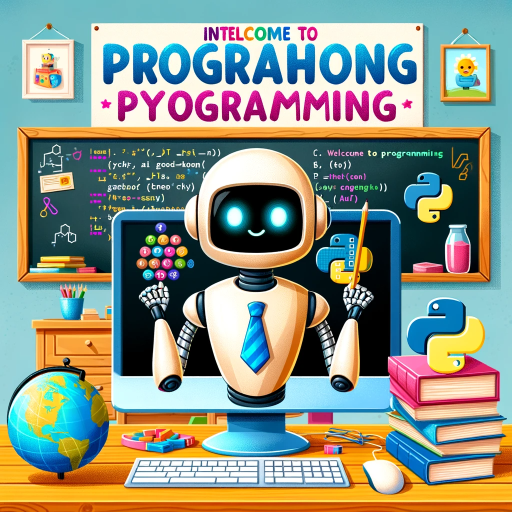
FindMyGPT
Discover Your Perfect AI Partner

Yorushika歌词Bot
Crafting Yorushika-style lyrics with AI.

Intimate Relationships
Empowering relationships with AI insights

AI自媒体大师
Empower Your Writing with AI
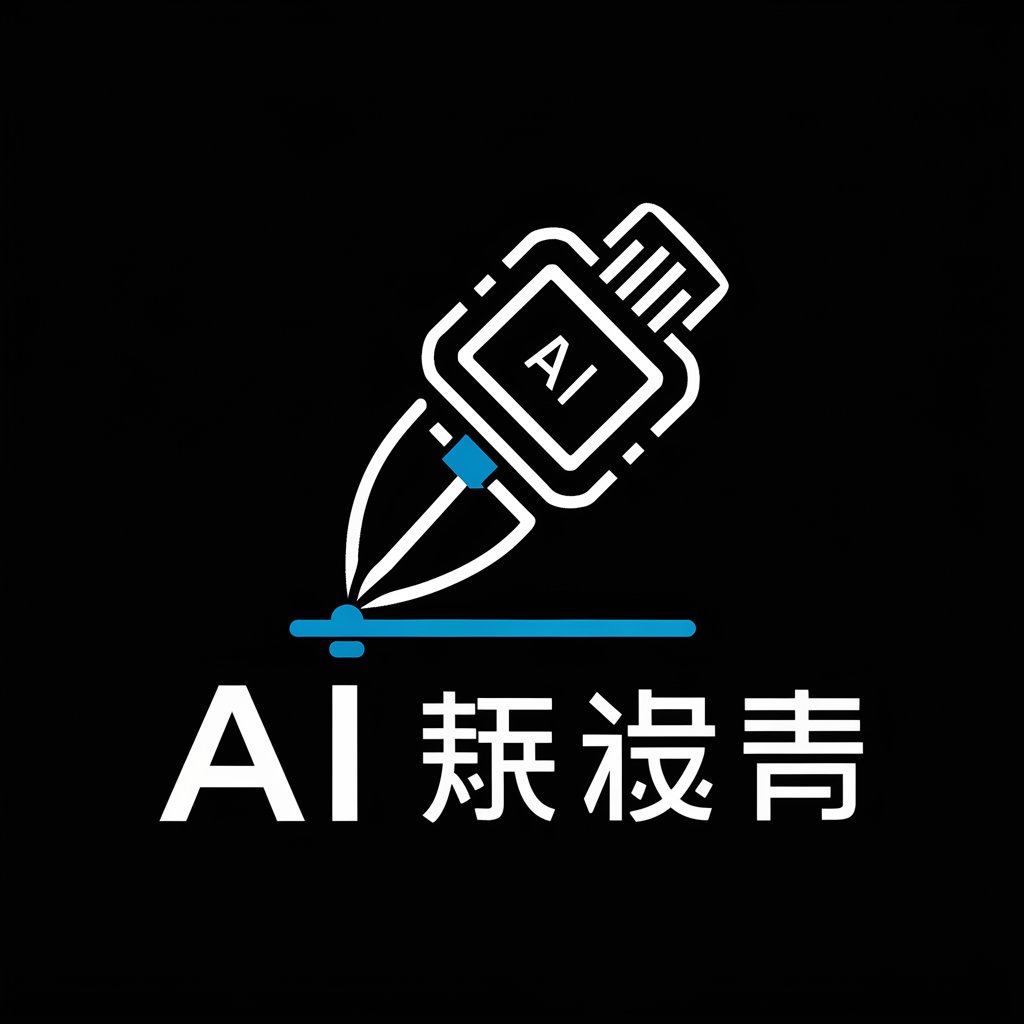
科学育儿
Empowering Parenthood with AI Insight

中国姓名顾问
Empowering Names with AI Insight

Simple Writer
Simplifying ideas, powering communication.

Degree Designer
Crafting Future-Ready Degrees with AI
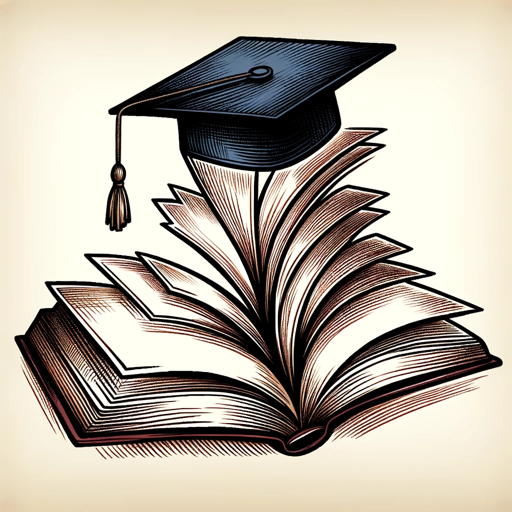
Frequently Asked Questions about Notion Template Architect
What is the primary purpose of the Notion Template Architect?
The Notion Template Architect is designed to enhance and automate your Notion workspace by offering a wide range of customizable templates and API functionalities for a variety of use cases.
Can the Architect help integrate third-party services into Notion?
Yes, the Notion Template Architect can guide you in integrating third-party services by providing detailed instructions and API call examples, enhancing your Notion workspace with external functionalities.
How can I ensure my templates meet my specific needs?
The Architect provides comprehensive guidance on customizing and tweaking templates or API functionalities, ensuring that the final implementation aligns perfectly with your unique workflow and project requirements.
Is prior experience with APIs necessary to use the Architect?
No, prior experience is not necessary. The Architect is equipped with step-by-step instructions and sample code, making it accessible for users at all levels of technical proficiency.
Can I use the Architect for team-based projects in Notion?
Absolutely. The Architect supports the creation and customization of templates and functionalities that cater to team collaboration, making it ideal for enterprise or group projects within Notion.