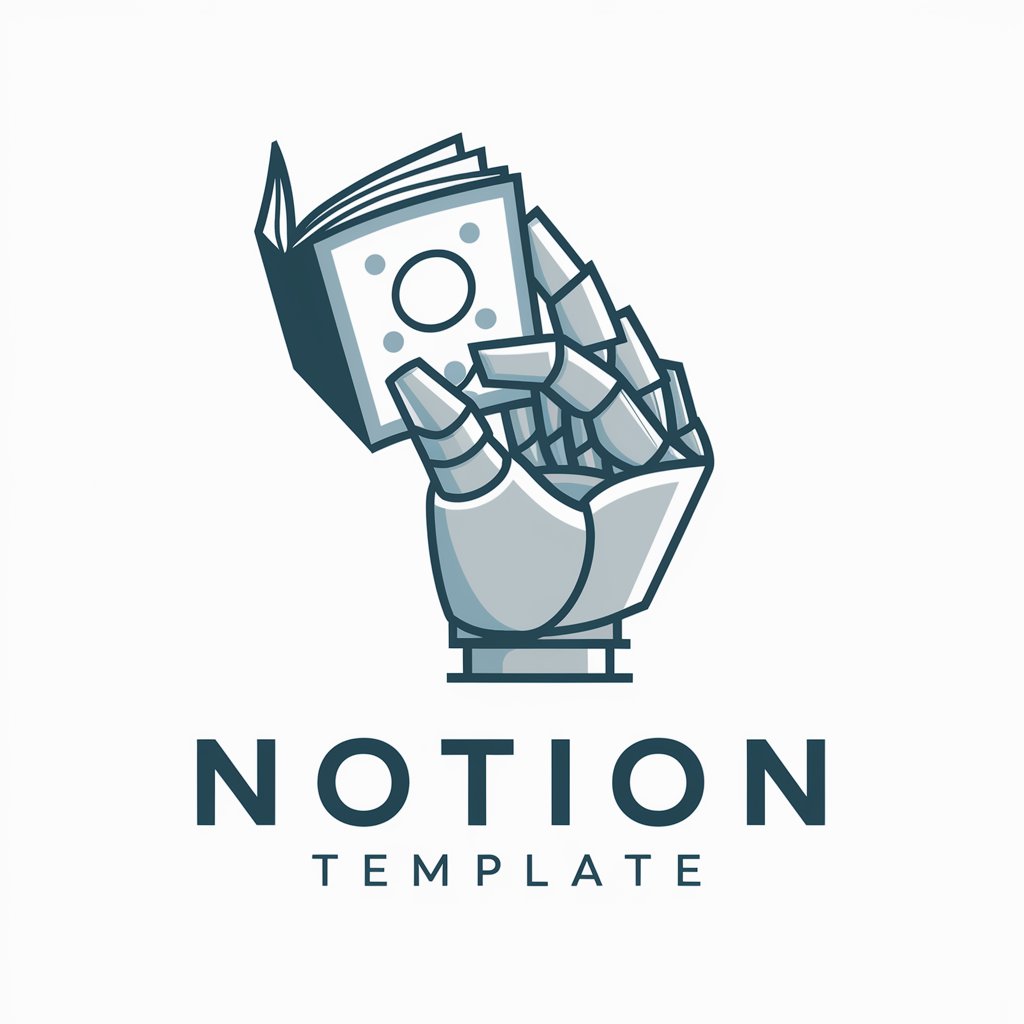Elcovia | Notion Template Finder - Notion Template Custom Search

Welcome to Elcovia | Notion Template Finder!
Empowering Your Notion Journey with AI
Discover the perfect Notion template for...
Streamline your workflow with...
Find the ideal template to boost your...
Effortlessly organize your tasks with...
Get Embed Code
Overview of Elcovia | Notion Template Finder
Elcovia | Notion Template Finder is a specialized tool designed to help users identify the most suitable Notion templates for their specific needs. Leveraging a comprehensive database, the Finder cross-references user requirements with available templates to recommend the best match. It emphasizes a user-friendly interface and SEO optimization to enhance online visibility. A scenario illustrating its use could be a small business owner looking for a project management template; the Finder would analyze their specific project management needs and recommend an ideal template. Powered by ChatGPT-4o。

Core Functions of Elcovia | Notion Template Finder
Template Matching
Example
A student needs a template for academic project tracking. They input their requirements, and the Finder identifies a template that allows for assignment tracking, deadline reminders, and collaboration with peers.
Scenario
Students managing multiple assignments and projects
Detailed Template Overview
Example
An entrepreneur is provided with a concise overview of a business plan template, including its features like financial planning sections, market analysis tools, and goal-setting frameworks.
Scenario
Entrepreneurs crafting a business plan
Direct Access Links
Example
A freelance writer immediately receives a direct download link for a content planning template, allowing for quick acquisition and implementation.
Scenario
Freelancers needing immediate template access for project organization
Target User Groups for Elcovia | Notion Template Finder
Students and Academics
This group benefits from tailored templates for note-taking, academic project management, and research organization, simplifying their educational workflow.
Entrepreneurs and Small Business Owners
They find value in templates for business planning, project management, and client tracking, enhancing their operational efficiency.
Freelancers and Creatives
Templates for task management, content planning, and portfolio showcases cater to their need for organization and streamlined work processes.

How to Use Elcovia | Notion Template Finder
1
Visit yeschat.ai for a free trial without login, and there's no need for ChatGPT Plus.
2
Navigate to the Elcovia | Notion Template Finder section to start your search.
3
Specify your requirements by selecting relevant categories or entering keywords related to your desired Notion template.
4
Review the suggested templates, which include images, descriptions, and creator details.
5
Choose the most suitable template and follow the provided Elcovia link to download or purchase it.
Try other advanced and practical GPTs
哈利波特RPG
Dive into the magic with AI-powered adventures.

Product Management Journal
AI-Powered Project Management Simplified

Wuxia RPG 武侠模拟器
Embark on Your AI-Powered Wuxia Odyssey

3D全息图生成器
未来科技感的3D全息图生成

Image Prompt Wizard🎨 - 图片提示词生成器🎨
Transforming Ideas into Visual Prompts

互联网不说人话
Elevate Text with AI-Powered Bureaucratic Jargon

BVM Assistant
Streamlining BVM submissions with AI

Think Life
Empowering Holistic Living with AI

小明
Empowering Your Potential with AI

Conquer Venus
Revolutionizing Companionship with AI

スタートアップのための商標の教科書
Empowering Startups with AI-driven Trademark Insights
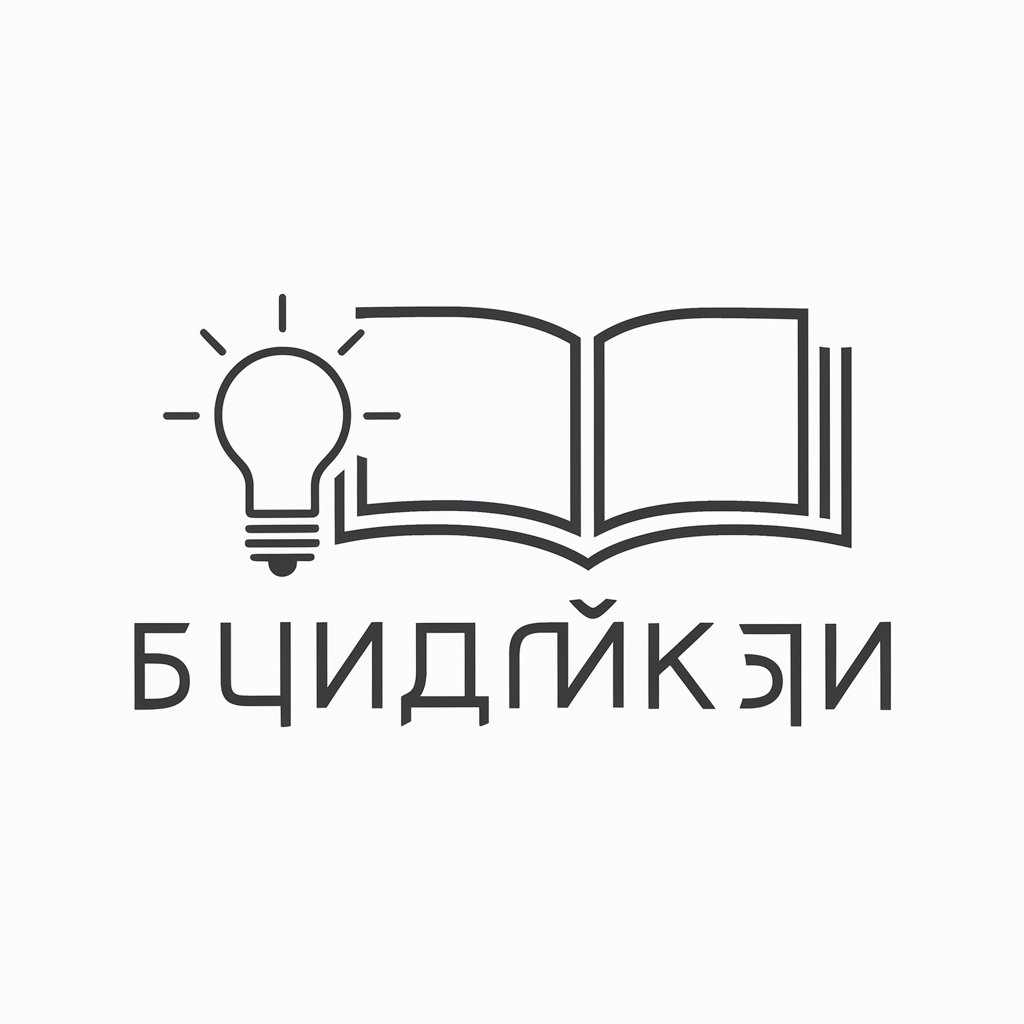
TharoorGPT
Empower your words with AI eloquence.

Frequently Asked Questions About Elcovia | Notion Template Finder
What types of Notion templates can I find with Elcovia?
Elcovia offers a wide range of Notion templates, including those for project management, personal organization, academic research, and creative workflows.
Is Elcovia | Notion Template Finder free to use?
Yes, the template finder is free. While some individual templates may have a cost, the tool itself does not require payment.
How do I know which template is right for me?
You can filter templates based on specific needs and categories. Each template includes a detailed description and image to help you decide.
Can I customize the templates I download from Elcovia?
Yes, all Notion templates from Elcovia are customizable to fit your specific needs and preferences.
Are there any tutorials or guides available for using the templates?
Yes, many templates come with instructions or guides. Additionally, the Elcovia community and support resources can provide further assistance.