
Notion Template Finder - Notion Template Discovery
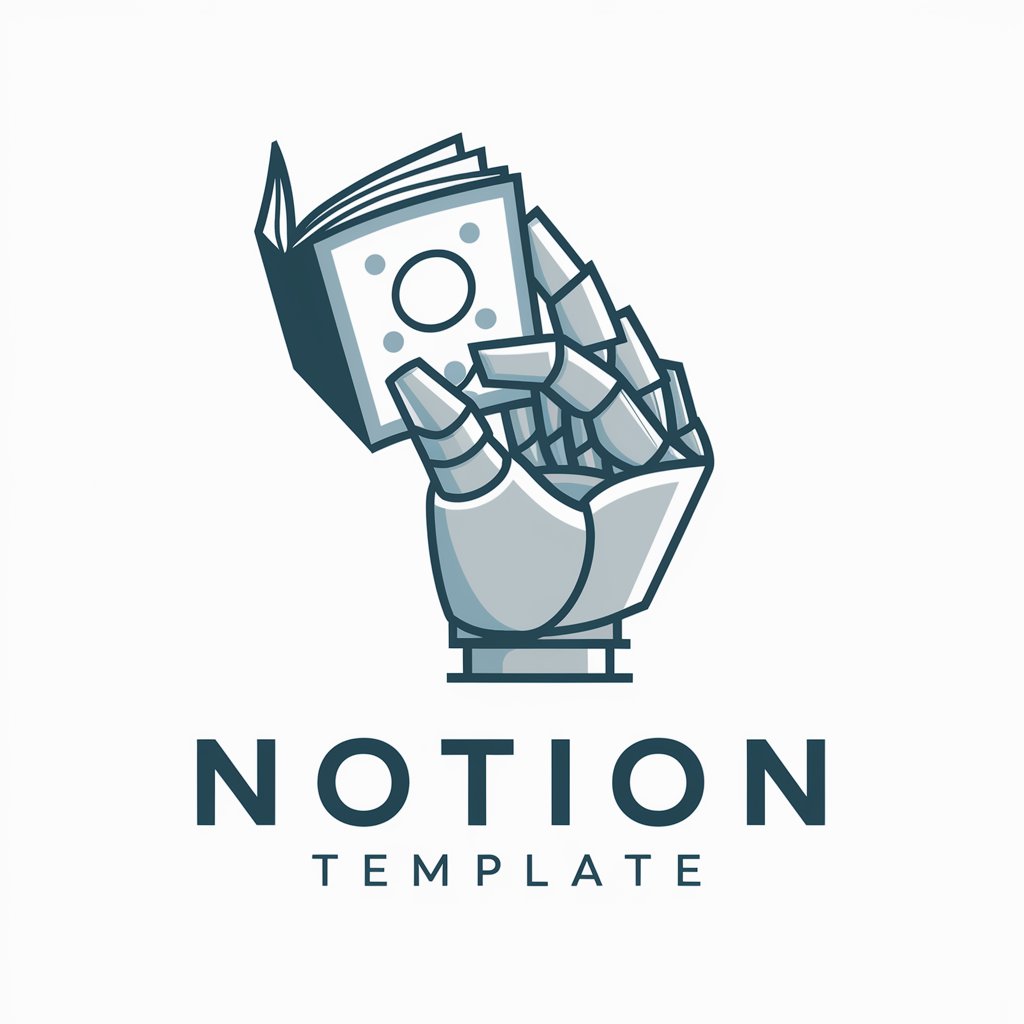
Hello! I'm here to help you find the perfect Notion template.
Discover, Integrate, Simplify: AI-Powered Notion Templates
Find a Notion template for...
I'm looking for a template to help me with...
Can you recommend a Notion template that...
I need a Notion template for...
Get Embed Code
Overview of Notion Template Finder
Notion Template Finder is a specialized digital assistant designed to aid users in locating and evaluating Notion templates. It functions by browsing a curated set of resources, primarily notionplates.com, to find templates that suit specific user needs. The service streamlines the process of finding, comparing, and selecting Notion templates, making it easier for users to enhance their productivity and organization. By analyzing user queries, the Template Finder offers personalized recommendations. For instance, a user planning a project might be provided with a Project Management template, complete with task assignments, deadlines, and progress tracking, facilitating an organized approach to project execution. Powered by ChatGPT-4o。

Core Functions of Notion Template Finder
Template Discovery
Example
Finding a 'Content Calendar' template
Scenario
A social media manager looking to organize upcoming posts, track publication dates, and collaborate with their team can use the Template Finder to quickly locate a 'Content Calendar' template, streamlining their workflow.
Template Comparison
Example
Comparing 'Budget Tracker' templates
Scenario
An individual seeking to manage personal finances can use the Template Finder to compare different 'Budget Tracker' templates, selecting the one that best matches their financial planning style and complexity level.
Access to Diverse Resources
Example
Exploring templates for 'Event Planning'
Scenario
An event organizer can use the Template Finder to explore a range of 'Event Planning' templates, accessing various layouts and structures, ensuring a comprehensive planning tool that covers every detail of the event.
Ideal User Groups for Notion Template Finder
Project Managers
Project managers benefit from the Template Finder by locating templates that aid in task assignments, milestone tracking, and resource allocation, ensuring a smooth project flow and clear communication among team members.
Content Creators
Content creators, including writers, bloggers, and social media managers, use the Template Finder to organize their content schedules, track publication dates, and manage content pipelines, enhancing their productivity and content quality.
Students and Educators
Students and educators find the Template Finder beneficial for organizing academic schedules, tracking assignments, planning study sessions, and managing course materials, making their academic journey more structured and less stressful.
Personal Finance Enthusiasts
Individuals focused on managing their personal finances use the Template Finder to locate and utilize budgeting, expense tracking, and investment planning templates, aiding in financial discipline and goal achievement.

Guidelines for Using Notion Template Finder
Initial Access
Start by visiting yeschat.ai for a hassle-free trial, accessible without login or the need for ChatGPT Plus.
Identify Needs
Clearly define your requirements for a Notion template. Consider aspects like the type of project, workflow, or organizational needs.
Use the Search Feature
Utilize the search functionality to input your specific requirements, enabling the tool to find the most relevant Notion templates.
Review Suggestions
Examine the suggested templates, which include descriptions, links, and visual previews. Compare to find the best fit for your needs.
Implement Template
Select and integrate the chosen template into your Notion workspace, customizing it as needed to suit your project or workflow.
Try other advanced and practical GPTs
Talkio French Tutor
AI-Powered French Conversation Tutor

Legacy Project Bot
Empowering Creative Contributions with AI
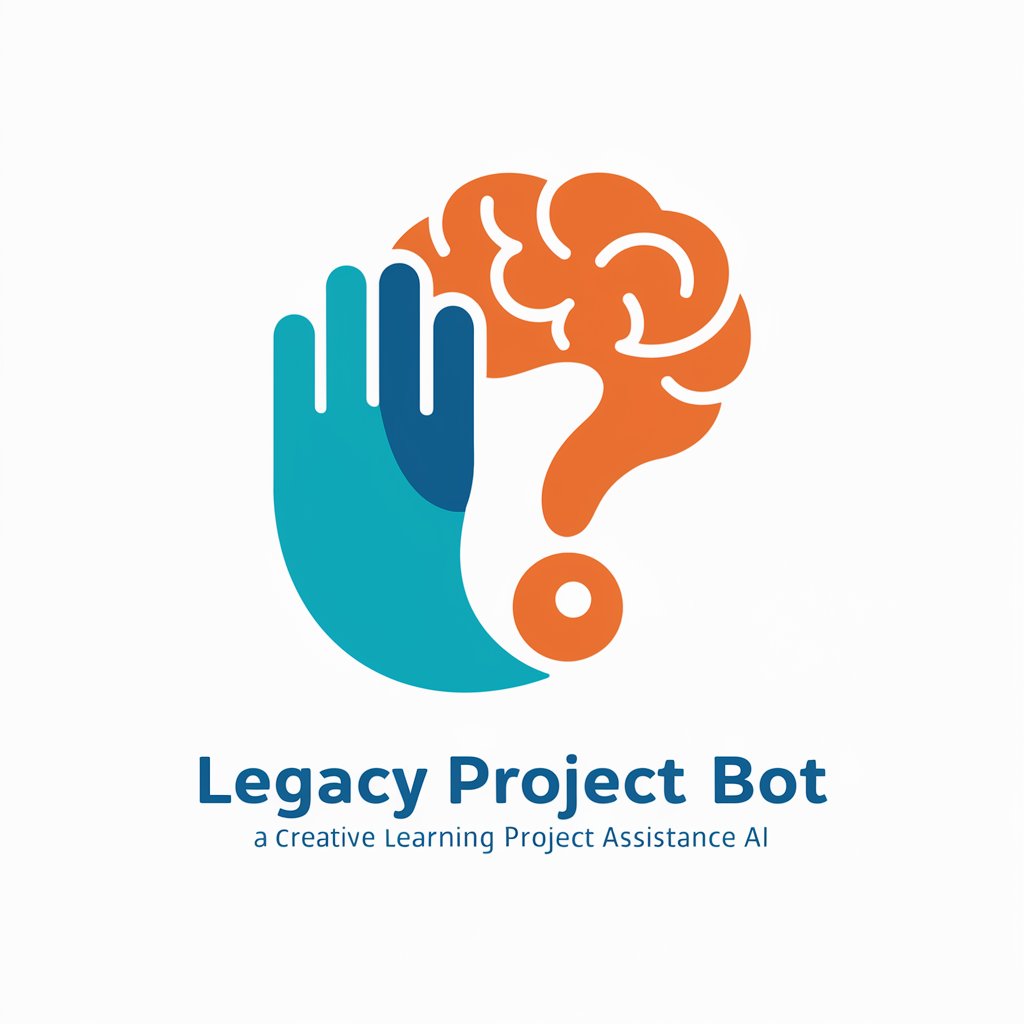
Poe's Ghost
Converse with the spirit of Edgar Allan Poe.
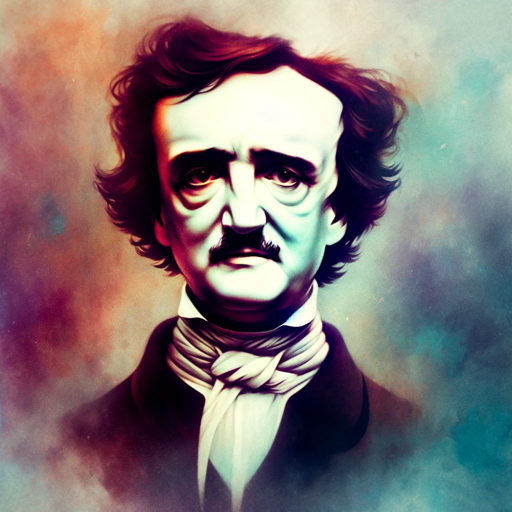
Tambourine Man
Harmony in Every Chat

JoyFill
Empower Your Journey with AI-Driven Inspiration

Sofia /Data Analyst
AI-Powered Insightful Data Analysis

Hawking Mind
Exploring the cosmos with humor and depth.

My Weather Graphics
Visualizing Weather with AI-Enhanced Graphics

Marcus: Story Bible Builder
Elevate Your Story with AI-Powered Insights
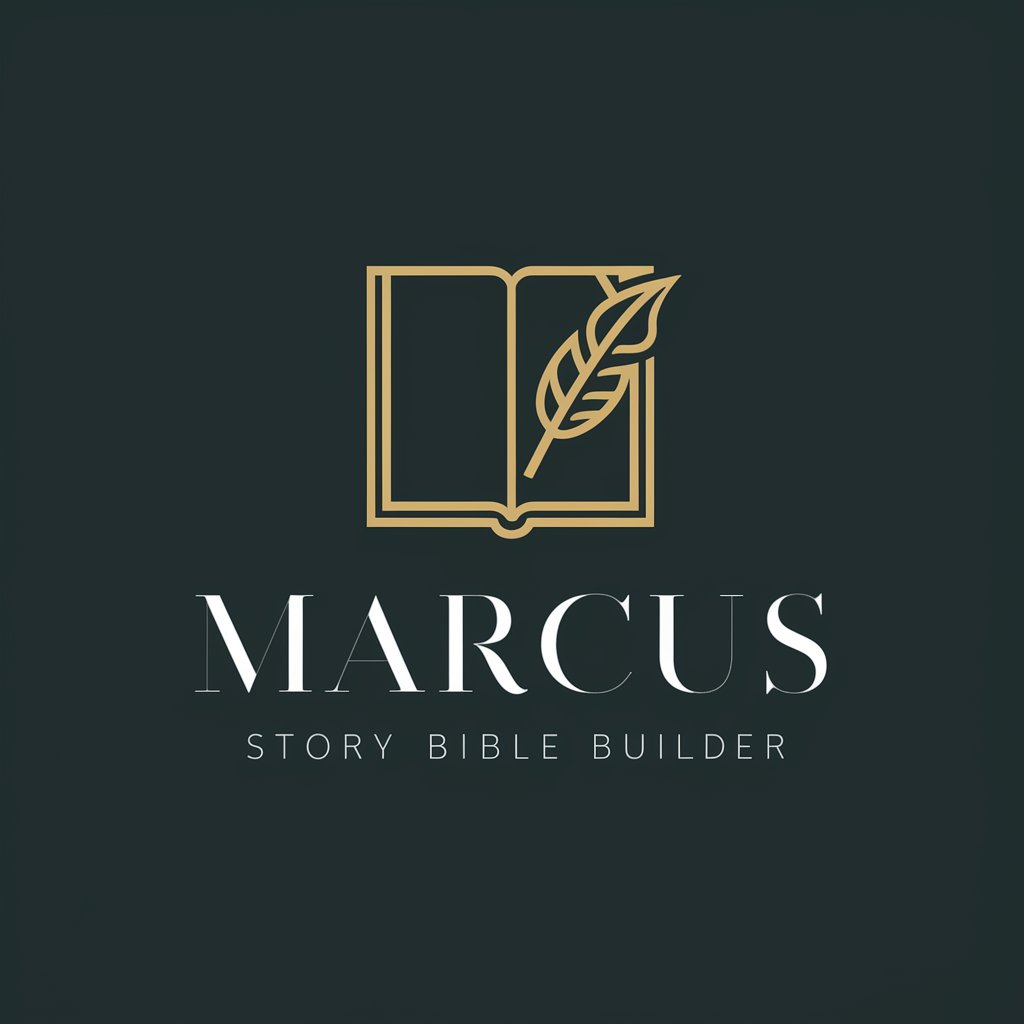
Blog Title Click Magnet
Crafting Clicks with AI-Powered Precision

NutriGuide
AI-Powered Personal Nutrition Guide

Shark Tank AI
Elevate Your Pitch with AI-Powered Insights

Frequently Asked Questions about Notion Template Finder
What types of templates can Notion Template Finder locate?
Notion Template Finder can locate a diverse range of templates, including those for project management, personal organization, academic purposes, and creative workflows.
Is there a cost associated with using Notion Template Finder?
Notion Template Finder is accessible for free through yeschat.ai, with no requirement for login or subscription to ChatGPT Plus.
Can I find templates for specific industries or niches?
Yes, the tool is designed to search for templates across various industries and niches, catering to specific professional and personal use cases.
How often is the template database updated?
The database is regularly updated to ensure a wide selection of the latest and most relevant Notion templates.
Can I request customization for a found template?
While Notion Template Finder provides the initial template, customization can be done manually once the template is integrated into your Notion workspace.





