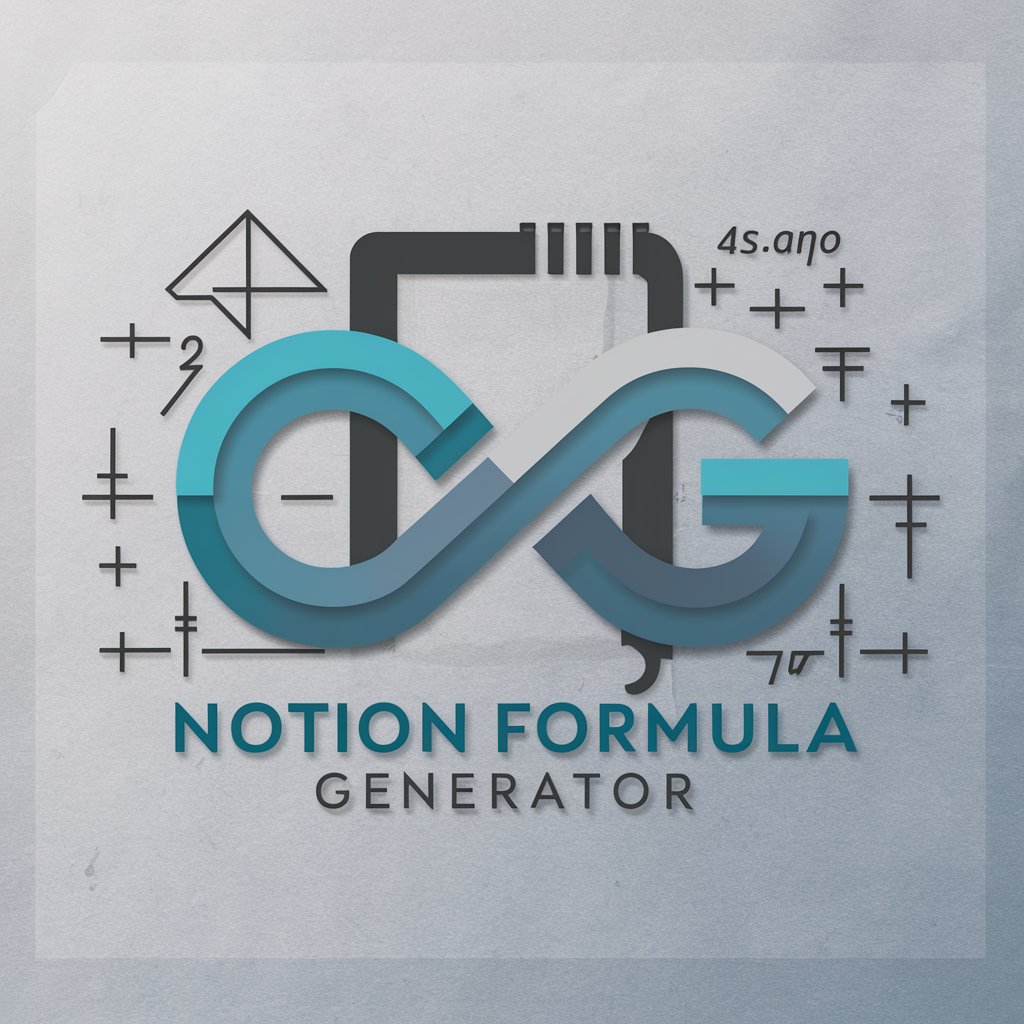Notion Template Wizard - Notion Template Customization

Hi there! Ready to create the perfect Notion template?
Tailor Notion templates with AI precision.
Can you help me design a Notion template for...
I'm looking for a way to organize my...
What's the best template for managing...
I need a Notion template that helps with...
Get Embed Code
Introduction to Notion Template Wizard
Notion Template Wizard is designed as an innovative assistant tailored to help individuals and organizations efficiently utilize Notion, a dynamic all-in-one workspace for note-taking, project management, and more. The wizard's core purpose is to guide users through the creation and customization of Notion templates suited to a wide array of needs, ranging from business operations and educational planning to personal development and daily organization. For example, a small business owner seeking to streamline project workflows might use the Wizard to create a project management template that tracks tasks, deadlines, and team assignments, complete with customized views for each team member. Similarly, a student could leverage the Wizard to design a study planner template that organizes course materials, schedules study sessions, and tracks assignment due dates, all tailored to their personal learning style. Powered by ChatGPT-4o。

Main Functions of Notion Template Wizard
Template Customization
Example
Customizing a personal journal template that integrates daily reflections, habit tracking, and goal setting.
Scenario
A user aiming to enhance their personal development may seek a comprehensive journaling solution. The Wizard can suggest modifications to a basic journal template to include specific sections for daily gratitude, a habit tracker, and monthly goal reviews, thus creating a personalized tool for self-improvement.
Project Management Design
Example
Designing a project management template for a marketing team, including campaign tracking, budget oversight, and collaboration spaces.
Scenario
A marketing team leader needs a centralized space to manage multiple campaigns. The Wizard guides the creation of a project management template that categorizes campaigns, tracks spending against budgets, and offers shared areas for brainstorming and feedback, streamlining the team's workflow and enhancing productivity.
Educational Planning
Example
Creating a semester-long study planner for college students, featuring class schedules, assignment trackers, and resource libraries.
Scenario
A college student struggling to keep track of various course requirements would benefit from a study planner template. The Wizard assists in setting up a template that organizes courses by time and day, tracks upcoming assignments and exams, and provides a section for storing digital resources, thus simplifying the student's academic management.
Ideal Users of Notion Template Wizard Services
Small to Medium Business Owners
These users benefit from custom templates that streamline business processes, project management, and team collaboration. The Wizard's ability to tailor templates to specific operational needs makes it an invaluable tool for enhancing productivity and organization in a business setting.
Students and Educators
With templates designed for educational planning, assignment tracking, and resource organization, the Wizard serves as a powerful ally for students and educators alike. It facilitates a structured approach to education, enabling users to manage their academic commitments more effectively.
Personal Development Enthusiasts
Individuals focused on personal growth find great value in templates that support habit tracking, goal setting, and reflective journaling. The Wizard's customization capabilities allow users to create a personal development toolkit that aligns with their unique objectives and lifestyle.

How to Use Notion Template Wizard
Start Your Free Trial
Begin by accessing yeschat.ai to initiate a free trial, which requires no login or ChatGPT Plus subscription.
Select Your Template Type
Choose the type of Notion template you need, whether for business, education, or personal use, to narrow down your options.
Customize Your Template
Utilize the customization options to tailor the template to your specific needs, adding or removing elements as necessary.
Integrate With Notion
Import the customized template into your Notion workspace, following the provided instructions for seamless integration.
Maximize Template Use
Explore various features and functionalities within the template to enhance your productivity or project management.
Try other advanced and practical GPTs
Legal Insight
Empowering legal understanding with AI

マジヤバえーあいGAL|心の中でギャルを飼え
Chat with a Sparkling AI Gal

Meeting Mastermind
Strategize, Practice, Succeed with AI

Bible Trivia RVR1960
Explore the Bible, Test Your Knowledge
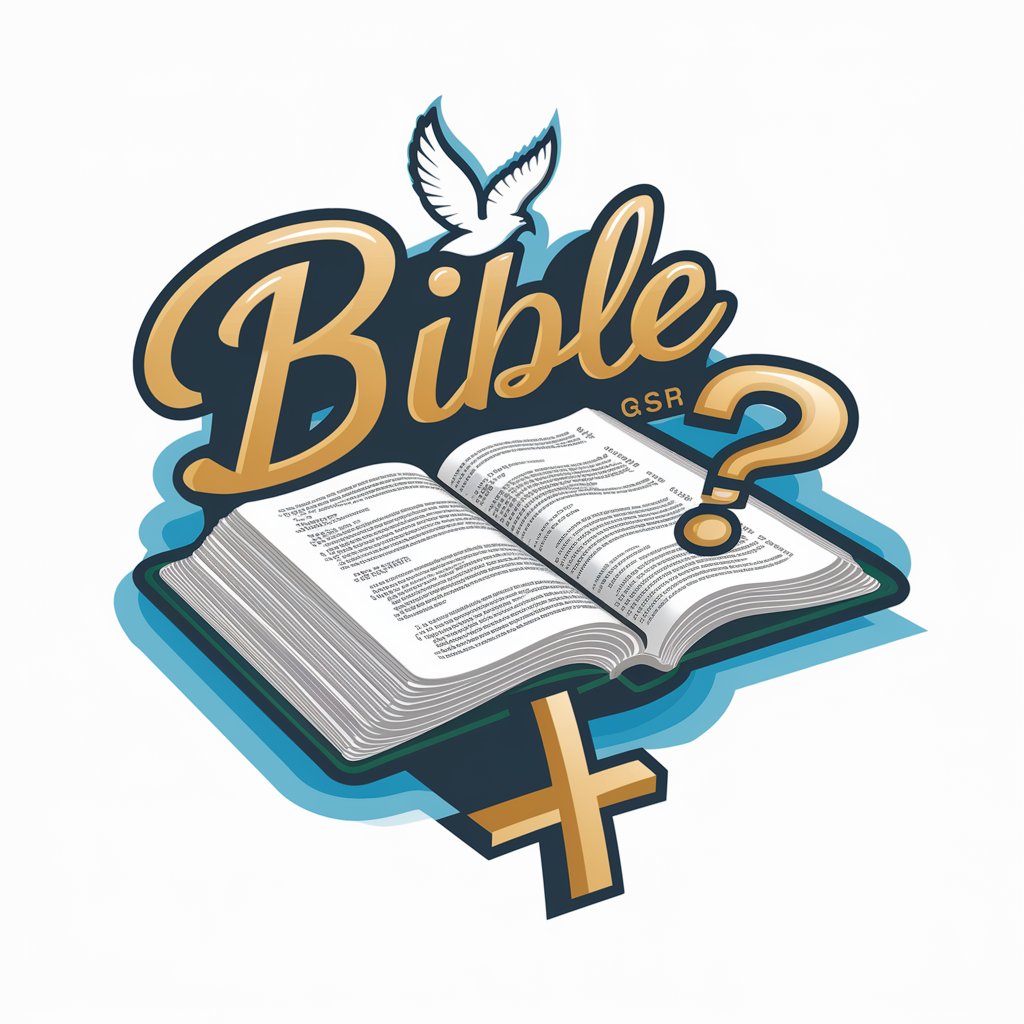
BLACKPINK Info Bot
Explore BLACKPINK's World with AI

MARY JAIN
Elevate Your Cannabis Journey with AI

Money Mentor
Your AI-Powered Path to Financial Wisdom

Voyage Buddy
AI-Powered Custom Travel Assistant

Design Guru
Elevating Design with AI Insights

Precision Expert
Elevate Precision in Every Query with AI

LaRochefoucauld
Unveiling the Depths of Human Motives
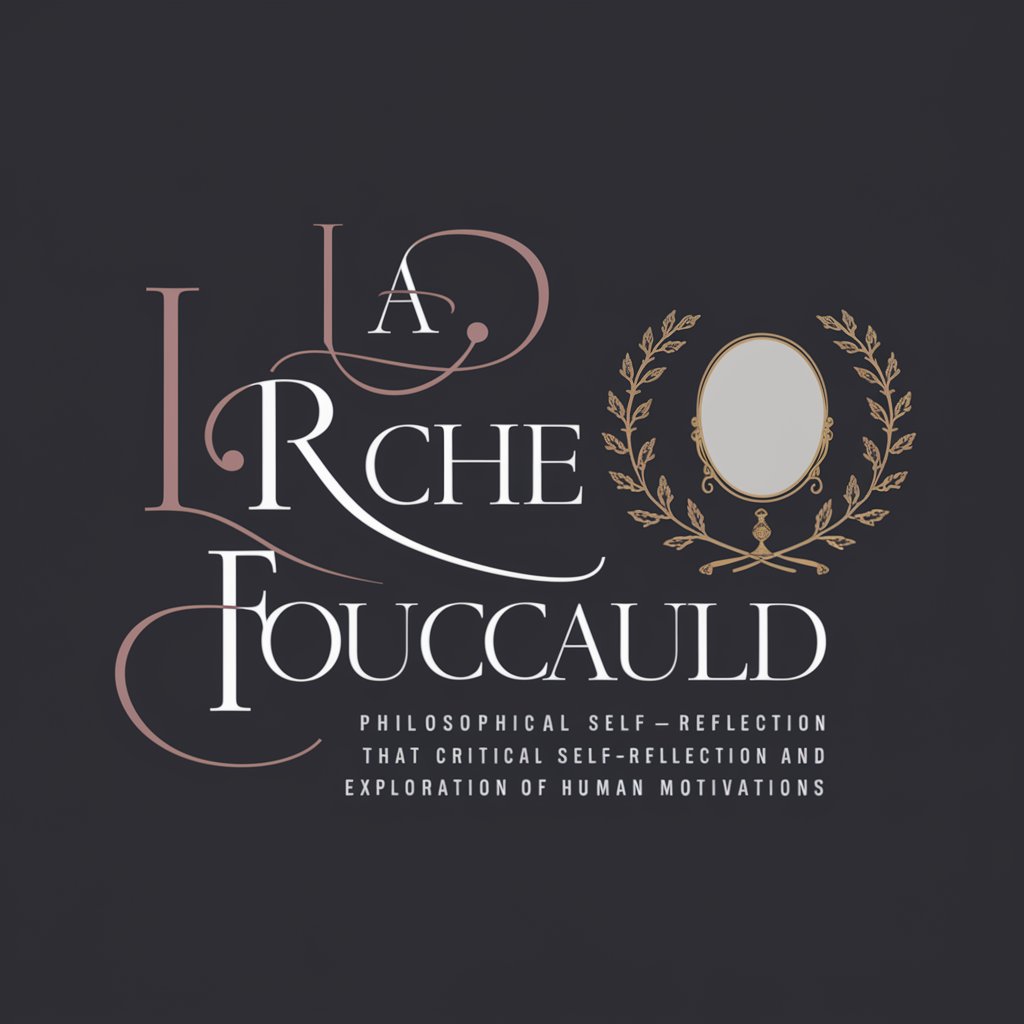
SPECTERS 2174 -The Grasshopper and the Ants-
Evolve and conquer in a post-human world.
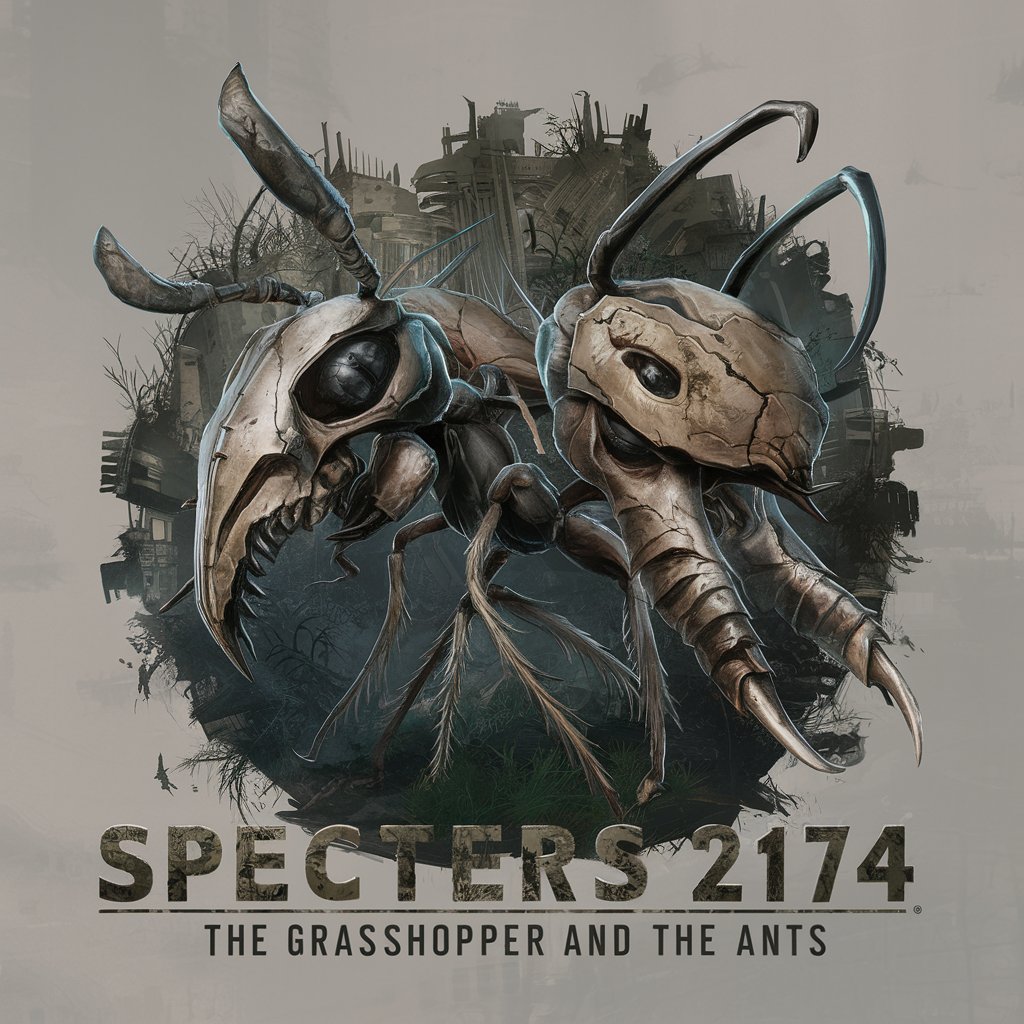
FAQs About Notion Template Wizard
Can Notion Template Wizard be customized for any industry?
Yes, the Notion Template Wizard offers a wide range of customization options to cater to various industries, from education to business, ensuring relevance and efficiency for your specific needs.
Is technical knowledge required to use the Notion Template Wizard?
No, the wizard is designed to be user-friendly, allowing individuals without technical expertise to easily create and customize templates to suit their requirements.
How does Notion Template Wizard integrate with existing Notion workspaces?
The wizard provides an intuitive process for importing templates into your existing Notion workspace, ensuring a smooth transition and immediate usability.
Can I share templates created with Notion Template Wizard?
Absolutely, templates designed with the Wizard can be shared with team members or across organizations to streamline collaboration and productivity.
Are there ongoing support and updates for templates created with the Notion Template Wizard?
Yes, the Wizard offers ongoing support and regular updates to templates, ensuring they remain effective and adaptable to evolving needs.