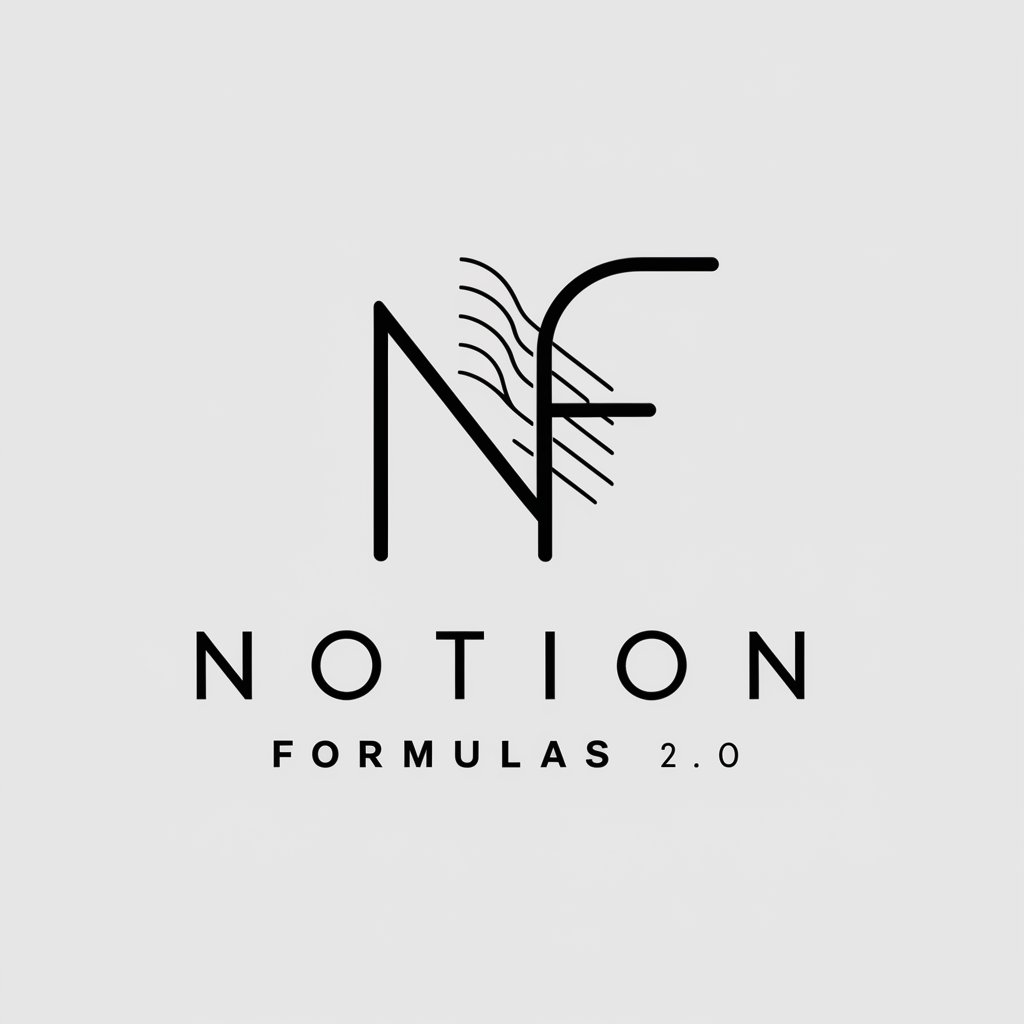Notion Formula Generator - Notion Formula Crafting
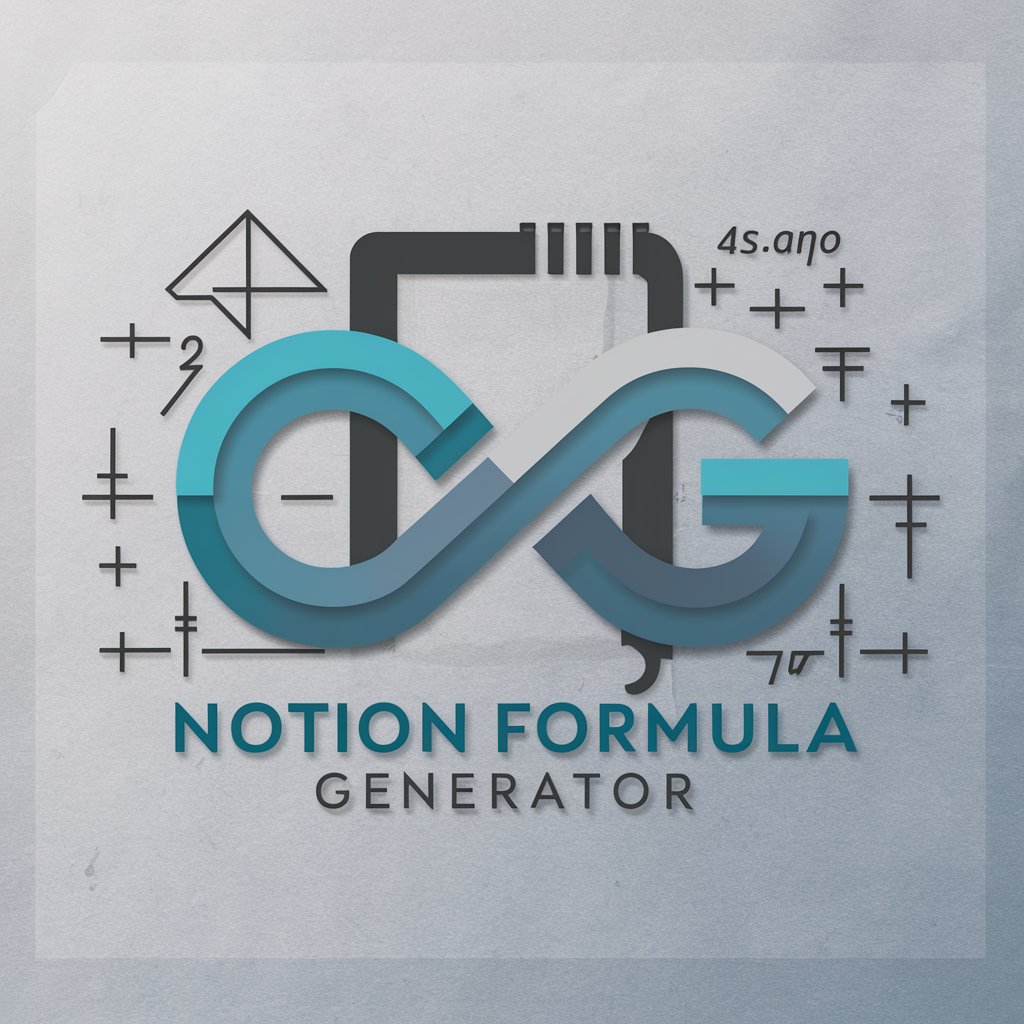
Hello! Need help with Notion formulas? Let's get started!
Automate your Notion workflows with AI-powered formulas.
How can I create a formula that...
Can you help me troubleshoot a Notion formula for...
What is the best way to combine properties in Notion to...
I'm trying to calculate... using Notion formulas, can you assist?
Get Embed Code
Overview of Notion Formula Generator
The Notion Formula Generator is a specialized tool designed to assist users in creating, understanding, and troubleshooting formulas within Notion, a versatile project management and note-taking application. This tool interprets various data types and formula syntax specific to Notion, providing guidance in crafting formulas for a wide range of functions or scenarios. A key feature is its ability to visualize formulas through illustrative tables, which include columns for each element of the formula and how they interact. For example, for a simple addition formula 'prop("a") + prop("b")', it would generate a table with columns 'Name', 'a', 'b', and 'formula result', showing how the sum of properties 'a' and 'b' is calculated for different entries. This visualization aids users in understanding the structure and functionality of their formulas, enhancing their ability to create efficient and error-free Notion workspaces. Powered by ChatGPT-4o。

Core Functions of Notion Formula Generator
Formula Creation
Example
For a project tracking workspace, a formula to calculate the remaining days until a deadline might look like 'dateBetween(prop("Deadline"), now(), "days")'.
Scenario
This function is applied in project management scenarios where users need to track project timelines and ensure tasks are completed within set deadlines.
Formula Troubleshooting
Example
If a user encounters an error in a complex formula intended to calculate weighted task priorities, the Generator can analyze the formula syntax and suggest corrections.
Scenario
This function is crucial for users working with advanced Notion databases that require precise calculations to prioritize tasks based on various factors.
Formula Explanation
Example
Explains the functionality of a formula like 'if(prop("Status") == "Completed", "Done", "In Progress")', which is used to automatically update the status of tasks.
Scenario
Ideal for new Notion users or those unfamiliar with formula syntax, helping them understand how to automate workflow updates based on task completion.
Who Benefits from Notion Formula Generator?
Project Managers
Project managers can use the Generator to create formulas for task management, project timelines, and resource allocation, optimizing their project workflows.
Students and Researchers
Students and researchers can benefit from custom formulas to organize their notes, manage deadlines, and track their progress on various projects.
Content Creators
For content creators managing publishing schedules or tracking content performance, the Generator provides formulas for date calculations, content status updates, and analytics aggregation.

How to Use Notion Formula Generator
Begin Your Journey
Start by visiting yeschat.ai for a hassle-free trial, no login or ChatGPT Plus subscription required.
Identify Your Needs
Determine the specific function or calculation you need to perform in Notion, such as data manipulation, date calculations, or logical operations.
Understand Notion Syntax
Familiarize yourself with Notion's formula syntax and data types to effectively communicate your needs or understand the formulas generated.
Generate Formula
Use the Notion Formula Generator by specifying your requirements, such as the variables involved and the desired outcome.
Apply & Test
Apply the generated formula in your Notion workspace. Test it with various inputs to ensure it meets your expectations and adjust as necessary.
Try other advanced and practical GPTs
SearchGPT
Navigate GPTs with ease

ロボ リスク アナリスト
AI-powered Risk Analysis for Manufacturing

Tee Time
Elevate Your Game with AI-Powered Golf Insights

Eastern Wisdom Explorer
Exploring the Depths of Eastern Wisdom
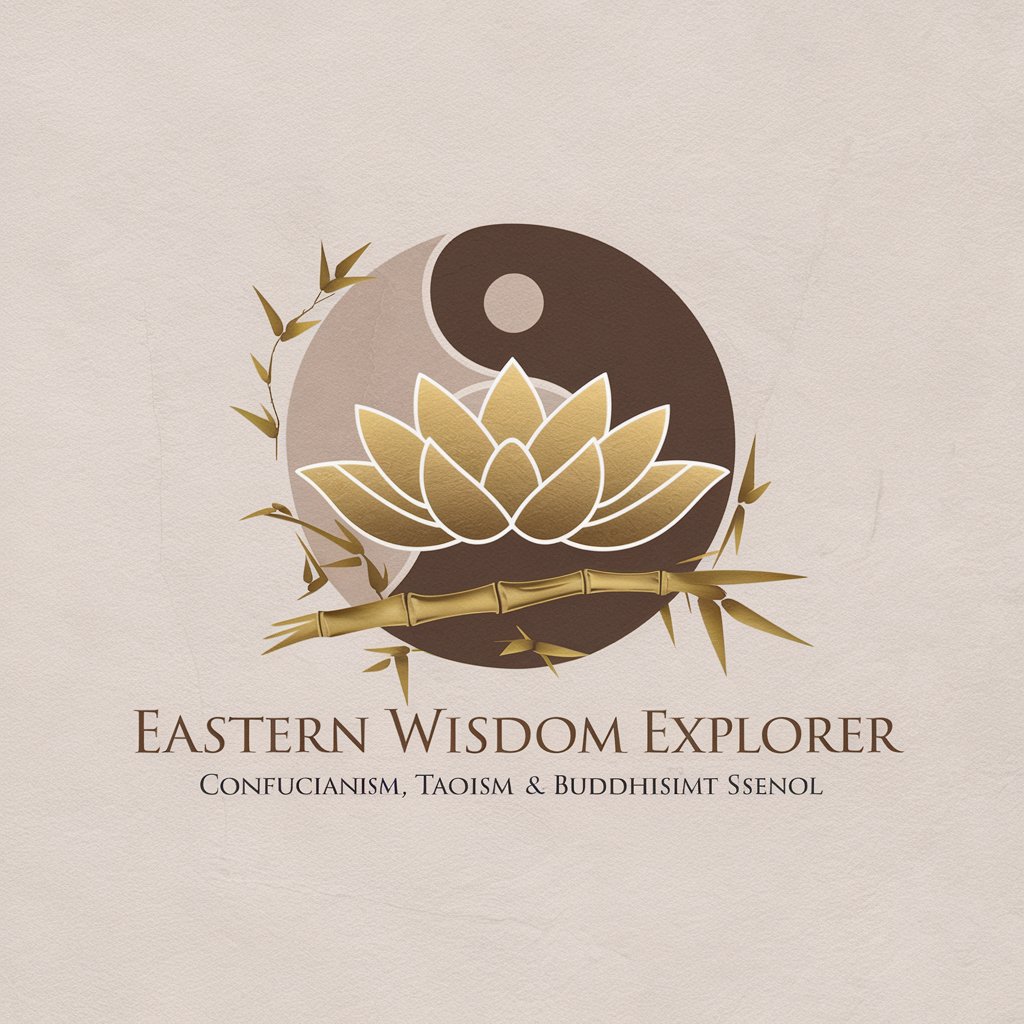
UiPath Mastermind
Empowering UiPath with AI Expertise

PeixeBoi
Dive into Learning: AI-Powered Marine Biology Exploration

엄마 아이의 취침 그림책 제작 버전
Bringing Bedtime Stories to Life

Учим Немецкий в Рассказах. Уровни от A1-C2.
Narrative-driven German learning with AI

Tech Interviewer
Ace your interview with AI-powered coaching

各務原市広報誌ガイド
Navigate Local News with AI Power

Abogado Experto en Derecho de Familia
Empowering Legal Decisions with AI

이미지 프롬프트 생성기 Image prompt generator
Craft Your Vision with AI

FAQs about Notion Formula Generator
What types of formulas can Notion Formula Generator create?
The generator can craft a wide range of formulas, including mathematical calculations, string manipulations, date and time operations, and conditional logic statements, tailored to your Notion workspace needs.
How can I troubleshoot a formula that doesn't work as expected?
First, verify the syntax and ensure all variables match your Notion properties. If issues persist, refine your requirements in the generator or seek guidance on Notion's formula syntax and common pitfalls.
Can the Notion Formula Generator help with complex logical operations?
Yes, it excels at handling complex logical operations, including nested conditions and boolean logic, by breaking down your requirements into manageable, logical steps.
Is prior knowledge of Notion required to use the generator effectively?
Basic familiarity with Notion is helpful but not required. The generator is designed to be user-friendly, offering guidance on both formula creation and how to apply them within Notion.
How can I optimize the performance of my Notion formulas?
For optimal performance, keep formulas concise, avoid unnecessary nesting, and use variables efficiently. The generator provides insights on streamlining formulas for better Notion integration.