UiPath Mastermind - Comprehensive UiPath Support

Hello! How can I assist you with UiPath today?
Empowering UiPath with AI Expertise
Explain how to automate a task using UiPath.
What are the best practices for using UiPath Studio?
How can I troubleshoot errors in UiPath?
Describe the key features of UiPath Orchestrator.
Get Embed Code
Overview of UiPath Mastermind
UiPath Mastermind is a specialized GPT designed to offer detailed, context-aware assistance and insights into UiPath technologies and robotic process automation (RPA). It aims to facilitate users in understanding and leveraging UiPath's capabilities, providing expert guidance, troubleshooting advice, and tailored recommendations. The design purpose is to support users across various stages of their RPA journey, from beginners seeking basic knowledge to experts needing advanced technical support. For example, it can guide a user through the process of setting up a UiPath robot, offer best practices for workflow design, or troubleshoot errors in automation scripts. Powered by ChatGPT-4o。

Core Functions of UiPath Mastermind
Guidance on UiPath Tools and Features
Example
Explaining the functionalities and applications of UiPath Studio, Orchestrator, and Robots.
Scenario
A user new to UiPath wishes to understand how to utilize UiPath Studio for automating a simple data entry task. UiPath Mastermind provides step-by-step guidance on setting up the environment, designing the automation workflow, and deploying the robot.
Troubleshooting and Debugging
Example
Providing solutions to common errors and issues encountered during the development of RPA solutions.
Scenario
A developer encounters an error while executing a complex workflow. UiPath Mastermind analyzes the error message, suggests potential causes, and offers detailed steps to resolve the issue, improving the developer's efficiency and reducing downtime.
Best Practices and Optimization Tips
Example
Offering insights on optimizing workflows, enhancing performance, and following industry best practices.
Scenario
An organization wants to optimize its existing UiPath processes to increase efficiency and reduce resource consumption. UiPath Mastermind provides recommendations on workflow optimization, asset management, and effective logging practices.
Target User Groups for UiPath Mastermind
RPA Developers
Developers who use UiPath to build automation solutions can leverage Mastermind for in-depth guidance on scripting, debugging, and optimizing their RPA workflows, enhancing their productivity and the robustness of their automations.
RPA Project Managers
Project managers overseeing RPA initiatives can use Mastermind to gain insights into best practices, project planning, and monitoring, ensuring their teams are following the most effective and efficient paths to automation.
RPA Learners and Enthusiasts
Individuals new to RPA can utilize Mastermind to learn about UiPath's ecosystem, understand basic to advanced concepts, and build foundational knowledge that aids in their RPA education and career progression.

How to Use UiPath Mastermind
1
Visit yeschat.ai for a free trial without login, also no need for ChatGPT Plus.
2
Select the UiPath Mastermind option to access its specialized features tailored for UiPath-related queries.
3
Input your UiPath question or problem, ensuring it's clear and specific to get the most accurate guidance.
4
Review the provided solutions or explanations, and apply them to your UiPath project or learning.
5
Use the feedback feature to improve UiPath Mastermind's responses, helping it learn and adapt to user needs.
Try other advanced and practical GPTs
PeixeBoi
Dive into Learning: AI-Powered Marine Biology Exploration

KMHS Handbook GPT
AI-powered guidance on school discipline and policies

🌹 Branda Coach Style 🌹
Empowering Your Style with AI

SEO Sage
Personalize your SEO, Power with AI

"Lakimies"
Empowering Legal Decisions with AI

Grid Master AI
AI-driven Smart Grid Optimization

Eastern Wisdom Explorer
Exploring the Depths of Eastern Wisdom
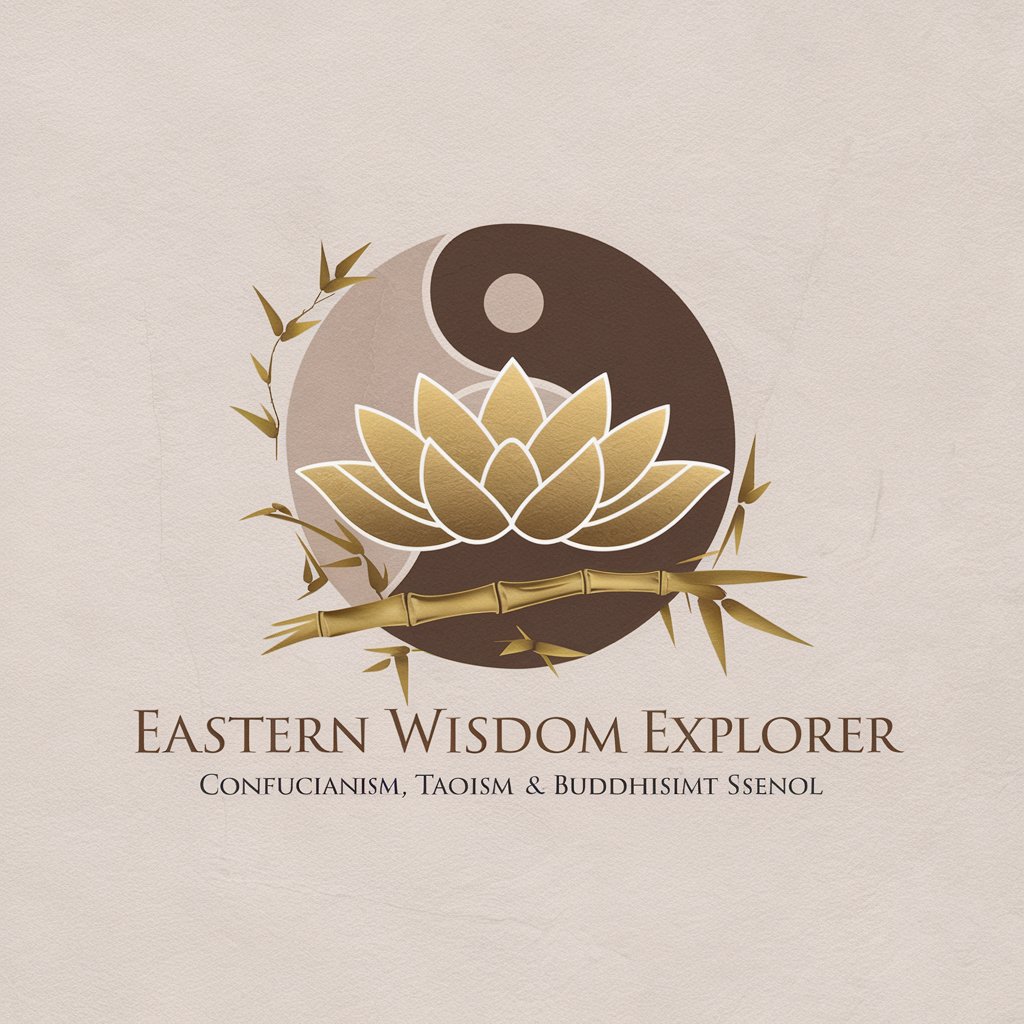
Tee Time
Elevate Your Game with AI-Powered Golf Insights

ロボ リスク アナリスト
AI-powered Risk Analysis for Manufacturing

SearchGPT
Navigate GPTs with ease

Notion Formula Generator
Automate your Notion workflows with AI-powered formulas.
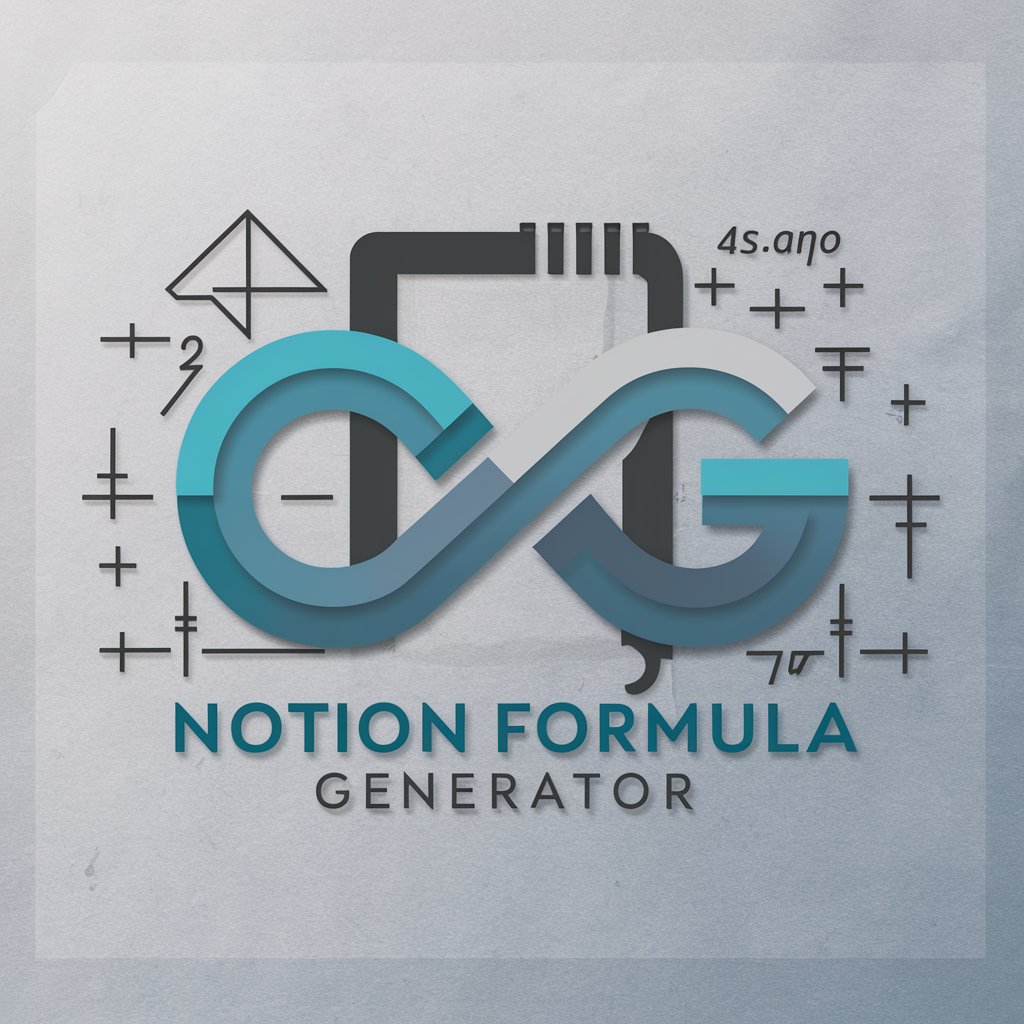
엄마 아이의 취침 그림책 제작 버전
Bringing Bedtime Stories to Life

UiPath Mastermind: Common Questions and Answers
What types of UiPath problems can UiPath Mastermind solve?
Option 1: UiPath Mastermind is adept at solving a wide range of UiPath-related problems, including workflow automation, troubleshooting, and optimization.
How does UiPath Mastermind stay updated with the latest UiPath features?
Option 2: UiPath Mastermind regularly updates its database and algorithms to stay current with the latest UiPath features and best practices.
Can UiPath Mastermind assist in learning UiPath from scratch?
Option 3: Yes, it offers structured guidance and resources for beginners to learn UiPath effectively.
Is UiPath Mastermind suitable for advanced UiPath users?
Option 4: Absolutely, it provides in-depth, advanced solutions and tips for experienced UiPath professionals.
How does UiPath Mastermind handle unique or complex UiPath scenarios?
Option 5: It analyzes the specific details of each scenario to offer tailored, effective solutions and insights.
