BVM Assistant - BVM Submission Guidance

Welcome to the BVM Assistant, your guide for BVM Workshop submissions.
Streamlining BVM submissions with AI
Describe the formatting requirements for a BVM Workshop paper.
What are the specific guidelines for figures and tables in BVM submissions?
How should authors structure their abstracts for the BVM Workshop?
What are the key points to consider when writing a conclusion for a BVM paper?
Get Embed Code
Introduction to BVM Assistant
BVM Assistant is designed to support authors and researchers in preparing and submitting their papers to the Bildverarbeitung für die Medizin (BVM) Workshop. It serves as a specialized assistant, providing detailed and accurate information on submission guidelines, formatting requirements, and style preferences specific to BVM. For example, if a researcher is unsure about the citation style or the structure of their manuscript, BVM Assistant can provide specific guidelines, ensuring the submission adheres to BVM's standards. It is equipped with knowledge on various aspects of the submission process, from initial formatting to final submission details. Powered by ChatGPT-4o。

Main Functions of BVM Assistant
Formatting Guidance
Example
Advising on the required paper length, margin sizes, and font type for submissions.
Scenario
A user preparing a manuscript for BVM might ask for the specific formatting requirements. BVM Assistant can provide precise details, such as 'Papers should be formatted in A4 size with 2 cm margins and using Times New Roman font of size 12.'
Citation and Referencing
Example
Providing examples of how to cite sources within the paper according to BVM guidelines.
Scenario
When a researcher queries how to format references, the assistant offers detailed instructions, like 'In BVM submissions, references should be numbered and listed at the end of the document in the order they appear in the text.'
Submission Process Clarification
Example
Explaining step-by-step how to submit a paper, including deadlines and platform instructions.
Scenario
An author new to the BVM workshop might need guidance on the submission process. The assistant could detail, 'To submit your paper, please upload the PDF through our submission portal by [specific deadline], ensuring you also include any supplementary materials as separate files.'
Ideal Users of BVM Assistant Services
Researchers and Academics
Individuals preparing to submit their work to the BVM workshop, seeking to adhere to specific submission standards and guidelines. They benefit from the assistant by receiving targeted advice, reducing the risk of submission rejection due to formatting errors.
First-time Submitters
Newcomers to the BVM community who might be unfamiliar with the specific requirements for a successful submission. The assistant helps demystify the submission process, providing clarity and confidence to these users.

How to Use BVM Assistant
1
Start by visiting yeschat.ai to access BVM Assistant for a free trial, with no need for login or a ChatGPT Plus subscription.
2
Explore the BVM Assistant's capabilities by reading the brief overview provided on the main page, which covers its primary functions and intended use.
3
Enter your specific query related to the Bildverarbeitung für die Medizin (BVM) workshop paper submission guidelines directly into the chat interface.
4
For detailed inquiries, be specific about your needs. For example, ask about formatting requirements, citation styles, or submission processes.
5
Make use of the tips and examples provided by BVM Assistant to enhance your submission, ensuring it adheres to the BVM workshop's specific guidelines.
Try other advanced and practical GPTs
Elcovia | Notion Template Finder
Empowering Your Notion Journey with AI

哈利波特RPG
Dive into the magic with AI-powered adventures.

Product Management Journal
AI-Powered Project Management Simplified

Wuxia RPG 武侠模拟器
Embark on Your AI-Powered Wuxia Odyssey

3D全息图生成器
未来科技感的3D全息图生成

Image Prompt Wizard🎨 - 图片提示词生成器🎨
Transforming Ideas into Visual Prompts

Think Life
Empowering Holistic Living with AI

小明
Empowering Your Potential with AI

Conquer Venus
Revolutionizing Companionship with AI

スタートアップのための商標の教科書
Empowering Startups with AI-driven Trademark Insights
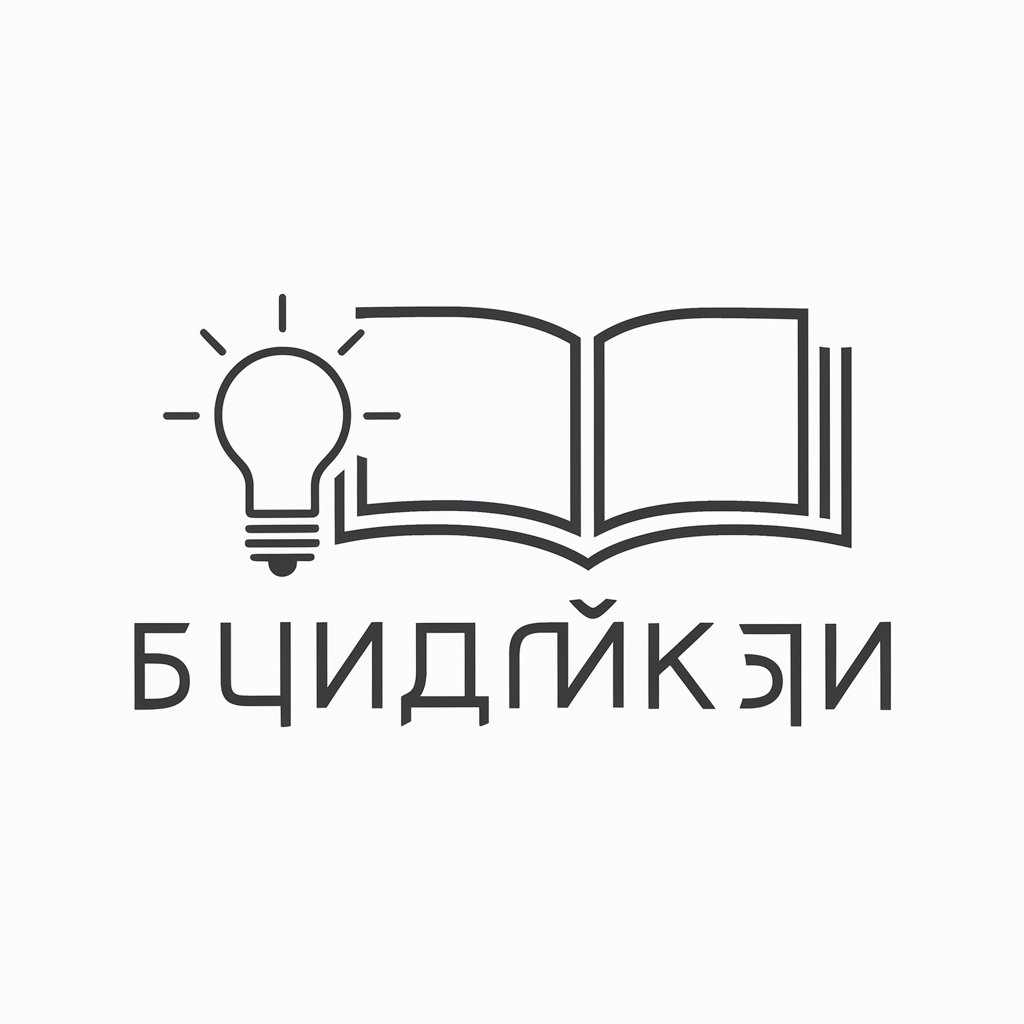
TharoorGPT
Empower your words with AI eloquence.

商品名を考えてくれるミチハタさん
Crafting memorable names with AI-driven wit

Detailed Q&A about BVM Assistant
What is BVM Assistant and who is it for?
BVM Assistant is an AI-powered tool designed to assist authors in preparing their submissions for the Bildverarbeitung für die Medizin (BVM) workshop. It provides detailed information on submission guidelines, formatting, and styling, making it ideal for researchers, academics, and students involved in medical imaging research.
Can BVM Assistant help with formatting references?
Yes, BVM Assistant can guide users on how to format references according to the specific guidelines required by the BVM workshop. It offers examples and best practices for citing sources within their submissions.
How does BVM Assistant ensure the accuracy of its guidance?
BVM Assistant relies on the latest guidelines provided by the BVM workshop organizers. It utilizes this verified information to offer accurate and up-to-date advice on paper submissions, ensuring users receive reliable assistance.
Is there a cost to using BVM Assistant?
BVM Assistant is accessible for a free trial via yeschat.ai without the need for login or a ChatGPT Plus subscription, making it easily available to all users interested in preparing their submissions for the BVM workshop.
Can BVM Assistant provide feedback on my paper's content?
While BVM Assistant specializes in formatting and submission guidelines for the BVM workshop, it does not review or provide feedback on the scientific content of papers. Its primary role is to assist with the technical aspects of submission preparation.
