
Free Stock Image - Stock Image Finder
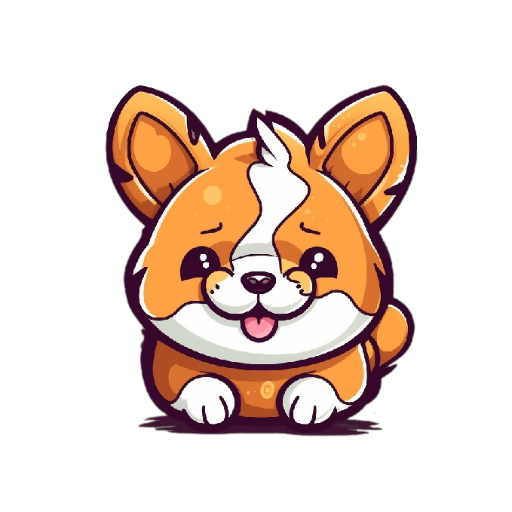
How can I assist you in finding free stock images today?
Unlock Creativity with AI-Powered Images
Find me nature-themed images.
Show me cityscape photos.
I need free images for my blog post "5 great tools".
Can you find abstract art images?
Get Embed Code
Introduction to Free Stock Image
Free Stock Image is designed as a specialized tool within the ChatGPT framework to assist users in finding high-quality stock images for various purposes. Its primary function is to provide users with access to a wide range of free stock photos by fetching images from reputable sources. This service aims to streamline the process of locating and obtaining images that users can legally use for personal, commercial, or educational projects without worrying about copyright infringement. For example, a user looking for high-resolution images of nature for a blog post can use Free Stock Image to find and download suitable pictures, thereby enhancing the visual appeal of their content while adhering to copyright laws. Powered by ChatGPT-4o。

Main Functions of Free Stock Image
Image Searching
Example
A user can search for images by entering specific keywords related to their desired content, such as 'sunset landscapes' or 'office environments'.
Scenario
A web designer searching for high-quality, royalty-free images to use as background photos for a website's homepage.
Image Display and Download Links
Example
Once a search is performed, Free Stock Image provides a selection of images along with direct links for viewing and downloading the high-resolution versions.
Scenario
A content creator needs high-resolution images of coffee shops for a digital marketing campaign. They use Free Stock Image to quickly find and download several options.
Attribution Information
Example
For each image found, Free Stock Image offers details about the photographer or creator, and the source platform, ensuring users can attribute images correctly if required.
Scenario
A blogger seeks to enhance their posts with relevant images and wishes to credit the photographers properly, using Free Stock Image to access the necessary attribution information.
Ideal Users of Free Stock Image
Content Creators
Bloggers, marketers, and social media managers who need a constant supply of high-quality images to enhance their content and engage with their audience.
Designers
Web, graphic, and product designers looking for inspiration or specific imagery to include in their designs, presentations, or prototypes.
Educators and Students
Teachers and students who require images for educational materials, presentations, or projects, benefiting from easy access to copyright-compliant resources.

How to Use Free Stock Image
Start Your Search
Visit yeschat.ai for a free trial without login, also no need for ChatGPT Plus. This ensures easy access to a wide range of stock images.
Specify Your Request
Clearly define your image requirements by specifying keywords or phrases related to the desired images. This helps in retrieving the most relevant results.
Review the Results
Browse through the images provided in response to your query. Each image will be accompanied by a title, author name, and links for downloading.
Download Images
Select the image(s) you wish to use and follow the provided download links for easy access and use in your projects.
Credit the Creators
Ensure to credit the image authors as specified, usually by including their name and a link to their website or profile on the source platform.
Try other advanced and practical GPTs
レゴ風画像メーカー
Transform visions into LEGO art with AI

ストレスレベル測定
AI-powered stress assessment for your well-being

Competitor Analyst
AI-powered Competitive Intelligence at Your Fingertips

Barefoot Doctor
Empowering Health with TCM Wisdom

PersonAI
Adaptive AI for Personalized Interactions

Artista Psycho Autómata
Unleash creativity with AI-powered ink illustrations

SRE Training Japanese Guide
Empowering SRE Education with AI

XANAリワード確認くん
Instantly verify your XANA rewards
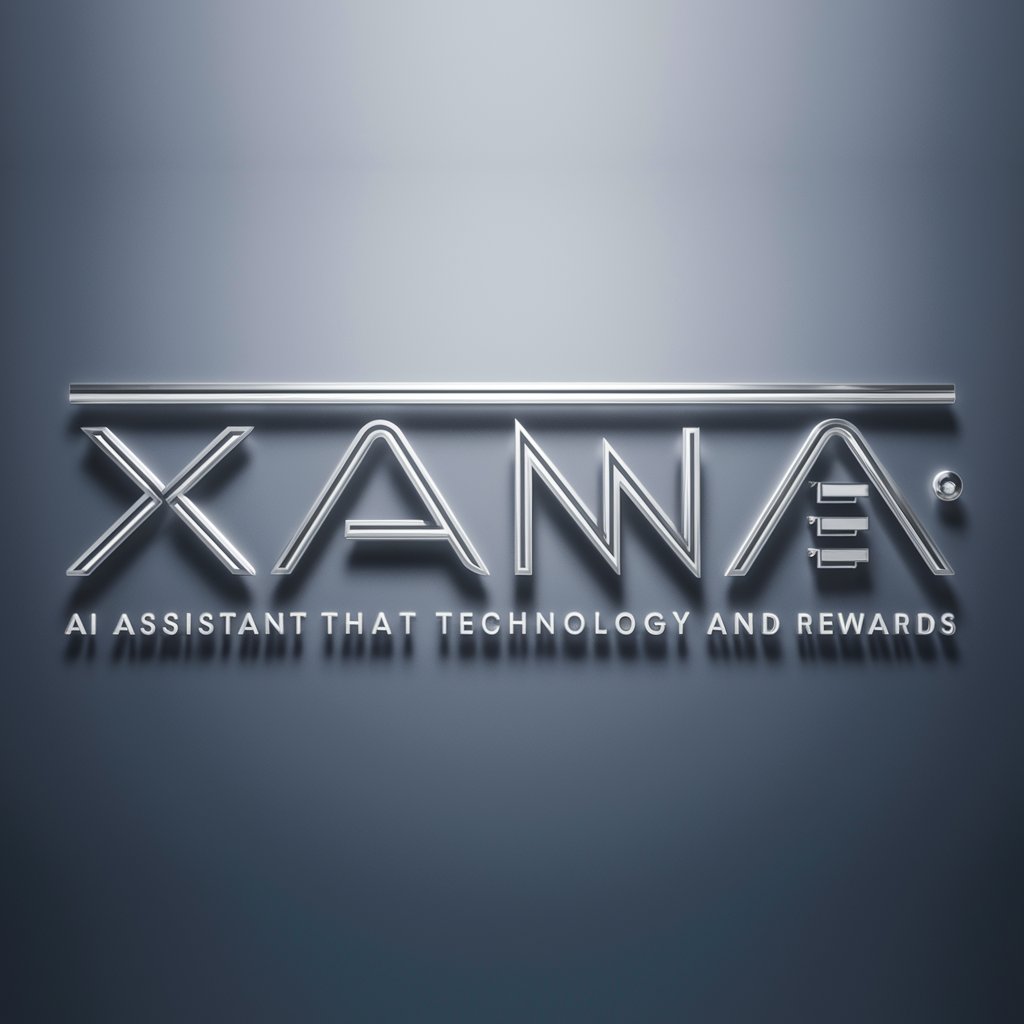
MarkDown変換くん
Transform Text into Markdown Effortlessly

Crystal Artisan
Transform images with AI-powered crystal art

GPT Factory
Empower Creativity with AI

Notion Formula Builder
Empower your Notion with AI-driven formulas

Frequently Asked Questions About Free Stock Image
What types of images can I find with Free Stock Image?
Free Stock Image provides access to a wide variety of images, including landscapes, urban scenes, people, technology, nature, and abstract concepts, suitable for various projects and presentations.
Is there a limit to how many images I can download?
No, there's no limit on the number of images you can download. However, it's important to respect the usage rights and credit the authors appropriately.
Can I use these images for commercial projects?
Yes, most images provided are available for both personal and commercial use. Be sure to check the specific usage rights for each image to ensure compliance.
How accurate are the search results?
The search results are highly relevant to the keywords provided. Using specific and descriptive keywords can further improve the accuracy of the results.
Do I need to credit the author for every image I use?
Yes, crediting the author is a requirement. Each image will have specific instructions on how to properly credit the creator.





