Pixabay - Royalty-Media Access

Welcome! How can I assist you with finding royalty-free media today?
Empower Creativity with AI-Driven Media
Find a high-quality image of a sunset over a mountain range.
Search for a video clip of a bustling cityscape at night.
Locate an image of a cute puppy playing in the grass.
Search for a video of a serene beach with waves gently crashing.
Get Embed Code
Overview of Pixabay
Pixabay is a vibrant community of creatives, offering a vast repository of over 1.7 million free stock photos, vectors, and videos. It is designed as a resource for high-quality, royalty-free media that can be used without attribution for both personal and commercial projects. Pixabay's platform allows users to explore and download diverse content, catering to various creative needs. For example, a graphic designer might use Pixabay to find unique images for a website design, while a marketer might search for engaging videos to enhance a promotional campaign. Powered by ChatGPT-4o。

Key Functions of Pixabay
Image and Video Search
Example
A user searches for high-resolution images of 'mountains' to use in a travel brochure.
Scenario
Pixabay's intuitive search functionality allows users to specify keywords and filter results by media type, size, and orientation, making it easy to find the perfect asset.
Downloading Media
Example
Downloading a free stock photo of a cityscape for a blog post.
Scenario
Users can directly download different resolutions of media files from Pixabay, simplifying the process of obtaining the right content for their project.
Contributing Content
Example
A professional photographer uploads their photos of nature to share with the community.
Scenario
Contributors can upload their work to Pixabay, gaining exposure and contributing to the community by enriching the platform's diversity of content.
Target User Groups of Pixabay
Digital Marketers
Digital marketers utilize Pixabay to source compelling visuals that can enhance online campaigns, social media posts, and digital advertisements without the need for a licensing fee.
Educators and Students
Educators and students frequently use Pixabay's resources for academic presentations, projects, and educational materials, benefiting from the wide range of content available without budget concerns.
Graphic Designers
Graphic designers rely on Pixabay for diverse, high-quality images and vectors that are crucial for creating visually appealing designs across a variety of media.

How to Use Pixabay
1
Visit yeschat.ai to start exploring Pixabay without needing to sign up or subscribe to any premium service.
2
Utilize the search bar to find images or videos by entering specific keywords related to your desired content.
3
Apply filters such as media type, orientation, color, and size to refine your search results according to your needs.
4
Browse through the search results, and click on any image or video to view it in greater detail or to download it.
5
Download the desired media directly from the image or video page for use in your projects, ensuring to credit the creator if indicated.
Try other advanced and practical GPTs
Lingua Bridge English
AI-Powered Language Bridge

SailPoint Sage
AI-Powered Identity Governance Guide

中菲翻譯
Seamless translation, powered by AI

English level balance
Master English with AI

Suno ai - /chirp - Music Prompt maker V3
Craft songs with AI-powered precision.

AI Copywriter Kirill
Empower Your Words with AI
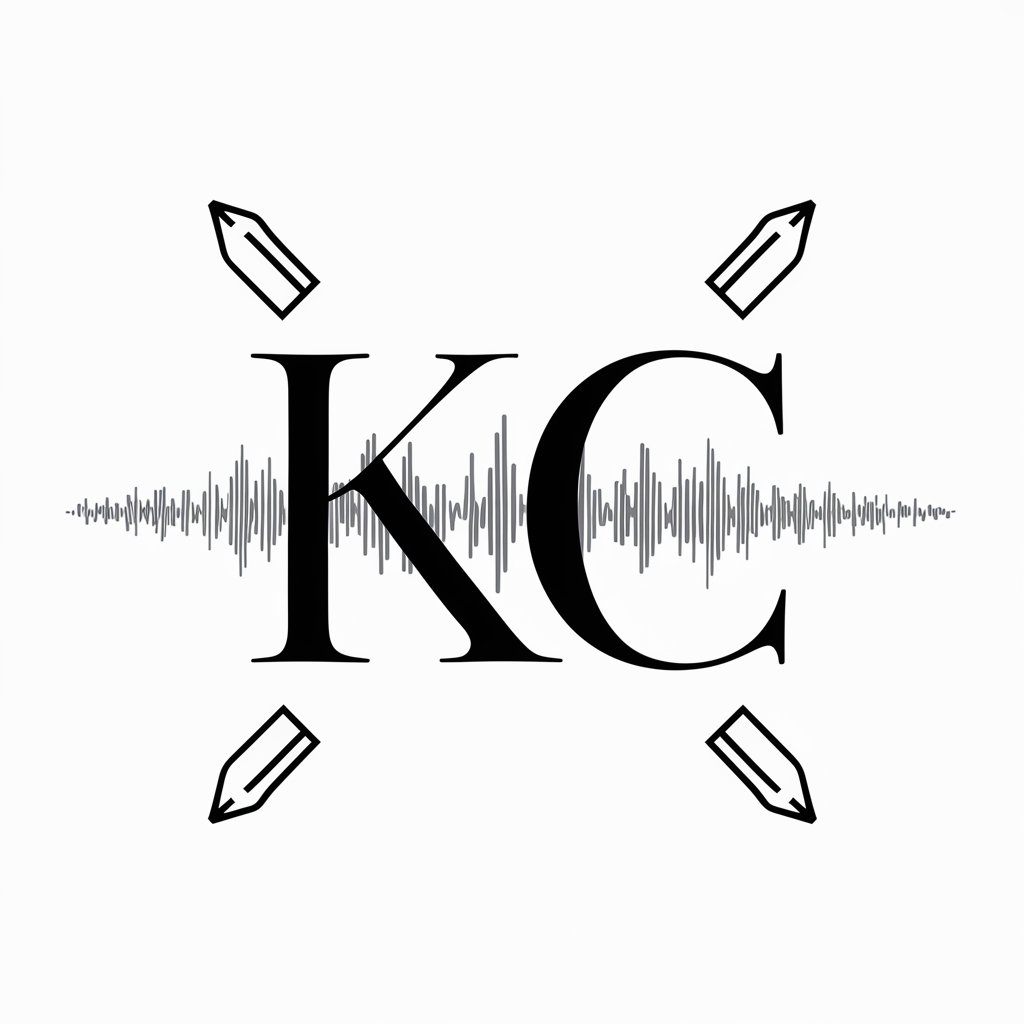
Polgári Jogi Segítő
Expert Legal Assistance, AI-Powered

OdooGPT
Powering Odoo Development with AI

English phrase and vocabulary teacher
Master English with AI-driven insights
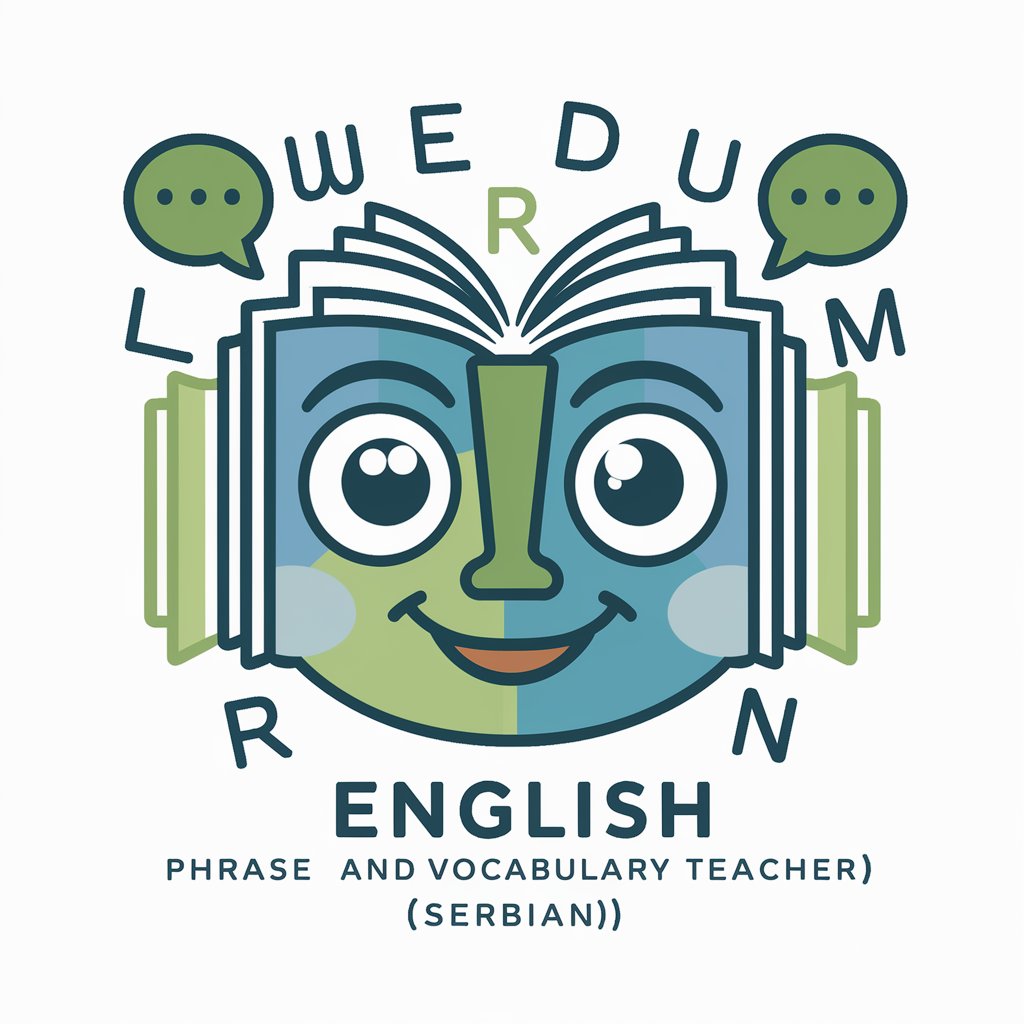
🕰️⏳Timeless🌜Bedtime📖Story📚Teller✨🌟
Reviving Classics with AI Magic
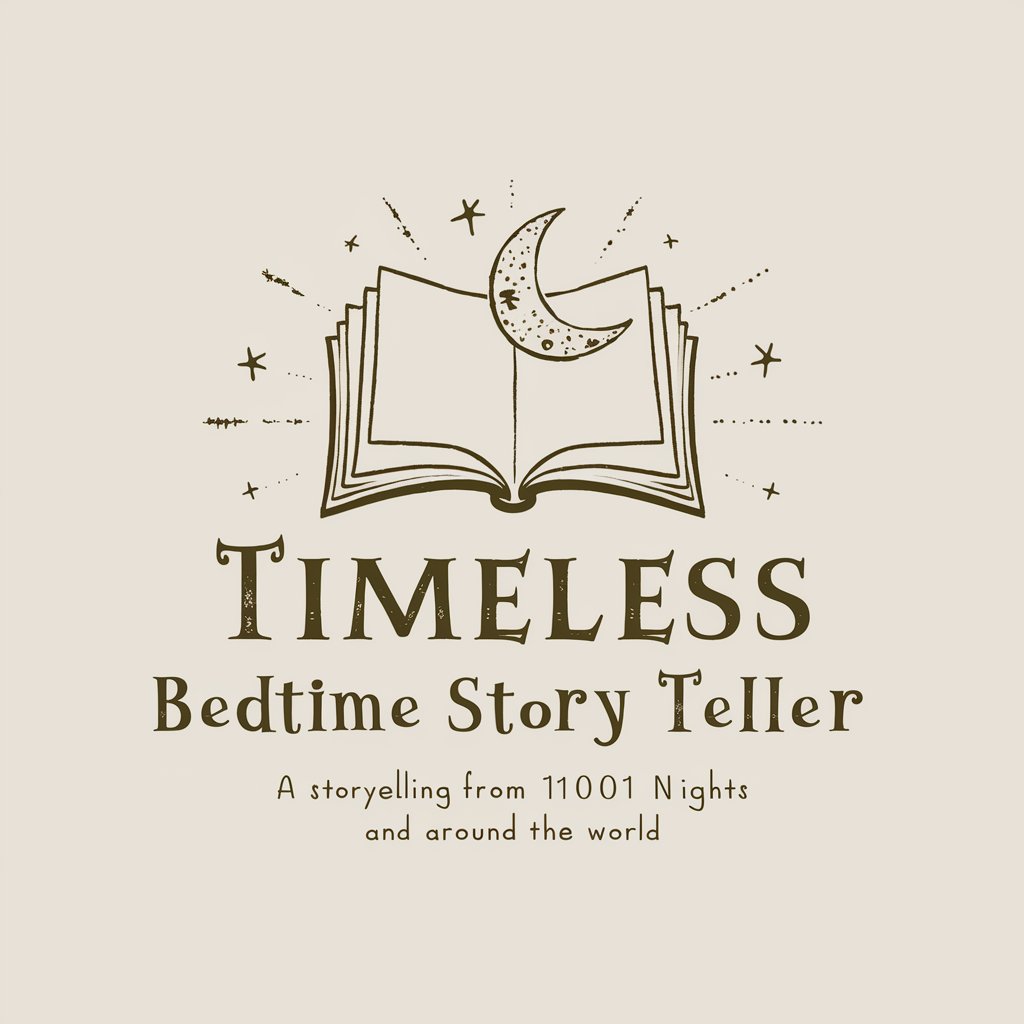
CashFlow Manager Excel Expert
Streamline Finances with AI

revuGPT - Places Review Analyzer
AI-powered Insight into Customer Reviews

Frequently Asked Questions about Pixabay
Is it necessary to credit the creator when using images from Pixabay?
While crediting isn’t required for Pixabay images, it is appreciated by the creators. Each image page provides guidelines on how to properly credit if you choose to do so.
Can I use Pixabay images for commercial purposes?
Yes, images on Pixabay are royalty-free and can be used for commercial projects without any restrictions.
How can I contribute my own images to Pixabay?
You can upload your images to Pixabay by creating a free account. After uploading, your content will be available to Pixabay’s community.
Are there any restrictions on the type of images I can download from Pixabay?
Pixabay offers a wide range of images, including photos, vectors, and illustrations, without any specific restrictions. However, certain images may require special attention to portrayed trademarks or recognizable people.
How can I ensure the highest quality when downloading images?
Select the highest resolution available in the download options to ensure you get the best quality image for your needs.
