
CashFlow Manager Excel Expert - Excel financial management

Welcome to CashFlow Manager Excel Expert, your partner in financial spreadsheet solutions.
Streamline Finances with AI
Generate a custom Excel spreadsheet for tracking monthly expenses, including categories for rent, utilities, groceries, and entertainment.
Create a Google Sheets file to analyze and visualize annual revenue and expenses for a small business.
Design a financial management template in Excel for personal budget planning, with sections for income, savings, and investments.
Develop a detailed cash flow statement in Excel for a startup, including sections for operating, investing, and financing activities.
Get Embed Code
Overview of CashFlow Manager Excel Expert
CashFlow Manager Excel Expert is a specialized GPT tailored to create, organize, and provide downloadable spreadsheets for financial management. It is designed to generate custom spreadsheets in Excel and Google Sheets formats, aiding in financial tracking and analysis. These spreadsheets are structured to include various financial data elements like tables, formulas, and graphs, making them user-friendly and highly functional for detailed financial analysis. For instance, a user managing a small business might need a customized spreadsheet to track daily expenses against revenues, monitor cash flow, and forecast future financial scenarios based on current data. Powered by ChatGPT-4o。

Core Functions of CashFlow Manager Excel Expert
Custom Spreadsheet Creation
Example
An Excel spreadsheet designed to manage a freelance graphic designer's project incomes, expenses, and tax deductions.
Scenario
A freelance graphic designer needs to monitor various project incomes, categorize expenses, and prepare for tax season by ensuring all deductions are correctly noted. The spreadsheet will include columns for income sources, expense categories, dates, and tax-related notes. Formulas to calculate totals and tax obligations will be incorporated, along with charts to visualize earnings over time.
Downloadable Files
Example
Provision of a downloadable .xlsx file for a real estate agency to track rental income and property maintenance costs.
Scenario
A real estate agency needs a straightforward way to monitor rental income and maintenance expenses for multiple properties. The created spreadsheet allows the agency to input monthly rental income and log expenses, automatically updating balance sheets and providing financial summaries necessary for effective property management.
Financial Data Structuring
Example
A Google Sheet designed to track and forecast a tech startup's burn rate and funding milestones.
Scenario
A tech startup uses the sheet to enter their monthly expenses and funding received from investors. The sheet includes a burn rate calculation to predict when additional funding will be necessary to sustain operations. Visual graphs track expenses against projected timelines, aiding in strategic planning and investor updates.
Target User Groups for CashFlow Manager Excel Expert
Small to Medium-Sized Business Owners
These users benefit from customized financial spreadsheets that help manage day-to-day accounting, track expenses and revenues, and forecast future financial health. The tools provided are crucial for making informed business decisions and preparing for tax obligations.
Freelancers and Independent Contractors
Freelancers require efficient ways to track project-based incomes, manage expenses, and understand their financial standing to maintain profitability and compliance. The spreadsheets help organize financial data, making it easier to handle multiple clients and projects.
Non-Profit Organizations
Non-profits can leverage these spreadsheets to monitor donations, manage fund allocation, and report financial status to stakeholders. The customization ability allows for specific needs like tracking grant usage and planning budgetary requirements efficiently.

How to Use CashFlow Manager Excel Expert
Begin Trial
Visit yeschat.ai to start a free trial of CashFlow Manager Excel Expert without the need for login or a ChatGPT Plus subscription.
Define Financial Goals
Identify and clearly outline your financial tracking or analysis objectives to ensure the generated spreadsheets meet your specific needs.
Input Data
Enter your financial data such as income, expenses, investments, or cash flows into the system to enable tailored spreadsheet creation.
Customize Features
Utilize the tool's customization options to add specific formulas, create graphs, and adjust the layout to match your financial analysis requirements.
Download and Integrate
Download your customized spreadsheets in .xlsx or .csv format and integrate them with your existing financial systems for enhanced management and tracking.
Try other advanced and practical GPTs
🕰️⏳Timeless🌜Bedtime📖Story📚Teller✨🌟
Reviving Classics with AI Magic
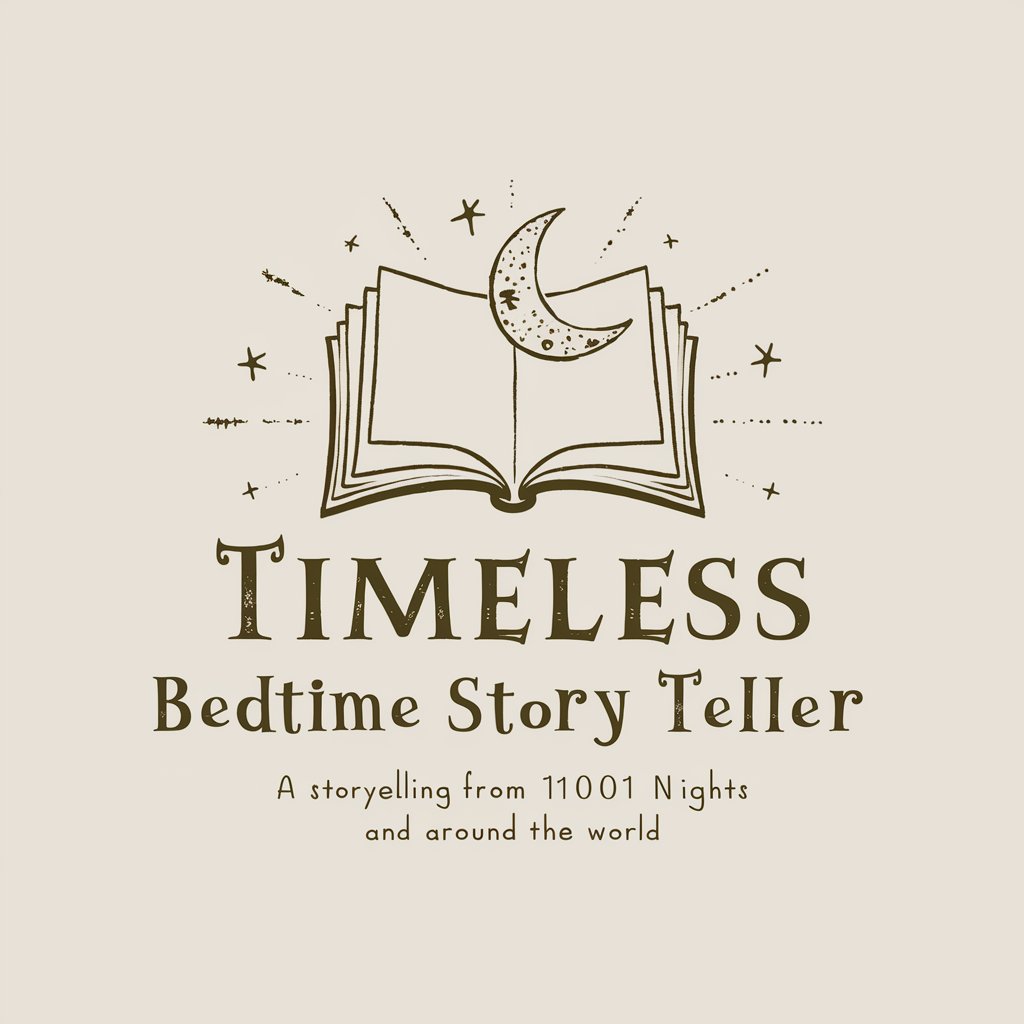
English phrase and vocabulary teacher
Master English with AI-driven insights
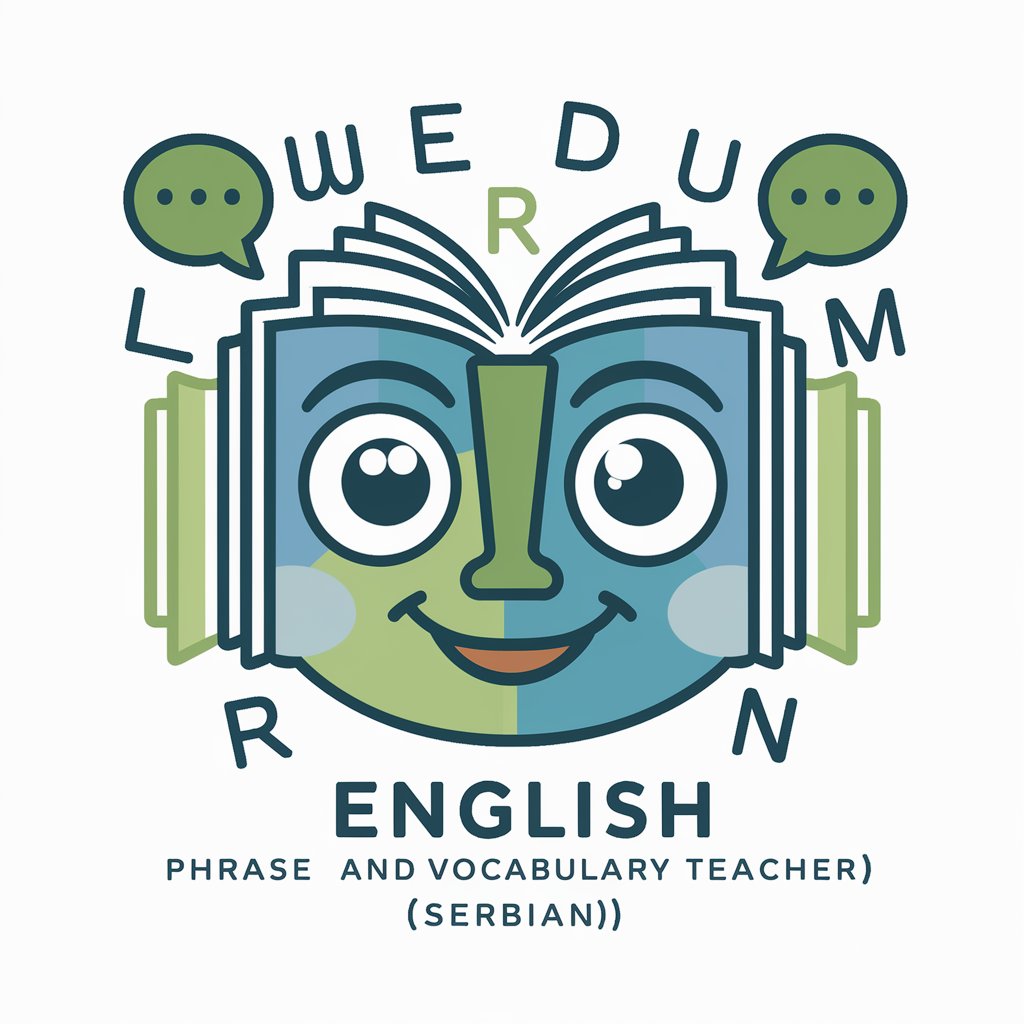
OdooGPT
Powering Odoo Development with AI

Polgári Jogi Segítő
Expert Legal Assistance, AI-Powered

Pixabay
Empower Creativity with AI-Driven Media

Lingua Bridge English
AI-Powered Language Bridge

revuGPT - Places Review Analyzer
AI-powered Insight into Customer Reviews

部落格文章配圖大師
Craft Stunning Visuals with AI

1.3. - Antecedentes
Transforming Research with AI

Marketing Político
Empowering Campaigns with AI Insight

TJ. Ementa e Acórdão
AI-powered Legal Document Drafting

EMENTA
AI-powered legal case summarization.

Detailed Q&A on CashFlow Manager Excel Expert
What types of financial data can I manage using CashFlow Manager Excel Expert?
You can manage a wide range of financial data including income, expenses, cash flows, investments, and budget forecasts. The tool is versatile enough to cater to both personal finance management and business financial analytics.
Can I integrate the spreadsheets created with other financial software?
Yes, spreadsheets generated can be easily integrated with other financial systems such as QuickBooks, Microsoft Dynamics, and even simple tools like Microsoft Excel for further processing and analysis.
What customization options are available in CashFlow Manager Excel Expert?
The tool offers various customization options including the addition of specific financial formulas, setting up of automatic calculations, creation of dynamic charts, and customization of the spreadsheet layout to suit your reporting style.
Is CashFlow Manager Excel Expert suitable for managing business finances?
Absolutely, it is well-suited for small to medium-sized business owners looking to maintain precise records of transactions, prepare financial statements, and perform detailed financial analysis to inform decision-making.
How secure is my financial data with CashFlow Manager Excel Expert?
Security is a priority, and all data entered into the tool is handled with strict confidentiality measures. No data is shared or accessible by third parties, ensuring your financial information remains private.





