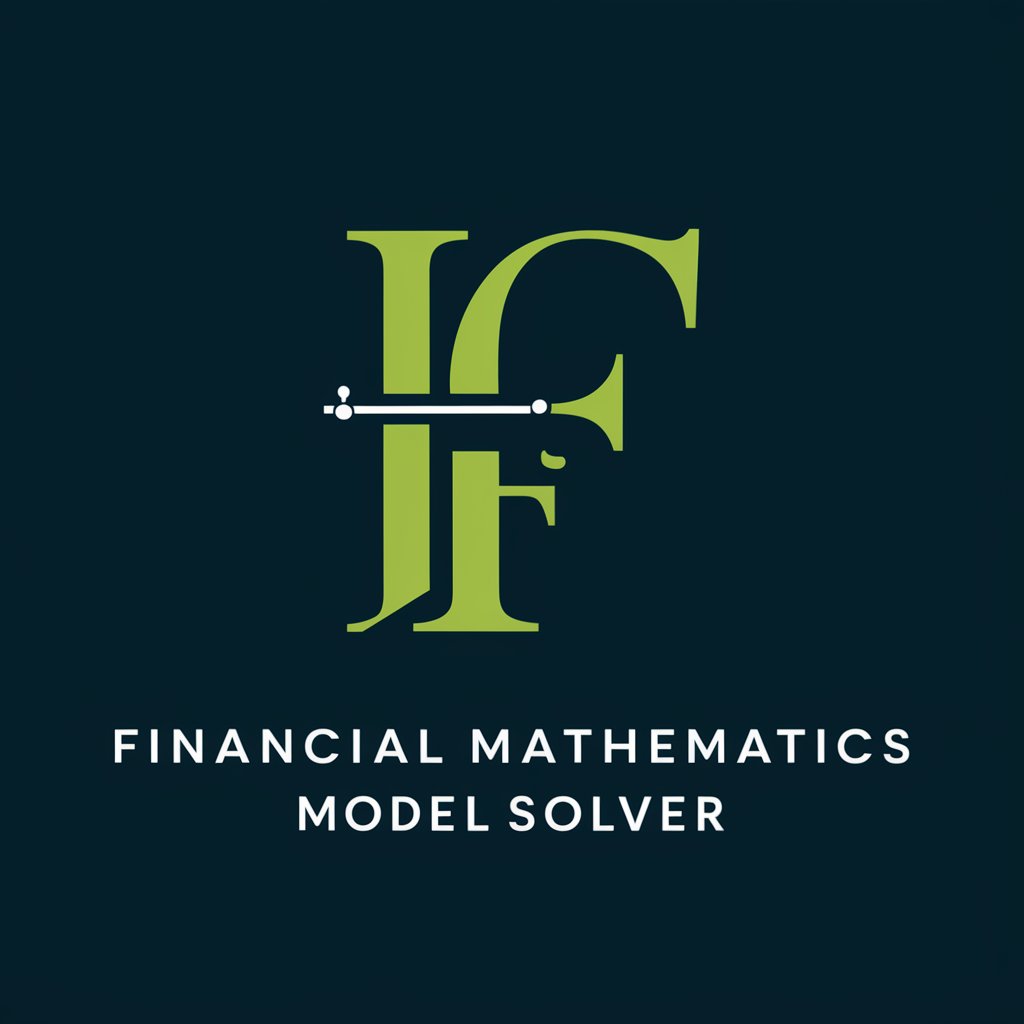Excel Financial Model Prof / Review - Excel Financial Insight

Welcome! How can I assist you with your financial modeling today?
Elevate Your Models with AI-Powered Financial Expertise
Can you explain the concept of...
I need help troubleshooting an Excel model that...
What are the best practices for...
How can I improve the accuracy of my financial forecast in Excel?
Get Embed Code
Overview of Excel Financial Model Prof / Review
Excel Financial Model Prof / Review is designed as an advanced advisory tool tailored for complex financial analysis and modeling within Microsoft Excel. This tool leverages deep financial knowledge and expertise in Excel to offer users detailed guidance, troubleshooting, and recommendations for enhancing financial models. It's built to assist in making models more accurate, efficient, and aligned with professional and academic standards. Through its functions, users can explore intricate financial theories, apply them to real-world scenarios, and refine their modeling techniques. Example scenarios include optimizing cash flow projections for a startup, evaluating the financial viability of a new product launch, or conducting sensitivity analysis for investment opportunities. Powered by ChatGPT-4o。

Key Functions and Use Cases
Workbook Overview / Structure Analysis
Example
Analyzing the structure of a financial model to identify its components, such as input sheets, calculation sheets, and output reports. This function helps in understanding how data flows within the model and pinpointing areas for optimization.
Scenario
A financial analyst restructuring a complex investment model to improve clarity and efficiency, using the tool to get an overview of existing sheets and their purposes.
Error Detection and Correction
Example
Identifying and listing all Excel errors within a model, such as #REF! and #NAME?, to assist in debugging and refining the model.
Scenario
An accountant troubleshooting a budget model to ensure accuracy in the final report, using the tool to quickly locate and address formula errors.
Formatting and Labelling Recommendations
Example
Providing suggestions for improving file naming conventions and tab labeling to enhance model readability and maintainability.
Scenario
A consultant preparing a financial model for client presentation, seeking advice on best practices for naming conventions to ensure the model is easy to navigate and understand.
Target User Groups
Financial Analysts and Consultants
Professionals who regularly build and review financial models for investment analysis, budgeting, forecasting, and strategic planning. They benefit from enhanced accuracy, efficiency, and presentation of their models.
Academic Researchers and Students
Individuals in academic settings focusing on finance, economics, or business administration, who require deep insights into financial modeling for research projects or coursework. The tool aids in applying theoretical concepts to practical scenarios.
Entrepreneurs and Small Business Owners
Those who need to create financial projections for startups or new business ventures. Access to expert guidance on financial modeling can significantly improve their ability to secure funding or manage business finances effectively.

How to Use Excel Financial Model Prof / Review
1
Start with a free trial at yeschat.ai, no signup or ChatGPT Plus required.
2
Upload your Excel financial model to the platform for analysis.
3
Select a review area from the provided options menu based on your specific needs.
4
Follow the customized advice and insights to refine and improve your model.
5
Utilize the tool's feedback to enhance model accuracy, efficiency, and understanding of financial concepts.
Try other advanced and practical GPTs
Ansys Engineering Simulation
Empower design with AI-driven simulation

GPT for Modelling System Dynamics
AI-powered modeling and simulation guidance

Budget Buddy
Your AI-powered Financial Advisor

Mindful Mentor
Empowering Mindfulness with AI

Essay Assistant
Craft Your Essays with AI Precision

Zoom アシスタント
Elevate Your Zoom Experience with AI

K Mob
Empowering your academic pursuits with AI

La Mob
Crafting Memorable Brand Universes

CMG : THE MOB
Power your CMG knowledge with AI.

Talk To Tony Robbins
Empower Your Life with AI

Tony Robbins Español GPT
Inspire Your Potential with AI
Market Matchmaker: Your AI Guide for Selling Smart
Maximize Your Market Impact

FAQs on Excel Financial Model Prof / Review
What makes Excel Financial Model Prof / Review unique?
This tool specializes in providing advanced guidance on financial modeling, combining the expertise of an Ivy League-level professor with AI to offer personalized, actionable insights.
Can I use this tool without extensive Excel knowledge?
Yes, the tool is designed to cater to users at all levels of expertise, providing clear, step-by-step instructions and explanations to bridge knowledge gaps.
How does the tool help with error detection in financial models?
It systematically reviews models to identify and list Excel errors, offering suggestions for corrections and enhancements.
Is there a limit to the size or complexity of the model I can review?
There are no strict limits, but larger or more complex models may require more detailed review to fully leverage the tool's capabilities.
How can this tool aid in academic research or projects?
By offering detailed analysis and improvement suggestions, the tool helps users apply sophisticated financial theories and methodologies accurately in their academic work.