Excel Financial Modeling - Excel Modeling Insights

Welcome to Excel Financial Modeling!
AI-powered Excel Financial Mastery
Generate a comprehensive financial model for...
Create an Excel function to analyze...
Design a scenario analysis using...
Develop a forecasting model that includes...
Get Embed Code
Introduction to Excel Financial Modeling
Excel Financial Modeling is a framework designed to represent a real-world financial scenario in a structured and detailed manner, using Excel's comprehensive toolkit. The purpose is to forecast the financial performance of a business, investment, or any financial asset, enabling decision-makers to simulate potential scenarios and outcomes. For instance, constructing a model to predict a startup's cash flows and funding needs over the next five years, incorporating revenue forecasts, expense estimates, and funding rounds. Powered by ChatGPT-4o。

Main Functions of Excel Financial Modeling
Scenario Analysis
Example
Evaluating financial outcomes under various market conditions for a new product launch.
Scenario
A company models its revenue projections under different market share scenarios (optimistic, realistic, and pessimistic) to understand potential financial impacts.
Valuation Models
Example
Determining the fair value of a company for mergers and acquisitions.
Scenario
An investment firm uses DCF models to value a target company, considering future cash flows and discount rates.
Budgeting and Forecasting
Example
Creating detailed budget plans and forecasting future financial performance.
Scenario
A finance department constructs an annual budget and forecasts for the next fiscal year, incorporating expected revenues, costs, and capital expenditures.
Risk Analysis
Example
Assessing the risk associated with investment portfolios.
Scenario
A portfolio manager uses Monte Carlo simulations to assess the risk and potential returns of various asset allocations.
Ideal Users of Excel Financial Modeling Services
Financial Analysts
Professionals who analyze financial data to make investment decisions, prepare reports, and forecast future financial performance.
Investment Bankers
Experts in advising on mergers, acquisitions, and raising capital, requiring detailed valuation and scenario analyses.
Corporate Finance Professionals
Individuals involved in managing a company's financial activities, including budgeting, forecasting, and internal financial analysis.
Portfolio Managers
Managers responsible for making investment decisions and managing investment portfolios, needing tools for risk assessment and asset valuation.

How to Use Excel Financial Modeling
Start Your Journey
Begin by visiting a platform offering comprehensive Excel Financial Modeling resources without the need for a login or subscription, such as yeschat.ai for a free trial.
Acquire Basic Skills
Ensure you have a foundational understanding of Excel, including formulas, functions, and data visualization techniques. Familiarize yourself with Excel's interface and basic financial concepts.
Explore Advanced Features
Dive into advanced Excel functionalities like VLOOKUP, INDEX-MATCH, pivot tables, and macros. Practice using these features in financial analyses and modeling scenarios.
Apply Real-World Scenarios
Use case studies or real financial data to practice building financial models. Focus on creating models for budgeting, forecasting, financial statement analysis, and investment valuation.
Refine and Iterate
Continuously refine your models based on feedback and new data. Learn to perform sensitivity analysis and scenario planning to enhance the robustness and flexibility of your models.
Try other advanced and practical GPTs
Budget Buddy
AI-powered budgeting made easy.

Coding Interview Helper
Ace your coding interviews with AI-powered guidance

Perilune
Empowering Nonprofits with AI-Driven Cybersecurity Insights

音楽🎹(中学校)
Empowering music education with AI
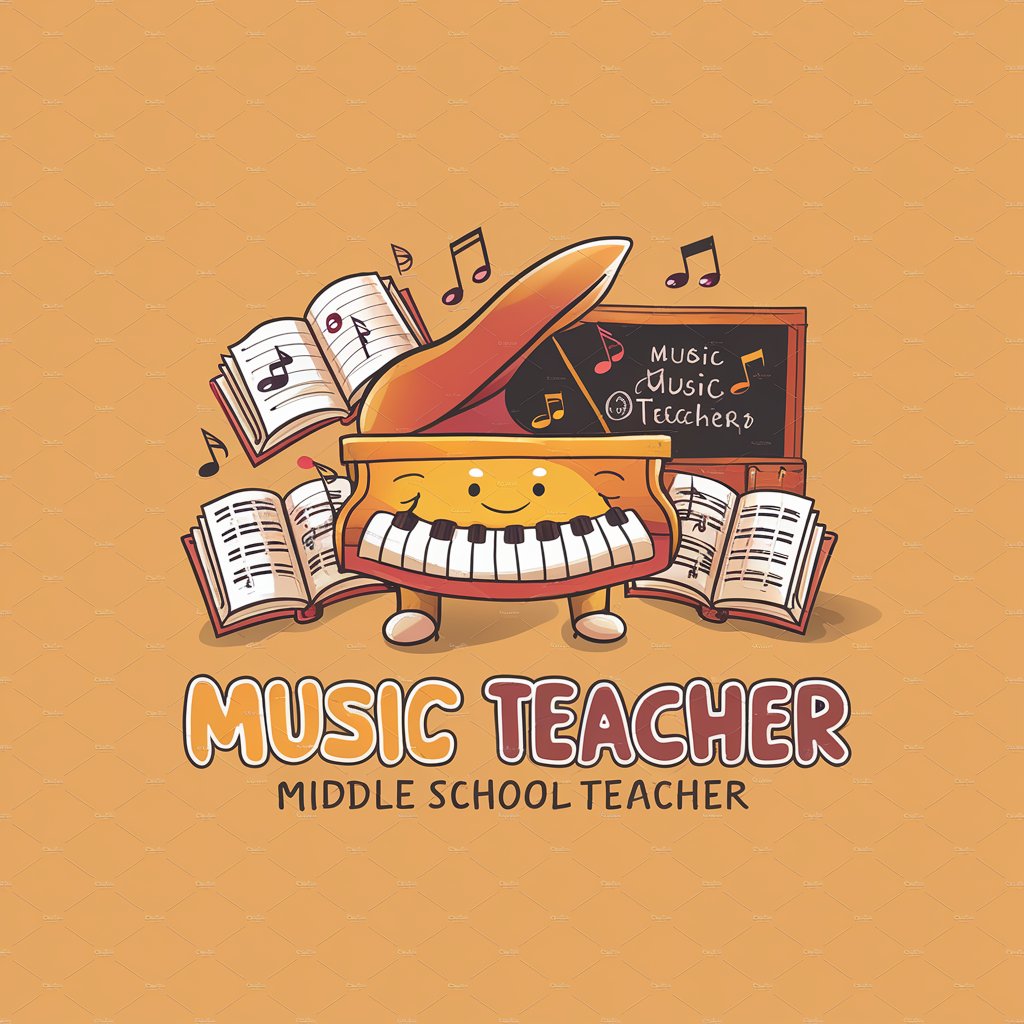
DataViz Helper
Elevate Your Data Visualizations with AI
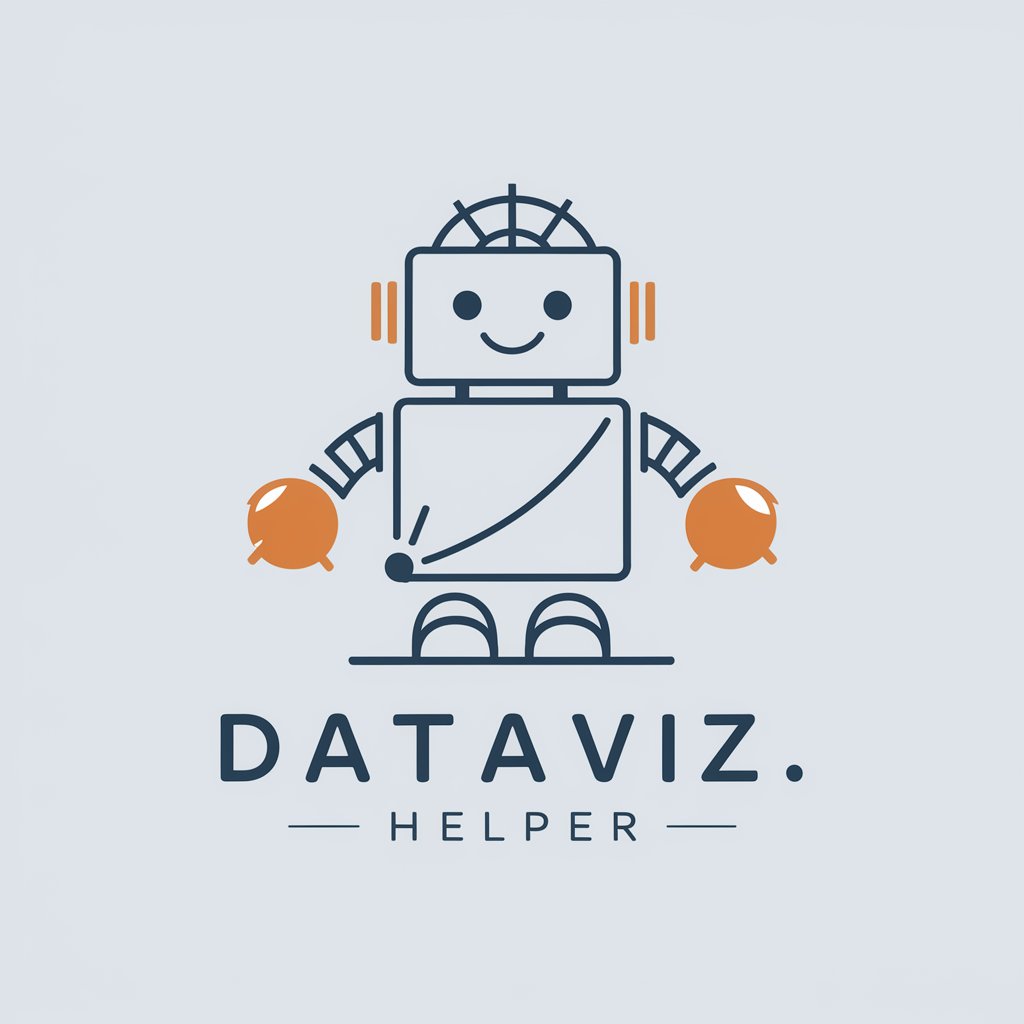
圖片智慧描述
Illuminate Your Images with AI-Powered Insights

AI Insight
Unlock AI insights with expert precision

Mr. Doctor GPT
Empowering Your Well-being with AI

GenSim
Automating Robot Task Design with AI

CakePHP 5 Guru
Empowering development with AI-driven CakePHP 5 insights.

Q*
Empowering Intelligence, Unleashing Creativity

Astronaut Training
Empowering space dreams with AI

FAQs on Excel Financial Modeling
What is Excel Financial Modeling?
Excel Financial Modeling involves using Excel to forecast a company's financial performance. It's a skill that combines accounting, finance, and Excel to analyze financial data, predict future trends, build financial statements, and make business decisions.
Who can benefit from learning Excel Financial Modeling?
Business analysts, finance professionals, investment bankers, consultants, and anyone involved in making financial decisions or analyses can benefit. It's also valuable for students and individuals looking to enhance their financial analysis skills.
What are some key features to master in Excel for financial modeling?
Key features include advanced formulas, pivot tables, data tables, conditional formatting, and macros. Understanding how to use these tools efficiently is crucial for building dynamic and scalable financial models.
Can Excel Financial Modeling be used for personal finance?
Yes, it can be adapted for personal finance to manage budgets, forecast personal financial growth, and make investment decisions. The principles of financial modeling are applicable at both personal and corporate levels.
How does VBA enhance Excel Financial Modeling?
VBA (Visual Basic for Applications) allows for the automation of repetitive tasks and the creation of custom functions in Excel. This enhances financial models by enabling complex calculations, simulations, and user-defined functions, making models more dynamic and adaptable.
