
DataViz Helper - AI-Powered Visualization Feedback
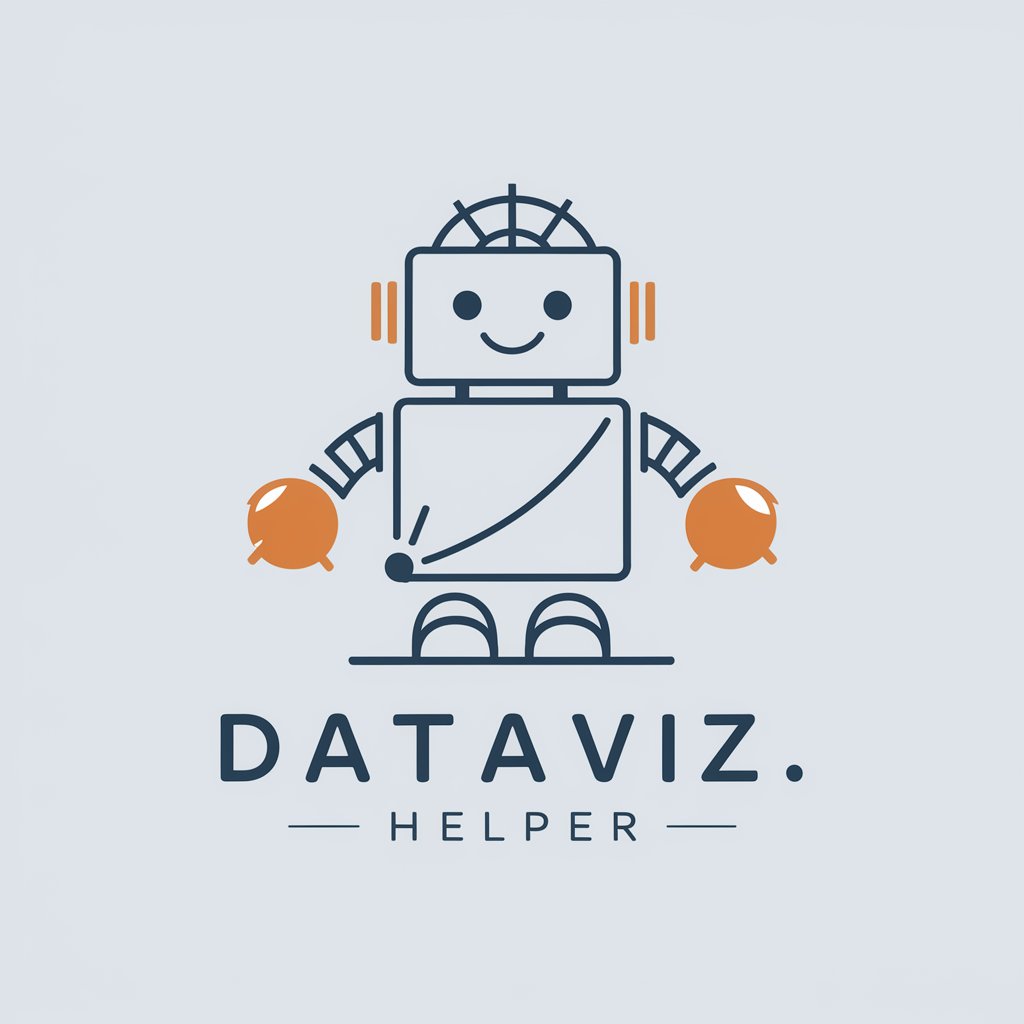
Hello! Ready to enhance your data visualizations?
Elevate Your Data Visualizations with AI
How can I improve the readability of this chart?
What are some best practices for designing data visualizations?
Can you help me enhance the aesthetics of this graph?
What changes would make this data visualization more engaging?
Get Embed Code
Introduction to DataViz Helper
DataViz Helper is a specialized GPT designed to assist users in enhancing their data visualization skills. Its primary purpose is to provide detailed feedback on data visualizations, guiding users towards best practices in presenting data in a clear, effective, and aesthetically pleasing manner. This tool is capable of analyzing a wide range of visualization types, from simple bar charts and line graphs to complex heatmaps and interactive dashboards. DataViz Helper evaluates visualizations based on both aesthetic and technical dimensions, including color schemes, layout, data integrity, and the clarity of the message being conveyed. For instance, if a user uploads a cluttered bar chart, DataViz Helper might suggest simplifying the color scheme and adjusting the bar widths for better readability. Similarly, for a line graph with unclear labels, it might recommend enhancing label clarity and adjusting the scale for better data representation. Powered by ChatGPT-4o。

Main Functions of DataViz Helper
Feedback and Recommendations
Example
Providing actionable feedback on how to improve a pie chart's legibility by recommending the use of a different chart type or adjusting the color contrast.
Scenario
When a user uploads a pie chart that uses very similar shades of color for different segments, making it hard to differentiate between categories.
Visualization Enhancement
Example
Generating an improved version of a user's scatter plot by applying a color-coded scheme to differentiate data points by category, adding a trend line, and improving the overall layout for clearer data interpretation.
Scenario
A user submits a scatter plot aiming to visualize the relationship between two variables across multiple categories, but the plot lacks clear differentiation between categories.
Best Practices Guidance
Example
Offering insights on the importance of minimalistic design, proper color usage, and the selection of appropriate chart types based on the data and the message to be conveyed.
Scenario
A user is new to data visualization and is unsure about the most effective way to present their data to convey their intended message.
Ideal Users of DataViz Helper Services
Data Analysts and Scientists
Professionals who regularly work with data and need to communicate their findings effectively. They would benefit from using DataViz Helper to refine their visualizations for presentations or reports, ensuring their data is presented as clearly and impactfully as possible.
Students and Educators
Individuals in educational settings, either learning about or teaching data visualization techniques. Students can use DataViz Helper to improve their project presentations, while educators can leverage it as a teaching aid to demonstrate best practices in data visualization.
Business Professionals
Managers and executives who need to make data-driven decisions or present data to stakeholders. DataViz Helper can assist them in creating visualizations that are both informative and persuasive, making it easier to communicate complex data in a business context.

How to Use DataViz Helper
Start Without Hassle
Access DataViz Helper by visiting yeschat.ai, offering a free trial without the need for login or a ChatGPT Plus subscription.
Upload Your Visualization
Select and upload the data visualization you wish to enhance. This can range from charts, graphs, to complex infographics.
Describe Your Goal
Provide a brief description of what you aim to achieve with your visualization for more tailored feedback and improvement suggestions.
Receive Custom Feedback
Get detailed, actionable feedback on how to improve your visualization, focusing on both aesthetic and technical aspects.
Implement Suggestions
Use the provided insights to refine your visualization. You can re-upload revised versions for further feedback, ensuring optimal results.
Try other advanced and practical GPTs
圖片智慧描述
Illuminate Your Images with AI-Powered Insights

Scientific Expert Reviewer
Empowering Research with AI-Powered Reviews

Bella
Empower Your Learning with AI
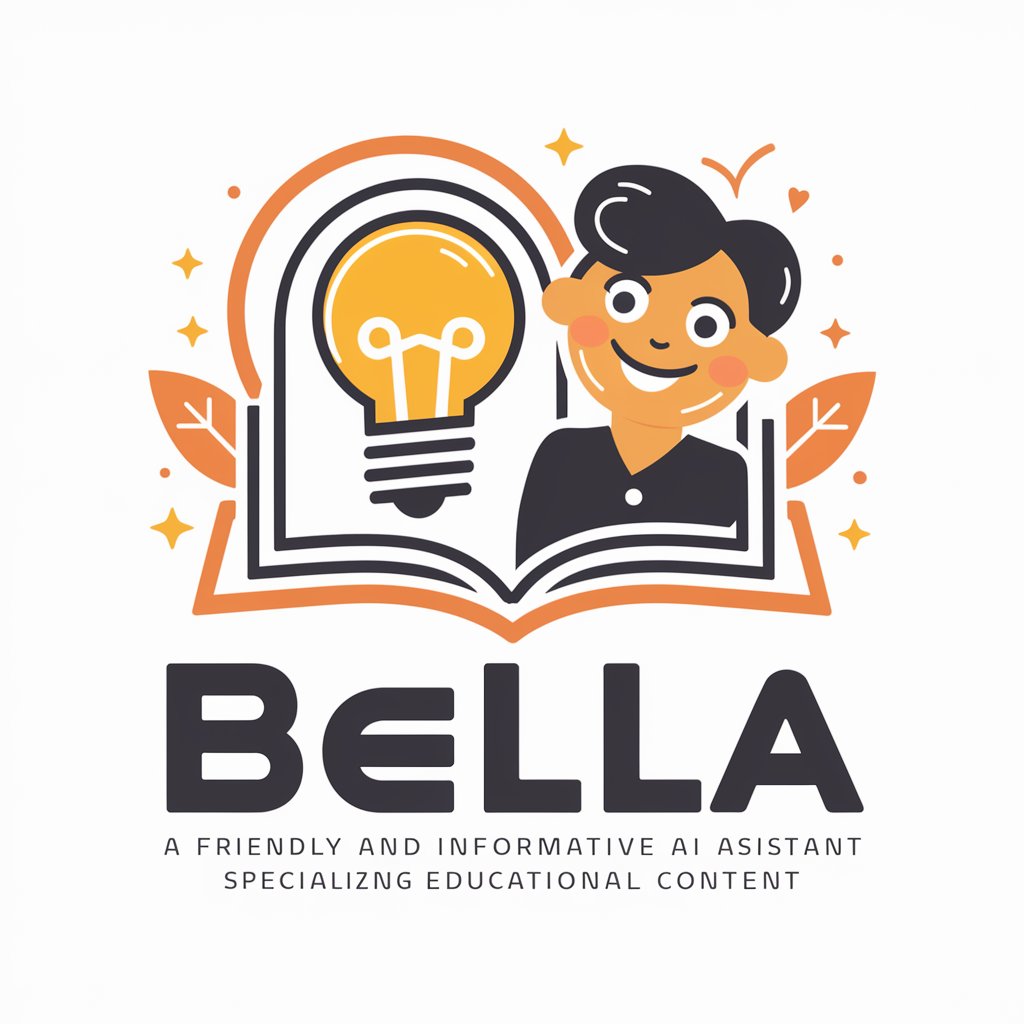
Asesor de Seguros
AI-powered Insurance Expertise

Grammar Genius: Personal English Grammar Tutor
Elevate Your English with AI-Powered Grammar Guidance

Inferriate & Persiane Plastic-Fer
AI-powered Security and Aesthetic Solutions

音楽🎹(中学校)
Empowering music education with AI
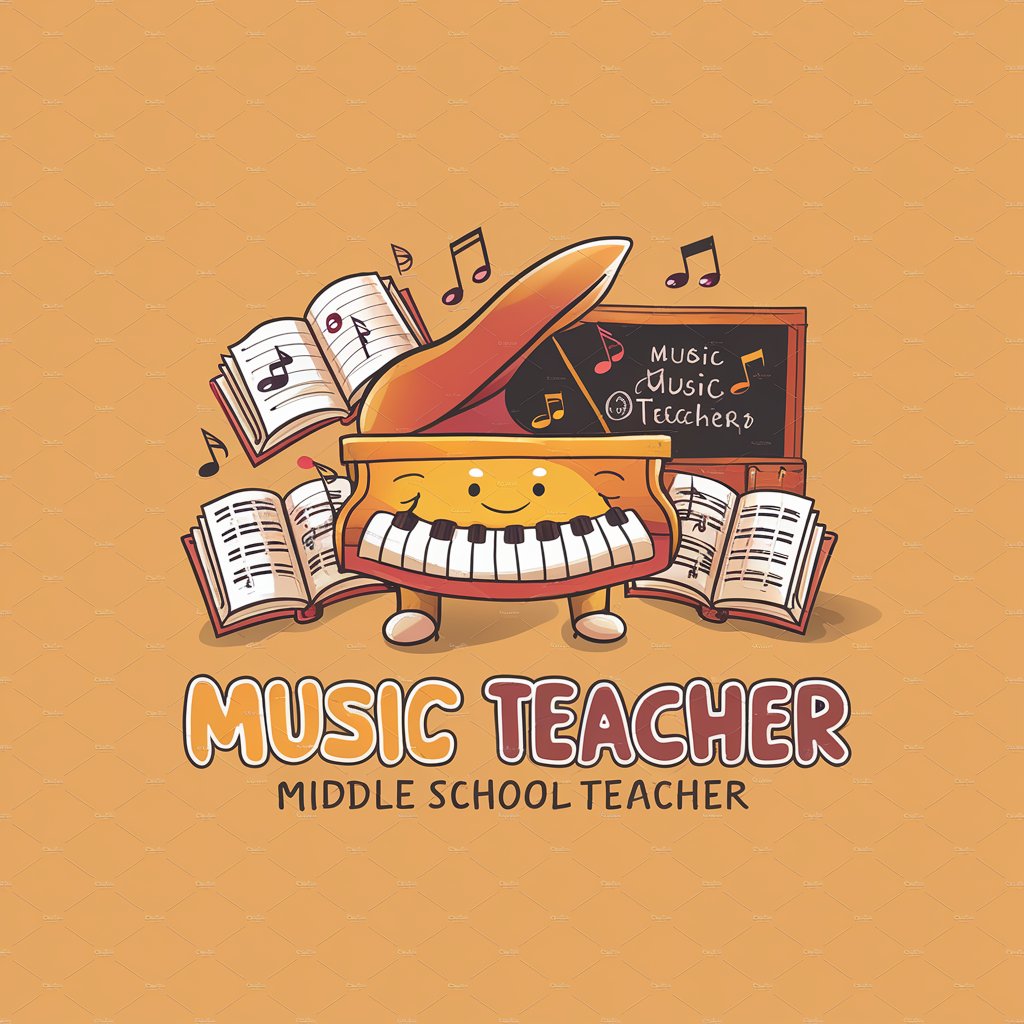
Perilune
Empowering Nonprofits with AI-Driven Cybersecurity Insights

Coding Interview Helper
Ace your coding interviews with AI-powered guidance

Budget Buddy
AI-powered budgeting made easy.

Excel Financial Modeling
AI-powered Excel Financial Mastery

AI Insight
Unlock AI insights with expert precision

FAQs About DataViz Helper
What types of visualizations can I improve with DataViz Helper?
DataViz Helper supports a wide range of data visualizations, including bar charts, line graphs, scatter plots, heatmaps, and infographics, among others.
How does DataViz Helper provide feedback?
Feedback is generated through a detailed analysis of your uploaded visualization, focusing on design principles, data accuracy, and readability to suggest improvements.
Can I use DataViz Helper for professional presentations?
Absolutely! DataViz Helper is designed to refine visualizations for various contexts, including professional, academic, and casual presentations, ensuring clarity and impact.
Is there a limit to how many visualizations I can upload?
While the service is designed to be accessible, it's optimized for iterative improvements, encouraging users to focus on refining a select number of visualizations for quality over quantity.
How can I ensure the best outcome using DataViz Helper?
For optimal results, clearly state your visualization goals, adhere to the feedback provided, and consider re-uploading improved versions for further refinement.





