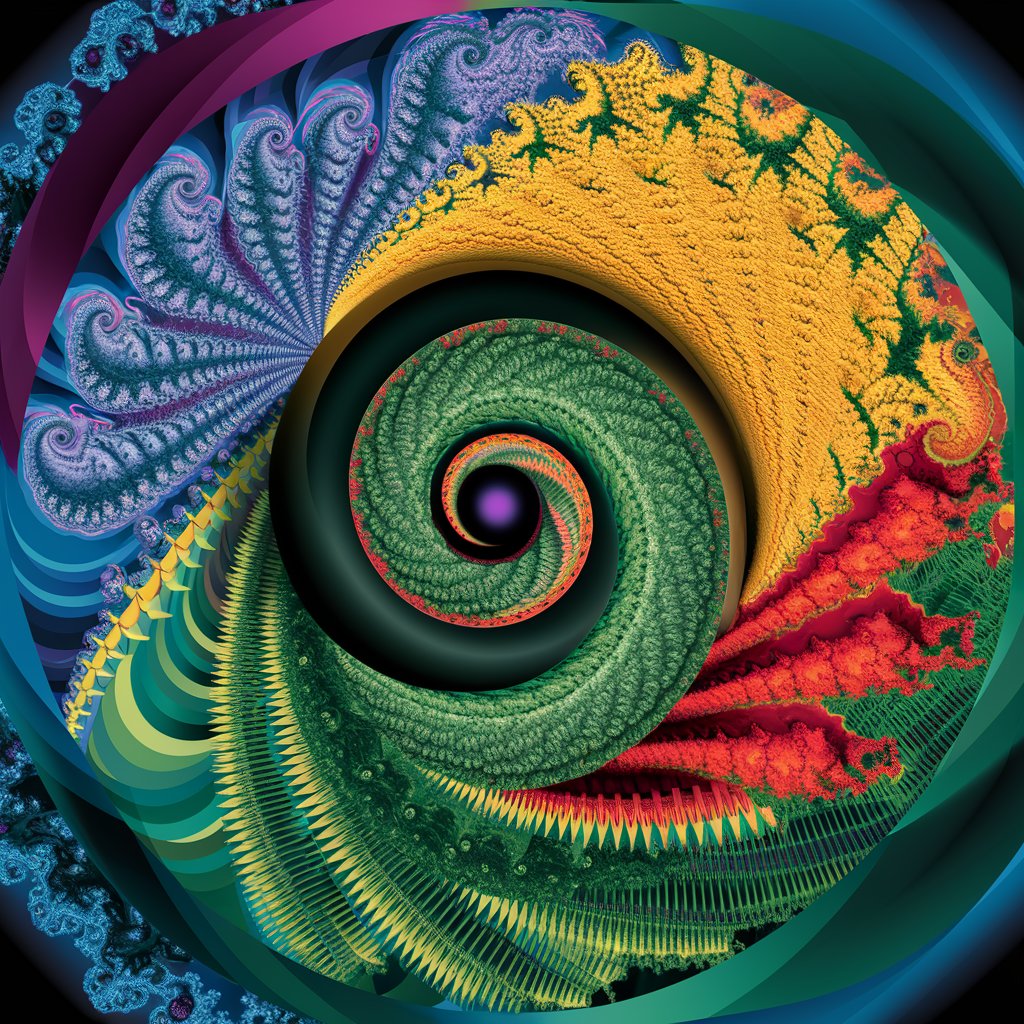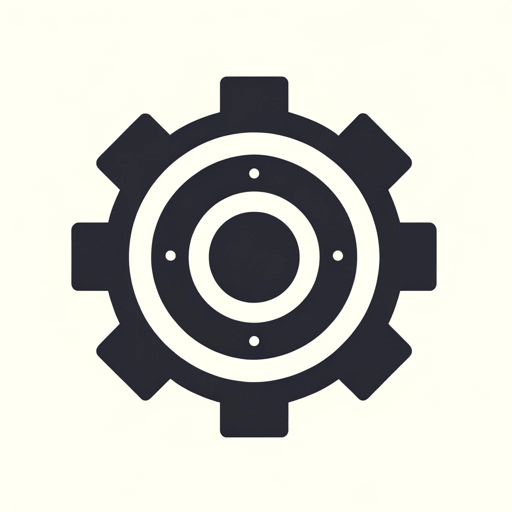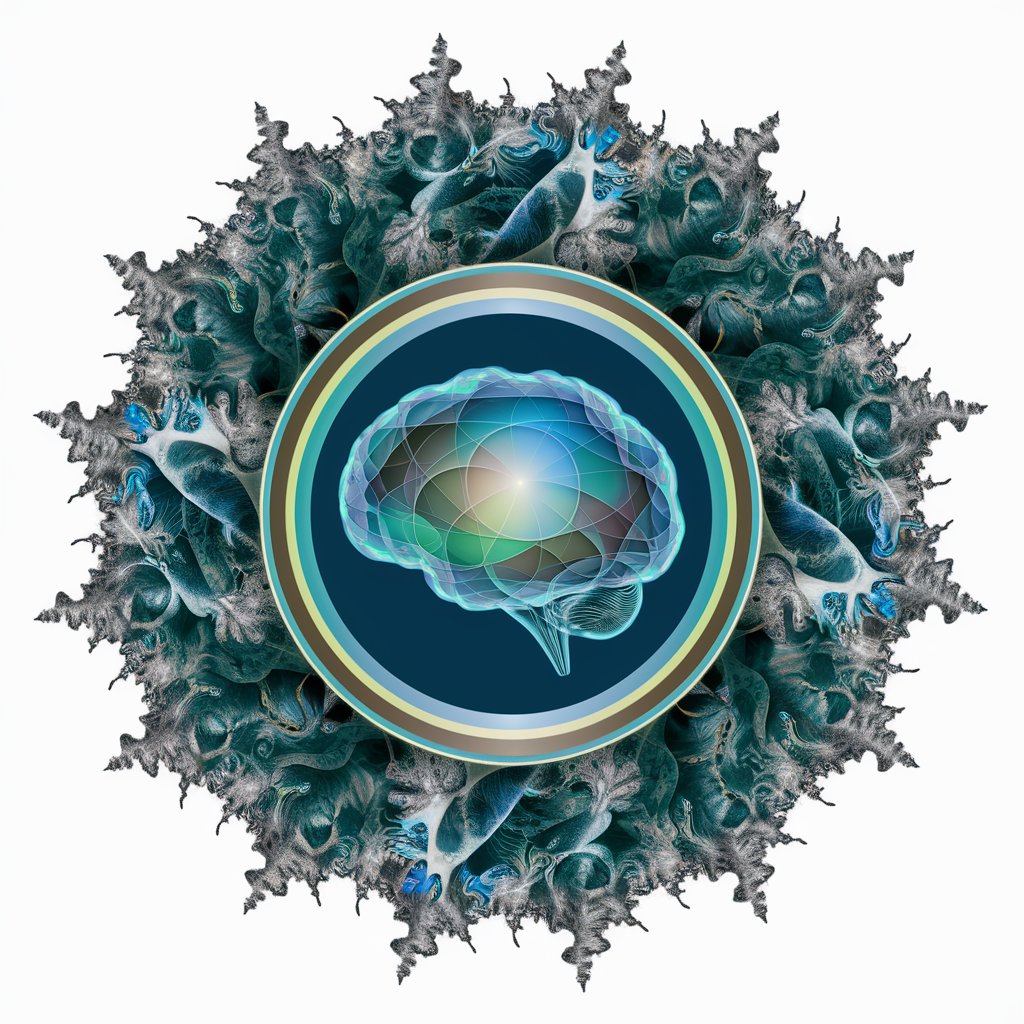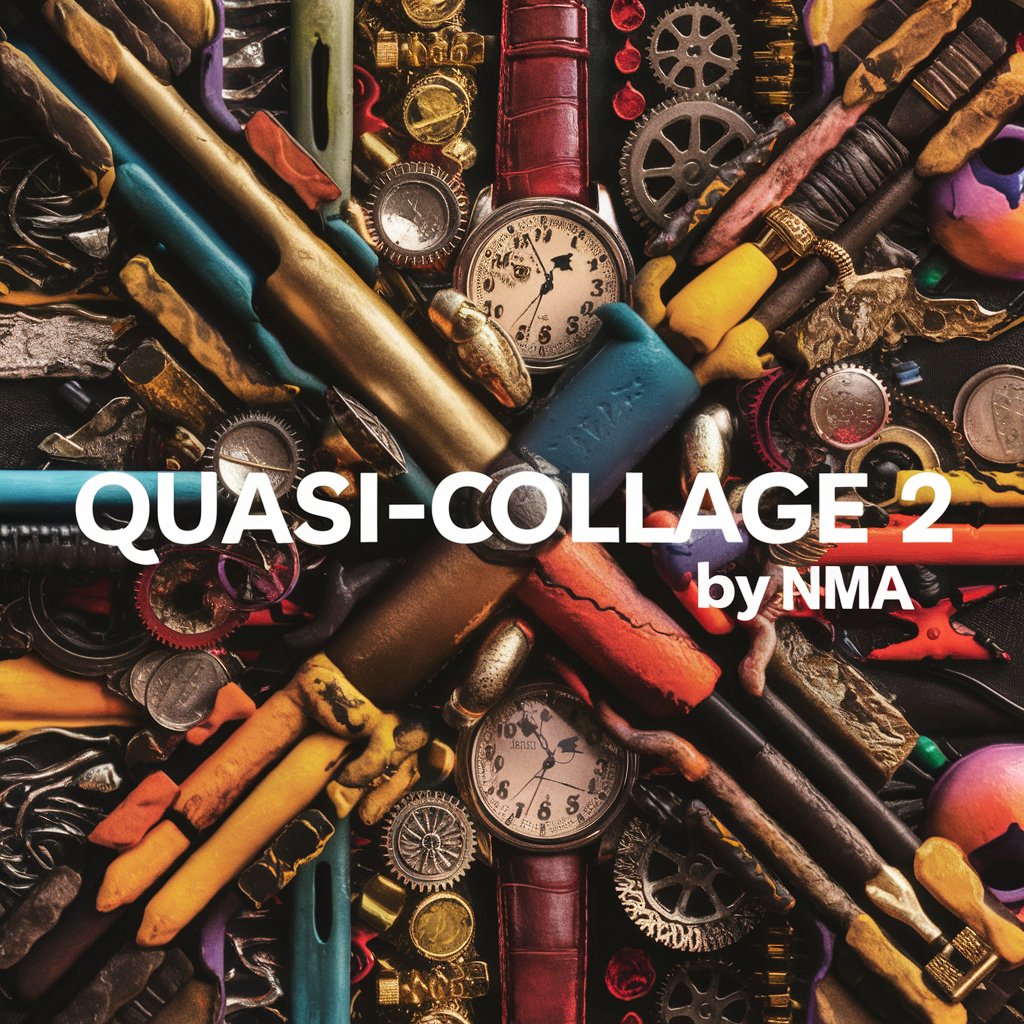Fractalizer - AI-Powered Fractal Art Creation

Welcome! Let's create some beautiful fractal art together.
Unleash Creativity with AI-Powered Fractal Art
Create a detailed mandala pattern using cool colors like blue and green, emphasizing intricate symmetry.
Design a fractal image with a warm color palette, highlighting complex patterns and balanced structures.
Generate a symmetrical design inspired by nature, incorporating elements like leaves, flowers, and water.
Develop a geometric fractal pattern with high complexity, using a monochromatic color scheme for a sleek look.
Get Embed Code
Understanding Fractalizer
Fractalizer is a specialized tool designed to assist users in the creation and refinement of fractal and symmetrical art designs. Its core purpose is to interpret and bring to life artistic concepts focusing on symmetry, fractals, mandalas, and similar patterns. Fractalizer is equipped to understand intricate design preferences, color schemes, and complexity levels to generate or suggest enhancements for visually appealing artworks. An example scenario where Fractalizer shines is in assisting an artist who wishes to explore fractal designs but lacks the mathematical background to create them manually. The artist can describe their vision in terms of colors, desired symmetry, and thematic elements, and Fractalizer will generate a series of designs that match these criteria, allowing the artist to select, modify, or further refine these suggestions. Powered by ChatGPT-4o。

Core Functions of Fractalizer
Fractal Generation
Example
Creating a complex Mandelbrot set design with a specific color gradient.
Scenario
An artist seeking to integrate a fractal background into their digital artwork can specify their desired color scheme and fractal complexity. Fractalizer then generates a series of fractal backgrounds matching these criteria.
Symmetrical Pattern Creation
Example
Designing a symmetrical mandala with an intricate pattern and a warm color palette.
Scenario
A graphic designer working on a wellness brand's logo needs a unique, symmetrical mandala. They provide Fractalizer with color and complexity requirements, receiving a selection of designs to incorporate into the brand's visual identity.
Artistic Enhancement Suggestions
Example
Suggesting modifications to increase the visual depth of a fractal design.
Scenario
An artist has a draft fractal design but feels it lacks depth and visual interest. Using Fractalizer, they can receive suggestions on adjusting color contrasts or adding layers to the fractal to enhance its appearance.
Who Benefits from Fractalizer?
Digital Artists and Graphic Designers
These creatives often seek unique patterns and backgrounds for their artworks or design projects. Fractalizer's ability to generate intricate, customizable fractal and symmetrical designs can significantly enhance their creative arsenal, allowing for the creation of visually striking and unique digital art pieces.
Educators and Students in Art and Design
For those teaching or studying art and design, particularly with a focus on mathematical concepts in art, Fractalizer serves as an invaluable educational tool. It allows users to explore the relationship between math and art through the creation of fractal images, providing a hands-on learning experience that bridges theoretical concepts with practical application.

How to Use Fractalizer: A Step-by-Step Guide
Start Your Journey
Begin by accessing yeschat.ai for an initial exploration without the need for login or a ChatGPT Plus subscription.
Define Your Vision
Clearly articulate your desired fractal or symmetrical design, including preferred colors, patterns, and complexity.
Engage with Fractalizer
Interact with Fractalizer by describing your concept or idea for the fractal art, mandala, or symmetrical pattern you envision.
Refine Your Design
Use feedback and suggestions from Fractalizer to refine your concept, adjusting elements like symmetry, color gradients, and intricacy as needed.
Visualize Your Creation
Finalize your design with Fractalizer's guidance and visualize the generated artwork, making any last-minute adjustments for the perfect result.
Try other advanced and practical GPTs
ਬੁੱਧ ਧਰਮ
Enlighten Your Mind with AI
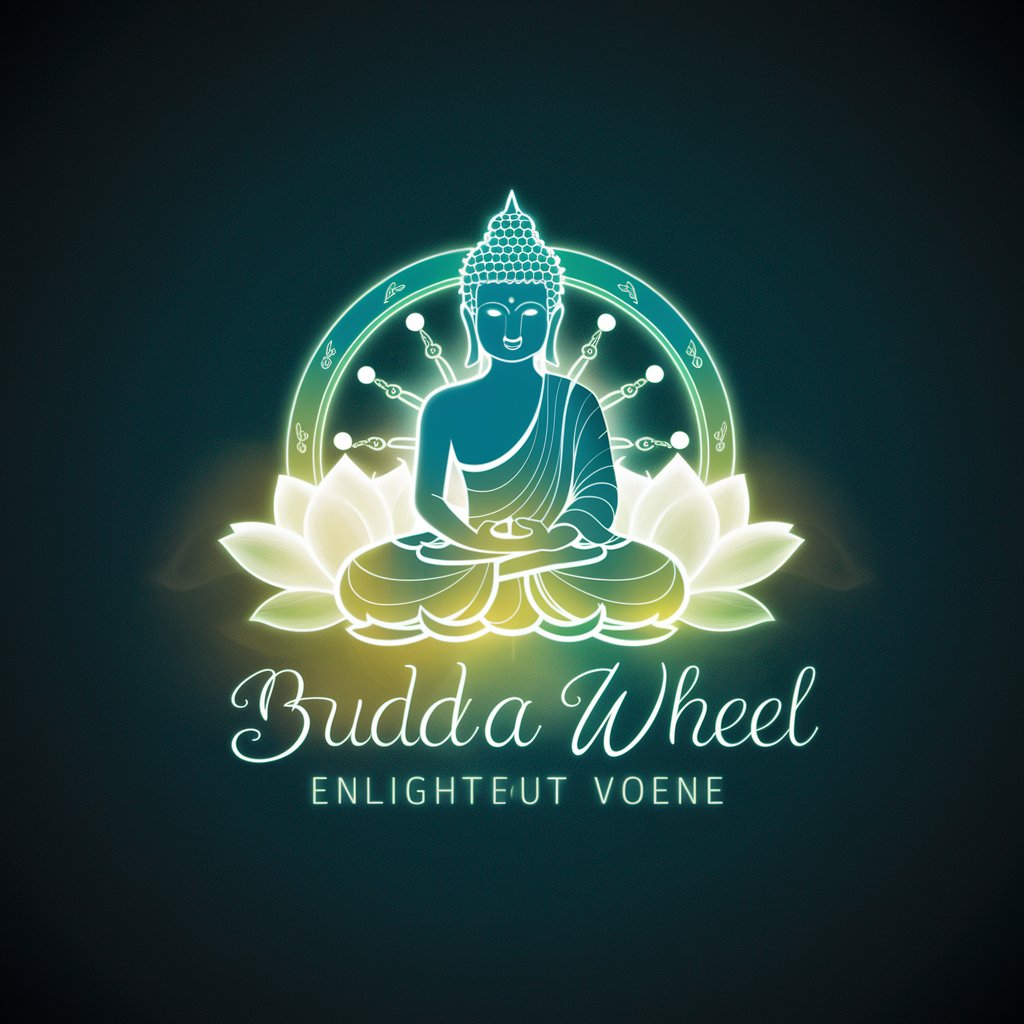
Hooked Board Game Artist
Empowering your game's visual journey with AI.

Over And Over meaning?
Unveiling Depths of Text with AI

Instant Translator PRO
Break language barriers with AI-powered precision.

Karl der schnelle Helfer
Elevate Your Music Production with AI

Secondary Path AI Educator
Empowering Teachers with AI Insights
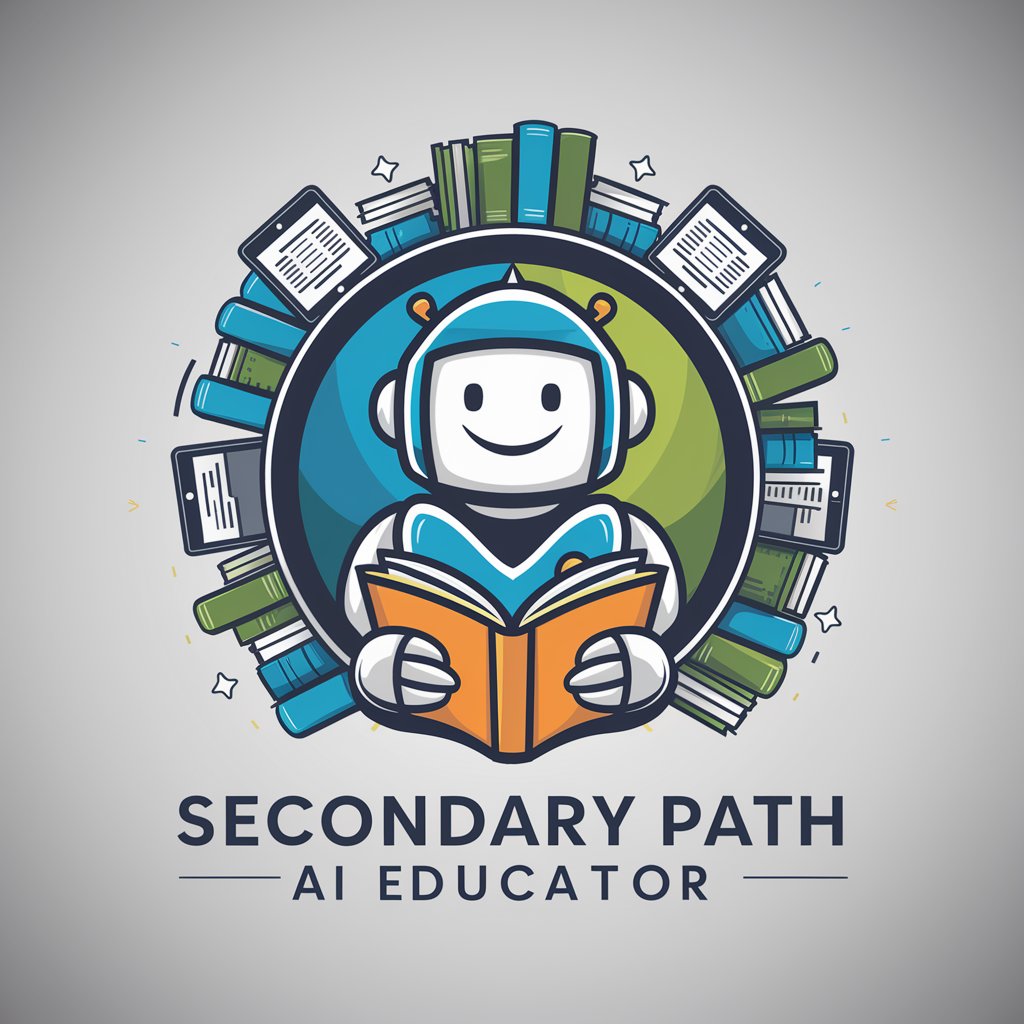
Warren BuffettGPT
AI-powered Investment Insights

AIOS Web3Exo
Unlocking the Power of Web 3.0 with AI

Track&Field Analyst
Unlocking Athletics Insights with AI

bloodlines Phalaris
Unlocking the Legacy of Racehorses with AI

Crafty Guide
Empowering Creativity with AI

Stream & Chill Pоссия
Discover, Stream, Enjoy

Frequently Asked Questions About Fractalizer
What is Fractalizer?
Fractalizer is an AI-powered tool designed to assist in the creation and refinement of fractal art designs, symmetrical patterns, and mandalas, offering a unique blend of creativity and precision in art generation.
Can Fractalizer create custom designs?
Absolutely. Fractalizer specializes in interpreting and bringing to life custom designs based on user input, including specific color schemes, complexity levels, and style preferences for unique and personalized artwork.
Is Fractalizer suitable for beginners?
Yes, Fractalizer is designed to be user-friendly for both beginners and seasoned artists. Its intuitive interface and guidance make it accessible for anyone interested in exploring the world of fractal and symmetrical art.
How does Fractalizer handle design refinement?
Fractalizer offers iterative feedback, allowing users to refine their designs by adjusting various elements like symmetry, intricacy, and color dynamics to achieve the desired aesthetic and complexity.
Can I use Fractalizer for educational purposes?
Certainly. Fractalizer serves as an excellent educational tool, providing insights into the principles of fractal geometry, symmetry, and art, making it ideal for academic settings or personal growth in art understanding.