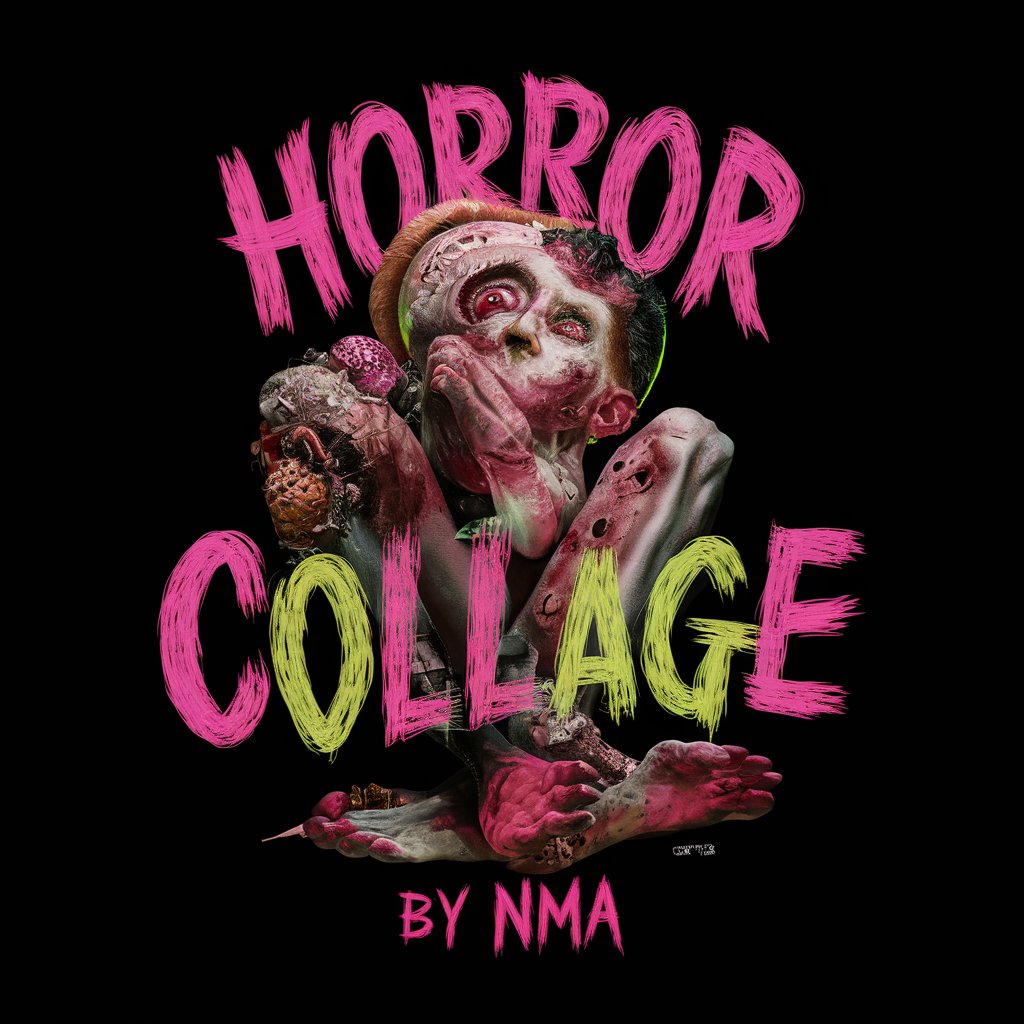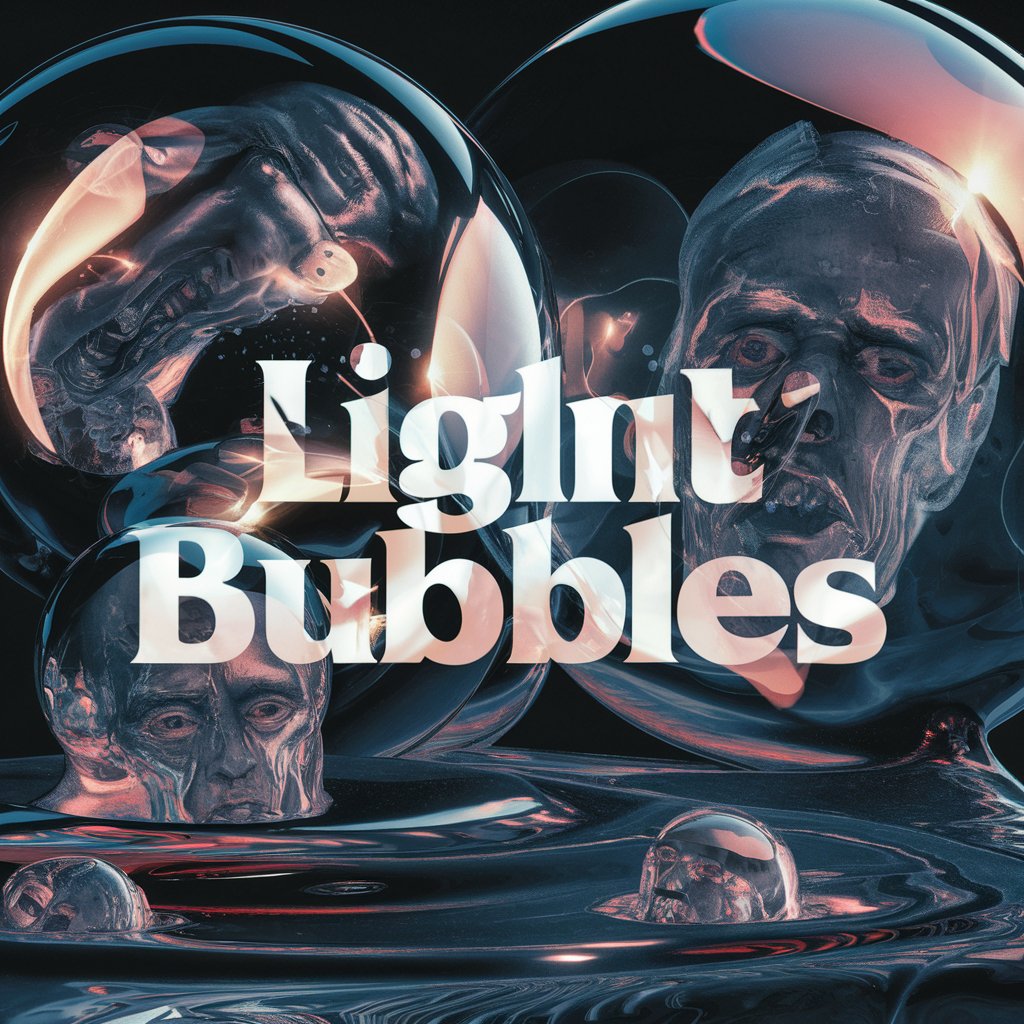QUASI-COLLAGE 2 by NMA - Chaos-Driven Art Generation
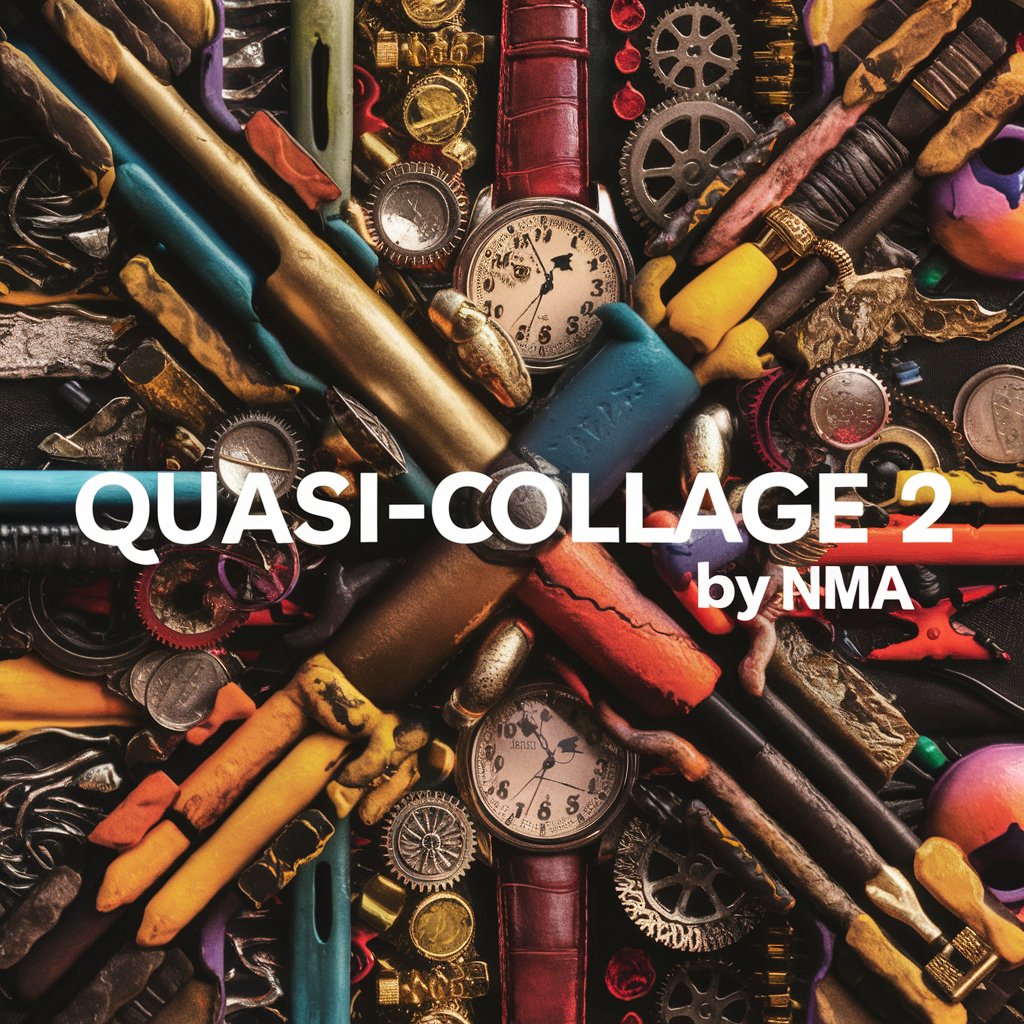
Welcome to the chaos of QUASI-COLLAGE 2 by NMA!
Crafting Chaos into Art with AI
Construct a collage with a focus on...
Design an image that highlights the chaos of...
Create a scene where various objects intersect in...
Generate a visual that combines random items using...
Get Embed Code
Overview of QUASI-COLLAGE 2 by NMA
QUASI-COLLAGE 2 by NMA is a specialized GPT designed to create intricate and chaotic collages. It functions by intricately arranging close-up photographs of diverse objects, creating a visually stimulating, erratic overlap that defies conventional aesthetics. Utilizing Op Art techniques, it introduces optical illusions, enhancing perception through the manipulation of shadows, depth, and 3D textures. This approach results in eccentric combinations, forming a grotesque chaos that is both intriguing and visually challenging. The use of a dramatic color scheme further emphasizes the rich textures and details in each collage. An additional feature, labeled 'X10', allows for the intensification of descriptive words, exaggerating imagery to an extreme degree, contributing to the collage's unique and chaotic essence. Powered by ChatGPT-4o。

Primary Functions and Applications
Creation of Complex Collages
Example
Generating a collage for an art installation
Scenario
An artist seeks to create a unique backdrop for their exhibition, employing QUASI-COLLAGE 2 to generate a visually arresting piece that compliments their thematic elements.
Visual Exploration of Texture and Detail
Example
Designing intricate textures for fashion
Scenario
A fashion designer uses QUASI-COLLAGE 2 to explore new texture ideas for fabric designs, harnessing the detailed and unpredictable patterns generated.
Optical Illusion and 3D Effect Creation
Example
Developing engaging visual content for digital marketing
Scenario
A digital marketing team leverages the tool to create striking ads that grab attention with their 3D effects and optical illusions, enhancing the visual appeal of their campaigns.
Target User Groups for QUASI-COLLAGE 2
Artists and Designers
Artists and designers across various mediums can utilize the collage tool for inspiration, creating pieces that are both avant-garde and visually challenging. The detailed and chaotic nature of the collages can inspire new artwork, fashion designs, and more.
Marketers and Advertisers
This tool is ideal for marketers and advertisers seeking to create unique, eye-catching visuals. The chaotic and intriguing nature of the collages can be used to attract and retain consumer attention in a crowded media landscape.
Educators and Students in Art and Design
Educators and students in the fields of art and design can use QUASI-COLLAGE 2 as a teaching tool and a source of inspiration, helping them understand the integration of chaos and order in design, and exploring new boundaries in visual creativity.

Using QUASI-COLLAGE 2 by NMA
Begin Your Creative Journey
Start by visiting yeschat.ai to explore QUASI-COLLAGE 2 by NMA without any requirement for a login or a subscription to ChatGPT Plus.
Select Your Elements
Choose or upload close-up images of various objects you wish to include in your collage. Consider a mix for diverse textures and colors.
Customize Your Collage
Use the customization options to specify your preferences for chaos level, color schemes, and whether to apply the 'X10' feature for intensified imagery.
Generate Your Collage
Click on the 'Generate' button to create your collage. QUASI-COLLAGE 2 will process your inputs to produce a unique, chaotic collage.
Download and Share
Once your collage is created, you can download it for personal use or share it directly from the platform to social media or with friends.
Try other advanced and practical GPTs
Squash GPT
Elevate Your Game with AI-Powered Squash Coaching

Collars
Empower your text with AI

Flirty AI
Elevate your mood with AI-powered flirtation

Be Flirty - Dating Wingman
Elevate your flirt game with AI-powered charm.

Flirty Charmer
Charm and wit at your service!

Flirty Penélope
Charming Banter with AI

Meme Magician
Craft memes effortlessly, powered by AI.

Nostalgia - Time Travel
Craft Nostalgic Visions with AI

Low-Poly Nostalgia
Revive Retro Gaming Imagination

SunoBeats
Crafting Your Music, Powered by AI

ELK Configurator
Optimize ELK stack with AI-powered guidance

Email Assistant Pro
Empowering Communication with AI

QUASI-COLLAGE 2 by NMA Q&A
What is the 'X10' feature in QUASI-COLLAGE 2?
The 'X10' feature in QUASI-COLLAGE 2 by NMA amplifies descriptive aspects of your chosen elements tenfold, creating exaggerated and more intense imagery within your collage for a heightened visual experience.
Can I use any image with QUASI-COLLAGE 2?
Yes, you can use any close-up images of objects for your collage. However, for best results, images with rich textures and colors are recommended to enhance the chaotic and intricate nature of the final artwork.
Is QUASI-COLLAGE 2 suitable for beginners?
Absolutely, QUASI-COLLAGE 2 by NMA is designed to be user-friendly and accessible to everyone, regardless of their artistic skill level. With intuitive controls and options, beginners can easily create complex and visually stunning collages.
How does QUASI-COLLAGE 2 handle privacy?
Privacy is a top priority. Users can create and download collages without the need to log in or provide personal information. Uploaded images are used solely for the creation of the collage and are not stored or used for any other purpose.
Can QUASI-COLLAGE 2 be used for commercial purposes?
Users are welcome to use QUASI-COLLAGE 2 for creating artworks for personal use. For commercial use, it's advised to review the terms of service on yeschat.ai or contact support for detailed information regarding copyright and usage rights.