
Email Assistant Pro - Professional Email Crafting

Hello, how can I assist with your email today?
Empowering Communication with AI
Can you help me draft a response to the following email?
I need to initiate an email about a project update. Here are the details:
Could you assist me in writing a formal email to a client?
I received this message and need a professional reply. Here's the content:
Get Embed Code
Overview of Email Assistant Pro
Email Assistant Pro is designed to assist users in crafting professional email responses and initiating email communications effectively. Its core purpose is to facilitate high-quality, contextually appropriate email exchanges by analyzing the tone, formality, and content of incoming messages or desired outgoing messages. It serves as a tool to ensure that all correspondence adheres to professional standards, maintaining clarity and respect. For instance, if a user receives a formal business inquiry, Email Assistant Pro can help compose a reply that is suitably formal, meticulously polite, and accurately addresses all points raised in the inquiry. Powered by ChatGPT-4o。

Core Functions of Email Assistant Pro
Response Generation
Example
When a user inputs an inquiry they've received about partnership opportunities, Email Assistant Pro generates a response that is professional, addresses the inquiry thoroughly, and includes a call to action to schedule a meeting.
Scenario
Useful in corporate settings where timely and professional responses are crucial for maintaining business relationships.
Email Drafting Assistance
Example
A user needs to send a cold email to a potential client. Email Assistant Pro helps to structure the email, ensuring it is engaging, informative about the services offered, and ends with a clear invitation for further dialogue.
Scenario
Ideal for sales and marketing professionals looking to expand their client base through direct email outreach.
Tone and Formality Adjustment
Example
A user wants to respond to a senior executive's email. Email Assistant Pro assists in adjusting the tone to be more formal and respectful, ensuring the language aligns with hierarchical norms.
Scenario
Especially beneficial for junior employees or those new to corporate culture, helping them navigate professional hierarchies effectively.
Target Users of Email Assistant Pro
Business Professionals
Individuals in roles requiring frequent email communication such as sales, marketing, customer service, or management. These users benefit from the tool's ability to streamline email creation, ensuring responses are both professional and tailored to specific business contexts.
Academic Professionals
Professors, researchers, and administrative staff in academic institutions who need to maintain clear, professional communication with students, colleagues, and external stakeholders. Email Assistant Pro helps in crafting responses that are informative and reflect the formality appropriate to academic discourse.
Entrepreneurs and Small Business Owners
This group often handles multiple roles and may lack a dedicated communications staff. Email Assistant Pro assists in managing email communications efficiently, ensuring that all messages project professionalism and competence, crucial for business growth and partnership development.

How to Use Email Assistant Pro
Initiate Trial
Start by visiting yeschat.ai to explore Email Assistant Pro with a free trial, no ChatGPT Plus subscription or login required.
Define Your Needs
Identify your specific needs such as drafting professional emails, responding to inquiries, or composing academic correspondences.
Compose Your Message
Use the provided text box to input your email content or the email you received that you need help responding to.
Customize Settings
Adjust the settings to match the tone and formality required for your email context to ensure appropriate responses.
Review & Send
Review the generated email draft, make any necessary adjustments, and then use it in your desired email platform.
Try other advanced and practical GPTs
ELK Configurator
Optimize ELK stack with AI-powered guidance

SunoBeats
Crafting Your Music, Powered by AI

Low-Poly Nostalgia
Revive Retro Gaming Imagination

Nostalgia - Time Travel
Craft Nostalgic Visions with AI

Meme Magician
Craft memes effortlessly, powered by AI.

QUASI-COLLAGE 2 by NMA
Crafting Chaos into Art with AI
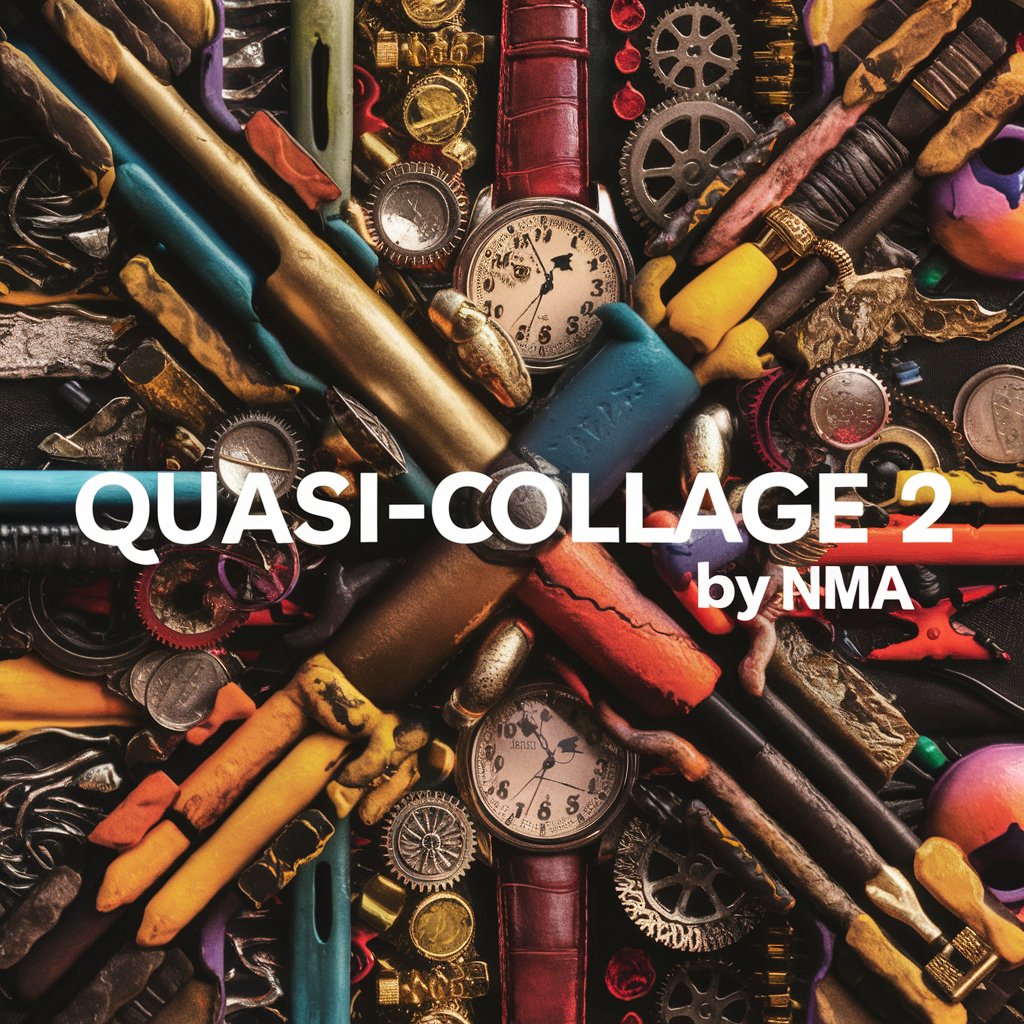
IELTS Speaking Examiner - User Initiated Questions
AI-Powered IELTS Speaking Mastery

ConvoAI by YOENSO
Enhance English with AI Conversations

Genomic Data Analysis and Interpretator
Unravel Genetics with AI Power
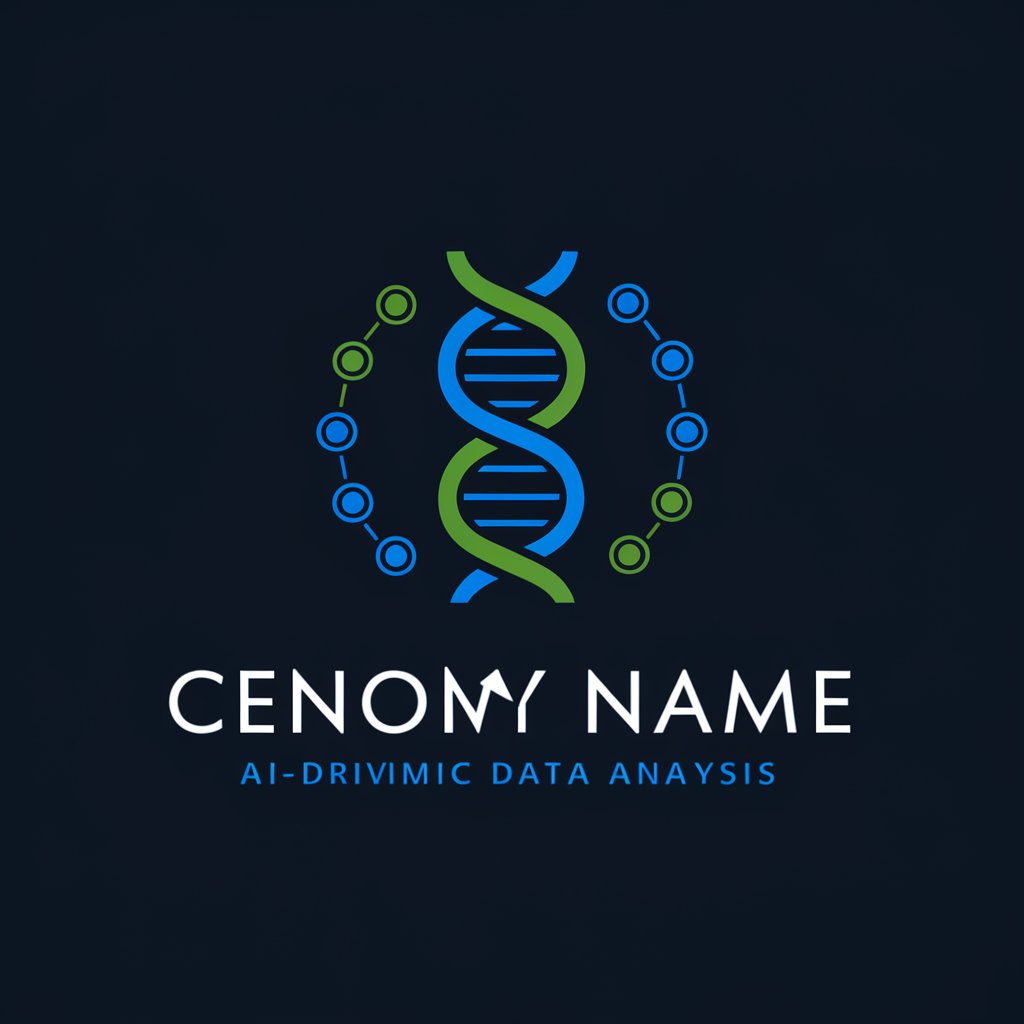
Genomic Analysis GPT
Deciphering genetics with AI precision.

Policy Genomics Advisor
Empowering Policy Decisions with AI
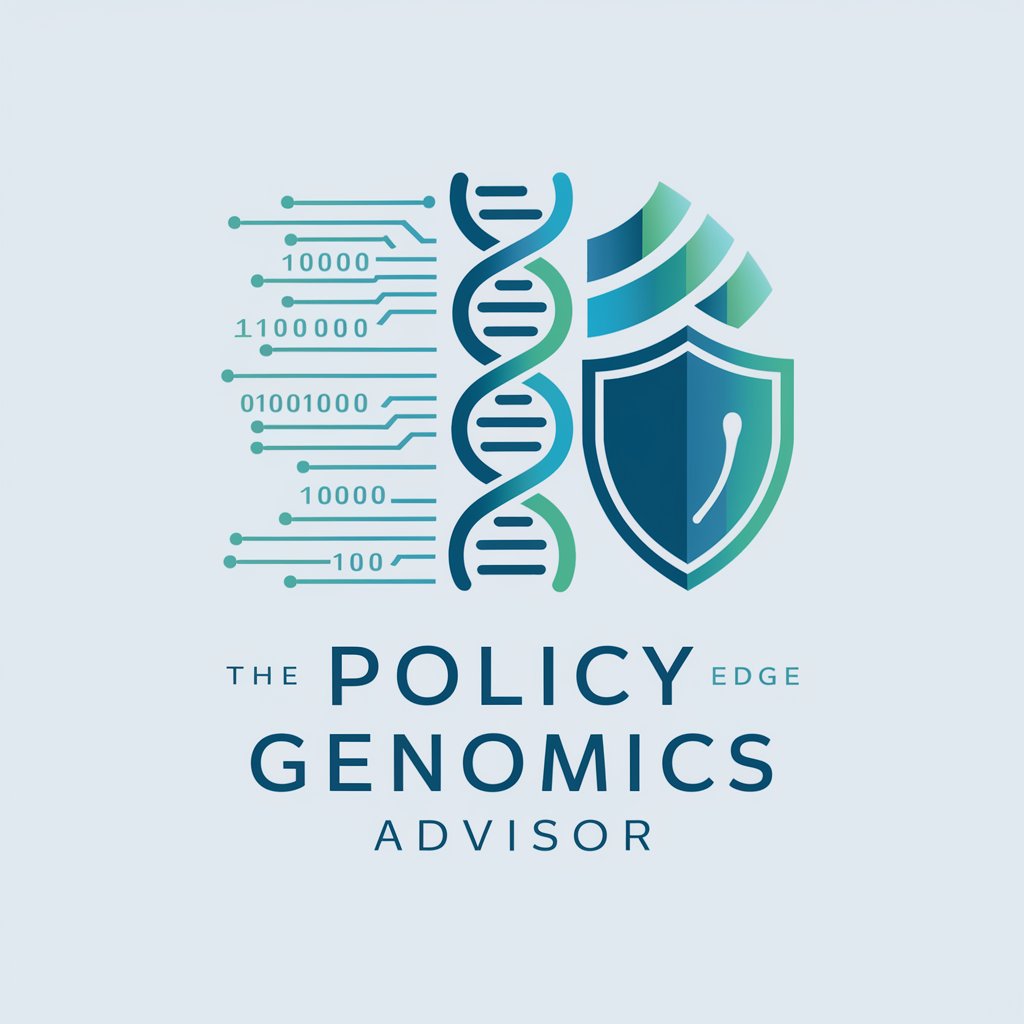
Genomic Variant Interpretator
Deciphering Genetics with AI Power

Frequently Asked Questions about Email Assistant Pro
What is Email Assistant Pro?
Email Assistant Pro is a specialized tool designed to help users craft professional and well-structured emails for various contexts using AI.
Can I use Email Assistant Pro without any prior experience?
Yes, the tool is user-friendly and requires no prior experience. It guides you through the process of creating professional emails.
Is Email Assistant Pro suitable for academic purposes?
Absolutely, it is ideal for composing and responding to academic emails with settings that cater to formal communication.
How does Email Assistant Pro handle privacy?
Your data and inputs remain confidential. The tool does not store personal information beyond the session.
Are there any costs associated with Email Assistant Pro after the trial?
Post-trial, you may choose to subscribe to continue using the advanced features and functionalities.





