
Transcript Video to Text - transcript-based text conversion tool

AI-powered tool to transform video transcripts into detailed text
Adapt this transcript of a movie into an English short story
Turn this transcript of a seminar into a detailed report
Develop an interview in French from this German transcript
Provide a simple summary of this transcribed university lecture
Create an article from this transcript of a technology podcast
Summarize this transcript of a political speech in Italian
Get Embed Code
Detailed Introduction to Transcript Video to Text
Transcript Video to Text is designed to transform video transcripts into comprehensive, readable text, allowing users to access the full content of a video without needing to watch it. This system is particularly useful for people who prefer reading over watching videos or who may have accessibility needs, such as the hearing impaired. The service ensures that every piece of information in the transcript is captured and reorganized into coherent, detailed text that mirrors the original video content without omitting key details. An example of this would be transforming a technical video lecture transcript into a fully understandable text document that reads like a well-structured article. This way, the reader gains all the insights without missing context, tone, or crucial points from the video. Powered by ChatGPT-4o。

Main Functions of Transcript Video to Text
Accurate Transformation of Transcripts into Detailed Text
Example
For example, a 60-minute educational video on machine learning is transcribed into detailed text that retains all key concepts, including examples, explanations, and the flow of the original lecture.
Scenario
An educational institution may use this function to convert video lectures into study materials for students who prefer written resources.
Multilingual Transcript Processing
Example
A video in French discussing global economics is transcribed and then converted into detailed text in both French and English, depending on user needs.
Scenario
Businesses or researchers working with international content may use this function to extract content from videos in foreign languages and present it in a more accessible format for diverse audiences.
Content Reorganization for Improved Readability
Example
A fast-paced interview transcript with interruptions and overlapping dialogue is restructured into a smooth, logical text that can be easily read and understood.
Scenario
Journalists or content creators might use this feature when transcribing and reorganizing interviews or discussions for publication in magazines or blogs.
Context and Tone Preservation
Example
In a motivational speech video transcript, the tool ensures that the inspiring tone, humor, and emphasis are maintained in the written version, making it feel as engaging as the original.
Scenario
Public speakers and coaches could benefit from this function when they want their video presentations converted into books or articles without losing their unique delivery style.
Ideal Users of Transcript Video to Text
Students and Academics
Students and researchers who prefer reading or need to review information without watching long videos would benefit from this service. The detailed text allows them to search through and study content more effectively.
Content Creators and Journalists
Journalists, podcasters, and content creators often need to convert recorded interviews or discussions into written formats. Transcript Video to Text provides an efficient way to turn raw transcripts into publishable content.
Businesses and International Teams
Global businesses and teams that deal with multilingual content can use this service to access and translate video materials into written text in various languages, allowing for broader communication and comprehension.
Accessibility Advocates and Hearing Impaired
For people with hearing impairments or accessibility needs, this tool enables access to video content in a format they can read, ensuring inclusion in information consumption.
Busy Professionals
Professionals who want to quickly absorb information from lengthy webinars, presentations, or meetings can benefit from having transcripts converted into detailed, skimmable text documents that capture all essential points.

How to Use Transcript Video to Text
1
Visit yeschat.ai for a free trial without login, also no need for ChatGPT Plus.
2
Copy the transcript of the video you want to convert into a detailed text format. You can obtain transcripts from YouTube, meetings, or any other video source.
3
Paste the transcript into the provided input area on the website. Ensure the transcript is accurate and complete for the best results.
4
Specify the language in which you would like the output text to be, if different from the original transcript language. This tool supports multiple languages and will maintain the original tone and details.
5
Submit your request and wait a few moments for the system to process the transcript into a readable, well-structured, detailed text version of the video content.
Try other advanced and practical GPTs
Blinkcuts - Text To Video
AI-powered text to video converter

Novi AI - AI Text to Video
Turn text into video with AI.

Prompt builder for text-to-video AI Video tools
Crafting your stories into videos

AI Text to Video
Bringing Text to Life with AI
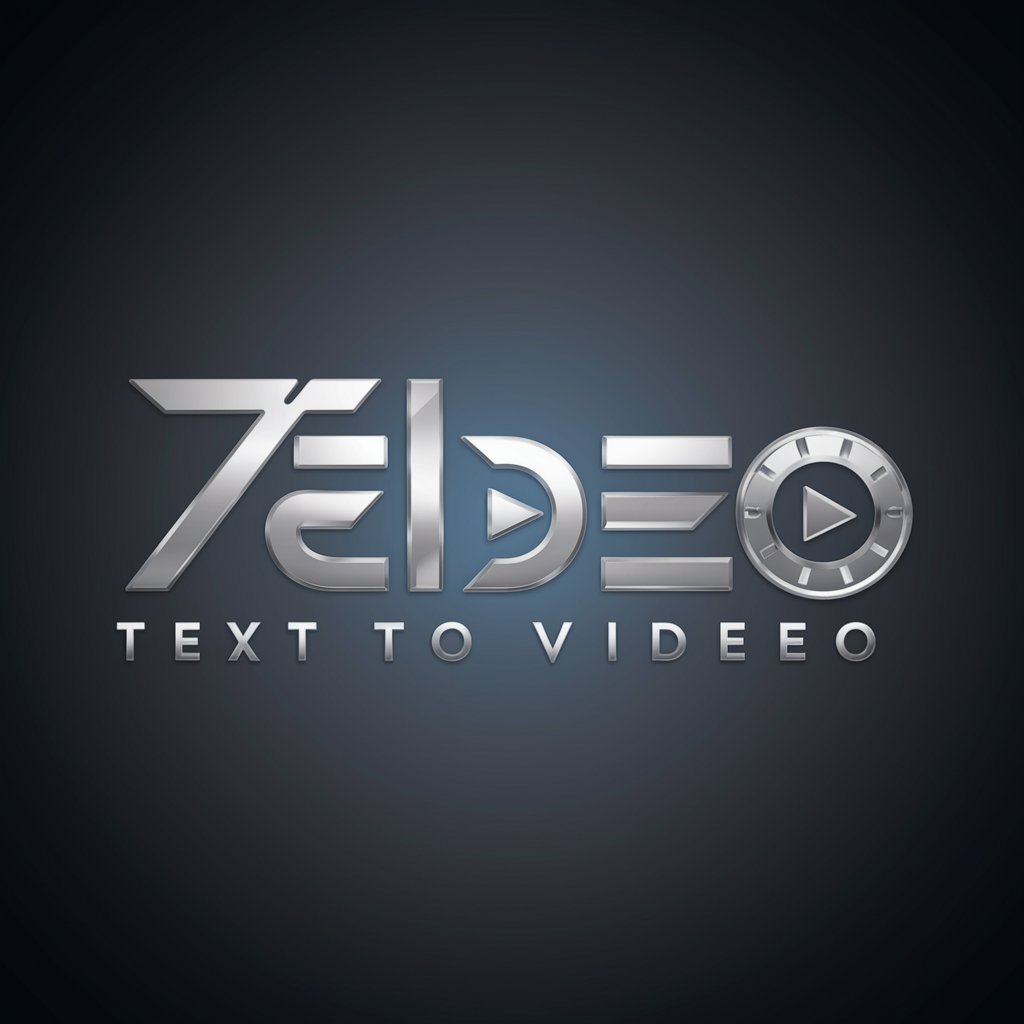
Text to Video Creator
Transform Text into Engaging Videos

Text To Video Assistant
Crafting Videos with AI Simplicity

Text to Video AI by Shimmer
Bringing Text to Life with AI
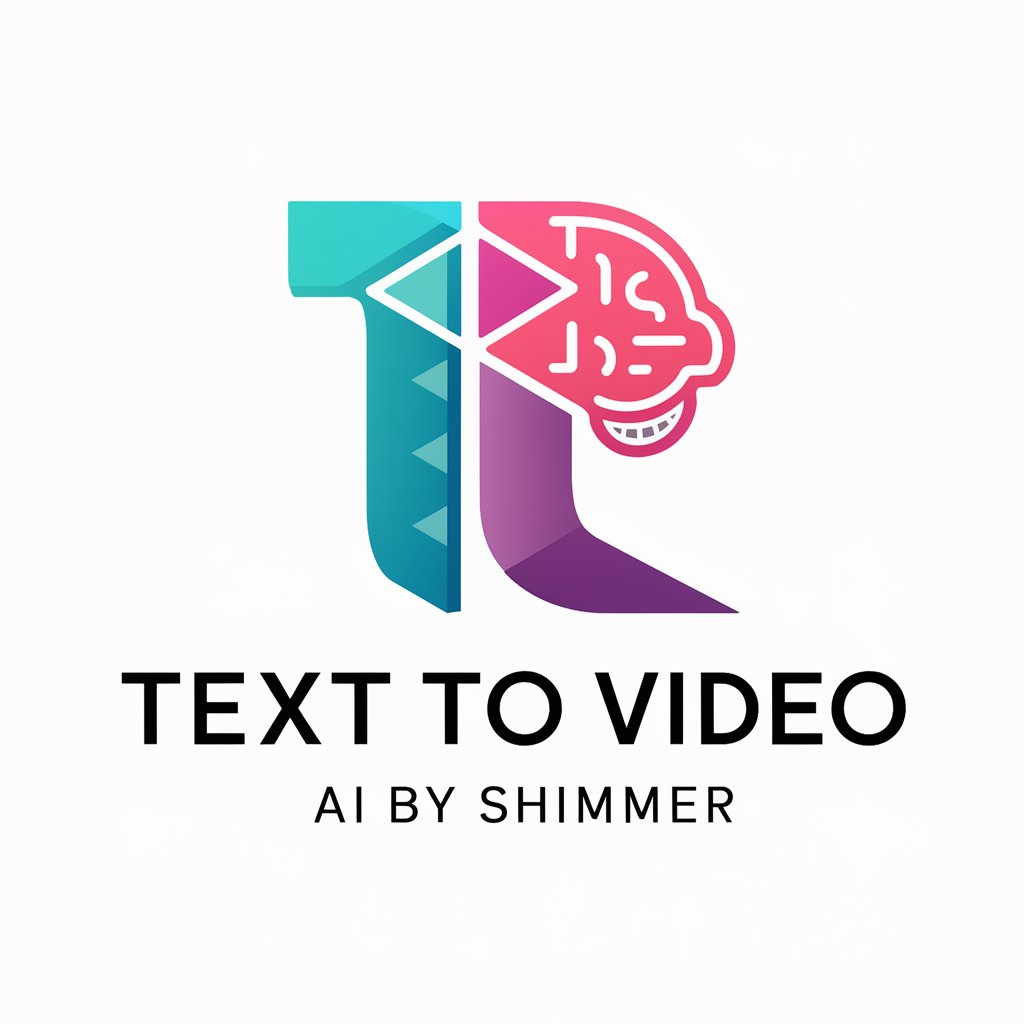
Random Stranger
Bring Characters to Life with AI

Stranger Than Fiction
Unveiling history’s tales through AI.
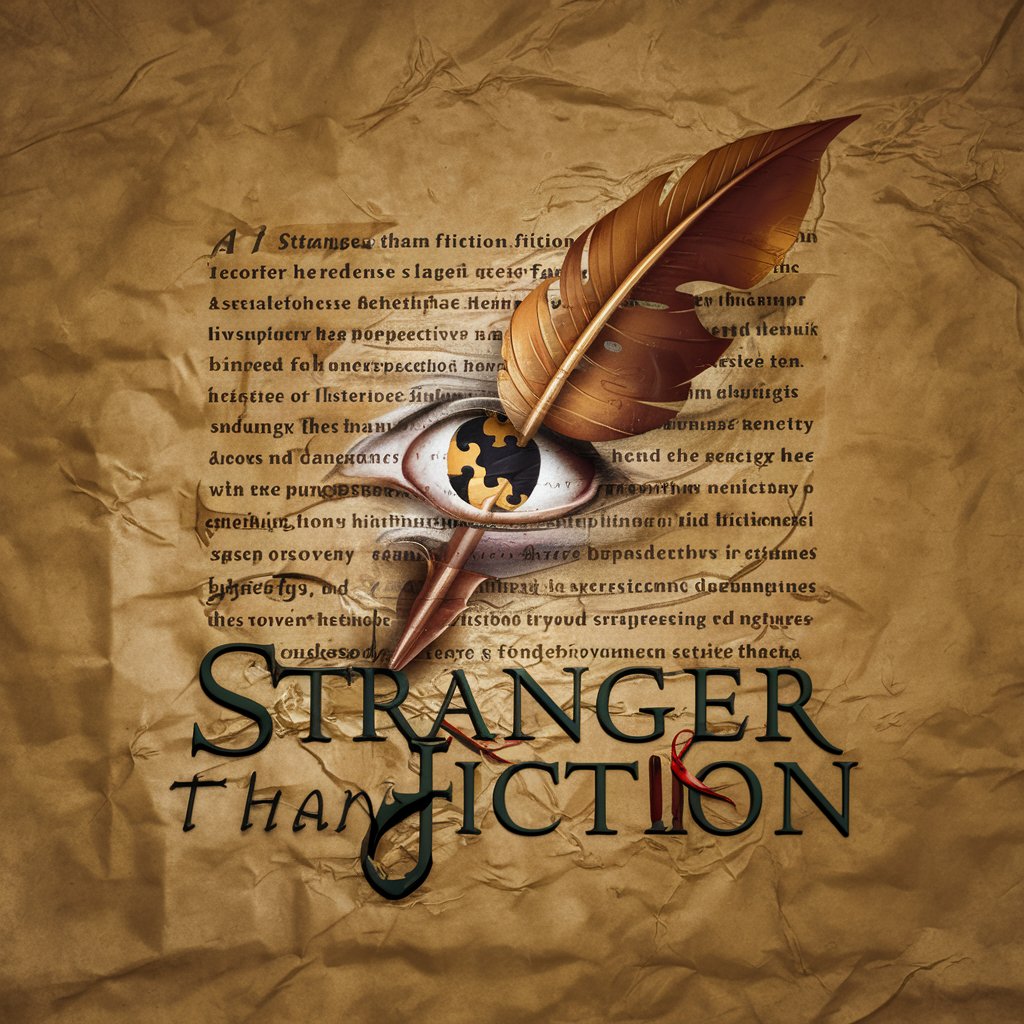
Strange Meeting
Empowering creativity and productivity with AI.
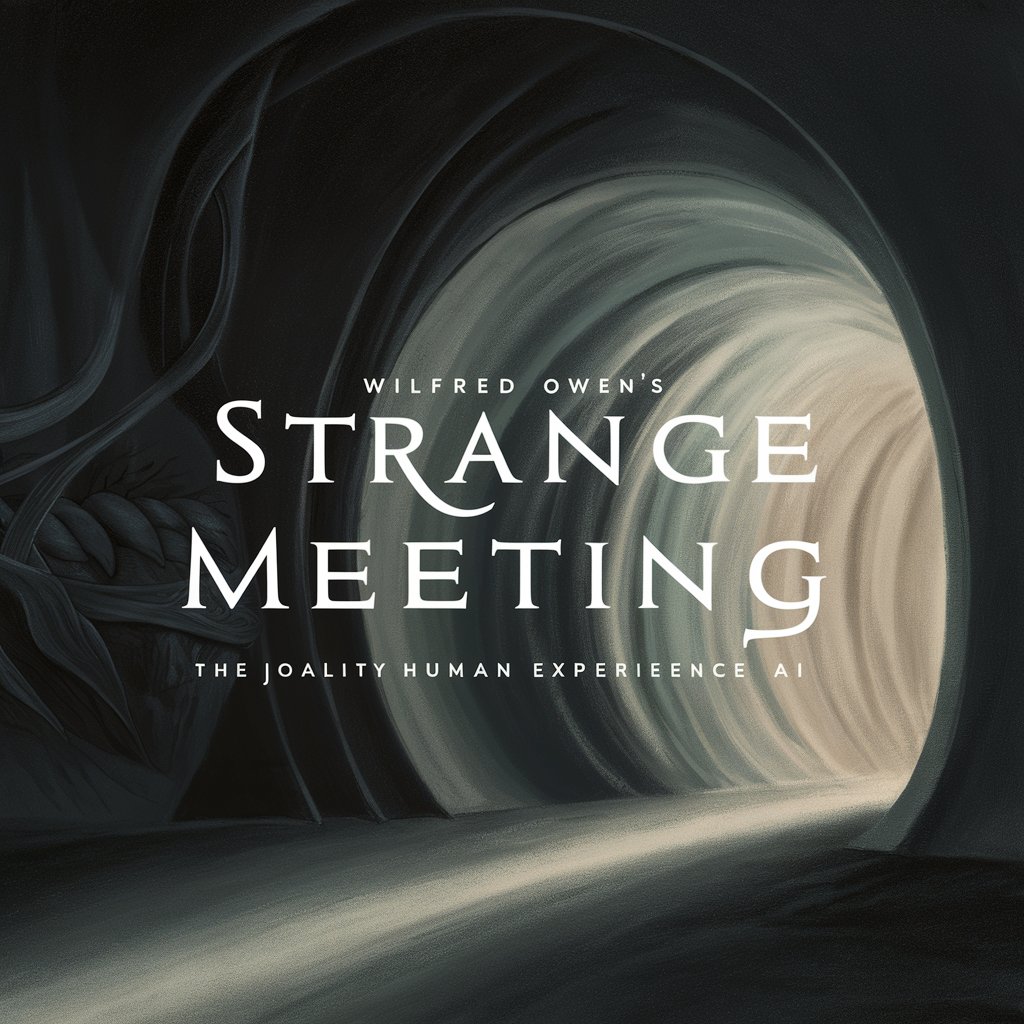
Doctor Strange
Unlock esoteric insights with AI-driven Masonic numerology
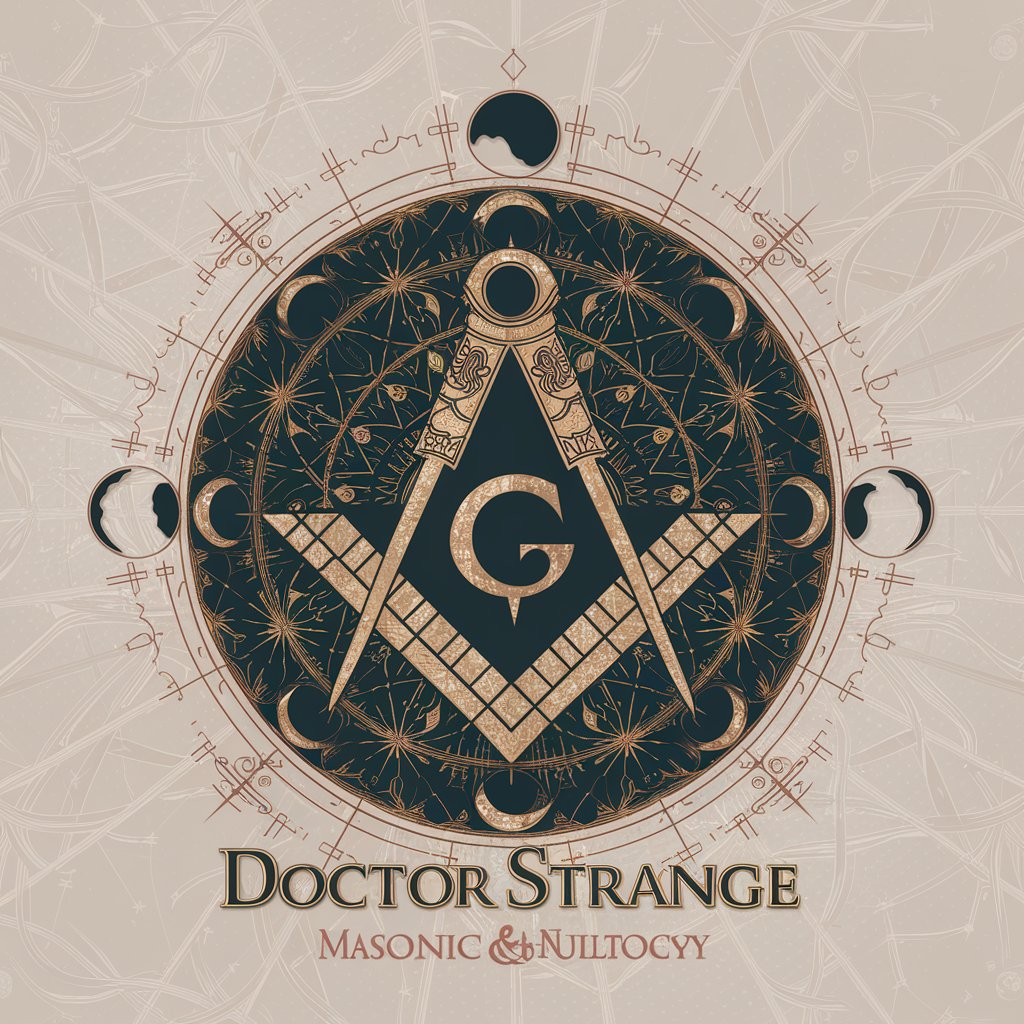
Stranger Things Characters
Dive into Hawkins with AI-powered Characters

Frequently Asked Questions about Transcript Video to Text
What type of videos can this tool process?
This tool can process transcripts from any video source, including YouTube videos, educational lectures, business meetings, interviews, and more. As long as you have the transcript, it will transform it into a readable text format.
Does this tool summarize videos?
No, the tool does not summarize videos. Instead, it transforms transcripts into fully detailed texts, ensuring that no information is left out. This is ideal for users who need to access the entire content of a video without watching it.
Can I use the tool in multiple languages?
Yes, the tool is multilingual. You can input transcripts in various languages, and the tool will provide the output in the same language or a different one, depending on your preference.
Are there any prerequisites for using the tool?
The only prerequisite is having the video transcript. You do not need any special software or login credentials, as the service is accessible online for free, with no need for a ChatGPT Plus subscription.
What are the most common use cases for this tool?
Common use cases include converting lecture transcripts into readable study material, transforming business meeting notes into detailed documentation, and making video content accessible to users with disabilities or those who prefer reading over watching videos.





