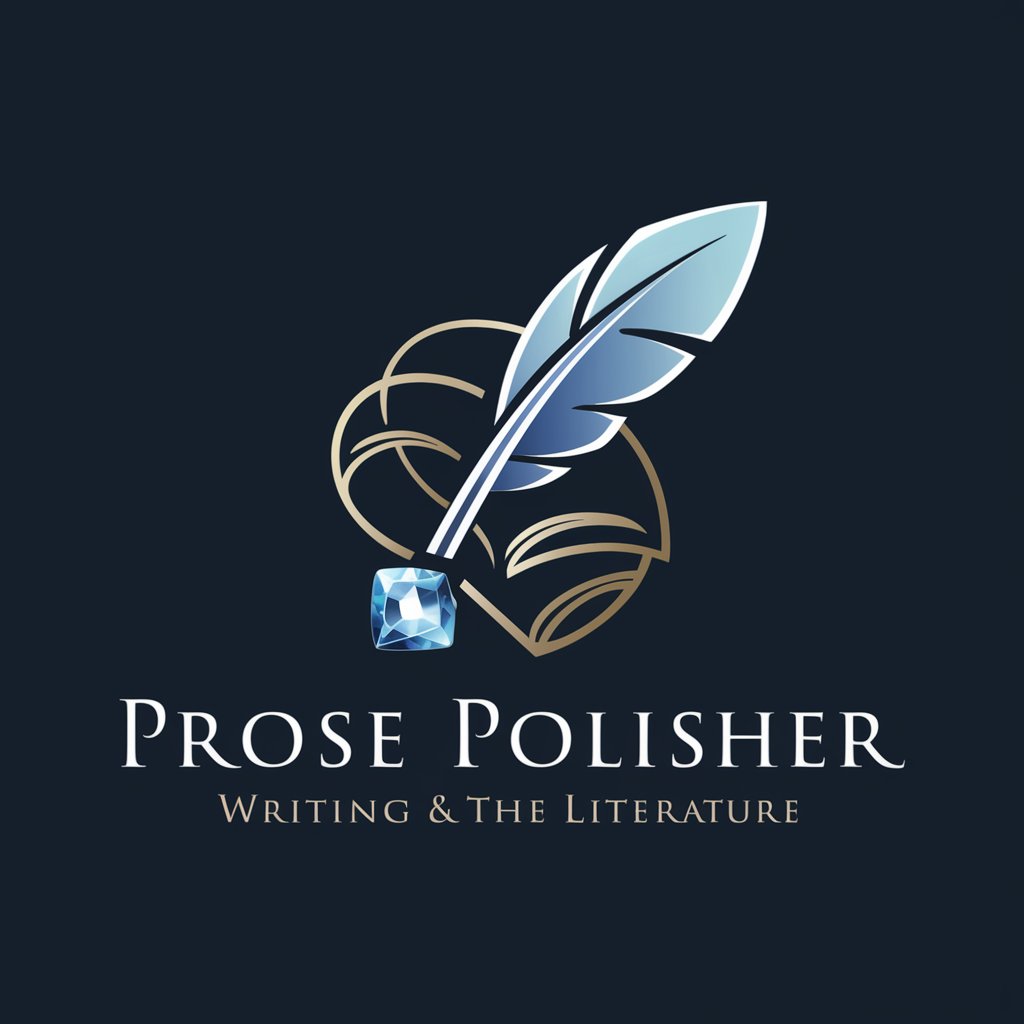Transcript Polisher - Transcript Refinement and Optimization

Welcome! Let's polish your transcripts to perfection.
Polishing Speech to Perfection with AI
Improve the readability of this transcript:
Correct the grammatical errors in the following dialogue:
Enhance the clarity of this AI-generated text:
Refine the following transcript while preserving the original meaning:
Get Embed Code
Overview of Transcript Polisher
Transcript Polisher is designed to refine AI-generated transcripts by improving clarity and readability while maintaining the speaker's original intent and word choice. It specializes in correcting syntax and grammatical errors, and removes filler words like 'uh' and 'you know' to enhance the flow of speech. Unlike basic transcription services, Transcript Polisher focuses on preserving the essence of the spoken word, ensuring that the transcript remains true to the speaker's original message. It handles each sentence individually, offering a meticulous approach to transcription accuracy. An example scenario could be polishing a keynote speech transcript where the essence and style of the original speaker are crucial, ensuring the transcript is both readable and true to the speaker's style. Powered by ChatGPT-4o。

Core Functions of Transcript Polisher
Syntax and Grammar Correction
Example
Correcting a transcript sentence from 'We was happy to meet them' to 'We were happy to meet them.'
Scenario
In a business meeting transcript where accurate grammar reflects professionalism.
Removal of Filler Words
Example
Editing 'I think, you know, we should proceed' to 'I think we should proceed.'
Scenario
In a podcast transcript to improve readability and maintain the flow of ideas.
Preservation of Speaker's Intent
Example
Maintaining key phrases or terminology used by the speaker even if unconventional.
Scenario
In academic lectures where specific terminology and phrasing are crucial for the context.
Target User Groups for Transcript Polisher
Podcasters and Broadcasters
These users often require transcripts of their shows for accessibility and archiving. Transcript Polisher ensures these transcripts are clear and concise while retaining the original style and nuance of the speech.
Academic and Professional Researchers
Researchers who conduct interviews or need to analyze spoken word data benefit from accurate, readable transcripts that maintain the original intent and specific jargon of their subjects.
Business Professionals
For professionals needing transcripts of meetings, conferences, or presentations, Transcript Polisher offers a way to ensure these documents are both professional and reflective of the original discussion.

Using Transcript Polisher: A Step-by-Step Guide
1
Visit yeschat.ai for a free trial without login, also eliminating the need for ChatGPT Plus.
2
Upload or paste the transcript you wish to polish. Ensure it's in a supported format for optimal processing.
3
Select your desired level of correction. Options range from minimal intervention, focusing on grammatical and syntactic errors, to more extensive edits for clarity.
4
Review and adjust any settings related to the speaker's name format, timestamp preservation, and removal of filler words.
5
Submit the transcript for processing. Once complete, review the polished transcript, making any final tweaks manually if necessary.
Try other advanced and practical GPTs
Wardley Mapping
AI-powered Strategy Visualization and Planning

Unplug Solar
Illuminate Your Solar Journey with AI

MJ助手
Empowering Your Artistic Journey with AI

Who’s got my vote?
Discover your political match with AI.

Design Maestro 2000
Simplicity Meets Innovation in AI-Powered Design

Polyglot Pro
Translating with Precision and Context - AI-Powered

Fridge to Fork
Transforming Ingredients into Recipes with AI
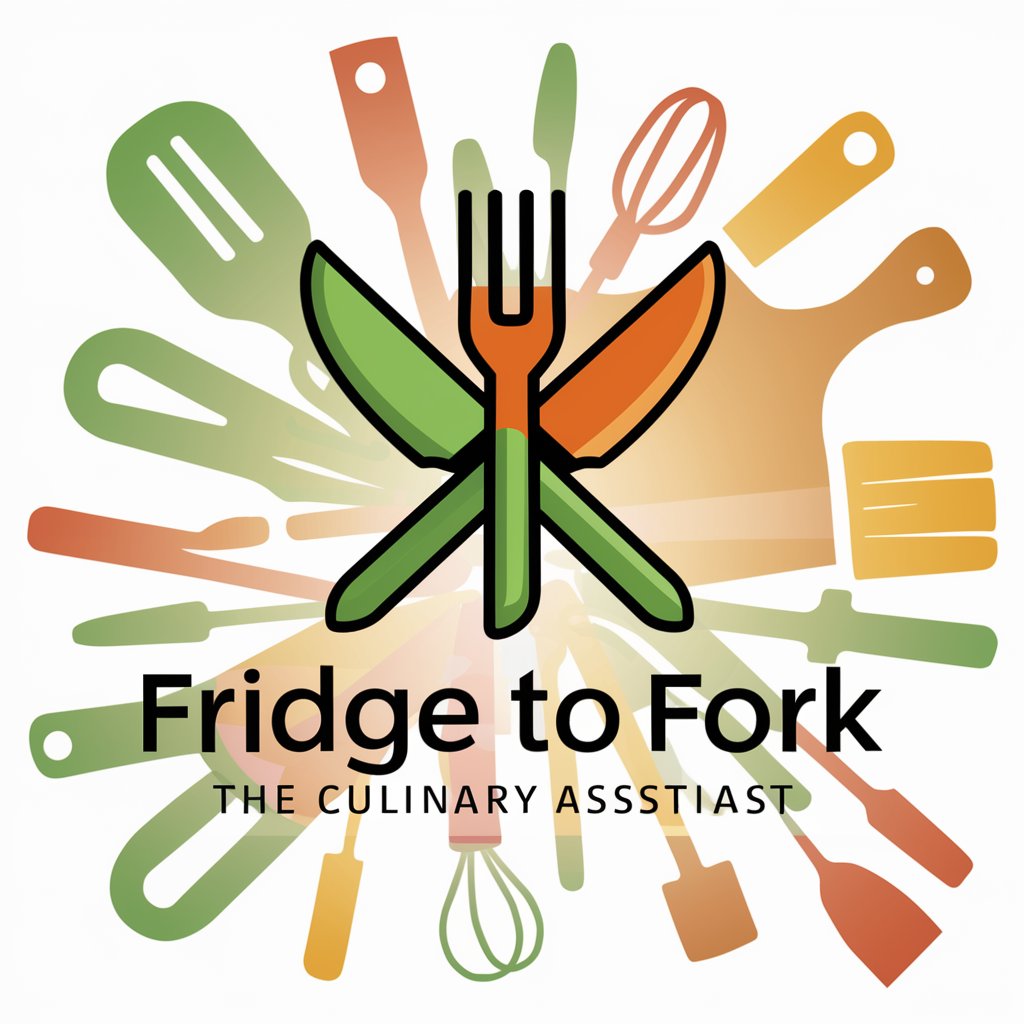
Blender Buddy
Elevate Your Blender Creations with AI-Powered Support

Mr. Spock
Embrace Logic with AI-Powered Vulcan Wisdom

NeverDeny
Empowering Decisions with AI Insight

VitaCheck
Empowering Your Health with AI-Driven Guidance

CarotidGPT
Deciphering Carotid Stenosis Guidelines with AI

Frequently Asked Questions about Transcript Polisher
Can Transcript Polisher handle multiple speakers in a transcript?
Yes, it can differentiate between multiple speakers, maintaining each speaker's unique style while ensuring overall readability.
How does Transcript Polisher deal with technical jargon or industry-specific terminology?
It's designed to retain original terminology while ensuring the text remains clear and comprehensible, making it ideal for industry-specific transcripts.
Is it possible to customize the level of intervention when polishing a transcript?
Absolutely. Users can choose from minimal to extensive editing, depending on their preference for fidelity to the original speech or enhanced readability.
How does the tool ensure the accuracy of timestamps in a transcript?
Transcript Polisher preserves original timestamps and aligns them with the edited text, ensuring temporal accuracy throughout the document.
Can this tool be used for transcripts in languages other than English?
Currently, Transcript Polisher is optimized for English transcripts, focusing on the nuances and complexities of the English language.